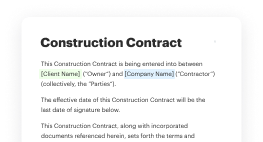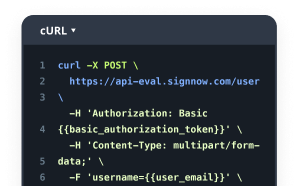Sign Separation Agreement
- Quick to start
- Easy-to-use
- 24/7 support
Simplified document journeys for small teams and individuals




We spread the word about digital transformation
Why choose airSlate SignNow
-
Free 7-day trial. Choose the plan you need and try it risk-free.
-
Honest pricing for full-featured plans. airSlate SignNow offers subscription plans with no overages or hidden fees at renewal.
-
Enterprise-grade security. airSlate SignNow helps you comply with global security standards.







Superior form management with airSlate SignNow
Gain access to a rich form collection
Create reusable templates
Collect signatures through secure links
Keep documents protected
Enhance collaboration
eSign through API integrations
Quick-start guide on how to build, fill in, and sign separation agreement
Think of all the paper that you waste to print separation agreement, not counting the countless other documents that are dozens of pages long that your organization uses weekly. That's a lot of wasted paper. It directly correlates to wasted natural resources and, of course, as well as finances. With airSlate SignNow eSignature, you can go paperless, reducing waste and raising efficiency.
Follow the steps listed below to change and sign separation agreement quickly:
- Open your web browser and go to signnow.com.
- Join for a free trial or log in utilizing your electronic mail or Google/Facebook credentials.
- Click on User Avatar -> My Account at the top-right area of the webpage.
- Customize your User Profile by adding personal information and changing configurations.
- Create and manage your Default Signature(s).
- Return to the dashboard webpage.
- Hover over the Upload and Create button and choose the appropriate option.
- Click on the Prepare and Send option next to the document's title.
- Type the email address and name of all signers in the pop-up window that opens.
- Make use of the Start adding fields option to proceed to modify file and self sign them.
- Click on SAVE AND INVITE when you're done.
- Continue to fine-tune your eSignature workflow employing advanced features.
It can't get any easier to sign a separation agreement than that. If creating, editing, eSigning and tracking multiple documents and forms sounds like an administrative burden for your company, give powerful eSignature by airSlate SignNow a try.
How it works
Rate your experience
What is the electronic signature separation agreement
An electronic signature separation agreement is a legally binding document that outlines the terms and conditions under which two parties agree to separate. This agreement typically includes details such as the division of assets, responsibilities for debts, and arrangements for child custody if applicable. By utilizing electronic signatures, parties can efficiently complete and sign the agreement online, ensuring a streamlined process that eliminates the need for physical paperwork.
How to use the electronic signature separation agreement
Using an electronic signature separation agreement involves several steps. First, users can access a fillable form online, allowing them to enter their specific information directly into the document. Once completed, the document can be sent for signature to the other party. Each signer can review the agreement, add their electronic signature, and date the document. This process ensures that both parties have a clear understanding of the terms before finalizing the agreement.
Steps to complete the electronic signature separation agreement
Completing an electronic signature separation agreement is straightforward. Follow these steps:
- Access the electronic separation agreement template online.
- Fill in the required fields with accurate information regarding both parties.
- Review the document for completeness and accuracy.
- Send the agreement for electronic signature to the other party.
- Once the other party has signed, you will receive a notification and can download the completed document.
Legal use of the electronic signature separation agreement
Electronic signature separation agreements are legally recognized in the United States, provided they comply with the Electronic Signatures in Global and National Commerce (ESIGN) Act. This act ensures that electronic signatures hold the same legal weight as handwritten signatures, making it essential for users to understand the legal implications of their signed agreement. Properly executed, these agreements can be enforceable in court, offering protection for both parties involved.
Security & Compliance Guidelines
When using electronic signatures for separation agreements, it is crucial to adhere to security and compliance guidelines. Users should ensure that the platform used for signing, such as airSlate SignNow, employs encryption to protect sensitive information. Additionally, maintaining audit trails and secure storage of signed documents can further enhance security. Compliance with federal and state regulations regarding electronic signatures is also vital to ensure the agreement's validity.
Examples of using the electronic signature separation agreement
Electronic signature separation agreements can be utilized in various scenarios. For instance, couples seeking a mutual separation can use this document to outline their terms amicably. Additionally, individuals may use the agreement when one party moves out of a shared residence, ensuring clarity on asset division. These agreements can also be beneficial for business partners dissolving a partnership, providing a clear framework for asset distribution.
-
Best ROI. Our customers achieve an average 7x ROI within the first six months.
-
Scales with your use cases. From SMBs to mid-market, airSlate SignNow delivers results for businesses of all sizes.
-
Intuitive UI and API. Sign and send documents from your apps in minutes.
FAQs
-
What is an electronic signature separation agreement?
An electronic signature separation agreement is a legally binding document that allows parties to sign and finalize separation terms digitally. This method streamlines the process, making it faster and more efficient than traditional paper-based agreements.
-
How does airSlate SignNow facilitate electronic signature separation agreements?
airSlate SignNow provides an intuitive platform for creating, sending, and signing electronic signature separation agreements. With its user-friendly interface, businesses can easily manage their documents and ensure compliance with legal standards.
-
What are the benefits of using electronic signature separation agreements?
Using electronic signature separation agreements offers numerous benefits, including reduced turnaround time, enhanced security, and lower costs associated with printing and mailing. This digital approach also allows for easier tracking and management of signed documents.
-
Is airSlate SignNow secure for electronic signature separation agreements?
Yes, airSlate SignNow employs advanced security measures to protect your electronic signature separation agreements. Features such as encryption, secure storage, and authentication ensure that your documents remain confidential and tamper-proof.
-
What pricing plans are available for airSlate SignNow?
airSlate SignNow offers flexible pricing plans tailored to meet the needs of different businesses. Whether you are a small startup or a large enterprise, you can find a plan that suits your budget while providing access to features for electronic signature separation agreements.
-
Can I integrate airSlate SignNow with other applications?
Absolutely! airSlate SignNow supports integrations with various applications, allowing you to streamline your workflow. This means you can easily connect your electronic signature separation agreements with tools you already use, enhancing productivity.
-
How can I ensure compliance with electronic signature separation agreements?
To ensure compliance with electronic signature separation agreements, airSlate SignNow adheres to industry standards and regulations, such as the ESIGN Act and UETA. This guarantees that your electronically signed documents are legally valid and enforceable.
Separation agreement
Trusted eSignature solution - separation agreement
Join over 28 million airSlate SignNow users
Get more for separation agreement
- Explore Your Digital Signature – Questions Answered: ...
- Explore Your Digital Signature – Questions Answered: ...
- Start Your eSignature Journey: create e signature free ...
- Start Your eSignature Journey: create e signature ...
- Try Seamless eSignatures: create electronic signature ...
- Start Your eSignature Journey: create electronic ...
- Find All You Need to Know: create eSignature PDF
- Explore Your Digital Signature – Questions Answered: ...
The ins and outs of eSignature