Establishing secure connection…Loading editor…Preparing document…
We are not affiliated with any brand or entity on this form.
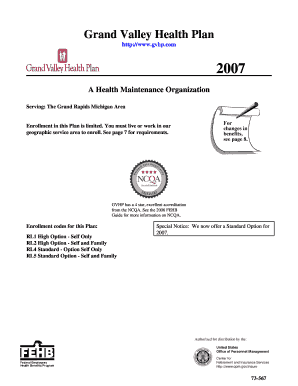
Geographic Service Area to Enroll Opm Form
Video instructions and help with filling out and completing Geographic Service Area To Enroll Opm Form
Instructions and help about Geographic Service Area To Enroll Opm
Create this form in 5 minutes!
How to create an eSignature for the geographic service area to enroll opm
How to create an electronic signature for a PDF online
How to create an electronic signature for a PDF in Google Chrome
How to create an e-signature for signing PDFs in Gmail
How to create an e-signature right from your smartphone
How to create an e-signature for a PDF on iOS
How to create an e-signature for a PDF on Android
People also ask
-
Do I have to enroll in FEHB every year?
You do not need to do anything if you want to continue your current enrollment (unless your plan is dropping out of the FEHB Program). If you do not change your enrollment, new benefit or rate changes will apply beginning January 1 of each year. -
How do I change my FEHB enrollment?
If you need assistance with your health benefits enrollment, call 1 (888) 767-6738 , to change your enrollment or if you need to speak with a Customer Service Specialist. -
Where do I submit my SF 2809?
Your completed Health Benefits Election Form, SF-2809, must be submitted to your servicing Human Resources Office in a timely manner. If you fail to make an election within the required deadline, you are considered to have declined coverage. -
What insurance do most federal employees have?
Federal Employees Health Benefits (FEHB) Program http://.opm.gov/healthcare- insurance/healthcare/ FEHB provides comprehensive health insurance. You can choose from fee-for-service plans, health maintenance organizations, consumer-driven plans and high deductible health plans. -
What are the changes in OPM 2024?
OPM is adding some important new features to the FEDVIP program for Plan Year 2024 while minimizing changes in enrollee premiums. The 2024 average premium increase from plan year 2023 is 1.4% for dental plans. The increase is weighted by plan size based upon enrollment as of March 2023.
Get more for Geographic Service Area To Enroll Opm
- Vermont payroll tax form information cs professional suite
- Seafarer training record book for skipper restricted limits srl certificate of competency skipper restricted limits srl is a form
- City of york accommodations tax reporting form tax 645783811
- State department form
- Tax forms for federal and state taxes turbotax intuit
- Abl 900c sc department of revenue form
- Scwithholding sc withholding form
- St 389 701722395 form
Find out other Geographic Service Area To Enroll Opm
- Sign Sports Form Florida Fast
- Sign Sports Word Florida Safe
- Sign Sports Form Florida Easy
- Sign Sports Form Florida Simple
- Sign Sports Form Florida Safe
- Sign Sports Presentation Florida Online
- Sign Sports Presentation Florida Computer
- Sign Sports PPT Florida Online
- Sign Sports Presentation Florida Mobile
- Sign Sports Presentation Florida Now
- Sign Sports PPT Florida Computer
- Sign Sports Presentation Florida Later
- Sign Mississippi Orthodontists Forbearance Agreement Online
- Sign Sports Presentation Florida Myself
- Sign Sports PPT Florida Mobile
- Sign Sports Presentation Florida Free
- Sign Sports Presentation Florida Secure
- Sign Sports Presentation Florida Fast
- Sign Mississippi Orthodontists Forbearance Agreement Computer
- Sign Sports PPT Florida Now
If you believe that this page should be taken down, please follow our DMCA take down process here.
