Fill and Sign the Affidavit Existence Form
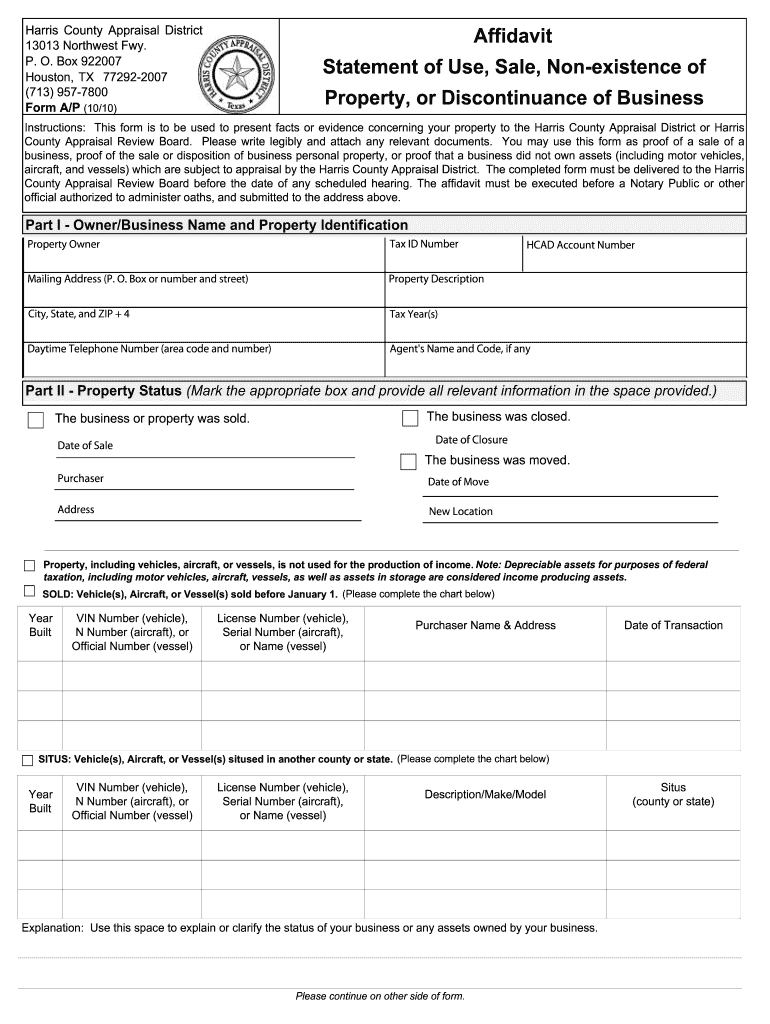
Valuable advice on crafting your ‘Affidavit Existence Form’ online
Are you fed up with the inconvenience of handling paperwork? Look no further than airSlate SignNow, the premier electronic signature solution for individuals and businesses. Bid farewell to the lengthy routine of printing and scanning documents. With airSlate SignNow, you can effortlessly complete and sign documents online. Utilize the robust features embedded in this user-friendly and affordable platform and transform your method of document management. Whether you need to sign documents or gather electronic signatures, airSlate SignNow manages everything effortlessly, with just a few clicks.
Follow this detailed guide:
- Access your account or begin a free trial with our service.
- Click +Create to upload a file from your device, cloud storage, or our form library.
- Edit your ‘Affidavit Existence Form’ in the editor.
- Select Me (Fill Out Now) to prepare the document from your side.
- Add and designate fillable fields for other participants (if needed).
- Continue with the Send Invite settings to request eSignatures from others.
- Store, print your version, or transform it into a reusable template.
No need to worry if you need to work with your colleagues on your Affidavit Existence Form or send it for notarization—our platform offers you all the necessary tools to accomplish such tasks. Sign up with airSlate SignNow today and elevate your document management to a new level!
FAQs
-
What is a Texas Affidavit Statement?
A Texas Affidavit Statement is a legal document that provides a written declaration made under oath, often used in various legal processes. This document must be signed in the presence of a notary public to be valid. Using airSlate SignNow, you can easily create, send, and eSign your Texas Affidavit Statement securely.
-
How does airSlate SignNow help with Texas Affidavit Statements?
airSlate SignNow streamlines the process of creating and managing your Texas Affidavit Statements. Our platform allows users to draft, edit, and eSign documents quickly, ensuring that your affidavit is both compliant and professionally formatted. Plus, you can track the status of your documents in real-time.
-
What are the pricing options for using airSlate SignNow for Texas Affidavit Statements?
airSlate SignNow offers flexible pricing plans to accommodate different business needs, starting with a free trial. Our affordable packages make it easy for individuals and businesses to manage their Texas Affidavit Statements without breaking the bank. Check our website for detailed pricing information.
-
Can I customize my Texas Affidavit Statement using airSlate SignNow?
Yes, airSlate SignNow provides tools that allow you to fully customize your Texas Affidavit Statement. You can add fields, logos, and personal touch to your documents, ensuring that they meet your specific requirements. This customization helps enhance the professionalism of your affidavit.
-
Is airSlate SignNow secure for handling Texas Affidavit Statements?
Absolutely! Security is a top priority at airSlate SignNow. Our platform employs advanced encryption and security protocols to ensure that your Texas Affidavit Statements are safe from unauthorized access, giving you peace of mind when sending sensitive documents.
-
What integrations does airSlate SignNow offer for managing Texas Affidavit Statements?
airSlate SignNow integrates seamlessly with various applications, including Google Drive, Salesforce, and more, making it easy to manage your Texas Affidavit Statements alongside your other business processes. These integrations enhance your workflow and improve overall efficiency.
-
Can I use airSlate SignNow for multiple Texas Affidavit Statements at once?
Yes, airSlate SignNow allows you to create and manage multiple Texas Affidavit Statements simultaneously. This feature is particularly beneficial for businesses that need to process numerous affidavits efficiently. You can bulk send documents for eSignature to save time.
Find out other affidavit existence form
- Close deals faster
- Improve productivity
- Delight customers
- Increase revenue
- Save time & money
- Reduce payment cycles

