Fill and Sign the Affidavit of Paternity by Father of Child Form
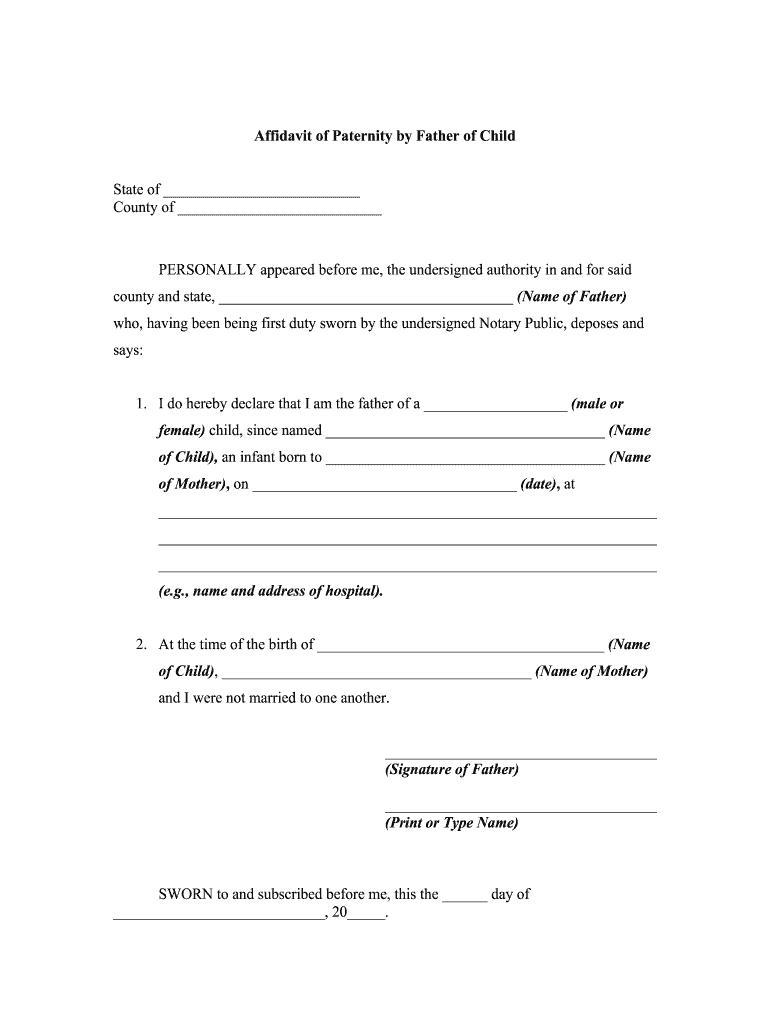
Practical advice on preparing your ‘Affidavit Of Paternity By Father Of Child’ online
Are you fed up with the inconvenience of handling paperwork? Look no further than airSlate SignNow, the premier electronic signature service for individuals and businesses. Bid farewell to the lengthy process of printing and scanning documents. With airSlate SignNow, you can effortlessly finalize and endorse paperwork online. Take advantage of the extensive features packed into this user-friendly and budget-friendly platform and transform your approach to document management. Whether you need to authorize forms or collect signatures, airSlate SignNow manages everything with ease, in just a few clicks.
Adhere to this comprehensive guide:
- Log in to your account or sign up for a complimentary trial with our platform.
- Click +Create to upload a file from your device, cloud, or our template repository.
- Open your ‘Affidavit Of Paternity By Father Of Child’ in the editor.
- Click Me (Fill Out Now) to finalize the document on your end.
- Insert and allocate fillable fields for others (if required).
- Continue with the Send Invite settings to request eSignatures from others.
- Download, print your version, or convert it into a multi-use template.
Don’t fret if you need to work with others on your Affidavit Of Paternity By Father Of Child or send it for notarization—our platform offers everything you need to accomplish such tasks. Register with airSlate SignNow today and take your document management to new heights!
FAQs
-
What is an affidavit of paternity form?
An affidavit of paternity form is a legal document that establishes the relationship between a father and his child. This form is often used when parents are not married and helps to secure the father's rights and responsibilities. Completing this form can be essential for legal recognition of paternity.
-
How can I create an affidavit of paternity form using airSlate SignNow?
Creating an affidavit of paternity form with airSlate SignNow is simple and efficient. You can start by selecting a template or creating a document from scratch, then easily add the necessary fields for signatures and information. Our platform allows you to customize the form to meet your specific needs.
-
Is there a cost associated with using the affidavit of paternity form on airSlate SignNow?
Yes, there is a cost associated with using airSlate SignNow, but it is designed to be cost-effective for businesses and individuals. We offer various pricing plans that cater to different needs, ensuring you can access the affidavit of paternity form and other features without breaking the bank.
-
What features does airSlate SignNow offer for the affidavit of paternity form?
airSlate SignNow provides several features for the affidavit of paternity form, including eSignature capabilities, document templates, and secure cloud storage. Additionally, you can track the status of your documents and receive notifications when they are signed, making the process seamless and efficient.
-
Can I integrate airSlate SignNow with other applications for managing the affidavit of paternity form?
Absolutely! airSlate SignNow offers integrations with various applications, allowing you to streamline your workflow. You can connect with tools like Google Drive, Dropbox, and CRM systems to manage your affidavit of paternity form and other documents more effectively.
-
What are the benefits of using airSlate SignNow for the affidavit of paternity form?
Using airSlate SignNow for the affidavit of paternity form provides numerous benefits, including ease of use, quick turnaround times, and enhanced security. Our platform ensures that your documents are legally binding and compliant, giving you peace of mind while managing important legal paperwork.
-
Is the affidavit of paternity form legally binding when signed through airSlate SignNow?
Yes, the affidavit of paternity form signed through airSlate SignNow is legally binding. Our platform complies with eSignature laws, ensuring that your signed documents hold up in court. This makes it a reliable choice for establishing paternity legally.
The best way to complete and sign your affidavit of paternity by father of child form
Get more for affidavit of paternity by father of child form
Find out other affidavit of paternity by father of child form
- Close deals faster
- Improve productivity
- Delight customers
- Increase revenue
- Save time & money
- Reduce payment cycles















