Fill and Sign the Agreement and Declaration of Real Estate Business Trust Massachusetts Nominee Form
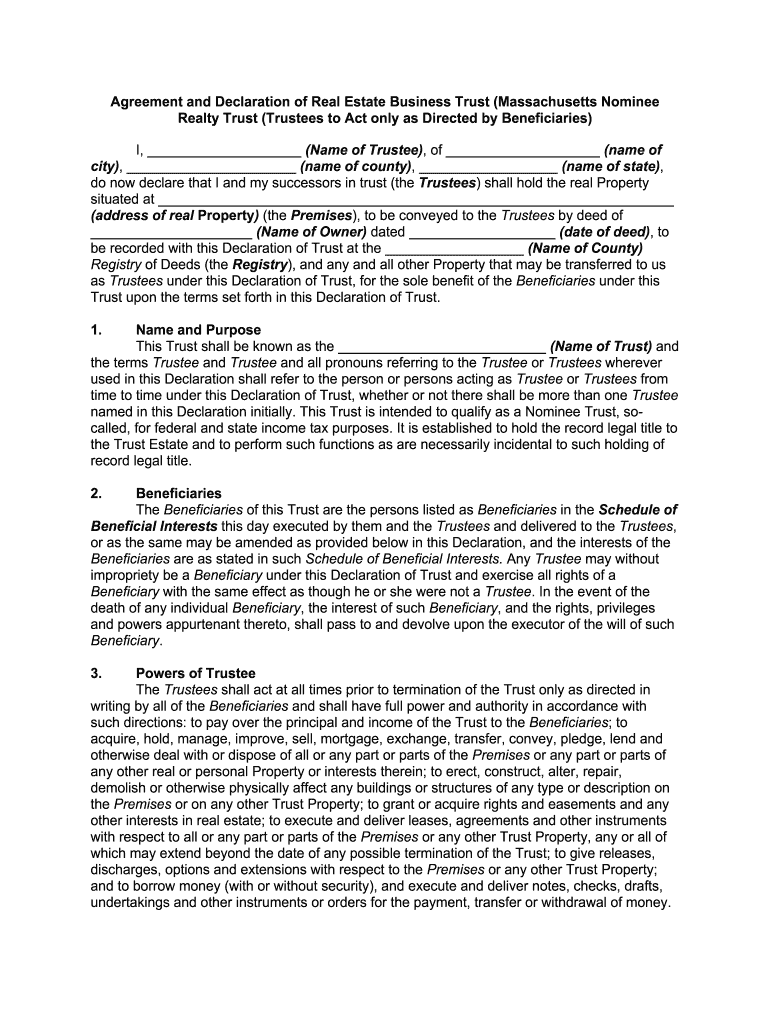
Valuable advice on finishing your ‘Agreement And Declaration Of Real Estate Business Trust Massachusetts Nominee’ online
Are you fed up with the inconvenience of handling paperwork? Look no further than airSlate SignNow, the top eSignature option for both individuals and organizations. Bid farewell to the lengthy procedure of printing and scanning documents. With airSlate SignNow, you can effortlessly complete and sign documents online. Take advantage of the extensive features included in this user-friendly and cost-effective platform and transform your method of paperwork management. Whether you need to authorize forms or gather signatures, airSlate SignNow manages everything seamlessly, with just a handful of clicks.
Adhere to this comprehensive guide:
- Access your account or initiate a free trial with our service.
- Click +Create to upload a file from your device, cloud storage, or our template library.
- Open your ‘Agreement And Declaration Of Real Estate Business Trust Massachusetts Nominee’ in the editor.
- Click Me (Fill Out Now) to prepare the document from your end.
- Add and assign fillable fields for others (if necessary).
- Proceed with the Send Invite configurations to solicit eSignatures from others.
- Download, print your version, or convert it into a reusable template.
Don’t fret if you need to collaborate with your colleagues on your Agreement And Declaration Of Real Estate Business Trust Massachusetts Nominee or send it for notarization—our solution offers everything you require to accomplish such tasks. Register with airSlate SignNow today and enhance your document management to new levels!
FAQs
-
What is a business trust template?
A business trust template is a legal document that outlines the terms and conditions of a trust established for business purposes. It helps in managing assets and liabilities while providing a clear structure for operations. Using a business trust template can simplify the process of setting up a trust and ensure compliance with legal requirements.
-
How can I create a business trust template using airSlate SignNow?
Creating a business trust template with airSlate SignNow is straightforward. You can start by selecting a pre-designed template or create one from scratch using our intuitive editor. Once your template is ready, you can easily customize it to fit your specific business needs and share it for eSignature.
-
What are the benefits of using a business trust template?
Using a business trust template offers several benefits, including streamlined document creation, enhanced legal compliance, and improved asset protection. It also saves time and reduces the risk of errors, allowing you to focus on your business operations. With airSlate SignNow, you can ensure that your business trust template is both effective and legally sound.
-
Is there a cost associated with using the business trust template on airSlate SignNow?
Yes, there is a cost associated with using the business trust template on airSlate SignNow, but it is designed to be cost-effective. Our pricing plans are flexible and cater to businesses of all sizes, ensuring you get the best value for your investment. You can choose a plan that fits your budget and needs.
-
Can I integrate the business trust template with other software?
Absolutely! airSlate SignNow allows you to integrate your business trust template with various software applications. This integration can enhance your workflow by connecting with CRM systems, document management tools, and more, ensuring a seamless experience for your business operations.
-
How secure is my business trust template on airSlate SignNow?
Security is a top priority at airSlate SignNow. Your business trust template is protected with advanced encryption and secure access controls, ensuring that your sensitive information remains confidential. We comply with industry standards to provide a safe environment for all your documents.
-
Can I customize my business trust template?
Yes, you can fully customize your business trust template on airSlate SignNow. Our user-friendly editor allows you to modify text, add fields, and adjust the layout to meet your specific requirements. This flexibility ensures that your template aligns perfectly with your business needs.
The best way to complete and sign your agreement and declaration of real estate business trust massachusetts nominee form
Get more for agreement and declaration of real estate business trust massachusetts nominee form
Find out other agreement and declaration of real estate business trust massachusetts nominee form
- Close deals faster
- Improve productivity
- Delight customers
- Increase revenue
- Save time & money
- Reduce payment cycles















