Fill and Sign the Application for Oregon Worker Leasing License Oregon Form
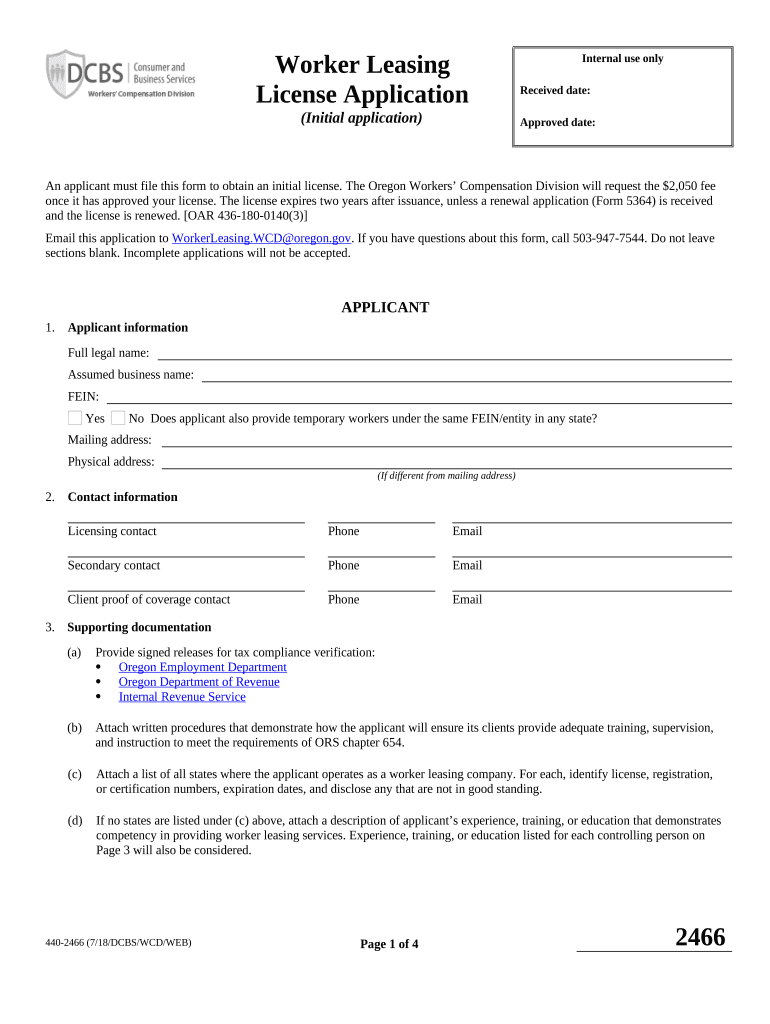
Helpful advice for preparing your ‘Application For Oregon Worker Leasing License Oregon’ online
Are you fed up with the inconvenience of dealing with paperwork? Look no further than airSlate SignNow, the leading electronic signature tool for individuals and organizations. Bid farewell to the monotonous task of printing and scanning documents. With airSlate SignNow, you can effortlessly complete and sign documents online. Take advantage of the powerful features integrated into this intuitive and cost-effective platform and transform your strategy for document management. Whether you need to sign forms or gather signatures, airSlate SignNow manages it all seamlessly, requiring only a few clicks.
Follow this step-by-step guide:
- Sign in to your account or sign up for a free trial with our service.
- Click +Create to upload a file from your device, cloud storage, or our template library.
- Open your ‘Application For Oregon Worker Leasing License Oregon’ in the editor.
- Click Me (Fill Out Now) to prepare the document on your end.
- Add and assign fillable fields for others (if needed).
- Proceed with the Send Invite settings to request eSignatures from others.
- Download, print your copy, or convert it into a reusable template.
Don’t fret if you need to collaborate with your teammates on your Application For Oregon Worker Leasing License Oregon or send it for notarization—our platform has everything you need to complete such tasks. Register with airSlate SignNow today and elevate your document management to a new level!
FAQs
-
What is the Application For Oregon Worker Leasing License Oregon process?
The Application For Oregon Worker Leasing License Oregon involves submitting necessary documents to the Oregon Employment Department. This includes proof of liability insurance, a detailed business plan, and compliance with state regulations. Ensure all paperwork is completed accurately to avoid delays in approval.
-
How long does it take to obtain an Application For Oregon Worker Leasing License Oregon?
Typically, the processing time for the Application For Oregon Worker Leasing License Oregon can vary. On average, it takes around 4-6 weeks for the Oregon Employment Department to review and approve your application. Factors such as the completeness of your application and any required follow-ups can influence this timeline.
-
What are the costs associated with the Application For Oregon Worker Leasing License Oregon?
The costs for the Application For Oregon Worker Leasing License Oregon include application fees and potential costs for necessary documentation, such as insurance policies. It's advisable to check the Oregon Employment Department's official website for the most current fee structure and additional costs that may arise during the application process.
-
What features does airSlate SignNow offer that assist with the Application For Oregon Worker Leasing License Oregon?
airSlate SignNow offers features like eSigning, document templates, and secure cloud storage, which streamline the process of preparing your Application For Oregon Worker Leasing License Oregon. These tools enhance efficiency by allowing you to prepare and send documents quickly and securely. Additionally, you can track the status of your documents easily.
-
How can airSlate SignNow benefit my business during the licensing process?
Using airSlate SignNow for your Application For Oregon Worker Leasing License Oregon can save you time and resources. The platform simplifies document management and ensures that all signatures are collected seamlessly, reducing the risk of delays. This efficiency allows you to focus more on your business operations while ensuring compliance with licensing requirements.
-
Can I integrate airSlate SignNow with other tools while applying for the Application For Oregon Worker Leasing License Oregon?
Yes, airSlate SignNow integrates with various tools that can assist you during the Application For Oregon Worker Leasing License Oregon process. You can connect it with project management and customer relationship management (CRM) systems to streamline document workflows. These integrations help keep all your licensing documents organized and accessible.
-
Is airSlate SignNow secure for handling the Application For Oregon Worker Leasing License Oregon documents?
Absolutely! airSlate SignNow prioritizes security, using advanced encryption and compliance protocols to protect your documents. When handling sensitive information related to the Application For Oregon Worker Leasing License Oregon, you can trust that your data is secure and confidential.
The best way to complete and sign your application for oregon worker leasing license oregon form
Find out other application for oregon worker leasing license oregon form
- Close deals faster
- Improve productivity
- Delight customers
- Increase revenue
- Save time & money
- Reduce payment cycles















