Fill and Sign the Appointing Guardian Ad Litem Form
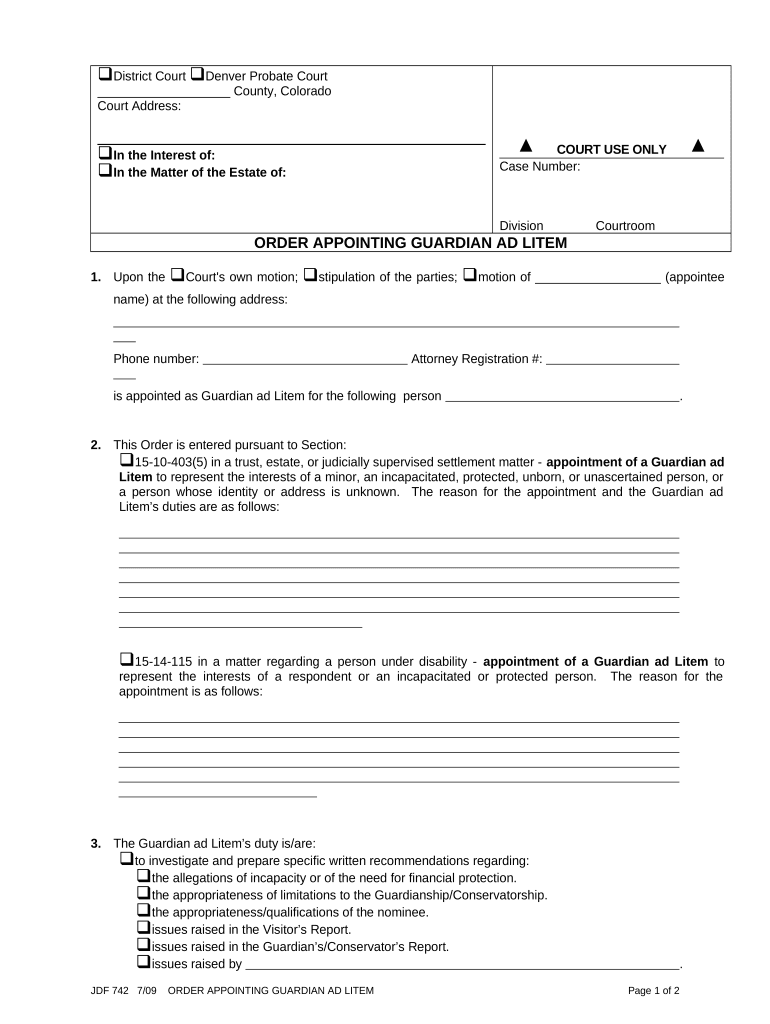
Convenient tips on organizing your ‘Appointing Guardian Ad Litem’ digitally
Are you fed up with the burden of handling documents? Look no further than airSlate SignNow, the premier electronic signature solution for individuals and small to medium-sized businesses. Wave farewell to the tedious task of printing and scanning documents. With airSlate SignNow, you can effortlessly finalize and approve documents online. Utilize the robust features integrated into this simple and cost-effective platform and transform your method of document management. Whether you need to approve forms or collect eSignatures, airSlate SignNow manages it all seamlessly, requiring merely a few clicks.
Follow this comprehensive guide:
- Sign in to your account or sign up for a complimentary trial with our service.
- Click +Create to upload a document from your device, cloud, or our collection of templates.
- Open your ‘Appointing Guardian Ad Litem’ in the editor.
- Click Me (Fill Out Now) to prepare the document on your end.
- Add and designate fillable fields for others (if necessary).
- Proceed with the Send Invite settings to request eSignatures from others.
- Download, print your copy, or convert it into a reusable template.
No need to worry if you need to collaborate with others on your Appointing Guardian Ad Litem or send it for notarization—our platform has everything you need to achieve such objectives. Register with airSlate SignNow today and enhance your document management to a new height!
FAQs
-
What is a guardian ad litem report example?
A guardian ad litem report example is a document prepared by a court-appointed guardian who represents the best interests of a child in legal proceedings. This report typically includes findings from investigations, recommendations, and observations about the child's welfare. Utilizing airSlate SignNow, you can easily create, manage, and eSign these reports, ensuring that they are both professional and compliant.
-
How can airSlate SignNow help with creating guardian ad litem reports?
airSlate SignNow provides a user-friendly platform for creating and eSigning documents, including guardian ad litem reports. With customizable templates and easy integration with your existing workflows, you can streamline the process of drafting these important documents. This efficiency is crucial for ensuring timely submissions to the court.
-
Are there any costs associated with using airSlate SignNow for guardian ad litem reports?
Yes, airSlate SignNow offers various pricing plans to suit different needs, starting from a basic tier for small teams to advanced options for larger organizations. Each plan provides access to essential features for creating, editing, and eSigning documents, including guardian ad litem report examples. You can choose a plan that fits your budget and requirements.
-
What features does airSlate SignNow offer for document management?
airSlate SignNow includes a range of features for document management, such as customizable templates, cloud storage, and real-time collaboration tools. These features make it easy to manage guardian ad litem report examples, allowing multiple stakeholders to review and sign documents effortlessly. This ensures that everyone involved has access to the latest information.
-
Can I integrate airSlate SignNow with other software?
Absolutely! airSlate SignNow offers seamless integration with various software platforms, including CRM systems, cloud storage services, and project management tools. This allows users to enhance their workflow when preparing guardian ad litem report examples, ensuring that all necessary information is easily accessible and organized.
-
Is airSlate SignNow secure for handling sensitive documents like guardian ad litem reports?
Yes, airSlate SignNow prioritizes security and complies with industry standards to protect sensitive information. Our platform incorporates encryption, secure cloud storage, and authentication measures to ensure that guardian ad litem report examples and other documents are safe from unauthorized access. You can trust that your data is secure while using our service.
-
What are the benefits of using airSlate SignNow for legal documents?
Using airSlate SignNow for legal documents, such as guardian ad litem report examples, provides numerous benefits. It simplifies the eSigning process, saves time with automation, and enhances collaboration among stakeholders. Additionally, our platform ensures compliance and easy tracking of document statuses, making it an ideal solution for legal professionals.
The best way to complete and sign your appointing guardian ad litem form
Find out other appointing guardian ad litem form
- Close deals faster
- Improve productivity
- Delight customers
- Increase revenue
- Save time & money
- Reduce payment cycles















