Fill and Sign the Assignment of Lease with Notice Free Legal Forms Uslegal
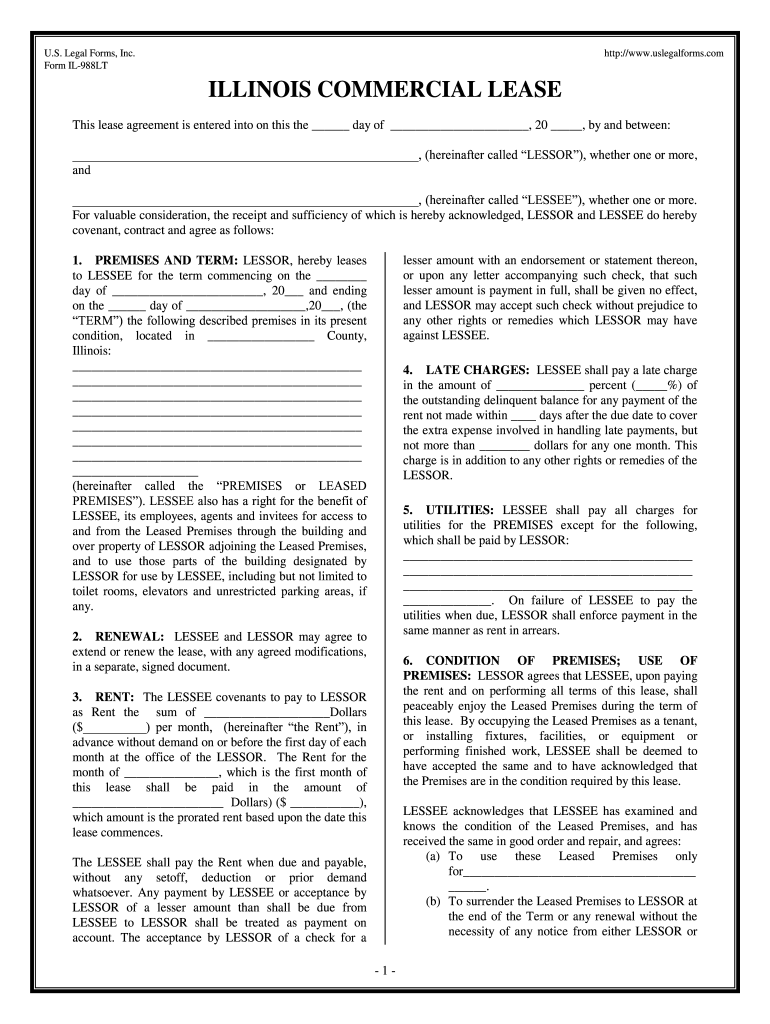
Practical advice on finalizing your ‘Assignment Of Lease With Notice Free Legal Forms Uslegal’ online
Are you exhausted by the inconvenience of handling paperwork? Search no further than airSlate SignNow, the premier electronic signature option for individuals and enterprises. Bid farewell to the lengthy procedure of printing and scanning documents. With airSlate SignNow, you can effortlessly finalize and approve paperwork online. Take advantage of the extensive tools integrated into this user-friendly and economical platform and transform your method of document management. Whether you need to approve forms or gather eSignatures, airSlate SignNow manages it all seamlessly, requiring just a few clicks.
Follow this comprehensive guide:
- Access your account or sign up for a complimentary trial with our service.
- Tap +Create to upload a document from your device, cloud storage, or our template collection.
- Open your ‘Assignment Of Lease With Notice Free Legal Forms Uslegal’ in the editor.
- Select Me (Fill Out Now) to prepare the document on your end.
- Add and designate fillable fields for other parties (if necessary).
- Proceed with the Send Invite settings to solicit eSignatures from others.
- Download, print your copy, or convert it into a reusable template.
Don’t be concerned if you need to work together with your colleagues on your Assignment Of Lease With Notice Free Legal Forms Uslegal or send it for notarization—our solution has everything you need to accomplish such tasks. Sign up with airSlate SignNow today and elevate your document management to new levels!
FAQs
-
What is an assignment of lease form?
An assignment of lease form is a legal document that allows a tenant to transfer their lease obligations to another party. This form ensures that the new tenant assumes all responsibilities and rights under the original lease agreement. Using an assignment of lease form helps protect both the landlord and the tenant during the transition.
-
How can I create an assignment of lease form using airSlate SignNow?
Creating an assignment of lease form with airSlate SignNow is simple and efficient. You can start by selecting a template or creating a custom form tailored to your needs. Once designed, you can easily send it for eSignature, ensuring a quick and secure process.
-
What are the benefits of using airSlate SignNow for my assignment of lease form?
Using airSlate SignNow for your assignment of lease form offers numerous benefits, including ease of use, cost-effectiveness, and enhanced security. The platform allows for seamless collaboration and tracking of document status, ensuring that all parties are informed throughout the signing process.
-
Is there a cost associated with using airSlate SignNow for an assignment of lease form?
Yes, airSlate SignNow offers various pricing plans to accommodate different business needs. You can choose a plan that fits your budget while gaining access to features that streamline the creation and signing of your assignment of lease form. Check our website for detailed pricing information.
-
Can I integrate airSlate SignNow with other software for my assignment of lease form?
Absolutely! airSlate SignNow integrates seamlessly with various software applications, enhancing your workflow. Whether you use CRM systems, document management tools, or cloud storage services, you can easily connect them to streamline the process of managing your assignment of lease form.
-
How secure is my assignment of lease form when using airSlate SignNow?
Security is a top priority at airSlate SignNow. Your assignment of lease form is protected with advanced encryption and secure cloud storage. Additionally, we comply with industry standards to ensure that your sensitive information remains confidential and safe.
-
Can multiple parties sign the assignment of lease form using airSlate SignNow?
Yes, airSlate SignNow allows multiple parties to sign the assignment of lease form easily. You can send the document to all required signers simultaneously, and the platform will notify them when it's their turn to sign, ensuring a smooth and efficient signing process.
The best way to complete and sign your assignment of lease with notice free legal forms uslegal
Get more for assignment of lease with notice free legal forms uslegal
Find out other assignment of lease with notice free legal forms uslegal
- Close deals faster
- Improve productivity
- Delight customers
- Increase revenue
- Save time & money
- Reduce payment cycles















