Fill and Sign the Bill of Sale Form Oklahoma Quitclaim Deed Form Templates Fillable
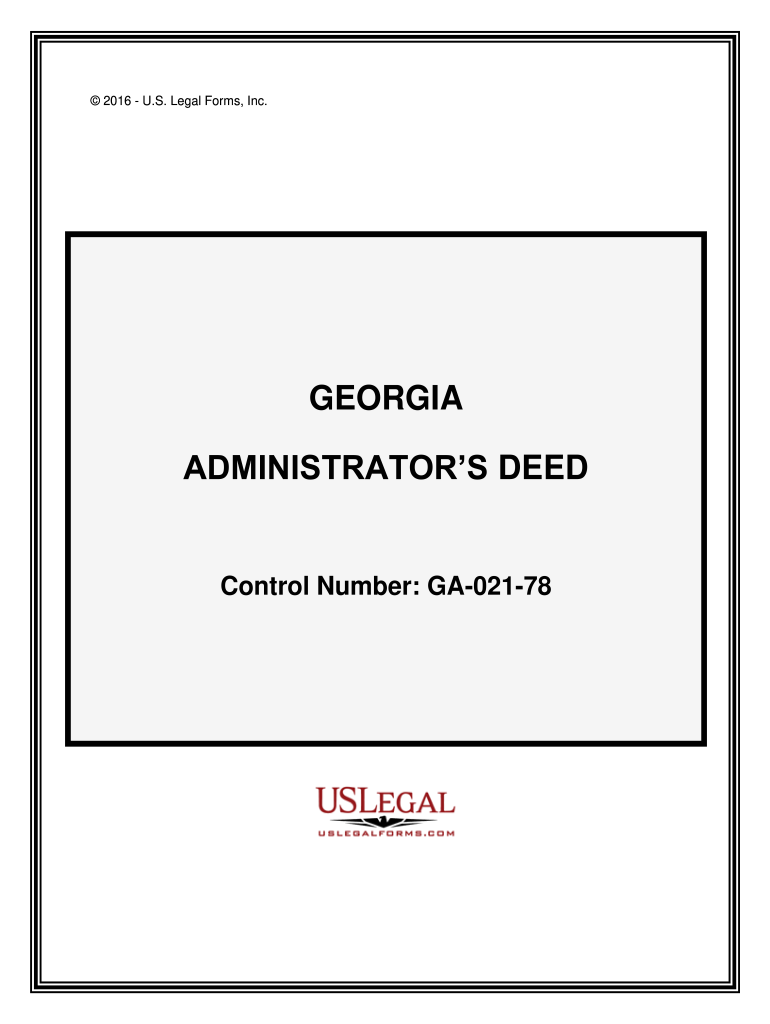
Useful tips on preparing your ‘Bill Of Sale Form Oklahoma Quitclaim Deed Form Templates Fillable ’ online
Are you overwhelmed by the burden of handling paperwork? Look no further than airSlate SignNow, the premier eSignature solution for both individuals and organizations. Bid farewell to the monotonous tasks of printing and scanning files. With airSlate SignNow, you can easily complete and sign paperwork online. Take advantage of the robust features embedded in this user-friendly and cost-effective platform and transform your method of managing documents. Whether you need to sign forms or collect eSignatures, airSlate SignNow simplifies everything with just a few clicks.
Follow this step-by-step guide:
- Sign in to your account or sign up for a complimentary trial with our service.
- Click +Create to upload a file from your device, cloud storage, or our template collection.
- Access your ‘Bill Of Sale Form Oklahoma Quitclaim Deed Form Templates Fillable ’ in the editor.
- Click Me (Fill Out Now) to finalize the document on your part.
- Add and designate fillable fields for others (if necessary).
- Proceed with the Send Invite settings to request eSignatures from others.
- Download, print your copy, or convert it into a reusable template.
Don’t fret if you need to work together with your colleagues on your Bill Of Sale Form Oklahoma Quitclaim Deed Form Templates Fillable or send it for notarization—our platform provides everything you need to achieve such tasks. Sign up with airSlate SignNow today and elevate your document management to a new level!
FAQs
-
What is a quit claim deed in Oklahoma?
A quit claim deed in Oklahoma is a legal document that allows a property owner to transfer their interest in a property to another party without making any guarantees about the title. This type of deed is often used among family members or in situations where the parties know each other well. It's important to understand that a quit claim deed does not guarantee that the property is free of liens or other claims.
-
How do I create a quit claim deed in Oklahoma using airSlate SignNow?
Creating a quit claim deed in Oklahoma with airSlate SignNow is simple and efficient. You can start by selecting a template or creating your own document, then fill in the necessary details about the property and the parties involved. Once completed, you can easily eSign the document and send it for signatures, ensuring a smooth transaction.
-
What are the benefits of using airSlate SignNow for quit claim deeds in Oklahoma?
Using airSlate SignNow for quit claim deeds in Oklahoma offers several benefits, including ease of use, cost-effectiveness, and secure document management. The platform allows you to eSign documents quickly, reducing the time spent on paperwork. Additionally, you can track the status of your documents in real-time, ensuring a seamless process.
-
Is there a cost associated with using airSlate SignNow for quit claim deeds in Oklahoma?
Yes, there is a cost associated with using airSlate SignNow, but it is designed to be affordable for individuals and businesses alike. Pricing plans vary based on the features you need, but the overall cost is competitive compared to traditional methods of handling quit claim deeds in Oklahoma. You can choose a plan that best fits your needs and budget.
-
Can I integrate airSlate SignNow with other applications for managing quit claim deeds in Oklahoma?
Absolutely! airSlate SignNow offers integrations with various applications, making it easier to manage your quit claim deeds in Oklahoma alongside your other business tools. Whether you use CRM systems, cloud storage, or project management software, you can streamline your workflow and enhance productivity through these integrations.
-
What security measures does airSlate SignNow have for quit claim deeds in Oklahoma?
airSlate SignNow prioritizes the security of your documents, including quit claim deeds in Oklahoma. The platform employs advanced encryption protocols to protect your data during transmission and storage. Additionally, you can set access controls and audit trails to ensure that only authorized individuals can view or edit your documents.
-
How long does it take to process a quit claim deed in Oklahoma using airSlate SignNow?
The processing time for a quit claim deed in Oklahoma using airSlate SignNow can be signNowly reduced compared to traditional methods. Once you have completed and eSigned the document, it can be sent for signatures and filed with the appropriate authorities in a matter of minutes. This efficiency helps you finalize property transfers quickly.
The best way to complete and sign your bill of sale form oklahoma quitclaim deed form templates fillable
Get more for bill of sale form oklahoma quitclaim deed form templates fillable
Find out other bill of sale form oklahoma quitclaim deed form templates fillable
- Close deals faster
- Improve productivity
- Delight customers
- Increase revenue
- Save time & money
- Reduce payment cycles















