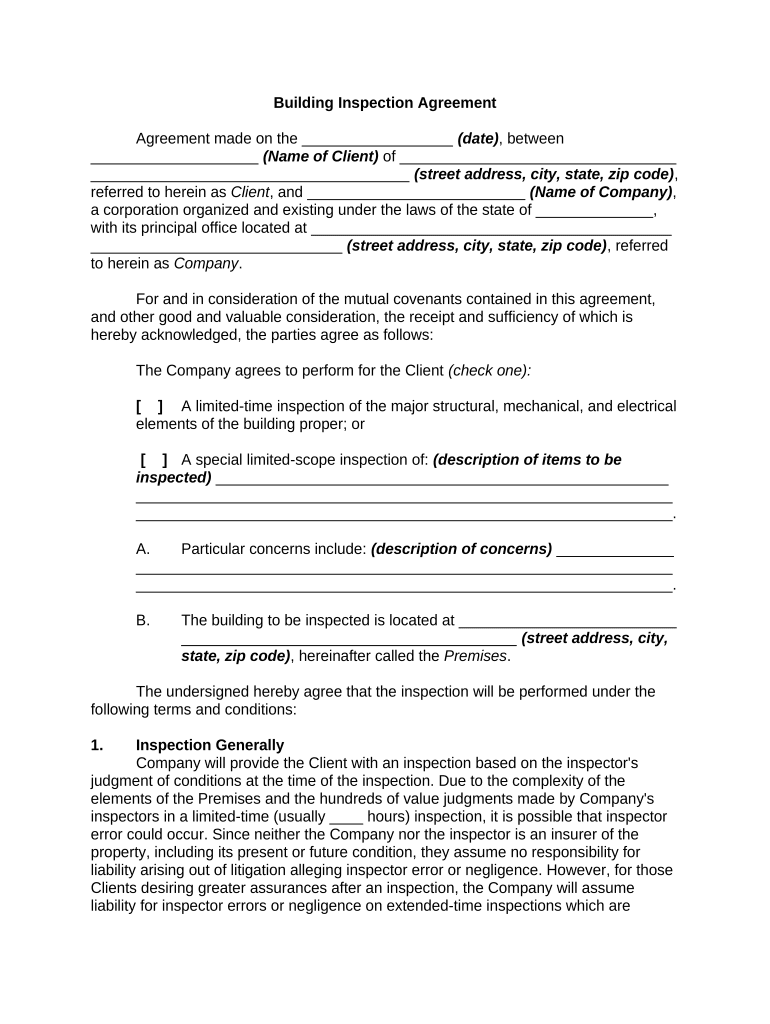Building Inspection Agreement
Agreement made on the __________________ (date) , between
____________________ (Name of Client) of _________________________________
______________________________________ (street address, city, state, zip code) ,
referred to herein as Client , and __________________________ (Name of Company) ,
a corporation organized and existing under the laws of the state of ______________,
with its principal office located at ___________________________________________
______________________________ (street address, city, state, zip code) , referred
to herein as Company .
For and in consideration of the mutual covenants contained in this agreement,
and other good and valuable consideration, the receipt and sufficiency of which is
hereby acknowledged, the parties agree as follows:
The Company agrees to perform for the Client (check one):
[ ] A limited-time inspection of the major structural, mechanical, and electrical
elements of the building proper; or
[ ] A special limited-scope inspection of: (description of items to be
inspected) ______________________________________________________
________________________________________________________________
________________________________________________________________.
A. Particular concerns include: (description of concerns) ______________
________________________________________________________________
________________________________________________________________.
B. The building to be inspected is located at __________________________
________________________________________ (street address, city,
state, zip code) , hereinafter called the Premises .
The undersigned hereby agree that the inspection will be performed under the
following terms and conditions:
1. Inspection Generally
Company will provide the Client with an inspection based on the inspector's
judgment of conditions at the time of the inspection. Due to the complexity of the
elements of the Premises and the hundreds of value judgments made by Company's
inspectors in a limited-time (usually ____ hours) inspection, it is possible that inspector
error could occur. Since neither the Company nor the inspector is an insurer of the
property, including its present or future condition, they assume no responsibility for
liability arising out of litigation alleging inspector error or negligence. However, for those
Clients desiring greater assurances after an inspection, the Company will assume
liability for inspector errors or negligence on extended-time inspections which are
performed without time constraints. During such inspections, a greater in-depth
evaluation process can be applied in the inspection of accessible elements. For most
properties, the increased inspection time will increase the inspection fee approximately
five fold. Clients wishing this extended-time inspection must indicate their choice prior to
the scheduling of the inspection. A special extended-time inspection order agreement
outlining the terms and conditions of the inspection and complimentary limited warranty
will be prepared and presented to the Client prior to inspection.
2. Alternative Warranty
For those Clients not choosing the extended-time inspection but still wishing
increased protection against unexpected repair or replacement expenses, the Company
offers, at a modest additional cost, an optional one-year warranty on owner-occupied,
one- and two-family resale houses. This limited warranty is backed by insurance and
covers specified repair or replacement costs not outlined or forecast in the inspection
report. Under all circumstances concerning a limited-time inspection, the Company's
maximum liability for the inspection is limited to the fee paid by the Client should the
warranty not be purchased.
3. Specialized Testing
No water, air, soil or material analyses for health or environmental considerations
will be performed, since they require specialized testing.
4. Inaccessible Items
Company will inspect and report only on visible and readily accessible major
elements of the building proper. Components which are inaccessible or are concealed
at the time of inspection (by walls, rugs, slabs, furniture, low crawl spaces, and the like)
cannot be adequately inspected and accurately judged. Out of respect for the present
owners, the Company will not perform any destructive tests during the inspection.
Further, it is understood that this inspection does not cover code compliance, design, or
adequacy evaluation.
5. Plumbing
Company will visually inspect the area above the exterior plumbing systems
(septic, well, water, and sewer lines) for readily observable signs of current malfunction
or failure. However, since these components are concealed below ground, no definite
judgment can be made. The Company advises Client to obtain additional independent
evaluation (such as water analyses, check of past service record, obtaining plans,
speaking to owner, consulting town officials, etc.).
6. Property History
Company will provide the Client with a history of the Premises form which should
be reviewed by the Client with the present owner prior to purchase. When the owner is
present at the time of the inspection, the inspector will endeavor to complete this
important case history of the Premises.
7. Inspector’s Safety
Company assumes full responsibility for the inspector's safety during the
performance of the inspection.
8. Preliminary Report
Company, at the option of the Client, will prepare an on the spot preliminary
report after the inspection providing a checklist of items requiring Client attention. A
formal typed report will be prepared and distributed as follows:
1. Original to: Client;
2. Copies to (Check as appropriate):
3. [ ] ____________________ (Name of Attorney) , Attorney at Law;
4. [ ] _____________________ (Name of Real Estate Agent) , Realtor;
5. [ ] Other (names of other persons to receive report) ____________
___________________________________________________________
Unless authorized and paid for by the Client, no other copy distribution will be made.
The formal report will be distributed on receipt of the inspection fee. The Company
makes no representation or guarantee concerning the delivery date of the report.
9. Client’s Participation
Company encourages the Client to attend the inspection and to participate in the
evaluation process and to discuss the condition of the various elements, their expected
life expectancies, the likelihood of future repairs and the extent of any noted
deficiencies. The report alone without the valuable personal involvement does not
provide the same depth of information.
10. Post-Inspection Counseling
Company will provide complimentary post-inspection counseling.
11. Pre-Closing Inspection
Client will perform a pre-closing inspection of the Premises, including systems
and appliances, when such evaluation is not hampered by furniture, rugs, drapes,
animals, occupants, or other obstructions. The Company provides a special
nontechnical checklist for this purpose. Should any major deficiency be uncovered by
the Client or the Client's representative during this re-inspection, they will immediately
notify the Company. The Company will assess the matter by telephone and, when
necessary, will promptly re-inspect and evaluate the condition at the Company's
expense.
12. Fees
The fee for this limited-time inspection is: $_____________. Payment is due on
completion of the physical inspection. Payment is made by:
[ ] Cash
[ ] Check
[ ] Money Order
[ ] Credit Card
Name on card: __________________________________
Expiration Date: ______________
Card Number: ______________________________
13. Severability
The invalidity of any portion of this Agreement will not and shall not be deemed to
affect the validity of any other provision. If any provision of this Agreement is held to be
invalid, the parties agree that the remaining provisions shall be deemed to be in full
force and effect as if they had been executed by both parties subsequent to the
expungement of the invalid provision.
14. No Waiver
The failure of either party to this Agreement to insist upon the performance of any
of the terms and conditions of this Agreement, or the waiver of any breach of any of the
terms and conditions of this Agreement, shall not be construed as subsequently waiving
any such terms and conditions, but the same shall continue and remain in full force and
effect as if no such forbearance or waiver had occurred.
15. Governing Law
This Agreement shall be governed by, construed, and enforced in accordance
with the laws of the State of _____________.
16. Attorney’s Fees
In the event that any lawsuit is filed in relation to this Agreement, the
unsuccessful party in the action shall pay to the successful party, in addition to all the
sums that either party may be called on to pay, a reasonable sum for the successful
party's attorney fees.
17. Mandatory Arbitration
Any dispute under this Agreement shall be required to be resolved by binding
arbitration of the parties hereto. If the parties cannot agree on an arbitrator, each party
shall select one arbitrator and both arbitrators shall then select a third. The third
arbitrator so selected shall arbitrate said dispute. The arbitration shall be governed by
the rules of the American Arbitration Association then in force and effect.
18. Entire Agreement
This Agreement shall constitute the entire agreement between the parties and
any prior understanding or representation of any kind preceding the date of this
Agreement shall not be binding upon either party except to the extent incorporated in
this Agreement.
19. Modification of Agreement
Any modification of this Agreement or additional obligation assumed by either
party in connection with this Agreement shall be binding only if placed in writing and
signed by each party or an authorized representative of each party.
20. Assignment of Rights
The rights of each party under this Agreement are personal to that party and may
not be assigned or transferred to any other person, firm, corporation, or other entity
without the prior, express, and written consent of the other party.
21. In this Agreement, any reference to a party includes that party's heirs, executors,
administrators, successors and assigns, singular includes plural and masculine includes
feminine.
22. Client has read and understands the terms and conditions of this Agreement.
WITNESS our signatures as of the day and date first above stated.
___________________________
(Name of Company)
________________________ By:_________________________
(P rinted name) _________________________
________________________ (P rinted name & Office in Corporation)
(Signature of Client) _________________________
(Signature of Officer)
Valuable tips on preparing your ‘Building Inspection Agreement’ online
Are you exhausted from the inconvenience of handling paperwork? Look no further than airSlate SignNow, the leading eSignature solution for individuals and organizations. Bid farewell to the lengthy process of printing and scanning documents. With airSlate SignNow, you can effortlessly complete and sign paperwork online. Take advantage of the comprehensive features embedded in this user-friendly and affordable platform and transform your method of document management. Whether you need to sign forms or collect electronic signatures, airSlate SignNow manages it all seamlessly, requiring merely a few clicks.
Adhere to this comprehensive guide:
- Log into your account or register for a complimentary trial with our service.
- Click +Create to upload a file from your device, cloud storage, or our form library.
- Access your ‘Building Inspection Agreement’ in the editor.
- Click Me (Fill Out Now) to finish the document on your side.
- Add and assign fillable fields for other individuals (if necessary).
- Proceed with the Send Invite settings to solicit eSignatures from others.
- Save, print your copy, or convert it into a reusable template.
Don’t be concerned if you need to collaborate with others on your Building Inspection Agreement or send it for notarization—our solution provides everything you require to complete such tasks. Establish an account with airSlate SignNow today and enhance your document management to a new standard!