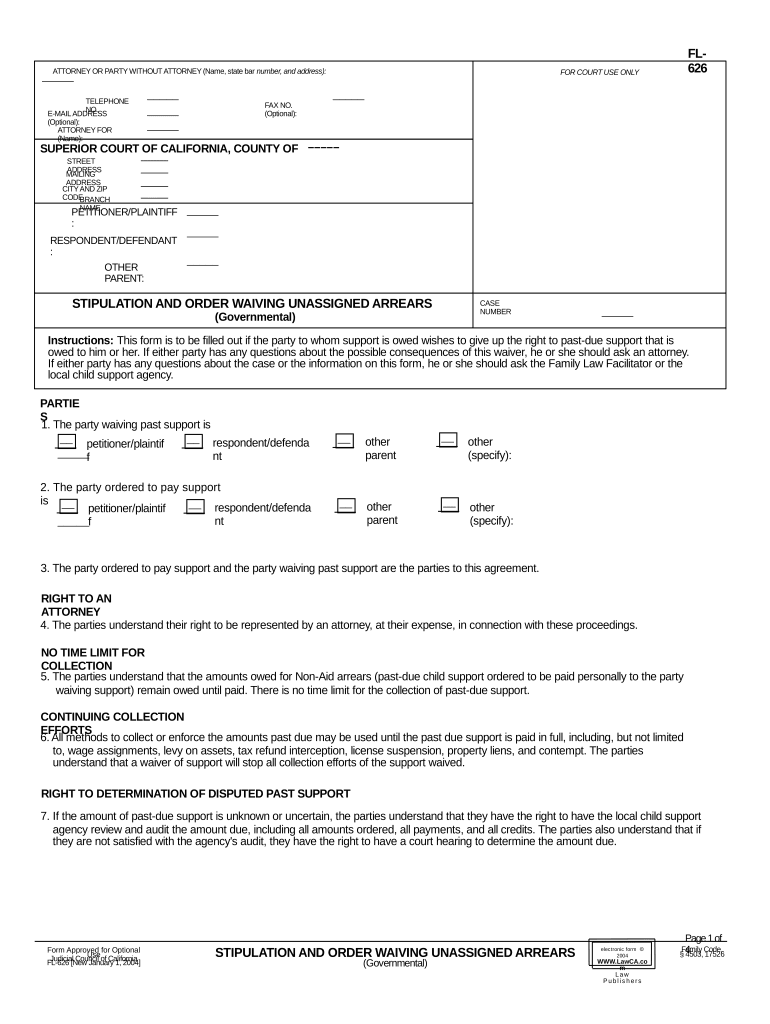–––––
––––– –––––
–––––
–––––
–––––
–––––
–––––
–––––
–––––
–––––
–––––
–––––
–––––
–– –– –– ––
–––––
––
–– –– ––
––––– FL-
626
ATTORNEY OR PARTY WITHOUT ATTORNEY (Name, state bar number, and address):
FOR COURT USE ONLY
TELEPHONE
NO. FAX NO.
(Optional):E-MAIL ADDRESS
(Optional):
ATTORNEY FOR
(Name):
SUPERIOR COURT OF CALIFORNIA, COUNTY OF
STREET
ADDRESS
MAILING
ADDRESS
CITY AND ZIP
CODE
BRANCH
NAME
PETITIONER/PLAINTIFF
:
RESPONDENT/DEFENDANT
:
OTHER
PARENT:
STIPULATION AND ORDER WAIVING UNASSIGNED ARREARS
(Governmental) CASE
NUMBER
Instructions: This form is to be filled out if the party to whom support is owed wishes to give up the right to past-due support that is
owed to him or her. If either party has any questions about the possible consequences of this waiver, he or she should ask an attorney.
If either party has any questions about the case or the information on this form, he or she should ask the Family Law Facilitator or the
local child support agency.
PARTIE
S
1. The party waiving past support is
petitioner/plaintif
f respondent/defenda
nt other
parent other
(specify):
2. The party ordered to pay support
is
petitioner/plaintif
f respondent/defenda
nt other
parent other
(specify):
3. The party ordered to pay support and the party waiving past support are the parties to this agreement.
RIGHT TO AN
ATTORNEY
4. The parties understand their right to be represented by an attorney, at their expense, in connection with these proceedings.
NO TIME LIMIT FOR
COLLECTION
5. The parties understand that the amounts owed for Non-Aid arrears (past-due child support ordered to be paid personally to the party
waiving support) remain owed until paid. There is no time limit for the collection of past-due support.
CONTINUING COLLECTION
EFFORTS
6. All methods to collect or enforce the amounts past due may be used until the past due support is paid in full, including, but not limited
to, wage assignments, levy on assets, tax refund interception, license suspension, property liens, and contempt. The parties
understand that a waiver of support will stop all collection efforts of the support waived.
RIGHT TO DETERMINATION OF DISPUTED PAST SUPPORT
7. If the amount of past-due support is unknown or uncertain, the parties understand that they have the right to have the local child support
agency review and audit the amount due, including all amounts ordered, all payments, and all credits. The parties also understand that if
they are not satisfied with the agency's audit, they have the right to have a court hearing to determine the amount due.
Page 1 of
4Form Approved for Optional
Use
Judicial Council of California
FL-626 [New January 1, 2004] STIPULATION AND ORDER WAIVING UNASSIGNED ARREARS
(Governmental) Family Code,
§ 4503, 17526elec troni c form ã
2004
WWW.LawCA.co
m
L a w
P u b l i s h e r s
–––––
–––––
––––– –––––
–––––
––
––
––––– ––––– ––––
– –––––
–––––
–––––––
––––– ––––– ––––
–
–– ––––– ––––– ––––
–
$ –––––
–––––
––
––
–– ––––– ––––– ––––
– –––––
–––––
––––––– ––––– –––––
––––
–
–– ––––– –––––
––––
–$ –––––
–––––
––
––
–– PETITIONER/PLAINTIFF
: CASE
NUMBER
RESPONDENT/DEFENDANT
:
OTHER
PARENT:
CONSEQUENCES OF WAIVING PAST SUPPORT
8. The parties understand that once the party waiving past support gives up his or her right to past-due support, he or she can never
request payment of the amount given up or ask the local child support agency or court to reinstate the amount given up, UNLESS he
or she has specifically retained the right to do so as part of item 16.
9. The parties understand that the party waiving past support cannot give up the right to collect Aid arrears (past-due child support that
belongs to the county in exchange for receipt of public assistance benefits), nor can he or she give up the right to future child support.
The parties understand that this stipulation does not affect the current child support order. If there is a current child support
order, that order still remains in full force and effect.
1 0. The parties have had sufficient time to read and think about this stipulation and to discuss it with any and all advisors, counselors,
and/or attorneys of their choosing.
1 1. The party waiving past support has not been promised anything by the party ordered to pay support, the local child support
agency, the court, or anyone else, to induce him or her to give up amounts owed to him or her, except as specifically set forth in
writing in this stipulation.
12. The party waiving past support has not been threatened in any way (physically, emotionally, or otherwise) by the party ordered to
pay support, the local child support agency, the court, or anyone else, to force him or her to give up support amounts.
13. The party waiving past support has thought about and decided that it is in his or her best interest and the best interest of his or her
children to give up this support arrearage.
AMOUNT OF PAST-DUE SUPPORT
14. As of (date calculated):
a
. NON-AID ARREARS (these are the amounts owed personally to the patty waiving past support before this waiver becomes
effective):
Typ
e Principa
l Intere
st Time
Period
(
1
) Child
Support: $
$ throug
h
(
2
) Spousal/Family
Support: $
$ throug
h
(
3
) Other
(specify): $
$
throug
h
(
4
) TOTA
L: $
See Attachment
14a.
b
.
Typ
e Intere
st Time
PeriodAID ARREARS (these are the amounts assigned and owed to a public agency and cannot be waived by the patties):
Principal
(
1
) Child
Support: $
$
throu
gh
(
2
) Spousal/Family
Support: $
$
throu
gh
(
3
) Other
(specify): $
$
throu
gh
(
4
) TOTA
L: $
See Attachment
14b.
C
. The parties agree that the amounts in items 14a and 14b will be considered a final determination by the court of the amount
of past-due support.
WARNING: If the box at item 14c is checked you may be prohibited from any future challenge regarding the amount of
past-due support indicated at items 14a and 14b.
d
. The parties agree that the amounts stated above represent the amount of past-due support indicated by the local child support
agency records. However, in agreeing to this waiver of non-aid arrears, the parties have not reached an agreement regarding
the accuracy of the amount of past-due support as stated.
FL-626 (New January 1, 2004)
STIPULATION AND ORDER WAIVING UNASSIGNED ARREARS
(Governmental) Page 2 of
4elec troni c form ã
2004
WWW.LawCA.co
m
L a w
P u b l i s h e r s
–––––
–––––
––––– –––––
––
––––– –––––
–– –––––
(date): –––––
––
––––– –––––
–––––
–– ––––– ––––– –––––
–– ––––– ––––– –––––
$ –––––
–––––
––
–––––
––
––
–––––
––
–––––
–––––
–––––
––––– PETITIONER/PLAINTIFF
: CASE
NUMBER:
RESPONDENT/DEFENDANT
:
OTHER
PARENT:
WAIVER OF PAST-DUE SUPPORT
15. In consideration of the payment by the party ordered to pay support of the sums set forth below, and the performance of any other
condition stated below, the parties agree as follows (check and complete either a or b, but not both, and add other applicable
provisions):
a
. Upon payment by party ordered to pay support of the sum of $ to the local child support agency on or before
(date
): , the Non-Aid arrears set forth in paragraph 14a above shall be deemed paid in full.
b
. Upon payment by party ordered to pay support of the sum of $ to the local child support agency on or before
, the parent ordered to pay support shall owe the following sums for non-aid support.
Typ
e Principa
l Intere
st Time
Period
(
1
) Child
Support: $
$
as of
(date):
(
2
) Spousal/Family
Support: $
$ as of
(date):
(
3
) Other
(specify): $
$ as of
(date):
(
4
) TOTA
L: $
C
. Other
(specify):
See Attachment 15 for additional provisions.
CONDITIONS OF
WAIVER
1
6
. This waiver of past-due support is conditioned on the party ordered to pay support agreements set forth in this document. If the
party ordered to pay support fails to perform any condition, then this waiver is NULL and VOID and of no force or effect whatsoever.
However, if box 14c is checked, the setting of support arrears in items 14a and 14b will continue to be valid as the court's
determination of the amount of support arrearage. Specific conditions of this waiver are as follows:
a. Additional conditions of this waiver (optional) (i.e., lump-sum payment, timely payment of current support, etc.):
b
. See Attachment 16 for additional conditions of waiver. Each party must initial or sign all additional pages.
17. This stipulation and order does not modify or affect the duty of the party ordered to pay current support that accrues, or any support
arrears that may accumulate, after the date set forth in item 14.
18. Each party understands that the local child support agency does not represent him or her in this matter. Neither party has been
given legal advice from local child support agency, or any of its attorneys, or the family law facilitator, in regard to this stipulation.
19. This form contains the entire understanding and agreement of the parties, and there have been no verbal or other written promises or
conditions by anyone, except as stated in this form.
Dat
e:
(TYPE OR PRINT
NAME) (SIGNATURE OF PARTY WAIVING PAST SUPPORT)
Dat
e:
(TYPE OR PRINT
NAME) (SIGNATURE OF PARTY ORDERED TO PAY SUPPORT)
FL-626 [New January 1, 2004]
STIPULATION AND ORDER WAIVING UNASSIGNED ARREARS
(Governmental) Page 3 of
4elec troni c form ã
2004
WWW.LawCA.co
m
L a w
P u b l i s h e r s
–––––
–––––
–––––
––
––
–– –––––
–––––
––––– –––––
–––––
–––––
––––––––––
–––––
––––– ATTORNEY'S STATEMENT
I am the attorney of record for the party identified in this waiver. I have gone over this form and any attachments with my client. I have
explained each provision of this form to my client and answered the client's questions with regard to this form. I have discussed the facts of
the case with my client and possible alternatives to and conditions for waiver. I have explained the consequences of the waiver and
benefits and detriments of any agreement.
Dat
e:
(TYPE OR PRINT
NAME) (SIGNATURE OF ATTORNEY FOR PARTY ORDERED TO PAY SUPPORT)
Dat
e:
(TYPE OR PRINT
NAME) (SIGNATURE OF ATTORNEY FOR PARTY WAIVING PAST SUPPORT)
LOCAL CHILD SUPPORT AGENCY
Dat
e:
(TYPE OR PRINT NAME, TITLE, AND COUNTY) (SIGNATURE OF REPRESENTATIVE OF LOCAL CHILD SUPPORT AGENCY)
INTERPRETER'S STATEMENT (if applicable)
The party named below is unable to read or understand this Stipulation and Order Waiving Unassigned Arrears because
Party waiving past support's primary language is (specify):
Party ordered to pay support's primary language is (specify):
Other (specify):
I certify under penalty of perjury under the laws of the State of California that I have, to the best of my ability, read or translated for the
above-named party/parties the Stipulation and Order Waiving Unassigned Arrears. The above-named party/parties stated he or she
understood the terms of the Stipulation and Order Waiving Unassigned Arrears before signing it.
Dat
e:
(TYPE OR PRINT NAME OF INTERPRETER) (SIGNATURE OF INTERPRETER FOR (insert name)
Dat
e:
(TYPE OR PRINT NAME OF INTERPRETER)
(SIGNATURE OF INTERPRETER FOR (insert name)
COURT'S FINDINGS AND
ORDER
The court, having reviewed and considered this Stipulation, and any attachments, finds that the party owed support expressly, knowingly,
voluntarily and intelligently has waived past-due support as more specifically set forth in this document. The court accepts this Stipulation,
approves it, and orders that all further enforcement is terminated as to the waived support.
IT IS SO
ORDERED.
Dat
e:
(JUDICIAL OFFICER OF THE SUPERIOR COURT)
FL-626 [New January 1, 2004]
STIPULATION AND ORDER WAIVING UNASSIGNED ARREARS
(Governmental) Page 4 of
4elec troni c form ã
2004
WWW.LawCA.co
m
L a w
P u b l i s h e r s
Useful suggestions for preparing your ‘California Arrears’ online
Are you fed up with the complications of managing paperwork? Look no further than airSlate SignNow, the leading electronic signature platform for individuals and small to medium-sized businesses. Bid farewell to the tedious process of printing and scanning documents. With airSlate SignNow, you can easily fill out and sign documents online. Take advantage of the extensive features included in this user-friendly and affordable platform and transform your method of document handling. Whether you need to approve documents or gather signatures, airSlate SignNow smoothly manages it all with just a few clicks.
Adhere to this detailed guide:
- Access your account or sign up for a complimentary trial with our service.
- Click +Create to upload a document from your device, cloud storage, or our form library.
- Open your ‘California Arrears’ in the editor.
- Click Me (Fill Out Now) to finalize the form on your end.
- Add and assign fillable fields for others (if needed).
- Continue with the Send Invite settings to ask for eSignatures from others.
- Download, print your version, or convert it into a reusable template.
No need to worry if you have to collaborate with others on your California Arrears or send it for notarization—our platform provides everything you require to accomplish such tasks. Register for an account with airSlate SignNow today and elevate your document management to a new level!