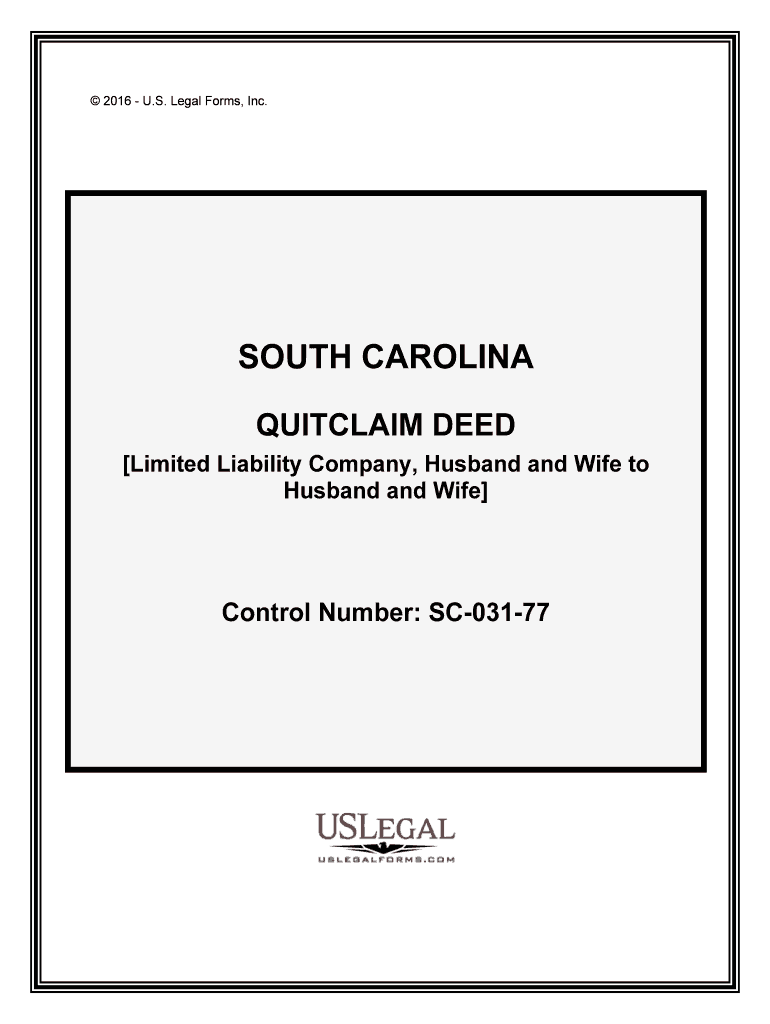© 2016 - U.S. Legal Forms, Inc.
SOUTH CAROLINA QUITCLAIM DEED
[Limited Liability Company, Husband and Wife to
Husband and Wife] Control Number: SC-031-77
I. TIPS ON COMPLETING THE FORMSThe form(s) in this packet may contain “form fields” created using Microsoft Word or Adobe
Acrobat (“.pdf” format). “Form fields” facilitate completion of the forms using your computer.
They do not limit your ability to print the form “in blank” and complete with a typewriter or by
hand.It is also helpful to be able to see the location of the form fields. Go to the View menu, click on
Toolbars, and then select Forms. This will open the Forms toolbar. Look for the button on the
Forms toolbar that resembles a shaded letter “a”. Click this button and the form fields will be
visible. By clicking on the appropriate form field, you will be able to enter the needed information. In
some instances, the form field and the line will disappear after information is entered. In other
cases, it will not. The form was created to function in this manner.II. DESIGNATING HOW THE GRANTEES WILL HOLD THE PROPERTY:A.In the State of South Carolina, real property can be held by more than one
person (concurrent estates) in the following ways:1. If the Grantees ARE NOT married to each other, they can hold the
property as:a. Tenants in Common: a type of concurrent estate in which each
party owns an undivided interest in the property that will pass to
their heirs when the tenant in common dies. Generally their shares
are “equal” but may differ in size. b. Joint Tenants with the Right of Survivorship (JTWROS): is a type of
concurrent estate in which co-owners have a right of survivorship,
meaning that if one owner dies, that owner's interest in the property
will pass to the surviving owner or owners by operation of law, and
avoiding probate.2. If the Grantees ARE married to each other, they can hold the property as:a. Tenants in Common – See aboveb. Joint Tenants with the Right of Survivorship – See above3.In the attached deed, the preparer will need to indicate how the Grantees
will hold the property: as Tenants in Common or Joint Tenants with Right
of Survivorship.B.For additional information on the above see the definitions at:
http://lawdigest.uslegal.com/C.For example: “as Tenants in Common ,”“as joint tenants with the right of survivorship ,”III. Notes on Filing this FormOriginal Signatures of Executing Party(ies) & Date of Execution - Although documents may
be a copy or a FAX, all required signatures must be originals. The Register of Deeds in South
Carolina “encourage” use of BLUE INK for Signatures . Indexing of Executing Parties are taken
from the signature, rather than from the typed name on the face of the document. If these
names are totally different, the document may be returned unFiled. The exact name spelling
should be typed or printed beneath each signature. The Date of Execution must also be clearly
noted on the document. Subscribing Witnesses - Most documents require 2 witnesses’ original signatures. One of
these witnesses may sign the “Affidavit of Probate” and the other may be the Notary Public.
The individuals who execute the document may not be any of these. Affidavits of Probate and Acknowledgements - Documents must have either this “Affidavit”
or an Acknowledgement following the Execution and Witness Signatures. The Probate provides
for one of the two Witnesses to confirm to either the other witness or Notary, that he/she saw
the Grantor(s) execute the document. The Acknowledgement provides for the Executing party to
make oath to the Notary that he/she executed the document.
Notary Public - Documents presented for filing, except as otherwise provided by law, must be
“Notarized”, by a licensed Notary Public, with the appropriate “Notary” statement, signature,
expiration date and Seal. Description & Derivation Clause - Most documents must contain some legal description of the
property involved and/or reference to an attached Plat which provides such description (see Plat
Recording Guidelines). Deeds, except Quit Claim Deeds, must include a derivation clause,
preferably at the end of the legal description, that gives recording information for the Deed
which established the Grantor’s (seller’s) ownership, and provides an important link in the
"Chain of Title". This Clause shall include the Name of the original Grantor, and the Recording
Date AND/OR Book and Page number of the Deed which originally conveyed the property to the
Grantor. Grantee’s/Mortgagee’s Address - The address of the Buyer (Grantee) on Deeds, and the
Secured Party (Mortgagee) on Mortgages, must be clearly noted, usually on the face of those
documents. Preparation Clause - Deeds must have a clause, preferably at the end of the legal description,
that tells the name, and the address, of who prepared the document. District, Map & Parcel No. - This information must be clearly noted somewhere on all Deeds
and all Plats (preferably on the first page). This DMP information is an important link between a
number of shared data-bases for County staff and public access to information related to Real
Property. The information may be obtained off of the old Deed or a Tax Notice.
Affidavit of True Consideration - Any conveyance of property that meets State and Local
laws requiring payment of Recording Fees, Transfer Fees, etc., must indicate the “True
Consideration” or value in money’s worth for that conveyance (see S.C. Code Sect 12-24 as
amended). Thus, for example, if a Deed does not indicate on its face the amount paid, or the
words “and other consideration”, or if a trade of property is involved, there must be attached an
“Affidavit of True Consideration” that reflects the actual value of the transaction. That value is
used to calculate Fees (including State & County Recording Fees, and Town of Hilton Head
Island Transfer Fees) due for the recording. NOTE: If the Filer claims an “Exemption” from any Fees established by State or Local
laws, an Affidavit must also be attached which cites the specific section of the law
under which such Exemption is claimed. EXEMPTIONS FROM RECORDING FEES PER 12-24-40, SC CODE OF LAWS EXEMPTED FROM THE RECORDING FEES ARE DEEDS WHICH:1)transfer realty in which the value of the realty, as defined in Code Section 12-24-30, is
equal to or less than $100;2) transfer realty to the federal government or to a state, its agencies and departments, and
to its political subdivisions, including school districts;3) are otherwise exempted under the laws and constitution of the State of South Carolina
or the United States (give cite);4) transfer realty in which no gain or loss is recognized by reason of Section 1041 of the
US Internal Revenue Code, as defined in section 12-6-40(A) of the SC Code of Laws;5) transfer realty in order to partition the realty, as long as no consideration is paid for the
transfer other than the interests in the realty(s) that are being partitioned;6) transfer an individual grave space at a cemetery owned by a cemetery company
licensed under Chapter 55 of Title 39;7) constitutes a contract for sale of timber to be cut (but not the land upon which the timber
stands);8) transfers realty to a corporation, partnership, or trust in order to become, or as, a
stockholder, partner, or trust beneficiary of the entity, provided no consideration is paid
for the transfer other than stock in the entity, interest in the partnership, beneficiary
interest in the trust, or the increase in value in such stock or interest held by the grantor.
However, the transfer of realty from a corporation, partnership, or trust to a stockholder,
partner, or trust beneficiary of the entity is subject to the fee even if the realty is
transferred to another corporation, partnership, or trust;9) transfers realty from a family partnership to a partner or from a family trust to a
beneficiary, provided no consideration is paid for the transfer other than a reduction in
the grantee’s interest in the partnership or trust. A “family partnership” is a partnership
whose partners are all members of the same family. A family trust is a trust, in which the
beneficiaries are all members of the same family. The beneficiaries of a family trust may
also include charitable entities. A “family” means the grantor and the grantor’s, parents,
grandparents, sisters, brothers, children, stepchildren, grandchildren, and the spouses
and lineal descendants of any of the above. A charitable entity means an entity which
may receive deductible contributions under Section 170 of the US Internal Revenue
Code, as defined in SC Code Section 12-6-40(A);10)transfers realty in a statutory merger or consolidation from a constituent corporation to
the continuing or new corporation;11) transfers realty to a merger or consolidation from a constituent partnership to the
continuing or new partnership;12) constitutes a corrective deed or a quitclaim deed used to confirm title already vested in
the grantee, provided that no consideration of any kind is paid or is to be paid under the
corrective deed or quitclaim deed;13) transfers realty subject to a mortgage to the mortgagee, whether by a deed in lieu of
foreclosure executed by the mortgagee, or by deed pursuant to foreclosure;14) transfers realty from an agent to the agent’s principal, in which the realty was purchased
with funds of the principal, provided that a notarized document is also filed with the deed
that establishes the fact that the agent and principal relationship existed at the time of
the original purchase as well as for the purpose of purchasing the realty; and,15) transfers title to facilities for transmitting electricity that is transferred, sold, or exchanged
by electrical utilities, municipalities, electric cooperatives, or political subdivisions to a
limited liability company which is subject to regulation under the Federal Power Act (16
U.S.C. Section 791(a)), and which is formed to operate or to take functional control of
electric transmission assets as defined in the Federal Power Act.IV. DISCLAIMERThese materials were developed by U.S. Legal Forms, Inc. based upon statutes and forms for
the subject state. All information and Forms are subject to this Disclaimer: All forms in this package are provided without any warranty, express or implied, as to
their legal effect and completeness. Please use at your own risk. If you have a serious
legal problem, we suggest that you consult an attorney in your state. U.S. Legal Forms,
Inc. does not provide legal advice. The products offered by U.S. Legal Forms (USLF) are
not a substitute for the advice of an attorney.THESE MATERIALS ARE PROVIDED “AS IS” WITHOUT ANY EXPRESS OR IMPLIED
WARRANTY OF ANY KIND INCLUDING WARRANTIES OF MERCHANTABILITY,
NONINFRINGEMENT OF INTELLECTUAL PROPERTY, OR FITNESS FOR ANY
PARTICULAR PURPOSE. IN NO EVENT SHALL U.S. LEGAL FORMS, INC. OR ITS
AGENTS OR OFFICERS BE LIABLE FOR ANY DAMAGES WHATSOEVER (INCLUDING
WITHOUT LIMITATION DAMAGES FOR LOSS OR PROFITS, BUSINESS INTERRUPTION,
LOSS OF INFORMATION) ARISING OUT OF THE USE OF OR INABILITY TO USE THE
MATERIALS, EVEN IF U.S. LEGAL FORMS, INC. HAS BEEN ADVISED OF THE
POSSIBILITY OF SUCH DAMAGES.
Quitclaim Deed - 1 - Recording Requested By andWhen Recorded Mail to: Recording Time, Book & Page SOUTH CAROLINA QUITCLAIM DEED COUNTY: TAX MAP NUMBER : CITY: DATE: GRANTORS: , a Limited Liability Company
organized under the laws of the state of .
Address: City, State, Zip: Name: Name: Address: Address: City, State, Zip: City, State, Zip: GRANTEES:Name: Name: Address: Address: City, State, Zip: City, State, Zip: Enter in appropriate block for each party: name, address, and, if appropriate, character of entity, e.g. corporation, partnership, etc.KNOW ALL MEN BY THESE PRESENTS , that Grantors, ,a South Carolina Limited Liability Company, created an existing under and by virtue of the laws of the
state of South Carolina and duly authorized to transact business in the state of South Carolina, and and ,Husband and Wife, for and in consideration of Ten & 00/100 DOLLARS, and other good and valuable
consideration, in hand paid, and pursuant to authority given by the Member(s) of said Limited Liability
Company, CONVEYS and WARRANTS to and , Husband and Wife, Grantees, the real estate (the
“Premises”) described as follows: See Legal Description Attached as Exhibit A incorporated by reference as though set forth in full Legal Description:
Quitclaim Deed - 2 - A plat of the subject property is recorded in Plat Book ______ at Page ______.TOGETHER with all and singular, the rights, members, hereditaments and appurtenances to the
Premises belonging or in any way incident or appertaining, including, but not limited to, all
improvements of any nature located on the Premises and all easements and rights-of-way appurtenant to
the Premises. TO HAVE AND TO HOLD all and singular the Premises unto Grantee and Grantee’s heirs, successors
and assigns forever.IN WITNESS WHEREOF, the Grantor has caused its name to be signed to these presents by its
Authorized Number or Manager on day and year set forth below. SIGNED, SEALED AND DELIVEREDIN THE PRESENCE OF: Date: a limited liability companyBy: Witness No. 1 Signature of Authorized Member or Manager Type/Print Name Witness No. 2Witness No. 1 Signature of Grantor Type/Print Name Witness No. 2Witness No. 1 Signature of Grantor Type/Print Name Witness No. 2STATE OF SOUTH CAROLINA, COUNTY OF ____________State of South CarolinaCounty of I, the undersigned notary public for and in the state aforesaid, do hereby state that (name of limited liability company) by
Quitclaim Deed - 3 - its authorized personally appeared before me and
acknowledged the within instrument to be his deed and act.
Signature of Person Taking Acknowledgment Title or Rank Serial Number, if anyState of South Carolina, County of I, the undersigned notary public for and in the state aforesaid, do hereby state that personally appeared before me and acknowledged
the within instrument to be his/her deed and act.
Signature of Person Taking Acknowledgment Title or Rank Serial Number, if any State of South Carolina, County of I, the undersigned notary public for and in the state aforesaid, do hereby state that personally appeared before me and acknowledged
the within instrument to be his/her deed and act.
Signature of Person Taking Acknowledgment Title or Rank Serial Number, if any
Affidavit- 1 - STATE OF SOUTH CAROLINA :Date of Transfer of Title : COUNTY OF ____________ ____ : (C lo sin g D ate ) _ _____________, 2 0 AFFIDAVIT PERSONALLY appeared before me the undersigned, who being duly sworn, deposes and says:1.I have read the information on this Affidavit and I understand such information.2. The property is being transferred BY ________________________________________ TO
_____________________________________ on ____________________________.3 . Check o ne o f t h e f o llo w in g : T H E D EED I S (a ) S ubje ct t o t h e d eed r e co rd in g f e e a s a t r a n sfe r f o r c o nsid era tio n p aid o r t o b e
pa id i n m oney o r m on ey ’s w orth .(b ) S ubje ct t o t h e d eed r e co rd in g f e e a s a t r a n sfe r b etw een a c o rp ora tio n, a
pa rtn ers h ip , o r o th er e n tity a n d s to ck hold er, p artn er, o r o w ner o f t h e e n tity o r i s a
tra n sfe r t o a t r u st o r a s d is tr ib utio n t o a t r u st b en efic ia ry .(c) Exempt, or partially exempt, from the recording fees because (exemption #________ ) (E xpla n atio n, i f r e q uir e d )
__ _____ _________________ ________________________ __________________________
_______ _________________ ________________________ __________________________(IF E X EM PT , P L ESE S K IP I T EM S 4 -6 A ND G O T O I T EM 8 O F T H IS A FFID AVIT )4. Check one of the following if either item 3(a) or item 3(b) above has been checked.(a) ________ T he f e e i s c o m pute d o n t h e c o nsid era tio n p aid o r t o b e p aid i n m oney o r
mo ney ’s w orth i n t h e a m ount o f $ ______________.(b ) ________ T he f e e i s c o m pute d o n t h e f a ir m ark et v alu e o f t h e r e alty w hic h i s
$_ _____ __________ .(c ) _ _______ T he f e e i s c o m pute d o n t h e f a ir m ark et v alu e o f t h e r e alty a s e sta b lis h ed
fo r p ro perty t a x p urp o se s, w hic h i s $ _ _____________.5 . Check Y ES o r N O t o t h e f o llo w in g: A l ie n o r e n cu m bra n ce e x is te d o n t h e l a n d, t e n em en t, o r
re alty b efo re t h e t r a n sfe r a n d r e m ain ed o n t h e l a n d, t e n em en t, o r r e alty a fte r t h e t r a n sfe r. I f “ Y ES”,
th e a m ount o f t h e o uts ta n d in g b ala n ce o f t h is l ie n o r e n cu m bra n ce i s $ ______________. 6 . The D EED R eco rd in g F ee i s c o m pute d a s f o llo w s:(a ) _ _________ __ T he a m oun t l is te d i n i te m 4 a b ove(b ) _ ___________ T he a m oun t l is te d i n i te m 5 ( n o a m ount p la ce z ero )(c ) _ _________ __ S ubtr a ct L in e 6 (b ) a n d p la ce t h e r e su lt.7 . As r e q uir e d b y C ode S ecti o n 1 2-2 4-7 0, I s ta te t h at I a m a r e sp onsib le p ers o n w ho w as c o nnecte d
with t h e t r a n sa ctio n a s: _ __ ____________________________________
Affidavit- 2 - 8.I u nders ta n d t h at a p ers o n r e q uir e d t o f u rn is h t h is A ffid av it w ho w illf u lly f u rn is h ed a f a ls e o r
fr a u dule n t a ffid av it i s g uil ty o f a m is d em ean or a n d, u pon c o nvic tio n, m ust b e f in ed n ot m ore t h an
on e t h ousa n d d olla rs o r i m pris o ned n ot m ore t h an o ne y ear, o r b oth . _______________________________________Grantor, Grantee or Legal Representative(Connected with this transaction) Sworn to before me this _____ _ __________________________________________day of ______________, 20_ _____ (P rin t o r T ype N am e H ere )_ _ _____ _________________ _____N ota ry P ublic f o r _ _________ ________M y c o m m is sio n e x pir e s _ ____ _____________
Probate- 1 - State of South Carolina) )Probate County of ____________ ) Personally appeared before me the undersigned witness, who on oath deposes and says that s/he
saw the within named Grantor by their act and deed sign and seal the within deed and deliver the same,
and s/he, with the other subscribing witness, witnessed the execution thereof. ____________________________________ Witness Sworn to before me this ______ dayof __________________, 20______.____________________________________Notary Public for ________________________________________________My Commission expires: __________________