Fill and Sign the Colorado Workers Compensation 497300792 Form
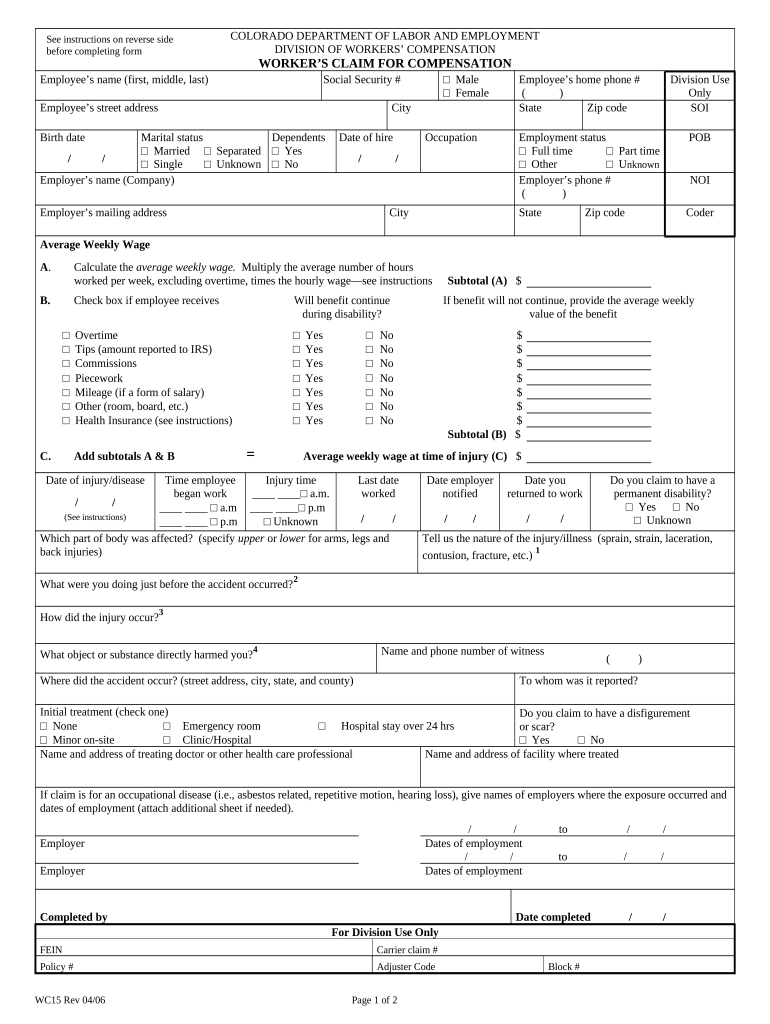
Useful suggestions for preparing your ‘Colorado Workers Compensation 497300792’ online
Are you fed up with the burden of dealing with paperwork? Search no further than airSlate SignNow, the premier eSignature solution for both individuals and organizations. Bid farewell to the tedious process of printing and scanning documents. With airSlate SignNow, you can seamlessly complete and sign documents online. Take advantage of the powerful features integrated into this easy-to-use and cost-effective platform, and transform your document management strategy. Whether you need to approve forms or gather signatures, airSlate SignNow simplifies the process with just a few clicks.
Adhere to this detailed guide:
- Access your account or sign up for a complimentary trial of our service.
- Select +Create to upload a file from your device, cloud storage, or our collection of templates.
- Open your ‘Colorado Workers Compensation 497300792’ in the editor.
- Click Me (Fill Out Now) to finalize the document on your end.
- Add and designate fillable fields for other participants (if needed).
- Proceed with the Send Invite options to solicit eSignatures from others.
- Download, print your version, or convert it into a reusable template.
No need to worry if you require collaboration with your teammates on your Colorado Workers Compensation 497300792 or need to send it for notarization—our platform is equipped with everything you need to accomplish those tasks. Sign up with airSlate SignNow today and elevate your document management to a new level!
FAQs
-
What is Colorado Workers Compensation and how does it work?
Colorado Workers Compensation is a state-mandated insurance program that provides benefits to employees who suffer work-related injuries or illnesses. It covers medical expenses, lost wages, and rehabilitation costs. Employers are required to carry this insurance to protect their employees and themselves from legal claims.
-
How can airSlate SignNow streamline my Colorado Workers Compensation claims process?
With airSlate SignNow, you can easily send and eSign Colorado Workers Compensation documents electronically, which accelerates the claims process. The platform allows for real-time collaboration and secure document management, ensuring that all necessary forms are completed accurately and efficiently.
-
What features does airSlate SignNow offer for managing Colorado Workers Compensation documentation?
airSlate SignNow provides features such as customizable templates, audit trails, and cloud storage, which are essential for managing Colorado Workers Compensation documentation. These features enhance compliance and provide a seamless experience for both employers and employees.
-
Is airSlate SignNow affordable for small businesses handling Colorado Workers Compensation?
Yes, airSlate SignNow offers cost-effective pricing plans that cater to small businesses managing Colorado Workers Compensation. By using our platform, businesses can save on printing and mailing costs while ensuring quick and secure document handling.
-
Can I integrate airSlate SignNow with other tools for Colorado Workers Compensation management?
Absolutely! airSlate SignNow integrates seamlessly with various tools and platforms, enhancing your Colorado Workers Compensation management. This allows for better workflow automation and data synchronization across your business systems.
-
What benefits does eSigning provide for Colorado Workers Compensation forms?
eSigning Colorado Workers Compensation forms with airSlate SignNow speeds up the approval process and reduces the need for physical paperwork. It also enhances security and compliance, ensuring that all signatures are legally binding and verifiable.
-
How does airSlate SignNow ensure the security of Colorado Workers Compensation documents?
airSlate SignNow prioritizes the security of your Colorado Workers Compensation documents with robust encryption and secure cloud storage. Our platform complies with industry standards to protect sensitive information and ensure that only authorized personnel have access.
The best way to complete and sign your colorado workers compensation 497300792 form
Find out other colorado workers compensation 497300792 form
- Close deals faster
- Improve productivity
- Delight customers
- Increase revenue
- Save time & money
- Reduce payment cycles















