Fill and Sign the Commercial Driver Fillable Application Form
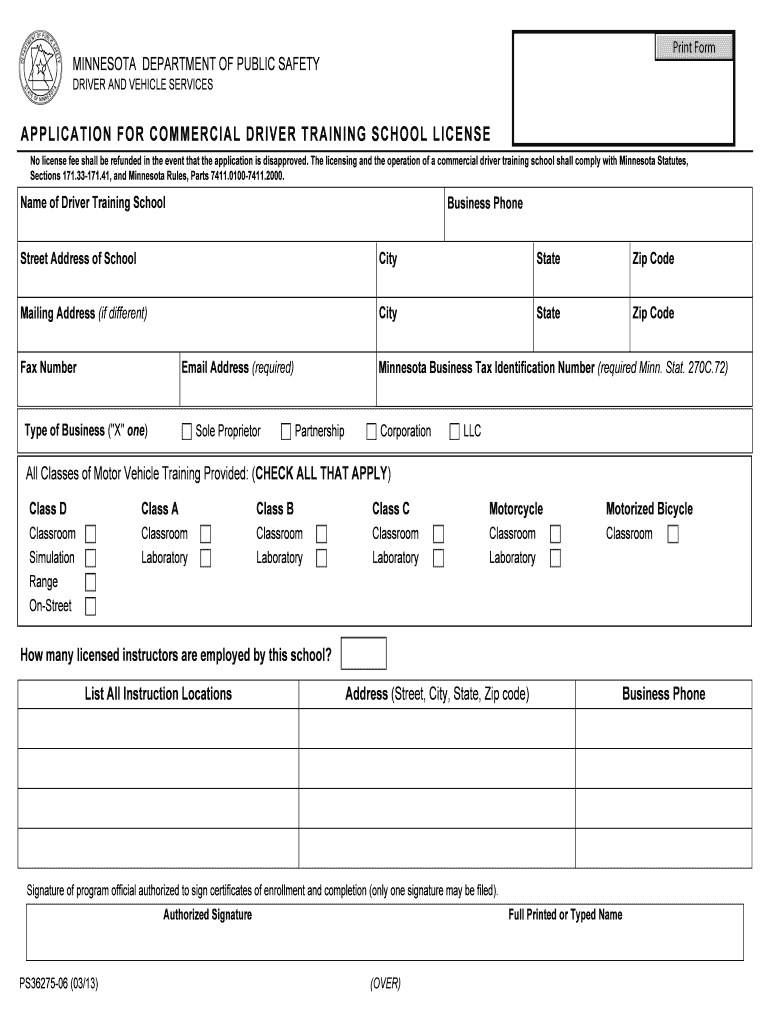
Practical advice on preparing your ‘Commercial Driver Fillable Application Form’ online
Are you weary of the complications of managing paperwork? Look no further than airSlate SignNow, the leading eSignature solution for individuals and organizations. Wave goodbye to the lengthy process of printing and scanning documents. With airSlate SignNow, you can easily complete and sign documents online. Utilize the extensive features packed into this simple and cost-effective platform and transform your approach to document management. Whether you need to approve forms or collect eSignatures, airSlate SignNow streamlines everything with just a few clicks.
Follow these comprehensive instructions:
- Log into your account or register for a free trial with our service.
- Click +Create to upload a file from your device, cloud storage, or our form library.
- Open your ‘Commercial Driver Fillable Application Form’ in the editor.
- Click Me (Fill Out Now) to prepare the document on your end.
- Add and designate fillable fields for other parties (if necessary).
- Continue with the Send Invite settings to request eSignatures from others.
- Save, print your copy, or convert it into a reusable template.
No need to worry if you need to collaborate with your colleagues on your Commercial Driver Fillable Application Form or send it for notarization—our solution provides everything you need to complete such tasks. Sign up with airSlate SignNow today and take your document management to the next level!
FAQs
-
What is a Commercial Driver Fillable Application Form?
A Commercial Driver Fillable Application Form is a digital document designed for prospective commercial drivers to complete and submit their application online. This fillable form allows applicants to provide necessary information conveniently and efficiently, streamlining the hiring process for businesses.
-
How does the Commercial Driver Fillable Application Form benefit my hiring process?
The Commercial Driver Fillable Application Form simplifies your hiring process by allowing applicants to fill out and submit their information electronically. This saves time and reduces paperwork, enabling you to focus on finding the right candidates quickly and efficiently.
-
Is the Commercial Driver Fillable Application Form customizable?
Yes, the Commercial Driver Fillable Application Form is fully customizable to meet your specific needs. You can tailor the questions and fields to gather the necessary information for your hiring process, ensuring you get all the details you require.
-
What features are included with the Commercial Driver Fillable Application Form?
The Commercial Driver Fillable Application Form includes features such as electronic signatures, automated workflows, and secure data storage. These features enhance the application experience for candidates and simplify the management of submissions for your HR team.
-
Can I integrate the Commercial Driver Fillable Application Form with other software?
Absolutely! The Commercial Driver Fillable Application Form can be easily integrated with various HR software and applicant tracking systems. This integration helps streamline data transfer and ensures that your recruitment process is cohesive and efficient.
-
What is the pricing structure for the Commercial Driver Fillable Application Form?
The pricing for the Commercial Driver Fillable Application Form varies based on your business needs and the features you choose. airSlate SignNow offers cost-effective plans designed to fit different budgets, ensuring you only pay for what you need.
-
How secure is the information submitted through the Commercial Driver Fillable Application Form?
The Commercial Driver Fillable Application Form is designed with top-notch security features to protect sensitive information. All data is encrypted and stored securely, compliant with industry standards to ensure the privacy of your applicants.
Find out other commercial driver fillable application form
- Close deals faster
- Improve productivity
- Delight customers
- Increase revenue
- Save time & money
- Reduce payment cycles

