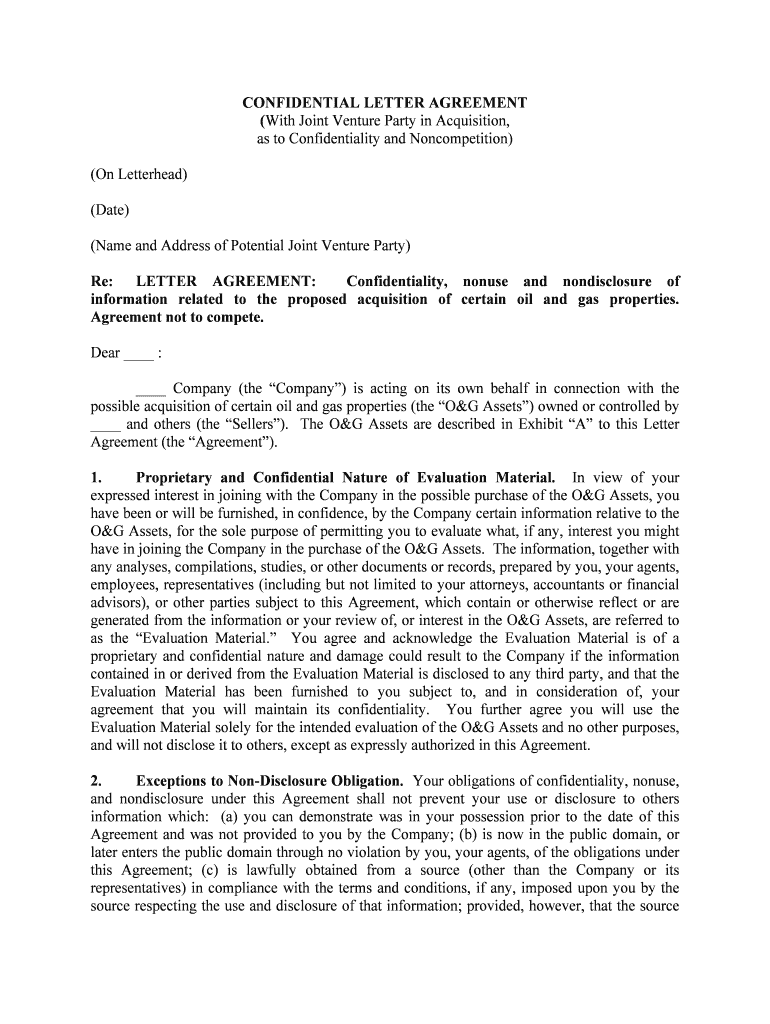CONFIDENTIAL LETTER AGREEMENT(With Joint Venture Party in Acquisition,
as to Confidentiality and Noncompetition)
(On Letterhead)
(Date)
(Name and Address of Potential Joint Venture Party)
Re: LETTER AGREEMENT: Confidentiality, nonuse and nondisclosure of
information related to the proposed acquisition of certain oil and gas properties.
Agreement not to compete.
Dear ____ : ____ Company (the “Company”) is acting on its own behalf in connection with the
possible acquisition of certain oil and gas properties (the “O&G Assets”) owned or controlled by
____ and others (the “Sellers”). The O&G Assets are described in Exhibit “A” to this Le tter
Agreement (the “Agreement”).
1. Proprietary and Confidential Nature of Evaluation Material. In view of your
expressed interest in joining with the Company in the possible purchase of the O&G Assets, you
have been or will be furnished, in confidence, by the Company certain information relat ive to the
O&G Assets, for the sole purpose of permitting you to evaluate what, if any, interest you mi ght
have in joining the Company in the purchase of the O&G Assets. The information, together wi th
any analyses, compilations, studies, or other documents or records, prepared by you, your agents,
employees, representatives (including but not limited to your attorneys, accountants or fina ncial
advisors), or other parties subject to this Agreement, which contain or otherwise reflect or a re
generated from the information or your review of, or interest in the O&G Assets, are referred to
as the “Evaluation Material.” You agree and acknowledge the Evaluation Material is of a
proprietary and confidential nature and damage could result to the Company if the informat ion
contained in or derived from the Evaluation Material is disclosed to any third part y, and that the
Evaluation Material has been furnished to you subject to, and in consideration of, your
agreement that you will maintain its confidentiality. You further agree you will use the
Evaluation Material solely for the intended evaluation of the O&G Assets and no other purposes,
and will not disclose it to others, except as expressly authorized in this Agreement.
2. Exceptions to Non-Disclosure Obligation. Your obligations of confidentiality, nonuse,
and nondisclosure under this Agreement shall not prevent your use or disclosure to others
information which: (a) you can demonstrate was in your possession prior to the date of this
Agreement and was not provided to you by the Company; (b) is now in the public domain, or
later enters the public domain through no violation by you, your agents, of the obligations under
this Agreement; (c) is lawfully obtained from a source (other than the Company or its
representatives) in compliance with the terms and conditions, if any, imposed upon you by the
source respecting the use and disclosure of that information; provided, however, that the source
was not bound at the time by a confidentiality agreement with the Company, or any of its
representatives; or, (d) is expressly required by applicable law or judicial decree.
3. Others to be Bound by Obligation. You may, only to the extent necessary for you to
make the contemplated evaluation of the O&G Assets, disclose the Evaluation Mate rial to such
of your directors, officers, employees, clients, advisors, associates, consultants, investors, or
prospective investors who need to know the information for the purpose provided for in this
Agreement, provided those individuals recognize the confidential nature of the Evaluation
Material and agree to be legally bound to the same burdens of confidentiality, non-use, and non-
disclosure to which you are bound by this Agreement. You agree to be responsible for any
breach of this Agreement by those directors, officers, employees, clients, advisors, associates,
consultants, investors, or prospective investors.
4. Non-Disclosure of Information to Third Parties. Without the prior written consent of
the Company, neither you nor your directors, officers, employees, clients, advisors, associates,
consultants, investors, or prospective investors will confirm or deny any statement regarding the
Evaluation Material made by any third party not subject to this Agreement; disclose to any
person the Evaluation Material has been made available to you or that any invest igations,
discussions, or negotiations are taking place concerning a possible transaction involving the
O&G Assets; or, disclose to any person any of the terms, conditions or other facts with respect to
any possible transaction including, without limitation, the status of any possible transact ion. The
terms “person” and “third party” as used in this Agreement shall be broadly interpreted to
include, without limitation, any corporation, company, partnership or individual.
5. Agreement to Keep Record of and Return Evaluation Material. You agree to keep a
record of the Evaluation Material furnished to you and of the location of the Evaluati on Material.
The Evaluation Material, except for that portion which consists of analyses, compilati ons,
studies, or other documents prepared by you, your agents, representatives, employees or other
subject to this Agreement will be returned to the Company immediately upon request, or at the
termination of your interest in purchasing the O&G Assets, whichever occurs first. The portion
of the Evaluation Material which consists of analyses, compilations, studies or other doc uments
prepared by you, your agents, representatives, employees or others subject to this Letter
Agreement will be given to the Company at such time as you return the remainder of the
Evaluation Material as provided in the preceding sentence.
6. No Representation or Warranty as to Accuracy of Completeness of Evaluation
Material . The Company has endeavored to include in the Evaluation Material information
which it believes to be relevant for purposes of your evaluation of the O&G Assets. You
understand that the Company makes no representation or warranty as to the accuracy and
completeness of the Evaluation Material or its sufficiency or fitness for a particula r purpose. The
Company shall have no liability to you or any party in this respect. Further, you agree tha t the
Company shall not have any liability to you or any of your directors, officers, employees, clie nts,
advisors, associates, consultants, investors, or prospective investors resulting from any
authorized or unauthorized use of the Evaluation Material by you or them. It is expressly
understood that the description of the O&G Assets and Evaluation Material provided to you may
be provided to other prospective purchasers, and that the availability of the O&G Assets is
subject to prior sale or withdrawal at any time without notice. The Company reserves the right to
arrange financing for the purchase of the O&G Assets with any entity at any time without notice.
7. a. Agreement Not to Compete or Acquire. In the event an agreement is not
finalized with the Company concerning your participation in the acquisition of the O&G Assets,
you agree you will not, either directly or indirectly, alone or through others, solicit, offer t o, or
acquire any interests in the O&G Assets for a period of ____ from the Effective Date of this
Agreement.
b. Reasonableness of Geographic and Geologic Extent and Duration. The
Parties recognize that an agreement not to compete must be reasonable in it s geographic area and
geologic extent, and you agree that the area encompassing the O&G Assets described in E xhibit
“A” is reasonable in its size and geologic extent. The Parties also recognize t hat an agreement
not to compete must be reasonable in its duration, and you agree that the term impose d in
paragraph 7.a. is reasonable in its length. You further agree that this obligation not t o compete as
set forth in this paragraph 7. shall apply to your directors, officers, employees, clients, advisors,
associates, consultants, investors, and prospective investors who are subject to this Agreement ,
and you agree to be responsible for any breach of this obligation by those parties.
8. Remedies. You acknowledge and agree that damages resulting from your breach of the
terms of this Agreement will likely be impossible to measure accurately, and injuri es sustained
by the Company from any breach would likely be incalculable and irremediable. As a result, you
acknowledge and agree the Company shall be entitled, in addition to any other reme dy to which
it may be entitled in law or in equity, to obtain injunctive relief against and restrain you from any
breach or threatened breach by you of the covenants contained in this Agreement, without a
showing of irreparable harm or injury or the inadequacy of any legal remedy. In addition, should
litigation be necessary to enforce any provision of this Agreement, the Company, should it
prevail, shall be entitled to recover all costs, including reasonable attorneys' fees.
9. No Waiver of Rights. You understood and agreed that no failure or delay by the
Company in exercising any right, power, or privilege provided for in this Letter Agreement sha ll
operate as a waiver, nor shall any single or partial exercise preclude the exercise of any other
right, power, or privilege under the terms of this Agreement.
10. No Responsibility for Fees. Unless agreed to in a writing signed by the Company and
you, the Company shall have no obligation to you for payment of any agent's commissions,
finder's fees, broker's fees, consulting services fees, or any other type of remuneration to a third
party in conjunction with your expressed interest in the possible acquisition of the O&G Assets.
11. Amendments in Writing. All modification of and amendments to this Letter Agreement
must be in a writing signed by you and the Company.
12. Effective Date. The Effective Date of this Agreement is: _____.
13. Term. The obligations placed upon you by this Agreement shall lapse ____ from the
Effective Date, and you shall have no further obligation to the Company under the term s of this
Agreement after that time.
14. Governing Law. This Agreement is for the benefit of and is enforceable by the
Company in accordance with its terms, and shall be governed by and construed in accordance
with the laws of the state of ____. This Agreement shall be deemed to have been exe cuted in
____, and performance called for in ____.
15. Headings. The headings in this Agreement are for convenience only and shall not be
deemed to be a part of this Agreement.
16. Facsimiles Deemed Original. Any fully-executed copy of this Agreement transmitted
by facsimile between the Parties shall be deemed an original document for all purposes.
If you agree with the foregoing, please indicate your agreement to be legally bound, and
your acceptance of the terms of this Agreement by signing in the space provided below and
returning the enclosed duplicate original of this Agreement, which will then constit ute a binding
agreement between you and Company.
Company
ACCEPTED AND AGREED TO THIS ____ DAY OF ____ , ____ .
By:
[Exhibit “A”: Description of Oil and Gas Properties.]