Fill and Sign the Copyright U Form
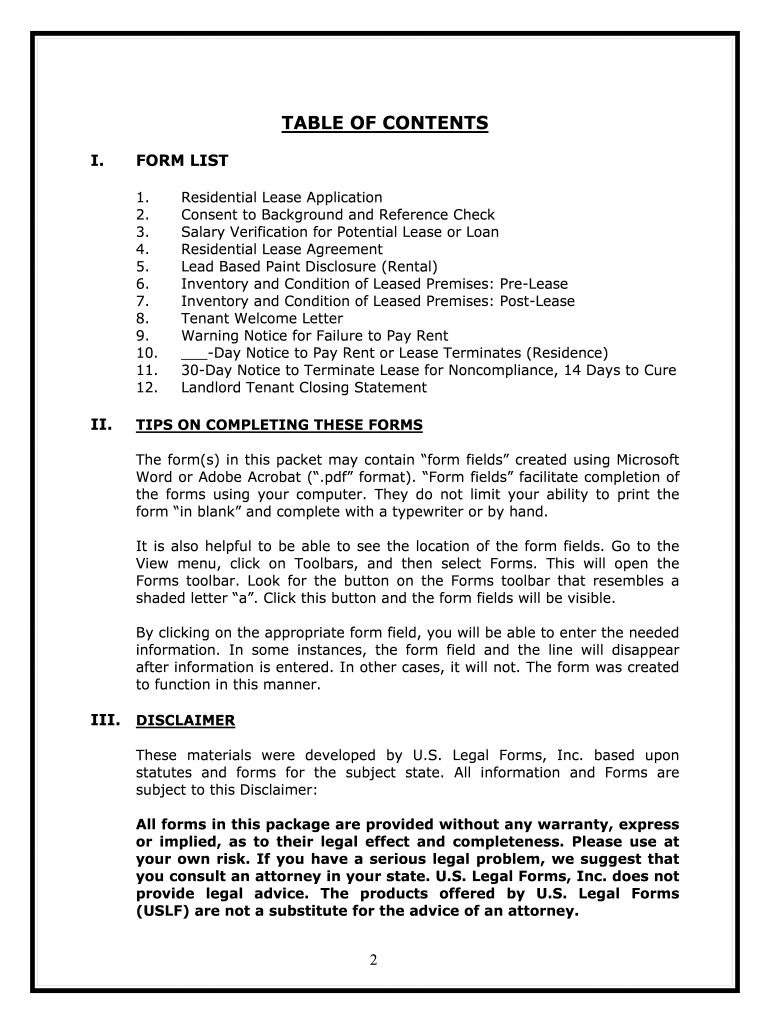
Helpful suggestions for finalizing your ‘Copyright U’ online
Are you fed up with the burden of handling documents? Look no further than airSlate SignNow, the premier electronic signature solution for individuals and businesses. Bid farewell to the monotonous task of printing and scanning papers. With airSlate SignNow, you can easily complete and sign documents online. Utilize the robust features integrated into this user-friendly and affordable platform and transform your document management approach. Whether you need to sign forms or collect eSignatures, airSlate SignNow manages it all effortlessly, requiring merely a few clicks.
Follow this comprehensive guide:
- Sign in to your account or sign up for a complimentary trial with our service.
- Click +Create to upload a document from your device, cloud storage, or our template collection.
- Open your ‘Copyright U’ in the editor.
- Click Me (Fill Out Now) to set up the form on your end.
- Add and designate fillable fields for other participants (if necessary).
- Proceed with the Send Invite options to solicit eSignatures from others.
- Download, print your copy, or convert it into a reusable template.
No need to worry if you want to collaborate with your colleagues on your Copyright U or send it for notarization—our platform offers everything you need to accomplish such tasks. Register with airSlate SignNow today and enhance your document management to new heights!
FAQs
-
What is the process to select copyright sign using airSlate SignNow?
To select copyright sign in airSlate SignNow, simply upload your document and navigate to the signing options. You can easily add a copyright sign by choosing the appropriate signature field and customizing it to meet your needs. This feature ensures that your documents are legally binding and secure.
-
How much does it cost to use airSlate SignNow for selecting copyright signs?
airSlate SignNow offers various pricing plans to accommodate different business needs. You can select a plan that allows you to efficiently manage your documents and select copyright signs without breaking the bank. Check our pricing page for detailed information on subscription options.
-
What features does airSlate SignNow offer for selecting copyright signs?
airSlate SignNow provides a user-friendly interface that allows you to easily select copyright signs and integrate them into your documents. Features include customizable templates, secure storage, and real-time tracking of document status. These tools enhance your document management experience.
-
Can I integrate airSlate SignNow with other applications to select copyright signs?
Yes, airSlate SignNow seamlessly integrates with various applications, allowing you to select copyright signs directly from your preferred platforms. This integration enhances workflow efficiency and ensures that your documents are signed and secured without hassle. Explore our integration options for more details.
-
What are the benefits of using airSlate SignNow to select copyright signs?
Using airSlate SignNow to select copyright signs streamlines your document signing process, saving you time and resources. The platform ensures compliance and security, making it ideal for businesses of all sizes. Additionally, it enhances collaboration by allowing multiple users to sign documents easily.
-
Is it easy to select copyright signs on mobile devices with airSlate SignNow?
Absolutely! airSlate SignNow is optimized for mobile devices, allowing you to select copyright signs on the go. The mobile app provides all the features available on the desktop version, ensuring that you can manage your documents anytime, anywhere.
-
How secure is the process of selecting copyright signs with airSlate SignNow?
The security of your documents is a top priority for airSlate SignNow. When you select copyright signs, your data is encrypted and stored securely, ensuring that only authorized users have access. This commitment to security helps protect your sensitive information.
The best way to complete and sign your copyright u form
Get more for copyright u form
Find out other copyright u form
- Close deals faster
- Improve productivity
- Delight customers
- Increase revenue
- Save time & money
- Reduce payment cycles















