Fill and Sign the Emergency Dispatcher Regular Full Time Form
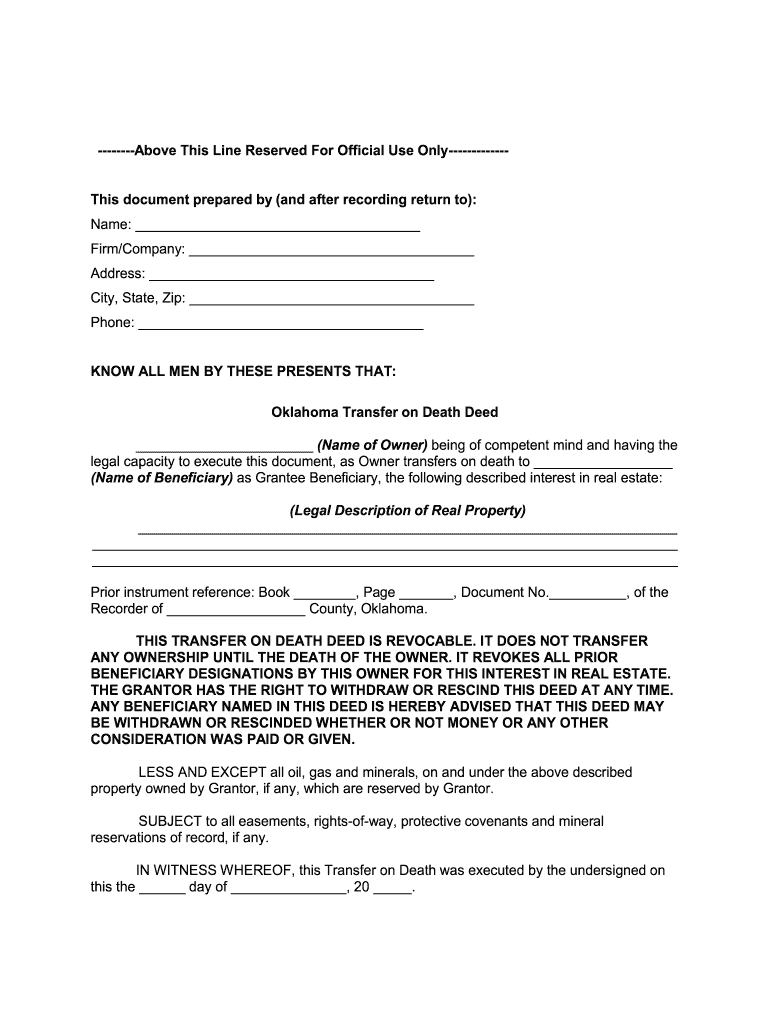
Useful Suggestions for Preparing Your ‘Emergency Dispatcher Regular Full Time’ Online
Are you fed up with the burden of managing paperwork? Look no further than airSlate SignNow, the premier eSignature solution for individuals and businesses. Bid farewell to the laborious tasks of printing and scanning documents. With airSlate SignNow, you can seamlessly finalize and sign documents online. Utilize the robust features bundled into this user-friendly and cost-effective platform to transform your method of document management. Whether you need to sign forms or gather eSignatures, airSlate SignNow takes care of everything effortlessly, with just a few clicks.
Adhere to this detailed guide:
- Log into your account or sign up for a complimentary trial with us.
- Click +Create to upload a document from your device, cloud storage, or our template repository.
- Open your ‘Emergency Dispatcher Regular Full Time’ in the editor.
- Select Me (Fill Out Now) to finalize the document on your end.
- Add and designate fillable fields for additional parties (if needed).
- Proceed with the Send Invite options to request eSignatures from others.
- Download, print your copy, or convert it into a multi-usable template.
Do not be concerned if you need to collaborate with your colleagues on your Emergency Dispatcher Regular Full Time or send it for notarization—our platform provides everything required to achieve such objectives. Create an account with airSlate SignNow today and enhance your document management to new levels!
FAQs
-
What are 911 dispatcher training worksheets?
911 dispatcher training worksheets are educational resources designed to help individuals prepare for a career in emergency dispatch. These worksheets cover essential topics such as communication skills, emergency protocols, and critical thinking exercises. They are an invaluable tool for anyone looking to enhance their knowledge and skills in this field.
-
How can I access 911 dispatcher training worksheets?
You can access 911 dispatcher training worksheets through our airSlate SignNow platform. Simply sign up for an account, and you will find a variety of worksheets available for download. Our user-friendly interface makes it easy to find and utilize these resources.
-
Are the 911 dispatcher training worksheets customizable?
Yes, the 911 dispatcher training worksheets can be customized to fit your specific training needs. With airSlate SignNow, you can easily edit the worksheets to include your organization's branding or specific scenarios relevant to your training program. This flexibility ensures that the materials are tailored to your requirements.
-
What are the benefits of using 911 dispatcher training worksheets?
Using 911 dispatcher training worksheets provides numerous benefits, including structured learning and improved retention of critical information. These worksheets facilitate hands-on practice and can enhance the overall training experience for new dispatchers. Additionally, they help ensure that trainees are well-prepared for real-life emergency situations.
-
Is there a cost associated with the 911 dispatcher training worksheets?
The cost of 911 dispatcher training worksheets varies depending on the package you choose. airSlate SignNow offers competitive pricing options to ensure that you receive high-quality training materials without breaking the bank. Check our pricing page for detailed information on available plans.
-
Can I integrate 911 dispatcher training worksheets with other tools?
Absolutely! airSlate SignNow allows for seamless integration of 911 dispatcher training worksheets with various tools and platforms. This means you can easily incorporate these worksheets into your existing training programs and workflows, enhancing efficiency and collaboration.
-
How do 911 dispatcher training worksheets improve training outcomes?
911 dispatcher training worksheets improve training outcomes by providing structured, hands-on learning experiences. They encourage active participation and critical thinking, which are essential skills for dispatchers. By utilizing these worksheets, organizations can ensure that their trainees are better prepared for the demands of the job.
The best way to complete and sign your emergency dispatcher regular full time form
Get more for emergency dispatcher regular full time form
Find out other emergency dispatcher regular full time form
- Close deals faster
- Improve productivity
- Delight customers
- Increase revenue
- Save time & money
- Reduce payment cycles















