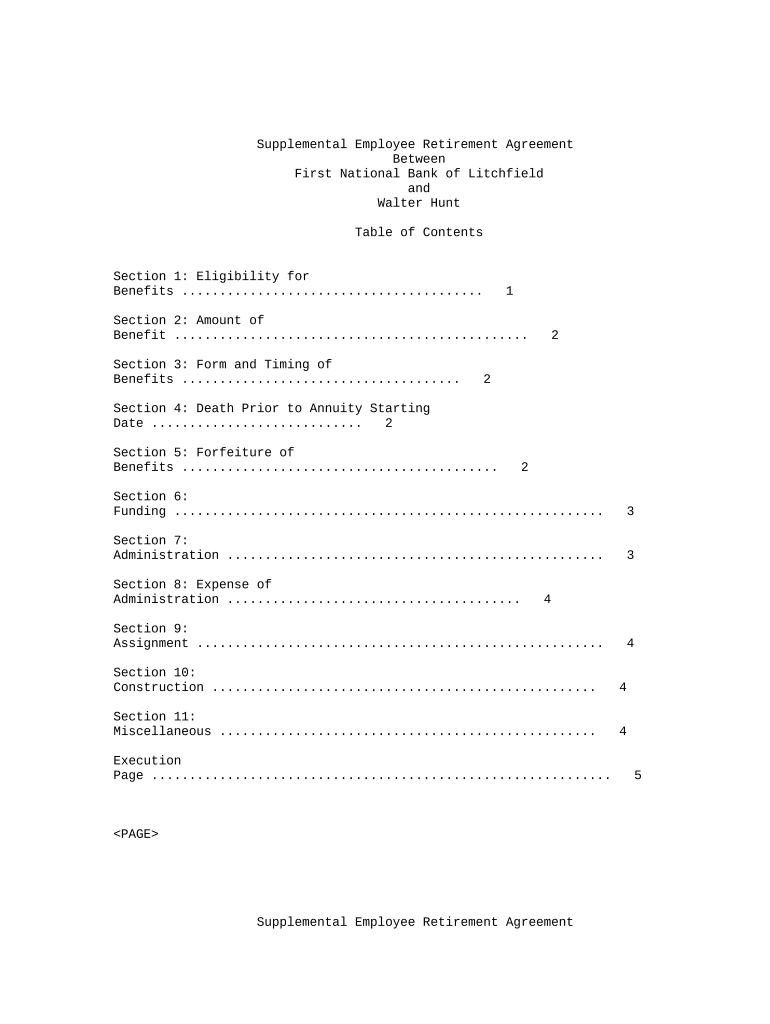Supplemental Employee Retirement Agreement
Between
First National Bank of Litchfield
and
Walter Hunt
Table of Contents
Section 1: Eligibility for
Benefits ........................................ 1
Section 2: Amount of
Benefit ............................................... 2
Section 3: Form and Timing of
Benefits ..................................... 2
Section 4: Death Prior to Annuity Starting
Date ............................ 2
Section 5: Forfeiture of
Benefits .......................................... 2
Section 6:
Funding ......................................................... 3
Section 7:
Administration .................................................. 3
Section 8: Expense of
Administration ....................................... 4
Section 9:
Assignment ...................................................... 4
Section 10:
Construction ................................................... 4
Section 11:
Miscellaneous .................................................. 4
Execution
Page ............................................................. 5
Supplemental Employee Retirement Agreement
Between
First National Bank of Litchfield
and
Walter Hunt
(as of December 1, 1996)
THIS AGREEMENT, hereby made this 1st day of December, 1996, by and
between
First National Bank of Litchfield (herein referred to as "Bank") and
Walter Hunt
(herein referred to as "Employee"), this Agreement to be effective
December 1,
1996.
W I T N E S S E T H
Whereas, Employee is a senior executive employed by the Bank; and
Whereas, Bank wishes to provide a supplemental non-qualified
retirement
pension benefit which benefit shall supplement the benefit payable to
Employee
under the terms of The First National Bank of Litchfield Retirement
Income Plan
(herein referred to as the "Retirement Program");
Now Therefore, in consideration of the mutual covenants and
promises herein
contained, and effective as of the first day of December 1, 1996,
Bank and
Employee hereby agrees as follows:
Section 1: Eligibility for Benefits
(a) Employee shall become eligible to commence receipt of the
benefits
herein described as of the date he shall commence to receive retirement
benefits
under the terms of the Retirement Program (herein referred to as the
"Annuity
Starting Date").
(b) In the event that Employee shall die prior to receiving the
benefit
promised hereunder, such remaining benefits shall be paid to his
designated
beneficiary or beneficiaries (herein referred to as
"Beneficiary(ies)"),
provided such designation shall be provided to the Bank in writing
on a form
furnished to Employee by Bank.
Section 2: Amount of Benefit
As of the Annuity Starting Date, and as of each of the nine
anniversary
dates thereafter, Bank shall pay to Employee or, in the event of his
death, his
Beneficiary(ies) an annual amount equal to
Page 1 of 5
Five Thousand Dollars ($5,000). Provided, however, that at no point
in time
shall the benefits remaining payable to Employee or his
Beneficiary(ies)
hereunder exceed the sum of Fifty Thousand Dollars ($50,000.00),
reduced by
amounts previously paid to Employee or his Beneficiary(ies) under the
terms of
the Agreement.
Section 3: Form of Timing of Benefits
(a) Payment of the benefits promised hereunder shall, in the
case of
retirement or death, be made in ten (10) annual installments
commencing upon
Employee's attainment of his Annuity Starting Date, and each anniversary
of such
date thereafter. Notwithstanding the foregoing form of payment,
Employee may as
of his Annuity Starting Date and each anniversary thereafter
prospectively in
writing elect to receive that year's installment in monthly or
quarterly
payments provided that, if employee fails to make such election
prior to the
such anniversary, payment for that year shall continue to be made in
the same
form as was payment for the prior year.
(b) In the event Employee dies following his Annuity Starting
Date but
prior to receiving his entire benefit promised hereunder, any death
benefit
payable on behalf of Employee shall be paid to his Beneficiary(ies).
In the
event that Employee has not furnished the Bank with a duly executed
beneficiary
designation form, no death benefit shall be payable hereunder, and
the Bank
shall have no further obligation hereunder.
Section 4: Death Prior to Annuity Starting Date
(a) If Employee shall die prior to attainment of his Annuity
Starting Date,
his Beneficiary(ies), if any, shall be entitled to the benefits
otherwise
payable to Employee. Payment of such benefits shall commence of if
Employee's
date of death were Employee's Annuity Starting Date, and shall be
paid in the
manner described in Section 3 hereof.
(b) If Employee shall die prior to attainment of his Annuity
Starting Date,
and Employee is not survived by any named Beneficiary(ies), not
benefits shall
be payable hereunder, and Bank shall have no further obligation
hereunder.
Section 5: Forfeiture of Benefits
Notwithstanding any other provision hereunder, future payment of
benefits
hereunder to Employee or his Beneficiary(ies) will, at the
discretion of the
Bank, be discontinued and forfeited, and the Bank shall have no
further
obligation hereunder to Employee or his Beneficiary(ies) if any of the
following
circumstances occur:
(a) Employee is discharged from employment with the Bank for
cause;
(b) Employee engages in competition with Bank
following his
termination of employment with Bank and prior to attaining his
Annuity
Starting Date; or
Page 2 of 5
(c) Employee performs acts of willful malfeasance or gross
negligence
in a matter of material importance to Bank, and such
acts are
discovered by Bank at any time prior to the date of death of
Employee.
The Bank shall have sole and uncontrolled discretion with
respect to
the application of the provisions of this subsection and such
exercise
of discretion shall be conclusive and binding upon
Employee, his
Beneficiary(ies) and all other persons.
Section 6: Funding
All benefits provided under the terms of the Agreement shall be
paid from
the general assets of Bank provided that such payments shall be
reduced by
payments made to a Employee or his or her beneficiary from any trust or
special
or separate fund established by Bank for such purpose. In no event,
however,
shall Bank be required to establish such trust or special or separate
fund, and
nothing herein contained shall be construed to result in such
requirement. To
the extent that Employee or his Beneficiary(ies) shall acquire a
right to
payment hereunder, such right shall be no greater than that of an
unsecured
general creditor of Bank.
Section 7: Administration
(a) The Bank shall have complete discretionary authority to
determine
Employee's eligibility hereunder, to construe the Agreement, and
to review
claims for benefit payment under the terms of the Agreement
and such
determinations, constructions and reviews shall be binding and
conclusive with
respect to all parties hereto.
(b) The Bank shall be entitled to delegate to any agent
or to any
subcommittee the authority to perform any act hereunder, including
without
limitation those matters involving the exercise of discretionary
authority
provided that such delegation shall at all times be subject to
revocation by the
Bank.
(c) No employee of the Bank (nor any member of a committee or
subcommittee
appointed by the Bank) shall be personally liable by reason of any
contract or
other instrument executed by him or her on his or her behalf in
his or her
capacity as an employee of the Bank and Bank shall indemnify and hold
harmless
against all costs and expense, such Bank employee (or any such
member of a
committee or subcommittee appointed by the Bank).
(d) No employee of the Bank (nor any member of a committee or
subcommittee
appointed by the Bank) shall be personally liable by reason of a
mistake of
judgment made in good faith, and Bank shall indemnify and hold harmless
against
all costs and expense, such Bank employee (or any member of a
committee or
subcommittee appointed by the Bank), and each officer, employee, or
director of
Bank to whom any duty or power has been delegated relating to
Agreement
administration, or of management or control of assets related
to the
administration of the Agreement unless arising out of such
individual's own
fraud or bad faith.
Page 3 of 5
Section 8: Expense of Administration
Expenses incurred hereunder shall be borne by Bank, and shall
have no
effect upon the benefits provided under the terms of the Agreement.
Section 9: Assignment
The Employee (or Beneficiary(ies)) interest in, or right to
receive a
benefit hereunder, the Agreement shall in no event be subject in any
manner to
sale, transfer, assignment, pledge, attachment, garnishment, or other
alienation
or encumbrance of any kind; nor may such interest or right to receive a
benefit
be taken, either voluntarily or involuntarily, for the satisfaction of
the debts
of, or other obligations or claims against, such person or entity,
including
claims for alimony, support, separate maintenance and claims in
bankruptcy
proceedings.
Section 10: Construction
The Agreement shall be construed and enforced in accordance with
laws of
the State of Connecticut to the extent not preempted by federal law.
Section 11: Miscellaneous
(a) Neither the Agreement nor any action taken by the Bank
hereunder shall
be construed as giving Employee a right to employment by Bank, or as in
any way
diminishing Bank's right to discharge such Employee from its employ.
(b) Nothing contained herein shall constitute a guaranty by
Bank or any
other entity or person that the assets of Bank will be sufficient to
pay any
benefit hereunder.
(c) If Employee or his Beneficiary(ies) entitled to payment
under the
Agreement are deemed by Bank to be incapable of personally receiving
and giving
a valid receipt for such payment, then, unless and until claim
therefor shall
have been made by a duly appointed guardian or other legal
representative of
such person, Bank may provide for such payment or any part thereof to be
made to
any person or institution then contributing toward or providing for the
care and
maintenance of such person. Any such payment shall be a payment for the
account
of such person and a complete discharge of any liability of Bank under
the terms
of the Agreement.
(d) Employee shall keep Bank informed of his current address
and the
current address of his Beneficiary(ies). Bank shall not be obligated
to search
for the whereabouts of any person. If the location of Employee is not
made known
to Bank within one year after the date on which payment of Employee's
benefit
hereunder may be made, payment may be made as though Employee had
died at the
end of such one-year period. If, within one additional year after such
one-year
period has elapsed, or within one year after the actual death of
Employee, Bank
is unable to locate any
Page 4 of 5
Beneficiary(ies) of Employee, Bank shall have no further obligation to
pay any
benefit hereunder to Employee or his Beneficiary(ies) or any other
person and
such benefit shall be irrevocably forfeited.
(e) Notwithstanding any other provision of the Agreement, neither
Bank nor
any individual acting as an employee or agent of Bank shall be
liable to
Employee Beneficiary(ies) or any other person for any claim, loss
liability or
expense incurred in connection with the Agreement and Bank shall
indemnify any
individual acting as such against any such claim, loss or expense
including
reasonable attorney fees.
(f) Bank may withhold from any benefit payable hereunder all
applicable
federal, state and local taxes associated with such payment.
(g) Notwithstanding the provisions of Section 6 hereof, it is the
intent of
Bank that the Agreement be unfunded for purposes of ERISA and the Code,
and the
Agreement shall be interpreted in a manner consistent with such intent.
IN WITNESS WHEREOF, Bank has caused this Agreement to be
executed by its
officer thereunto duly authorized and Employee has hereunto set his
hand and
seal, all as of the day and year first above written.
FIRST NATIONAL BANK OF
LITCHFIELD
By: /s/ Jerome J. Whalen
---------------------
Its: President 1/21/97
EMPLOYEE
/s/ Walter L. Hunt
Page 5 of 5
Practical advice on preparing your ‘Employee Retirement’ online
Are you exhausted from the inconvenience of handling paperwork? Look no further than airSlate SignNow, the top electronic signature platform for individuals and organizations. Bid farewell to the lengthy procedure of printing and scanning documents. With airSlate SignNow, you can effortlessly complete and sign paperwork online. Utilize the extensive features integrated into this intuitive and affordable platform and transform your method of paperwork management. Whether you need to validate forms or collect eSignatures, airSlate SignNow manages it all seamlessly, with just a few clicks.
Follow this comprehensive guide:
- Log into your account or sign up for a free trial with our service.
- Click +Create to upload a file from your device, cloud storage, or our form library.
- Open your ‘Employee Retirement’ in the editor.
- Click Me (Fill Out Now) to finalize the document on your side.
- Insert and assign fillable fields for others (if needed).
- Proceed with the Send Invite settings to request eSignatures from others.
- Download, print your copy, or convert it into a reusable template.
Don’t fret if you need to collaborate with your colleagues on your Employee Retirement or send it for notarization—our solution provides everything necessary to accomplish those tasks. Register with airSlate SignNow today and elevate your document management to new levels!