Fill and Sign the Employee Rights Agreement Form
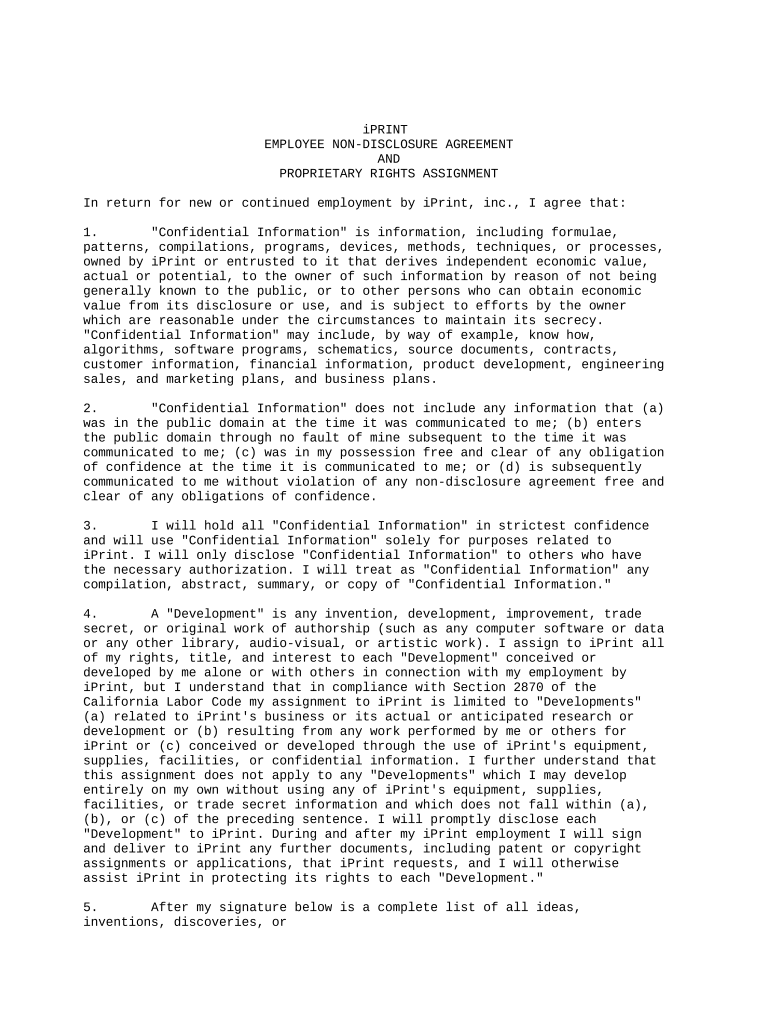
Useful suggestions for finalizing your ‘Employee Rights Agreement’ online
Are you exhausted by the complications of dealing with paperwork? Look no further than airSlate SignNow, the premier eSignature platform for individuals and businesses. Say farewell to the lengthy procedure of printing and scanning documents. With airSlate SignNow, you can easily finalize and sign documents online. Utilize the extensive features integrated into this intuitive and cost-effective platform and transform your method of document management. Whether you need to authorize forms or collect signatures, airSlate SignNow simplifies the process with just a few clicks.
Adhere to this step-by-step guide:
- Access your account or sign up for a complimentary trial with our service.
- Click +Create to upload a file from your device, cloud storage, or our form library.
- Open your ‘Employee Rights Agreement’ in the editor.
- Click Me (Fill Out Now) to prepare the form on your end.
- Add and assign fillable fields for others (if needed).
- Continue with the Send Invite settings to request eSignatures from others.
- Download, print your copy, or convert it into a multi-usable template.
Don’t fret if you need to collaborate with your teammates on your Employee Rights Agreement or send it for notarization—our solution has everything you need to accomplish those tasks. Register with airSlate SignNow today and elevate your document management to new levels!
FAQs
-
What is an Employee Rights Agreement and how does it work with airSlate SignNow?
An Employee Rights Agreement is a crucial document that outlines the rights and responsibilities of employees within a workplace. With airSlate SignNow, you can easily create, send, and eSign these agreements, ensuring that all parties have a clear understanding of their rights. Our platform simplifies the process, making it quick and efficient to manage essential employment documents.
-
How does airSlate SignNow ensure the security of my Employee Rights Agreement?
Security is a top priority at airSlate SignNow. We employ advanced encryption and secure cloud storage to protect your Employee Rights Agreement and other sensitive documents. Our compliance with industry standards ensures that your data remains confidential and secure throughout the signing process.
-
What are the pricing options for using airSlate SignNow for Employee Rights Agreements?
airSlate SignNow offers flexible pricing plans tailored to fit the needs of businesses of all sizes. Whether you are a small startup or a large enterprise, you can choose a plan that allows you to manage your Employee Rights Agreements efficiently and cost-effectively. Visit our pricing page for detailed information on features included in each plan.
-
Can I customize my Employee Rights Agreement templates in airSlate SignNow?
Yes, airSlate SignNow allows you to fully customize your Employee Rights Agreement templates. You can add company logos, adjust text, and include specific clauses to meet your organization’s requirements. This flexibility ensures that your agreements reflect your brand and comply with legal standards.
-
What integrations does airSlate SignNow offer for managing Employee Rights Agreements?
airSlate SignNow seamlessly integrates with various business tools such as Google Drive, Salesforce, and Dropbox. These integrations allow you to streamline the workflow for your Employee Rights Agreements, making it easier to access and manage documents alongside your other essential business applications.
-
How can airSlate SignNow improve the efficiency of processing Employee Rights Agreements?
By using airSlate SignNow, you can signNowly enhance the efficiency of processing Employee Rights Agreements. Our platform automates the signing process, reduces paperwork, and provides real-time tracking of document status, which saves time and minimizes delays in getting agreements finalized.
-
Is there customer support available for issues related to Employee Rights Agreements?
Absolutely! airSlate SignNow offers dedicated customer support to assist you with any issues related to your Employee Rights Agreements. Our knowledgeable team is available through various channels to ensure you have the help you need to use our platform effectively.
The best way to complete and sign your employee rights agreement form
Find out other employee rights agreement form
- Close deals faster
- Improve productivity
- Delight customers
- Increase revenue
- Save time & money
- Reduce payment cycles















