Fill and Sign the Employees Service Agreement for Receipt of a Recruitment Form
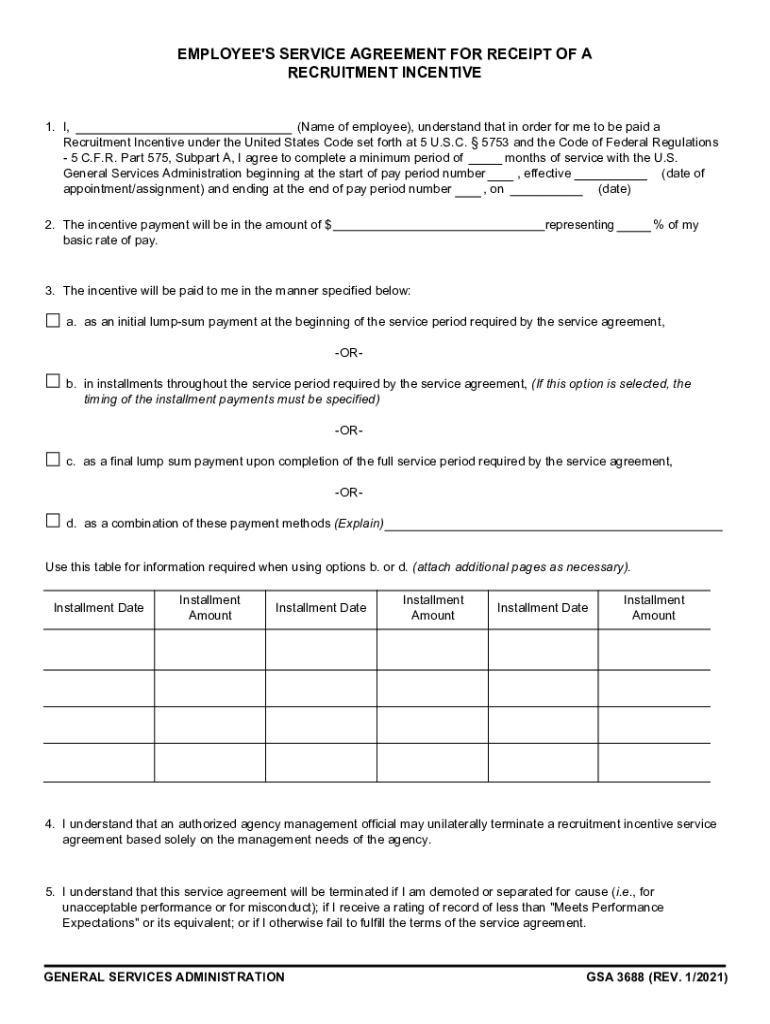
Useful suggestions for preparing your ‘Employees Service Agreement For Receipt Of A Recruitment ’ online
Fed up with the inconvenience of handling paperwork? Look no further than airSlate SignNow, the premier electronic signature platform for individuals and organizations. Bid farewell to the tedious process of printing and scanning documents. With airSlate SignNow, you can effortlessly complete and sign paperwork online. Utilize the robust features offered by this user-friendly and cost-effective platform and transform your method of paperwork management. Whether you need to verify forms or collect signatures, airSlate SignNow manages it all seamlessly, with just a few clicks.
Adhere to this detailed guide:
- Log into your account or initiate a free trial with our service.
- Select +Create to upload a file from your device, cloud, or our template library.
- Open your ‘Employees Service Agreement For Receipt Of A Recruitment ’ in the editor.
- Click Me (Fill Out Now) to finalize the form on your end.
- Add and allocate fillable fields for others (if necessary).
- Continue with the Send Invite settings to request eSignatures from others.
- Download, print your version, or convert it into a multi-use template.
Don’t fret if you need to collaborate with your colleagues on your Employees Service Agreement For Receipt Of A Recruitment or send it for notarization—our solution has everything you require to accomplish such tasks. Register with airSlate SignNow today and take your document management to new levels!
FAQs
-
What is an EMPLOYEE'S SERVICE AGREEMENT FOR RECEIPT OF A RECRUITMENT?
An EMPLOYEE'S SERVICE AGREEMENT FOR RECEIPT OF A RECRUITMENT is a legal document that outlines the terms and conditions of employment between a company and a new recruit. This agreement typically includes details such as job responsibilities, compensation, and benefits. Having a clear EMPLOYEE'S SERVICE AGREEMENT helps both parties understand their commitments from the start.
-
How can airSlate SignNow help with creating an EMPLOYEE'S SERVICE AGREEMENT FOR RECEIPT OF A RECRUITMENT?
AirSlate SignNow simplifies the process of creating an EMPLOYEE'S SERVICE AGREEMENT FOR RECEIPT OF A RECRUITMENT by providing customizable templates and an easy-to-use interface. You can quickly fill in the necessary details and ensure that the document meets legal standards. With just a few clicks, you can draft, send, and manage your agreement efficiently.
-
What are the key features of airSlate SignNow for managing EMPLOYEE'S SERVICE AGREEMENTS?
AirSlate SignNow offers a variety of features to enhance the management of EMPLOYEE'S SERVICE AGREEMENTS FOR RECEIPT OF A RECRUITMENT, including eSigning, document tracking, and secure storage. The platform allows for real-time collaboration, making it easy for HR teams to gather input and finalize agreements. Additionally, automated workflows ensure timely and efficient processing of documents.
-
Is there a cost associated with using airSlate SignNow for EMPLOYEE'S SERVICE AGREEMENTS?
Yes, airSlate SignNow offers several pricing plans designed to meet diverse business needs, including those for managing EMPLOYEE'S SERVICE AGREEMENTS FOR RECEIPT OF A RECRUITMENT. Pricing varies based on the features and number of users you require. It's advisable to check the airSlate SignNow website for the latest pricing information and plan comparisons.
-
Can I integrate airSlate SignNow with other HR software for my EMPLOYEE'S SERVICE AGREEMENT processes?
Absolutely! AirSlate SignNow seamlessly integrates with various HR software solutions, enabling you to streamline the management of EMPLOYEE'S SERVICE AGREEMENTS FOR RECEIPT OF A RECRUITMENT. This integration allows for easy data transfer and enhances your overall workflow efficiency, ensuring that all recruitment documents are handled in one cohesive system.
-
What benefits does using airSlate SignNow offer for creating EMPLOYEE'S SERVICE AGREEMENTS?
Using airSlate SignNow to create EMPLOYEE'S SERVICE AGREEMENTS FOR RECEIPT OF A RECRUITMENT offers numerous benefits, including reduced paperwork, faster turnaround times, and improved compliance. The platform's eSignature capability ensures that documents are signed promptly, while its tracking features provide visibility into the agreement status. This leads to a more organized and efficient recruitment process.
-
Is it secure to use airSlate SignNow for EMPLOYEE'S SERVICE AGREEMENTS?
Yes, airSlate SignNow prioritizes security for all documents, including EMPLOYEE'S SERVICE AGREEMENTS FOR RECEIPT OF A RECRUITMENT. The platform employs advanced encryption and compliance protocols to protect sensitive information. You can trust that your agreements are safe and secure while maintaining compliance with industry standards.
Find out other employees service agreement for receipt of a recruitment form
- Close deals faster
- Improve productivity
- Delight customers
- Increase revenue
- Save time & money
- Reduce payment cycles

