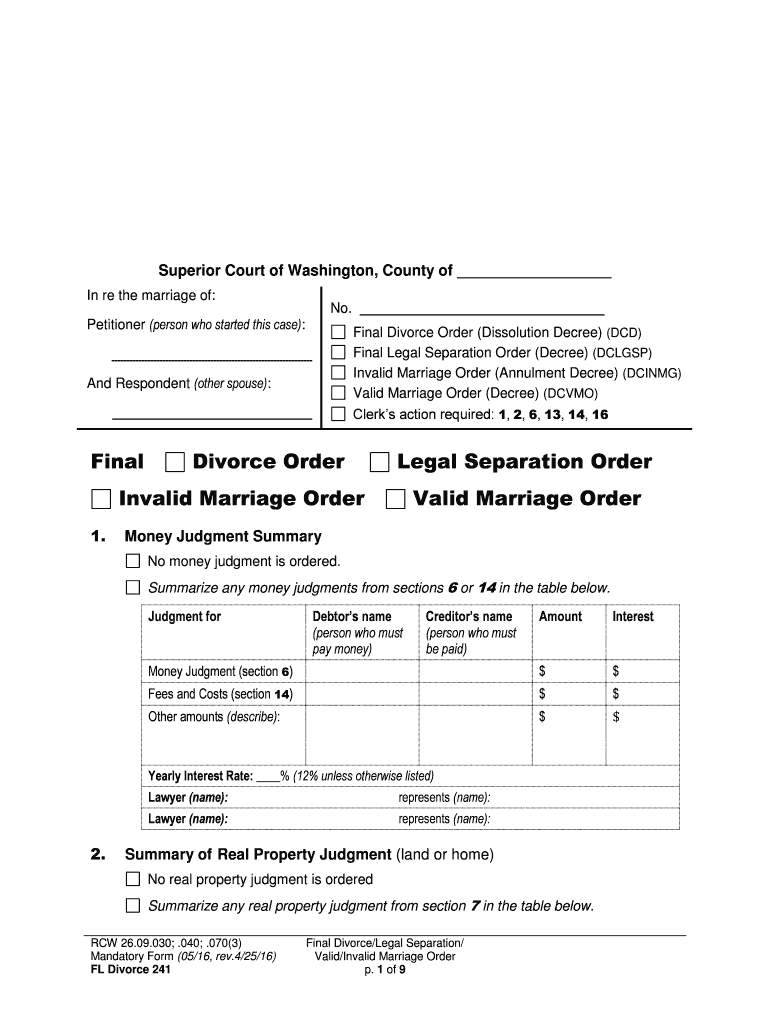RCW 26.09.030; .040 ; .070(3)
Mandatory Form (05/16 , rev.4/25/16 )
FL Divorce 241
Final Divorce/Legal Separation/
Valid/Invalid Marriage Order
p. 1 of 9
Superior Court of Washington, County of
In re the marriage of:
Petitioner (person who started this case) :
And Respondent (other spouse) :
No.
Final Divorce Order (Dissolution Decree) (DCD)
Final Legal Separation Order (Decree) (DCLGSP)
Invalid Marriage Order (Annulment Decree) (DCINMG)
Valid Marriage Order (Decree) (DC VMO )
Clerk’s action required: 1, 2, 6, 13 , 14, 16
Final Divorce Order Legal Separation Order
Invalid Marriage Order Valid Marriage Order
1. Money Judgment Summary
No money judgment is ordered.
Summar ize any money judgments from sections 6 or 14 in the table below .
Judgment for Debtor’s name
(person who must
pay money)
Creditor’s name
(person who must
be paid)
Amount Interest
Money Judgment (section 6) $ $
Fees and Costs (section 14 ) $ $
Other amounts (describe) :
$ $
Yearly Interest Rate : ____% (12% unless otherwise listed)
Lawyer (name): represents (name):
Lawyer (name): represents (name):
2. Summary of Real Property Judgment (land or home)
No real property judgment is ordered
Summar ize any real property judgment from section 7 in the table below .
RCW 26.09.030; .040 ; .070(3)
Mandatory Form (05/16 , rev.4/25/16 )
FL Divorce 241
Final Divorce/Legal Separation/
Valid/Invalid Marriage Order
p. 2 of 9
Grantor’s name
(person giving
property )
Grantee’s name
(person getting
property )
Real Property (fill in at least one )
Assessor’s
property tax parcel
or account number:
Legal description of property awarded
(lot/block/plat/section, township, range,
county, state )
Lawyer (name): represents (name):
Lawyer (name): represents (name):
The court has made Findings and Conclusions in this case and now O rders:
3. Marriage
This marriage is dissolved . The Petitioner and Respondent are divorced.
The Petitioner and Respondent are granted a Legal S eparat ion .
This marriage is invalid (annulled ).
This marriage is valid (not annulled ).
4. Name Changes
Neither spouse asked to change his/her name.
The Petitioner’s name is changed to (new name ):
first middle last
The Respondent’s name is changed to (new name ):
first middle last
5. Separation Contract
There is no enforceable separation contract .
The spouses must comply with the terms of the separation contract signed on
(date): . This contract is (check one):
attached as an Exhibit and made part of this Order.
not filed with the court and is incorporated by reference . (RCW 26.09.070(5) )
filed with the court as a separate document and is incorporated by reference.
RCW 26.09.030; .040 ; .070(3)
Mandatory Form (05/16 , rev.4/25/16 )
FL Divorce 241
Final Divorce/Legal Separation/
Valid/Invalid Marriage Order
p. 3 of 9
6. Money Judgment (summarized in section 1 above )
None .
The (check one): Petitioner Respondent must pay the other party
(amount) $ . The court grants a judgment for th is amount.
The interest rate is 12% unless another amount is listed below .
The interest rate is % because (explain):
Other:
7. Real Property (land or home ) (summarized in section 2 above )
Neithe r spouse owns any real property.
The r eal property is divided according to the separation contract described in 5 above.
The real property is divided as listed in Exhibit . This Exhibit is attached and made
part of thi s Order.
The real property is divided as explained below:
Real Property Address Tax Parcel Number Given to which spouse as
his/her separate property?
Petitioner Respondent
Petitioner Respondent
Petitioner Respondent
The spouse giving up ownership must sign a Quit Claim Deed and Real Estate
Excise Tax Affidavit to transfer the real property to t he other spouse by
(date) : .
The court does not have jurisdiction to divide real property.
Other (specify):
8. Petitioner’s Personal Property (possessions, assets or business interests of any kind )
The personal property that Petitioner now has or controls is given to Petitioner as
his/her separate property. No transfer of property between Petitioner and Respondent
is required.
The personal property listed as Petitioner’s in the s eparation contract described in 5
above is given to Petitioner as his/her separate property .
RCW 26.09.030; .040 ; .070(3)
Mandatory Form (05/16 , rev.4/25/16 )
FL Divorce 241
Final Divorce/Legal Separation/
Valid/Invalid Marriage Order
p. 4 of 9
The personal property listed in Exhibit is given to Petitioner as his/her separate
property. This Exhibit is attached and made part of this O rder.
The personal property listed below is given to Petitioner as his/her separate property .
(Include vehicles, pensions/retirement, insurance, bank accounts, furniture, businesses, etc. Do not list
more than the last four digits of an y account number. For vehicles, list year, make, model and VIN or
license plate number .)
1. 5.
2. 6.
3. 7.
4. 8.
The court does not have jurisdiction to divide personal property.
Other (specify):
9. Respondent’s Personal Property (possessions, assets or business interests of any kind )
The personal property that Respondent now has or controls is given to Respondent as
his/her separate property. No transfer of property between Petitioner and Respo ndent
is required.
The personal property listed as Respondent ’s in the separation contract described in 5
above is given to Respondent as his/her separate property .
The personal property listed in Exhibit is given t o Respondent as his/her separate
property. This Exhibit is attached and made part of this Order.
The personal property listed below is given to Respondent as his/her separate property .
(Include vehicles, pensions/retirement, insurance, bank accounts, furniture, businesses, etc. Do not list
more than the last four digits of any account number. For vehicles, list year, make, model and VIN or
license plate number .)
1. 5.
2. 6.
3. 7.
4. 8.
The court does not have jur isdiction t o divide personal property.
Other (specify):
10. Petitioner’s Debt
The Petitioner must pay all debts s/he has incurred ( made ) since the date of separation,
unless the court makes a different order about a specific debt below. (Check one):
The Petitioner has no debt.
The Petitioner must pay the debts that are now in his/her name.
RCW 26.09.030; .040 ; .070(3)
Mandatory Form (05/16 , rev.4/25/16 )
FL Divorce 241
Final Divorce/Legal Separation/
Valid/Invalid Marriage Order
p. 5 of 9
The Petitioner must pay debts as required by the separation contract described in 5
above .
The Petitioner must pay the debt s listed in Exhibit . This Exhibit is attached and
made part of this Order.
The Petitioner must pay all debts listed below:
Debt Amount Creditor (person or company owed this debt) accoun t number
(last 4 digits only)
$
$
$
$
The court does not have jurisdiction to divide debts.
Other (specify):
11. Respondent’s Debt
The Respondent must pay all debts s/he has incurred (taken on) since the da te of separation,
unless the court makes a different order about a specific debt below. (Check one):
The Respondent has no debt.
The Respondent must pay the debts that are now in his/her name.
Th e Respondent must pay debts as required by the separation contract described in 5
above .
The Respondent must pay the debts listed in Exhibit . This Exhibit is attached and
made part of this Order.
The Respondent must pay all debts listed below:
Debt Amount Creditor (person or company owed this debt) account number
(last 4 digits only)
$
$
$
$
The court does not have jurisdiction to divide debts.
Other (specify):
12. Deb t Collection (hold harmless)
Does not apply.
If one spouse fails to pay a debt as ordered above and the creditor tries to collect the
debt from the other spouse, the spouse who was ordered to pay the debt must hold
the o ther spouse harmless from any collection action about the debt . This includes
RCW 26.09.030; .040 ; .070(3)
Mandatory Form (05/16 , rev.4/25/16 )
FL Divorce 241
Final Divorce/Legal Separation/
Valid/Invalid Marriage Order
p. 6 of 9
reimburs ing the other spouse for any of the debt he/she paid and for attorney fees or
costs related to defending against the collection action.
Other (specify) :
13. Spousal Support (m aintenance /a limony )
No s pousal support is ordered .
Spousal support must be paid as required by the separation contract described in 5
above . Spousal support will end when either spouse dies, or th e spouse receiving
support gets married or registers a new domestic partnership , unless the separation
contract provides differently.
Spousal support must be paid as described in Exhibit . This Exhibit is attached and
made part of this Order. Spousal support will end when either spouse dies, or the
spouse receiving support gets married or registers a new domestic partnership , unless
the Exhibit provides differently.
The (check one): Petitioner Respondent must pay spousal support as follows :
Amount:
$
each month
Start date:
Date 1 st payment is due
Payment schedule:
Day(s) of the month each payment is due (for ex ample ,
“the 5 th,” “weekly,” or “ half on the 1 st and half on the 15th” )
Termination: Spousal support will end when either spouse dies, or the spouse receiving support gets
married or registers a new domestic partnership unless a different date or event is provided below:
Date:
Other (specify):
Make all payments to (check one) :
the other spouse directly by (check one) :
mail to:
Street address or PO box City State Zip
direct deposit /transfer to a bank account identified by the receiving party.
The receiving party must notify the paying party of any address or account change.
the Washington State Support Registry. The Registry will forward the support to the other spouse
(only if child support is also ordered). (If you check this box, also check the “Clerk’s action required”
box in the caption on page 1.) To the Clerk : forward a copy of this order to WSSR.
the court clerk, who will forward the support to the other spouse (only if there is no child support
order). (If you check this box, also check the “Clerk’s action required” box in the caption on page 1.)
Other (specify):
The spouse paying support has public (state) retirement benefits. (RC W 26.09.138)
The spouse owed support may ask, without giving notice, for the other spouse’s
retirement benefits to be assigned to him/her if:
$100 or more in spousal support is more than 15 days late, or
RCW 26.09.030; .040 ; .070(3)
Mandatory Form (05/16 , rev.4/25/16 )
FL Divorce 241
Final Divorce/Legal Separation/
Valid/Invalid Marriage Order
p. 7 of 9
The other spouse asks to take mo ney out of his /her public retirement account.
(RCW 41.50)
The Department of Retirement Systems may pay all or part of a withdrawal from a
retirement account directly to the spouse owed support. (RCW 41.50.550(3))
Other (specify):
14. Fees and Costs (Summarize any money judgment in section 1 above .)
Each spouse will pay his/her own fees and costs.
Fees and costs must be paid as required by the separation contract described in 5
above .
The court orders a money judgment for f ees and costs as follows:
Judgment for Debtor’s name
(person who must
pay money)
Creditor’s name
(person who must
be paid)
Amount Interest
lawyer fees $ $
gua rdian ad litem (GAL) fees $ $
court costs $ $
other fees and expenses
(specify):
$ $
The interest rate is 12% unless another amount is listed below.
The interest rate is % because (explain ):
Other:
15. Protection Order
No one requested an Order for Protection .
Approved – The request for an Order for Protection is approved. The Order for
Protection is filed separately.
Denied – The request for an Order for Protection is denied . The Denial Order is filed
separately.
Renew ed /Change d – The existing Order for Protection filed in or combined with this case
is renewed or changed as described in follow ing order, filed separately (check one):
Order on Renewal of Order for Protection
Order Modifying/Terminating Order for Protection
Other:
RCW 26.09.030; .040 ; .070(3)
Mandatory Form (05/16 , rev.4/25/16 )
FL Divorce 241
Final Divorce/Legal Separation/
Valid/Invalid Marriage Order
p. 8 of 9
16. Restraining Order
No one requested a Restraining Order .
Approved – The request for a Restraining Order is approved. The Restraining Order
is filed separately .
Denied – The request for a Restraining Order is denied .
Check this box if th e court previously signed a temporary Restraining Order and is not
signing a final Restraining Order in this case . Also c heck the “Clerk’s action required”
box in the caption on page 1.
Name of law enforcement agency where the Protected Person lived when the
Restraining Order was issued :
To the Clerk: Provide a copy of this Order to the agency listed above within one
court day. The law enforcement agency must remove the temporary Restraining
Order from the state’s database.
17. Children of the marriage
The spouses have no children together who are still dependent .
This court has jurisdiction over the children the spouses have together as explained in
the Findings and Conclusions for this case.
If there are children of both spouses listed in the Findings and Conclusions who do not
have both spouses listed on their birth certificates, the State Registrar of Vital Statistics
is ordered to amend the children’s birth certificate s to list both spouses as parents
upon receipt of a certified copy of this order and the Findings and Conclusions .
Note – The court does not forward this order to Vital Statistics. To amend the birth certificate, a party
must provide a certified copy of this order and the Findings and Conclusions and pay a filing fee to the
State Registrar of Vital Statistics (360 -236 -4347). You may order a copy of the amended birth certificate
for an additional fee.
This court does not have jurisdiction over the children as explained in the Findin gs and
Conclusions for this case.
18. Parenting Plan
Does not apply. The spouses have no dependent children together, or the court does
not have jurisdiction over the children.
The court signed the final Parenting Plan filed separately today or on (date): .
The guardian ad litem (GAL) is dis charged .
19. Child Support
Does not apply. The spouses have no dependent children together, or the court does
not have jurisdiction over child suppo rt.
Court Order – The court signed the final Child Support Order and Worksheets filed
separately today or on (date): .
Tax exemptions and post -secondary (college or vocational school) support are
covered in the Child Support Order.
RCW 26.09.030; .040 ; .070(3)
Mandatory Form (05/16 , rev.4/25/16 )
FL Divorce 241
Final Divorce/Legal Separation/
Valid/Invalid Marriage Order
p. 9 of 9
Administrative Order – The court is not issuing a child support order . T here is an
administrative child support order established by DSHS Division of Child Support
(DCS) for the dependent children of this marriage .
DCS child support orde rs do not cover tax exemptions or post -secondary (college or
vocational school) support. Therefore, the court orders:
Tax Exemptions – The parties have the right to claim the children as their
dependents on the ir tax forms as follows (describe ):
For tax years when a non -custodial parent has the right to claim the children, the
parents must cooperate to fill out and submit IRS Form 8332 in a timely manner.
Warning! Under federal law, the parent who claims a child as a dependent ma y owe a tax
penalty if the child is not covered by health insurance.
Post -secondary (college or vocational school ) –The court orders:
A parent may ask the court for post -secondary support at a later date, but
he/she must file that request before the duty to pay child support ends .
The parents must pay for the children’s post -secondary support. The parents
will make a post -secondary support plan or the court will order one.
Post -se condary support is not required.
Other (specify):
20. Other Orders (if any) :
Ordered.
Date Judge or Commissioner
Petitioner and Respondent or their lawyers fill out below.
This document (check any that apply) : This document (check any that apply) :
is an agreement of the parties is an agreement of the parties
is presented by me is presented by me
may be signed by the court without notice to me may be signed by the court without notice to me
Petitioner signs here or lawyer signs here + WSBA # Respondent signs here or lawyer signs here + WSBA #
Print Name Date Print Name Date
Useful tips for finalizing your ‘Final Divorce Order Washington State Courts’ online
Are you fed up with the trouble of managing paperwork? Look no further than airSlate SignNow, the premier electronic signature solution for individuals and organizations. Bid farewell to the monotonous process of printing and scanning documents. With airSlate SignNow, you can effortlessly complete and authorize paperwork online. Utilize the powerful features integrated into this intuitive and cost-effective platform and transform your method of document handling. Whether you need to authorize forms or collect electronic signatures, airSlate SignNow manages everything seamlessly, with just a few clicks.
Adhere to this comprehensive guide:
- Sign in to your account or initiate a free trial with our service.
- Select +Create to upload a file from your device, cloud storage, or our form collection.
- Open your ‘Final Divorce Order Washington State Courts’ in the editor.
- Click Me (Fill Out Now) to prepare the document on your end.
- Include and assign fillable fields for others (if necessary).
- Move forward with the Send Invite settings to request eSignatures from others.
- Save, print your copy, or convert it into a reusable template.
Don’t be concerned if you need to collaborate with your colleagues on your Final Divorce Order Washington State Courts or send it for notarization—our solution has everything you require to accomplish such tasks. Sign up with airSlate SignNow today and elevate your document management to a new level!