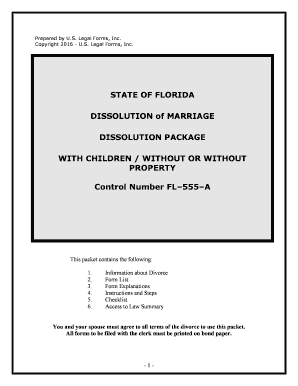- 1 -
Prepared by U.S. Legal Forms, Inc.
Copyright 2016 - U.S. Legal Forms, Inc.
STATE OF FLORIDA
DISSOLUTION of MARRIAGE
DISSOLUTION PACKAGE
WITH CHILDREN / WITHOUT OR WITHOUT
PROPERTY
Control Number FL – 555 – A
This packet contains the following:
1. Information about Divorce
2. Form List
3. Form Explanations
4. Instructions and Steps
5. Checklist
6. Access to Law Summary
You and your spouse must agree to all terms of the divorce to use this packet.
All forms to be filed with the clerk must be printed on bond paper.
- 2 -
INFORMATION ABOUT DIVORCE
1. WHO MAY USE THESE FORMS: You may use the forms in this package only when
all of the following facts are true:
(a) Incompatibility of temperament between the spouses has caused the
irremediable breakdown of the marriage ;
(b) There are minor children born to or adopted by you and your spouse;
(c) You and your spouse agree on all terms of the divorce.
2. THE BASICS: An action for divorce in Florida is filed in the Circuit Court. The action
is entitled a Petition for Dissolution of Marriage. The party filing the action is the
Petitioner, and the other party is the Respondent. 61.043
3. RESIDENCY REQUIREMEN TS: To obtain dissolution of marriage decree in the
State of Florida, one of the parties to the marriage must reside 6 months in the state
before the filing of the petition. 61.021
4. GROUNDS FOR DIVORCE: No judgment of dissolution of marriage shall be granted
unless one of the following facts appears, which shall be pleaded generally:
(a) The marriage is irretrievably broken.
(b) Mental incapacity of one of the parties. However, no dissolution shall be
allowed unless the party alleged to be incapacitated has been adjudged
incapacitated for a preceding period of at least 3 years.
This package is designed for parties seeking a judgment of dissolution of marriage based
upon the ground of irretrievable bre akdown of the marriage. 61.052
5. LEGAL SEPARATION: The State of Florida does permit a person to apply to the
court for alimony and child support without seeking dissolution of marriage.
6. WAITING PERIODS: No final judgment of dissolution of marriage may be entered
until at least 20 days have elapsed from the date of filing the original petition for
dissolution of marriage; but the court, on a showing that injustice would result from this
delay, may enter a final judgment of dissolution of marriage at an earlier date. 61.19
- 3 -
7. DISSOLUTION QUESTIONNAIRE: Upon filing for dissolution of marriage, the
petitioner must complete and file with the clerk of the circuit court an unsigned
anonymous informational questionnaire. For purposes of anonymity, completed
questionnaires must be kept in a separate file for later distribution by the clerk to
researchers from the Florida State University Center for Marriage and Family. The actual
questionnaire shall be formulated by researchers from Florida State University who shall
distribute them to the clerk of the circuit court in each county. 61.043
8. DISTRIBUTION OF PROPERTY: In a divorce, the property such as land, house,
buildings, and items of personal property owned by the couple is divided between the
parties. Debts owed are also allocated to one party or the other, or both. You and your
spouse may agree to divide the property any way you like, as long as a basic fairness is
maintained, and you both agree. Ordinarily, the fairest division of property is an equal
division. However, there may be some circumstances, such as marriage of very short
duration, which would justify something other than an equal division of all items
acquired during the marriage.
If you cannot agree on any item of the division of property, the dissolution of marriage
transforms into a contested divorce. A contested divor ce is outside the scope of this
packet. In a contested case, the court shall set apart to each spouse that spouse's non -
marital assets and liabilities, and in distributing the marital assets and liabilities between
the parties, the court must begin with t he premise that the distribution should be equal,
unless there is a justification for an unequal distribution based on all relevant factors,
including:
(a) The contribution to the marriage by each spouse, including contributions
to the care and education of the children and services as homemaker.
(b) The economic circumstances of the parties.
(c) The duration of the marriage.
(d) Any interruption of personal careers or educational opportunities of either
party.
(e) The contribution of one spouse to the per sonal career or educational
opportunity of the other spouse.
(f) The desirability of retaining any asset, including an interest in a business,
corporation, or professional practice, intact and free from any claim or
interference by the other party.
(g) The contribution of each spouse to the acquisition, enhancement, and
production of income or the improvement of, or the incurring of liabilities
to, both the marital assets and the non -marital assets of the parties.
(h) The desirability of retaining the marit al home as a residence for any
dependent child of the marriage, or any other party, when it would be
equitable to do so, it is in the best interest of the child or that party, and it
is financially feasible for the parties to maintain the residence until t he
child is emancipated or until exclusive possession is otherwise terminated
by a court of competent jurisdiction. In making this determination, the
- 4 -
court shall first determine if it would be in the best interest of the
dependent child to remain in the ma rital home; and, if not, whether other
equities would be served by giving any other party exclusive use and
possession of the marital home.
(i) The intentional dissipation, waste, depletion, or destruction of marital
assets after the filing of the petition or within 2 years prior to the filing of
the petition.
(j) Any other factors necessary to do equity and justice between the parties.
In any contested dissolution action where a stipulation and agreement has not been
entered and filed, any distribution of marital assets or marital liabilities shall be supported
by factual findings in the judgment or order based on competent substantial evidence.
The distribution of all marital assets and marital liabilities, whether equal or unequal,
shall include specific written findings of fact as to the following:
(a) Clear identification of nonmarital assets and ownership interests;
(b) Identification of marital assets, including the individual valuation of
significant assets, and designation of which spouse shall be entitled to
each asset;
(c) Identification of the marital liabilities and designation of which spouse
shall be responsible for each liabili ty;
(d) Any other findings necessary to advise the parties or the reviewing court
of the trial court's rationale for the distribution of marital assets and
allocation of liabilities. 61.075
9. ALIMONY: Because this is an agreed dissolution, you will de cide issues of spousal
“alimony” -- the periodic payment of money from one spouse to the other on a temporary
or permanent basis. The forms in this no -fault dissolution package assume that no
alimony will be paid and none will be sought -- but you may add p rovisions for alimony
to the Petition for Dissolution if you desire. In a contested case, the court may grant
alimony to either party, which alimony may be rehabilitative or permanent in nature. In
any award of alimony, the court may order periodic paymen ts or payments in lump sum
or both. The court may consider the adultery of either spouse and the circumstances
thereof in determining the amount of alimony, if any, to be awarded. In all dissolution
actions, the court shall include findings of fact relativ e to the following factors supporting
an award or denial of alimony.
In determining a proper award of alimony or maintenance, the court shall consider all
relevant economic factors, including but not limited to:
(a) The standard of living established du ring the marriage.
(b) The duration of the marriage.
(c) The age and the physical and emotional condition of each party.
(d) The financial resources of each party, the nonmarital and the marital assets
and liabilities distributed to each.
- 5 -
(e) When appli cable, the time necessary for either party to acquire sufficient
education or training to enable such party to find appropriate employment.
(f) The contribution of each party to the marriage, including, but not limited
to, services rendered in homemaking, childcare, education, and career
building of the other party.
(g) All sources of income available to either party.
The court may consider any other factor necessary to do equity and justice between the
parties. 61.08
10. CHILD CUSTODY/VISITATION: The court shall determine all matters relating to
custody of each minor child of the parties in accordance with the best interests of the
child. It is the public policy of the State of Florida to assure that each minor child has
frequent and continuing con tact with both parents after the parents separate or the
marriage of the parties is dissolved and to encourage parents to share the rights and
responsibilities, and joys, of childrearing. The court shall order that the parental
responsibility for a minor c hild be shared by both parents unless the court finds that
shared parental responsibility would be detrimental to the child.
For purposes of shared parental responsibility and primary residence, the best interests of
the child shall include an evaluation of all factors affecting the welfare and interests of
the child, including, but not limited to:
(a) The parent who is more likely to allow the child frequent and continuing
contact with the nonresidential parent.
(b) The love, affection, and other emotio nal ties existing between the parents
and the child.
(c) The capacity and disposition of the parents to provide the child with food,
clothing, medical care or other remedial care recognized and permitted
under the laws of this state in lieu of medical care , and other material
needs.
(d) The length of time the child has lived in a stable, satisfactory environment
and the desirability of maintaining continuity.
(e) The permanence, as a family unit, of the existing or proposed custodial
home.
(f) The moral fitness of the parents.
(g) The mental and physical health of the parents.
(h) The home, school, and community record of the child.
(i) The reasonable preference of the child, if the court deems the child to be
of sufficient intelligence, understanding, and experience to express a
preference.
(j) The willingness and ability of each parent to facilitate and encourage a
close and continuing parent -child relationship between the child and the
other parent.
- 6 -
(k) Evidence that any party has knowingly provide d false information to the
court regarding a domestic violence proceeding.
(l) Evidence of domestic violence or child abuse.
(m) Any other fact considered by the court to be relevant. 61.13
11. CHILD SUPPORT: In a proceeding for dissolution of marria ge, the court may at any
time order either or both parents who owe a duty of support to a child to pay support in
accordance with the child support guidelines. Each order for support shall contain a
provision for health care coverage for the minor child w hen the coverage is reasonably
available. Coverage is reasonably available if either the obligor or obligee has access at a
reasonable rate to a group health plan. The court may require the obligor either to provide
health care coverage or to reimburse the obligee for the cost of health care coverage for
the minor child when coverage is provided by the obligee.
All child support orders entered on or after January 1, 1985, shall direct that child support
payments be made through the depository in the coun ty where the court is located.
However, if both parties’ request and the court finds that it is in the best interest of the
child, support payments need not be directed through the depository. Either party may
subsequently apply to the depository to requir e direction of the payments through the
depository. 61.13
12. PARENT EDUCATION AND FAMILY STABILIZATION COURSE: It has been
found to be beneficial to parents who are separating or divorcing to have available an
educational program that will provide general information regarding:
(a) The issues and legal procedures for resolving custody and child support
disputes.
(b) The emotional experiences and problems of divorcing adults.
(c) The family problems and the emotional concerns and needs of the
children.
(d) The availability of community services and resources.
(e) Parents who are separating or divorcing are more lik ely to receive
maximum benefit from a program if they attend such program at the
earliest stages of their dispute, before extensive litigation occurs and
adversarial positions are assumed or intensified.
All parties to a dissolution of marriage proceedin g with minor children or a paternity
action which involves issues of parental responsibility shall be required to complete the
Parent Education and Family Stabilization Course and file proof of compliance with the
court prior to the entry by the court of a final judgment.
The Parent Education and Family Stabilization Course may include, but need not be
limited to, the following topics as they relate to court actions between parents involving
custody, care, visitation, and support of a child or children:
- 7 -
(a) Legal aspects of deciding child -related issues between parents.
(b) Emotional aspects of separation and divorce on adults.
(c) Emotional aspects of separation and divorce on children.
(d) Family relationships and family dynamics.
(e) Financial respons ibilities to a child or children.
(f) Issues regarding spousal or child abuse and neglect.
(g) Skill -based relationship education that may be generalized to parenting,
workplace, school, neighborhood, and civic relationships.
Information regarding spousa l and child abuse and neglect shall be included in every
parent education and family stabilization course. A list of local agencies that provide
assistance with such issues shall also be provided.
The court may hold any parent who fails to attend a required parenting course in
contempt, or that parent may be denied shared parental responsibility or visitation or
otherwise sanctioned as the court deems appropriate. 61.21
13. MEDIATION: When there is a minor child of the marriage, or when the responding
party denies by answer to the petition for dissolution that the marriage is irretrievably
broken, or in any proceeding in which the issues of parental responsibility, primary
residence, visitation, or support of a child are contested, the court may refer the parties to
mediation. 61.052, 61.183
If agreement is reached as to any matter or issue, the agreement shall be reduced to
writing, signed by the parties, and submitted to the court unless the parties agree
otherwise. The agreement shall be made part of the final judgment or order in the case.
Rule 12.740
If a party fails to appear at a duly noticed mediation conference without good cause, the
court upon motion shall impose sancti ons, including an award of mediator and attorneys'
fees and other costs, against the party failing to appear. Rule 12.741
For more information, see the Florida Divorce Law Summary.
- 8 -
FORMS LIST
The following forms are included in this pac kage:
1. Petition for Dissolution of Marriage with Dependent or Minor Child(ren) (FL -
12901 -B-1)
2. Certificate of Service (FL -12914)
3. Uniform Child Custody Jurisdiction Act (UCCJA) Affidavit (FL -12902 -D)
4. Notice of Social Security Number (FL -12902 -J)
5. Affidavit of Corroborating Witness (FL -12902 -I) (If needed)
6. Child Support Guidelines Worksheet (FL -12902 -E)
7. Financial Affidavit (Short Form) (FL -12902 -B)
8. Financial Affidavit (FL -12902 -C)
9. Marital Settlement Agreement for Dissolution of Marri age with Dependant or
Minor Children (FL -12902 -F-1)
10. Parenting Plan and Instructions (FL -12995 -A)
11. Certificate of Compliance with Mandatory Disclosure (FL -12932)
12. Summons: Personal Service on an Individual (FL -12910 -A)
13. Process Service Memorand um (FL -12910 -B)
14. Answer, Waiver, and Request for Copy of Final Judgment of Dissolution of
Marriage (FL -12903 -A)
15. Notice of Hearing (General) (FL -12923)
16. Final Judgment of Dissolution of Marriage with Dependant or Minor Children
(FL -12990 -B-1) (If needed)
Note: Depending on your County, additional forms may be required that are County -specific.
These forms will be available from the Clerk.
- 9 -
FORM EXPLANATIONS
All forms included in this are identified and described below.
1. Petition for Dissolution of Marriage with Dependent or Minor Child(ren) (FL -
12901 -B-1) – This form is used to request that the Court grant a judgment of dissolution
of marriage, along with any other relief requested.
2. Certificate of Service (FL -12914) – Both parties must send copies of all documents or
papers they file with the clerk to the other party. Each time you file a document, you must
certify that you provided the other party with a copy. If a form you are filing has a
certificate, you do not ne ed to file a separate Certificate of Service (FL -12914) . However,
each time you file a document that does not have a certificate, you must file a Certificate
of Service (FL -12914) , and send a copy of the document to the other party.
3. Uniform Child Cust ody Jurisdiction Act (UCCJA) Affidavit (FL -12902 -D) – This
form is used to provide the Court with information regarding minor children of the
parties.
4. Notice of Social Security Number (FL -12902 -J) – This form is used to provide the
Court with the Soci al Security number of the parties to a dissolution action and any minor
children of the parties. This form must be completed and filed by each party in all
dissolution of marriage cases, regardless of whether the case involves a minor child(ren)
and/or pr operty.
5. Affidavit of Corroborating Witness (FL -12902 -I) – This form may be used to prove
residency in a dissolution of marriage proceeding. To get a divorce in Florida, either the
husband or the wife must have lived in Florida for at le ast 6 months before filing the
petition. Residency may be proved by a valid Florida driver’s license, Florida
identification card, or voter’s registration card (issue date of document must be at least 6
months before the date the case is actually filed wi th the clerk of the circuit court), or the
testimony or affidavit of someone other than you or your spouse. This form is used to
prove residency by affidavit. The person signing this form must know that you have lived
in the State of Florida for at least 6 months before the date you signed your petition for
dissolution of marriage.
6. Child Support Guidelines Worksheet (FL -12902 -E) – This form is used by the parties
to calculate the correct amount of child support to be paid. Information suppli ed by the
- 10 -
parties’ completed Financial Affidavit (FL -12902 -D) or Financial Affidavit (FL -12902 -E)
must be used to complete this worksheet.
7. Financial Affidavit (Short Form) (FL -12902 -B) – This form should be used when y ou
are involved in a family law case which requires a financial affidavit and your individual
gross income is under $50,000 per year.
8. Financial Affidavit (FL -12902 -C) – This form should be used when you are involved in
a family law case which requires a financial affidavit and your individual gross income is
$50,000 or more.
9. Marital Settlement Agreement for Dissolution of Marriage with Dependant or
Minor Children (FL -12902 -F-1) – This form is used to document all agreements
reached by the parties t o a dissolution action. The terms of this agreement will be
incorporated into the terms of the Final Judgment of Dissolution of Marriage.
10. Parenting Plan and Instructions (FL -12995 -A) – This form is required in cases that
involve time -sharing of minor child(ren). It must be signed by both parties and witnessed
by a notary public or deputy clerk. After completing this form, you should file the
original with the clerk of the circuit court in the county where the petition was filed and
keep a copy for y our records.
11. Certificate of Compliance with Mandatory Disclosure (FL -12932) – Mandatory
disclosure requires each party in dissolution of marriage cases to provide the other party
with certain financial information and documents. These documents must b e provided by
mail or hand delivery to the other party within 45 days of service of the petition for
dissolution of marriage or supplemental petition for modification on the respondent. This
form is used to notify the court and the other party that you hav e complied with the
mandatory disclosure rule.
12. Summons: Personal Service on an Individual (FL -12910 -A) – This form should be
used to obtain personal service on the other party when you begin your lawsuit. Service
means giving a copy of the required papers to the other party using the procedure that the
law requires. Service is required for all documents filed in your case. Personal service
means that a summons (this form) and a copy of the forms you are filing with the court
that must be personally served are delivered by a deputy sheriff or private process server
either directly to the other party, or to someone over the age of fifteen with whom the
other party lives. The person who delivers the summons and copies of the petition must
file a proof of service with the clerk or provide a proof of service to you for filing with
the court. It is your responsibility to make sure the proof of service has been returned to
the clerk and placed in your case file.
- 11 -
13. Process Service Memorandum (FL -12910 -B) – You should use this form to give the
sheriff’s department (or private process server) instructions for serving the other party in
your case with the Summons: Personal Service on an Individual (FL -12910 -A) , and other
papers to be served. On this form, y ou can tell the sheriff’s department the best times to
find the person at work and/or at home. You can also include a map to the other person’s
home or work place to help the sheriff find the person and deliver the summons. Do not
forget to attach to the s ummons a copy of your initial petition and any other papers you
want personally served on the other party.
14. Answer, Waiver, and Request for Copy of Final Judgment of Dissolution of
Marriage (FL -12903 -A) – This form should be used by a Respondent who does not wish
to contest the petition for dissolution of marriage or appear at a hearing. When the
Respondent files this form, he or she is admitting all of the allegations in the petition and
stating that he or she does not need to be notified of or appear at the final hearing, and
that they would like a copy of the final judgment mailed to them. The Respondent has 20
days to answer after being served with the petition. A copy of this form, along with all of
the other forms required with this answer and waiver, must be mailed or hand delivered
to the other Petitioner.
15. Notice of Hearing (General) (FL -12923) – Anytime you have set a hearing before a
judge, you must send notice of the hearing to the other part y. This form is used to provide
that notice to the other party. To set a hearing date and time, you will usually have to
make a good -faith effort to coordinate a mutually convenient date and time for you, the
other parties in the case, and the judge, exce pt in certain emergency situations. Some
circuits may have additional procedural requirements that you must follow when you
notify the court and other parties of your scheduled hearing. Therefore, before you
complete this form, you should contact the clerk ’s office, family law intake staff, or
judicial assistant for information regarding the proper procedure to follow.
16. Final Judgment of Dissolution of Marriage with Dependant or Minor Children
(Uncontested) (FL -12990 -B-1) – This form is used by the Court to order the dissolution
of marriage along with any other relief requested. In some areas, the Court will supply
their own Judgment form. You should check with the Clerk of Court to see if you need
to bring this form to th e final hearing. If so, complete the heading only and leave the rest
blank for the Judge to complete.
- 12 -
INSTRUCTIONS AND STEPS
Note: All forms con taining a space for the signature of a Notary Public must be signed by the
appropriate party or parties in front of a Notary Public. Make several copies of the documents
that you prepare. You and your spouse should have a copy of everything you file, stamped
“filed” by the clerk.
STEP 1: The filing party (Petitioner) should complete the following:
Petit ion for Dissolution of Marriage with Dependent or Minor Child(ren) (FL -
12901 -B-1)
Certificate of Service (FL -12914)
Uniform Child Custody Jurisdiction Act (UCCJA) Affidavit (FL -12902 -D)
Notice of Social Security Number (FL -12902 -J)
Affidavit of Cor roborating Witness (FL -12902 -I) (If needed – Residence may
also be proven by a photocopy of a Florida Driver’s License.)
Child Support Guidelines Worksheet (FL -12902 -E)
Depending upon annual gross income, one of the following:
Financial Affidavit (Short Form) (FL -12902 -B)
Financial Affidavit (FL -12902 -C)
STEP 2: Both parties should jointly complete the Marital Settlement Agreement for
Dissolution of Marriage with Dependant or Minor Children (FL -12902 -F-1) and
Parenting Plan and Instructions (FL -12995 -A) , making certain to agree to all of
the terms contained therein.
STEP 3: The following documents should then be filed with the Clerk of Court in the county of
filing:
Petition for Dissolution of Marriage wit h Dependent or Minor Child(ren) (FL -
12901 -B-1)
Certificate of Service (FL -12914)
Uniform Child Custody Jurisdiction Act (UCCJA) Affidavit (FL -12902 -D)
Notice of Social Security Number (FL -12902 -J)
Affidavit of Corroborating Witness (FL -12902 -I) (If needed)
Child Support Guidelines Worksheet (FL -12902 -E)
Financial Affidavit (Short Form) (FL -12902 -B) or Financial Affidavit (FL -
12902 -C)
Marital Settlement Agreement for Dissolution of Marriage with Dependant or
- 13 -
Minor Children (FL -12902 -F-1)
Parenting Plan and Instructions (FL -12995 -A)
You should also complete and file at this time the Certificate of Compliance with
Mandatory Disclosure (FL -12932).
A filing fee is paid at this time. Call ahead and determine the amount of the filing
fee prior to appearing at the Clerk’s office.
STEP 4: Once the above -listed documents have been filed, the Respondent must be served
with copies of all filed documents filed. Complete the Summons: Personal
Service on an Individual (FL -12910 -A) and Process Servic e Memorandum (FL -
12910 -B). You should then contact the Sheriff or private process server to
arrange for service of the filed documents upon the Respondent. A fee is charged
for this service.
You must also provide the Respondent at this time an Answer, Waiver, and
Request for Copy of Final Judgment of Dissolution of Marriage (FL -12903 -A).
Instruct the Respondent to complete the Answer, Waiver, and Request for Copy of
Final Judgment of Dissolution of Marriage (FL -12903 -A) within twenty (20) days
of recei pt and file with the Clerk of Court. A copy of the filed Answer, Waiver,
and Request for Copy of Final Judgment of Dissolution of Marriage (FL -12903 -
A) must be provided to you.
STEP 5: Both parties must next complete the Parent Education and Family Stab ilization
Course and file proof of compliance with the Court.
STEP 6: After the required waiting period of 20 days have elapsed from the date of filing
the original Petition for Dissolution of Marriage with Dependent or Minor
Child(ren) (FL -12901 -B-1), contact the Clerk of Court to set a date for the final
hearing. You should notify your spouse of the date of the final hearing using the
Notice of Hearing (General) (FL -12923). After completing this form, you should
file the original with the clerk of the circuit court in the county where your case
was filed and keep a copy for your records. A copy of this form must be mailed
or hand delivered to the other party in your case.
STEP 7: You should next attend the final hearing. Contact the Clerk of Cou rt to determine
whether it is necessary to bring a Final Judgment of Dissolution of Marriage with
Dependant or Minor Children (FL -12990 -B-1) with you to the final hearing or if
the Court will supply its own. If it is necessary to bring the Final Judgment of
Dissolution of Marriage with Dependant or Minor Children (FL -12990 -B-1),
simply complete the heading, leaving the rest of the form blank for the Court to
- 14 -
complete. Be prepared to answer any questions posed by the Court regarding
your case.
- 15 -
CHECKLIST
The filing party (Petitioner) should complete the following:
Petition for Dissolution of Marriage with De pendent or Minor Child(ren) (FL -
12901 -B-1)
Certificate of Service (FL -12914)
Uniform Child Custody Jurisdiction Act (UCCJA) Affidavit (FL -12902 -D)
Notice of Social Security Number (FL -12902 -J)
Affidavit of Corroborating Witness (FL -12902 -I) (If needed)
Child Support Guidelines Worksheet (FL -12902 -E)
Depending upon annual gross income, one of the following:
Financial Affidavit (Short Form) (FL -12902 -B)
Financial Affidavit (FL -12902 -C)
Both parties jointly complete Marital Settlement Agreement for Dissolution of
Marriage with Dependant or Minor Children (FL -12902 -F-1) and Parenting Plan
and In structions (FL -12995 -A) .
The following documents filed with Clerk of Court in the county of filing:
Petition for Dissolution of Marriage with Dependent or Minor Child(ren) (FL -
12901 -B-1)
Certificate of Service (FL -12914)
Uniform Child Custody Jurisdiction Act (UCCJA) Affidavit (FL -12902 -D)
Notice of Social Security Number (FL -12902 -J)
Affidavit o f Corroborating Witness (FL -12902 -I) (If needed)
Child Support Guidelines Worksheet (FL -12902 -E)
Financial Affidavit (Short Form) (FL -12902 -B) or Financial Affidavit (FL -
12902 -C)
Marital Settlement Agreement for Dissolution of Marriage with Dependant or
Minor Children (FL -12902 -F-1)
Parenting Plan and Instructions (FL -12995 -A
Certificate of Compliance with Mandatory Disclosure (FL -12932).
Filing fee paid.
- 16 -
Respondent served with copies of all filed documents filed.
Respondent also provided Answer, Waiver, and Request for Copy of Final
Judgment of Dissolution of Marriage (FL -12903 -A) and ins tructed to complete
within twenty (20) days of receipt and file with Clerk of Court. Copy of the filed
Answer, Waiver, and Request for Copy of Final Judgment of Dissolution of
Marriage (FL -12903 -A) provided to you.
Both parties complete the Parent Education and Family Stabilization Course and
file proof of compliance with the Court.
After required waiting period of 20 days have elapsed from date of filing original
Petition for Dissolution of Marriage with Depende nt or Minor Child(ren) (FL -
12901 -B-1) , Clerk contacted for date of final hearing. Spouse notified of date of
final hearing using Notice of Hearing (General) (FL -12923). After completing
Notice of Hearing (General) (FL -12923) , file original with Clerk and mail or hand
delivered to other party.
Final hearing attended. Clerk contacted to determine if necessa ry to bring Final
Judgment of Dissolution of Marriage with Dependant or Minor Children (FL -
12990 -B-1) to final hearing or if Court will supply its own. If necessary to bring
Final Judgment of Dissolution of Marriage with Dependant or Minor Children
(FL -12990 -B-1), complete the heading, leaving the rest of form blank for Court to
complete. Be prepared to answer any questions posed by the Court regarding
your case.
- 17 -
NOTE ABO UT COMPLETING THE FORMS
The forms in this packet may contain “form fields” created using Microsoft Word. “Form fields”
facilitate completion of the forms using your computer. They do not limit you ability to print the
form “in blank” and complete with a typewriter or by hand.
If you do not see the gray shaded form fields, go the View menu, click on Toolbars, and then
select Forms. This will open the forms toolbar. Look for the button on the forms toolbar that
resembles a shaded letter “a”. Click in t his button and the form fields will be visible. If they do
not become visible, then they were not included in this form package.
To complete the forms click on the gray shaded areas and type. You may also change other
words in the document if the documen t is not locked. The separation agreement if a good
example of a document that is not locked and allows you to make modifications outside the gray
shaded areas.
Some forms may be locked which means that the content of the forms cannot be changed while
the form is locked. You can only fill in the information in the fields. If you need to make any
changes in the body of the form, it is necessary for you “unlock” or “unprotect” the form. IF
YOU INTEND TO MAKE CHANGES TO THE CONTENT, DO SO BEFORE YOU
BEGIN TO FILL IN THE FIELDS. IF YOU UNLOCK THE DOCUMENT AFTER YOU
HAVE BEGUN TO COMPLETE THE FIELDS, WHEN YOU RELOCK, ALL
INFORMATION YOU ENTERED WILL BE LOST. To unloc k, click on “Tools” in the
Menu bar and then selecting “unprotect document”. You may then be prompted to enter a
password. If so, the password is “uslf”. That is uslf in lower case letters without the
quotation marks . After you make the changes relock the document before you begin to
complete the fields. After any required changes re -lock the document, then click on the first form
field and enter the required information. You will be able to navigate through the document
from form field to form field u sing your tab key. Tab to a form field and insert your data. If you
experience problems, please let us know.
- 18 -
LAW SUMMARY
You may access the law summary for your State by using the link below:
http://secure.uslegalforms.com/lawsummary/FL/FL -555 -A.htm
- 19 -
DISCLAIMER
These materials were developed by U.S. Legal Forms, Inc . based upon statutes and
forms for the STATE OF FLORIDA. All Information and Forms are subject to this
Disclaimer: All forms in this package are provided without any warranty, express or
implied, as to their legal effect and completeness. Pleas e use at your own risk. If
you have a serious legal problem we suggest that you consult an attorney. U.S.
Legal Forms, Inc. does not provide legal advice. The products offered by U.S. Legal
Forms (USLF) are not a substitute for the advice of an attorney.
THESE MATERIALS ARE PROVIDED "AS IS" WITHOUT ANY EXPRESS OR IMPLIED
WARRANTY OF ANY KIND INCLUDING WARRANTIES OF MERCHANTABILITY,
NONINFRINGEMENT OF INTELLECTUAL PROPERTY, OR FITNESS FOR ANY
PARTICULAR PURPOSE. IN NO EVENT SHALL U. S. LEGAL FORMS, INC. OR ITS
AGENTS OR OFFICERS BE LIABLE FOR ANY DAMAGES WHATSOEVER
(INCLUDING, WITHOUT LIMITATION DAMAGES FOR LOSS OF PROFITS, BUSINESS
INTERRUPTION, LOSS OF INFORMATION) ARISING OUT OF THE USE OF OR
INABILITY TO USE THE MATERIALS, EVEN IF U.S. LEGAL FORMS, INC. HAS BEEN
ADVISED OF THE POSSIBILITY OF SUCH DAMAGES.
THESE FORMS WERE PREPARED FOR STATEWIDE USE. HOWEVER, SOME
COUNTIES OR JUDGES MAY REQUIRE CERTAIN MODIFICATIONS TO THE FORMS
FOR USE IN YOUR PARTICULAR COUNTY AND MAY REQUIRE SPE CIAL FORMS
NOT INCLUDED. CHANGES REQUIRED BY PARTICULAR JUDGES ARE NOT
UNCOMMON EVEN IF THE FORMS HAD BEEN PREPARED BY YOUR ATTORNEY.
REGARDLESS, YOU SHOULD BE AB LE TO USE THESE FORMS AND INSTRUCTIONS,
WITH ANY REQUIRED MODIFICATIONS, TO MAKE IT THROUGH THE PROCESS. IF
YOU NEED TO MAKE CHANGES, OR IF SPECIAL FORMS ARE REQUIRED IN YOUR
COUNTY, YOU CAN MAKE THE CHANGES AND REFILE, OR OBTAIN THE SPECIAL
FORMS EITHER FROM THE CLERK OR A CLOSED DIVORCE FILE WHICH YOU CAN
USE AS AN EXAMPLE.