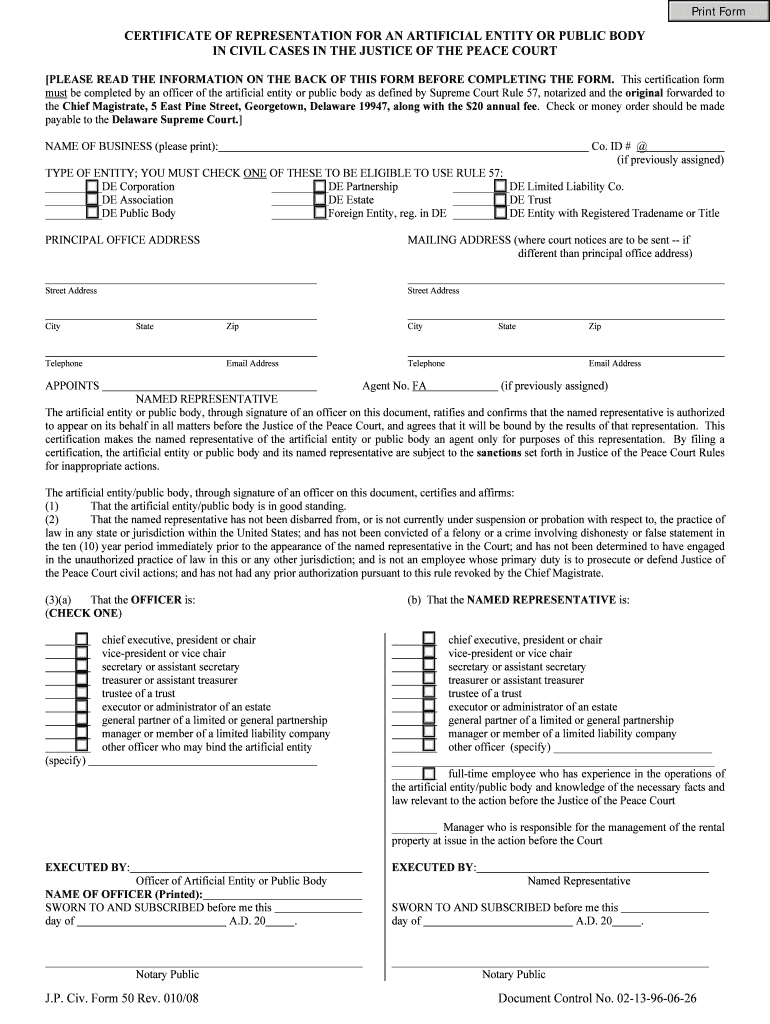J.P. Civ. Form 50 Rev. 010/08 Document Control No. 02-13-96-06-26
CERTIFICATE OF REPRESENTA
TION FOR AN ARTIFICIAL ENTITY OR PUBLIC BODY
IN CIVIL CASES IN THE JUSTICE OF THE PEACE COURT
[PLEASE READ THE INFORMATION ON THE BACK OF THIS FORM BEFORE COMPLETING THE FORM. This certification form
must
be completed by an officer of the artificial entity or public body as defined by Supreme Court Rule 57, notarized and the original forwarded to
the Chief Magistrate, 5 East Pine Street, Georgeto wn, Delaware 19947, along with the $20 annual fee . Check or money order should be made
payable to the Delaware Supreme Court. ]
NAME OF BUSINESS (please print):
Co. ID # @
( if p re v io usly a ssig ned )
TYPE OF ENTITY; YOU MUST CHECK ONE
OF THESE TO BE ELIGIBLE TO USE RULE 57:
__________DE Corporation __________DE Partnership __________DE Limited Liability Co.
__________DE Association __________DE Estate __________DE Trust
__________DE Public Body __________Foreign Entity, reg. in DE __________DE Entity with Registered Tradename or Title
PRINCIPAL OFFICE ADDRESS MAILING ADDRESS (where court notices are to be sent -- if
different than principal office address)
Street Address Street Address
C ity S ta te Z ip C ity S ta te Z ip
Telephone Email Address Telephone Email Address
APPOINTS
Agent No. FA (if previously assigned)
NAMED REPRESENTATIVE
The artificial entity or public body, through signature of an o fficer on this document, ratifies and confirms that the named re presentative is authorized
to appear on its behalf in all matters before the Justice of th e Peace Court, and agrees that it will be bound by the results o f that representation. This
certification makes the named representative of the artificial entit y or public body an agent only for purposes of this representation. By filing a
certification, the artificial entity or public body and its named representative are subject to the sanctions set forth in Justice of the Peace Court Rules
for inappropriate actions.
The artificial entity/public body, through signature of an officer on this document, certifies and affirms:
(1) That the artificial entity/publ ic body is in good standing.
(2) That the named representative has not been disbarred from, or is not currently under suspension or probation with respect to, the practice of
law in any state or jurisdiction within the United States; and ha s not been convicted of a felony or a crime involving dishonesty or false statement in
the ten (10) year period immediately prior to the appearance of the named representative in the Court; and has not been determined to have engaged
in the unauthorized practice of la w in this or any other jurisdiction; and is not an employee whose primary duty is to prosecute or defend Justice of
the Peace Court civil actions; and has not had any prior authoriz ation pursuant to this rule revoked by the Chief Magistrate.
(3)(a) That the OFFICER is: (b) That the NAMED REPRESENTATIVE is:
( CHECK ONE )
chief executive, president or chair chief executive, president or chair
vice-president or vice chair vice-president or vice chair
secretary or assistant secretary secretary or assistant secretary
treasurer or assistant treasurer treasurer or assistant treasurer
trustee of a trust trustee of a trust
executor or administrator of an estate executor or administrator of an estate
general partner of a limited or general partnership general partner of a limited or general partnership
manager or member of a limited liability company manager or member of a limited liability company
other officer who may bind the artificial entity
(specify)
other officer (specify) ____________________________
_________________________________________________________
________ full-time employee who has experience in the operations of
the artificial entity/public body and knowledge of the necessary facts and
law relevant to the action before the Justice of the Peace Court
________ Manager who is responsible for the management of the rental
property at issue in the action before the Court
EXECUTED BY :
Officer of Artificial Entity or Public Body
EXECUTED BY
:
Named Representative
NAME OF OFFICER (Printed):
SWORN TO AND SUBSCRIBED before me this
day of
A.D. 20 . SWORN TO AND SUBSCRIBED before me this
day of
A.D. 20 .
________________________________________________________
Notary Public ________________________________________________________
Notary
Public
Prin t Fo rm
ARTIFICIAL ENTITY AND PUBLIC BODY PRO SE REPRESENTATION IN CIVIL
ACTIONS IN THE JUSTIC E OF THE PEACE COURT
¾ What does Supreme Court Rule 57 do? Rule 57 allows artificial entities or public bodi es to file or defend a case and to appear in
Justice of the Peace Court without being re presented by a duly licensed Delaware attorney. For all purposes related to that rep resentation, the
representative is given a tempor ary and limited right to appear in JP Court for the entity.
¾ How do I know if I am an artificial entity or public body and can appear in the Justice of the Peace Court
without an attorney under Rule 57? Under Supreme Court Rule 57, an artificial entity means any corporation incorporated in Delaware
or doing business in Delaware pursuant to the provisions of 8 Del.C. §371 or the exceptions thereto contained in 8 Del. C. §373, any limited liability
company defined under the provisions of 6 Del. C. §18-101, any partnership or limited partnership as defined in 6 Del. C.§15-101(11) et
seq ., any
trust as defined in 12 Del. C. §3501 et
seq. , any estate as defined in 12 Del. C. §1501 et seq. , or other entity which has filed a certificate in the office
of the Prothonotary in the County in which it does bus iness designating a tradename or title pursuant to 6 Del. C. §3101. Public body means any
regulatory, administrative, executive, or legislative body of the State or of any political subdivision of the State, including , but not limited to, any
board, bureau, commission, department, divi sion, district, agency, authority, or any municipal or county government. IF YOUR ORGANIZATION
DOES NOT FALL UNDER ONE OF THESE CATEGORIES, YOU MAY NOT TAKE ADVANTAGE OF RULE 57 PROVISIONS . For
example, if Joe Jones if a sole proprietor doing business as “Jone s Restaurant”, Joe Jones must appear himself (or have an attorney represent him) in
Justice of the Peace court cases unless he either establishes a co rporation, partnership, limited liability company, and/or registers his tradename in the
office of the Prothonotary at the Superior Court of the county in which his business is located, and then files a Form 50 along with the annual fee, in
the Chief Magistrate’s office.
¾ How can artificial entities or public bodies take advantage of Rule 57? MOST IMPORTANTLY, J.P. CIV. FORM NO.
50 MUST
BE COMPLETED, NOTARIZED AND FORWARDED TO THE CHIEF MAGISTRATE, 5 EAST PINE STREET,
GEORGETOWN, DELAWARE 19947, ALONG WITH THE $20.00 ANNUAL REGISTRATION FEE. The certificate must be signed by an
officer of the artificial entity or public body (the definition of “officer” for Rule 57 is explained below) and the representa tive (see below), in the
presence of a notary public. A $20.00 annual registration fee must be sent with the original Form 50 to the Chief Magistrate’s office. A check or
money order must be made payable to the Delaware Supreme Court. PLEASE BE SURE TO KEEP A COPY OF THE COMPLETED FORM 50
FOR YOUR RECORDS , and a clocked in copy with you every time you are in Court.
¾ Does Rule 57 allow an entity to appear wi thout an attorney in all Delaware Courts? NO . Provisions of Supreme Court
Rule 57 only allow an artificial entity to appear without representation by an attorney in the Justice of the Peace Court. If a case is appealed to the
Court of Common Pleas, artificial entities must be represented by an attorney in that court and other Delaware courts.
¾ Who can sign the Form 50 certifying the named representative for the artificial entity? The form 50 must be signed
by an officer of the artificial entity or public body. To sign as an officer under Rule 57, a person must be one of the following: the chief executive;
operating, financial, legal or accounting officer of an artificial entity or public body; chair of the governing board, preside nt, treasurer, secretary,
vice-president, vice-chair, assistant secretary, assistant treasurer, superintendent, or other person who performs a major policy making function
for the artificial entity or public body ; trustee of a trust; executor or administrator of an es tate; general partner of a limited or general partnership;
manager of member of a limited liability company; or any other individual designated as an offi cer by the artificial entity or public body. By signing
the form, the officer is certifying under oath that the named representative has not been disbar red from, or is not currently under suspension or
probation with respect to the practice of la w in any State or jurisdiction within the United States; has not been convicted of a felony or crime
involving dishonesty or false statement in the ten year period prior to the appearance of the respective in the Court; has not been determined to have
engaged in the unauthorized practice of la w in this or any other jurisdiction; has not had any prior certification revoked by t he Chief Magistrate; and
that it is not an employee’s primar y duty to prosecute or defend Justice of the Peace Court civil actions. The officer who signed the form has the
continuing responsibility to notify the Chief Magistrate’s office and the Justice of the Peace Court in which the artificial entity or public
body has a case pending of any material change and circumstances affecting the certificate. This notification must occur within a reasonable
time and at least one week prior to any appearance in a Jus tice of the Peace Court of the officer or employee involved.
¾ Who can serve as a representative for an artificial entity or public body? An officer as defined in Rule 57 may serve as a
representative of an artificial entity or public body. In addition, a full-time employee who has experience in the operati ons of the artificial entity or
public body and has knowledge of the necessary facts and law relevant to the case before the Justice of the Peace Court, a uniformed officer bringing
action on behalf of a public entity to recover a civil penalty pursuant to 21 Del.
C. §4101, §4802, or any subsequent civil penalty enacted by the
legislature over which the Justice of the Peace Court is granted jurisdiction, or a manager who is responsible for the management of the property at
issue in a case before the JP Court may also represent the entity or public body. A separate form must be filed for each representative.
¾ How often does the Form 50 certificate need to be filed? Form 50 certificates must renewed annually by filing a new Form
50, along with the $20.00 fee, wi th the Chief Magistrate’s office on or before January 15th
of each year. To be considered a renewal for the next
year, the new Form 50 cannot be filed with the Chief Magistrate’s office before December 15th
(one month prior to the January 15 th
date).
Certifications accepted on or after December 15 th
of each year are valid for the remainder of the certification term and also serve as renewal for the
one year period following January 14 th
, unless terminated or revoked. The Chief Magistrate may revoke a certification at the Chief Magistrate’s
discretion, upon review of a certificate or upon recommendation of a Justice of the Peace. The ability of a non-lawyer to represent an artificial
entity or public body in the Justice of the Peace Court ifs a privilege, not a right. Certificates containing false or fraudulent information shall be
forwarded by the Chief Magistrate to the Department of Justi ce for prosecution or other action and to the Board on the Unauthor ized Practice of Law,
and representatives and officer signi ng the Form 50 may be sanctioned under JP Rules for inappropriate actions.
¾ What should an artificial entity do if the named representative leaves? When an officer or employee who has been
certified to represent an artificial entity or public body leaves the employ of that entity, the entity must notify the Justice of the Peace Court in which
an action is pending and the Chief Magistrate’s office in writing immediately upon the termination of the officer or employee.
Useful advice on setting up your ‘Justice Of The Peace Court Civil Rules Delaware Courts’ online
Are you fed up with the inconvenience of handling paperwork? Search no further than airSlate SignNow, the premier eSignature solution for individuals and businesses. Bid farewell to the lengthy process of printing and scanning documents. With airSlate SignNow, you can effortlessly complete and sign documents online. Utilize the extensive features packed into this user-friendly and cost-effective platform and transform your method of document management. Whether you require to approve forms or collect eSignatures, airSlate SignNow manages it all smoothly, needing just a few clicks.
Adhere to this comprehensive guide:
- Sign into your account or initiate a free trial with our service.
- Click +Create to upload a file from your device, cloud storage, or our template library.
- Open your ‘Justice Of The Peace Court Civil Rules Delaware Courts’ in the editor.
- Click Me (Fill Out Now) to finalize the document on your side.
- Add and assign fillable fields for others (if necessary).
- Continue with the Send Invite settings to solicit eSignatures from others.
- Save, print your copy, or convert it into a reusable template.
No need to worry if you wish to collaborate with your colleagues on your Justice Of The Peace Court Civil Rules Delaware Courts or send it for notarization—our solution offers everything required to accomplish such tasks. Create an account with airSlate SignNow today and elevate your document management to new levels!