Fill and Sign the Letters Testamentary Form
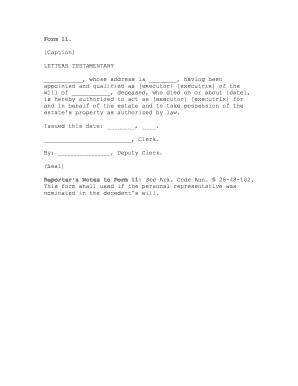
Valuable tips on preparing your ‘Letters Testamentary Form’ online
Are you fed up with the burden of managing paperwork? Look no further than airSlate SignNow, the leading eSignature solution for individuals and businesses. Bid farewell to the monotonous task of printing and scanning documents. With airSlate SignNow, you can effortlessly complete and sign documents online. Take advantage of the powerful features integrated into this user-friendly and affordable platform and transform your document management approach. Whether you need to approve forms or gather electronic signatures, airSlate SignNow simplifies the process, requiring only a few clicks.
Adhere to this comprehensive guide:
- Sign in to your account or enroll for a complimentary trial with our service.
- Click +Create to upload a document from your device, cloud storage, or our template collection.
- Open your ‘Letters Testamentary Form’ in the editor.
- Click Me (Fill Out Now) to finalize the document on your end.
- Add and designate fillable fields for others (if needed).
- Proceed with the Send Invite settings to request eSignatures from others.
- Download, print your version, or convert it into a reusable template.
No need to worry if you need to collaborate with others on your Letters Testamentary Form or send it for notarization—our solution offers everything you require to achieve such objectives. Create an account with airSlate SignNow today and enhance your document management experience!
FAQs
-
What is a letter of testamentary sample and how is it used?
A letter of testamentary sample is a legal document that authorizes an executor to act on behalf of a deceased person's estate. It is typically used in probate proceedings to validate the executor's authority to manage the estate's assets, pay debts, and distribute property. By utilizing a letter of testamentary sample, executors can ensure compliance with legal requirements.
-
How can I create a letter of testamentary sample using airSlate SignNow?
Creating a letter of testamentary sample with airSlate SignNow is simple. You can start by selecting a template or drafting your document using our user-friendly interface. Once your letter is prepared, you can add your signature and send it for eSigning, ensuring a smooth and efficient process.
-
Is there a cost associated with obtaining a letter of testamentary sample through airSlate SignNow?
airSlate SignNow offers a cost-effective solution for creating a letter of testamentary sample. Pricing depends on the plan you choose, but we provide various options to fit different budgets. You can explore our subscription plans to find one that meets your needs without breaking the bank.
-
What are the benefits of using airSlate SignNow for my letter of testamentary sample?
Using airSlate SignNow for your letter of testamentary sample provides numerous benefits, including the ability to eSign documents securely and efficiently. Our platform ensures that your documents are legally binding and can be accessed from anywhere. Plus, the ease of use saves you time, allowing you to focus on managing the estate.
-
Can I integrate airSlate SignNow with other applications while working on my letter of testamentary sample?
Yes, airSlate SignNow can be integrated with various applications to streamline your workflow while preparing a letter of testamentary sample. This includes popular tools like Google Drive, Dropbox, and more, allowing you to easily access and manage your documents in one place.
-
What features does airSlate SignNow offer for managing legal documents like a letter of testamentary sample?
airSlate SignNow offers a range of features specifically designed for managing legal documents such as a letter of testamentary sample. These include customizable templates, secure eSigning, document tracking, and compliance with legal standards, ensuring that your documents are both professional and trustworthy.
-
How secure is my information when creating a letter of testamentary sample with airSlate SignNow?
Your information is highly secure when creating a letter of testamentary sample with airSlate SignNow. We employ advanced encryption methods and adhere to strict data protection regulations to ensure your documents remain confidential and protected against unauthorized access.
The best way to complete and sign your letters testamentary form
Find out other letters testamentary form
- Close deals faster
- Improve productivity
- Delight customers
- Increase revenue
- Save time & money
- Reduce payment cycles















