Fill and Sign the Notice for Resident Form
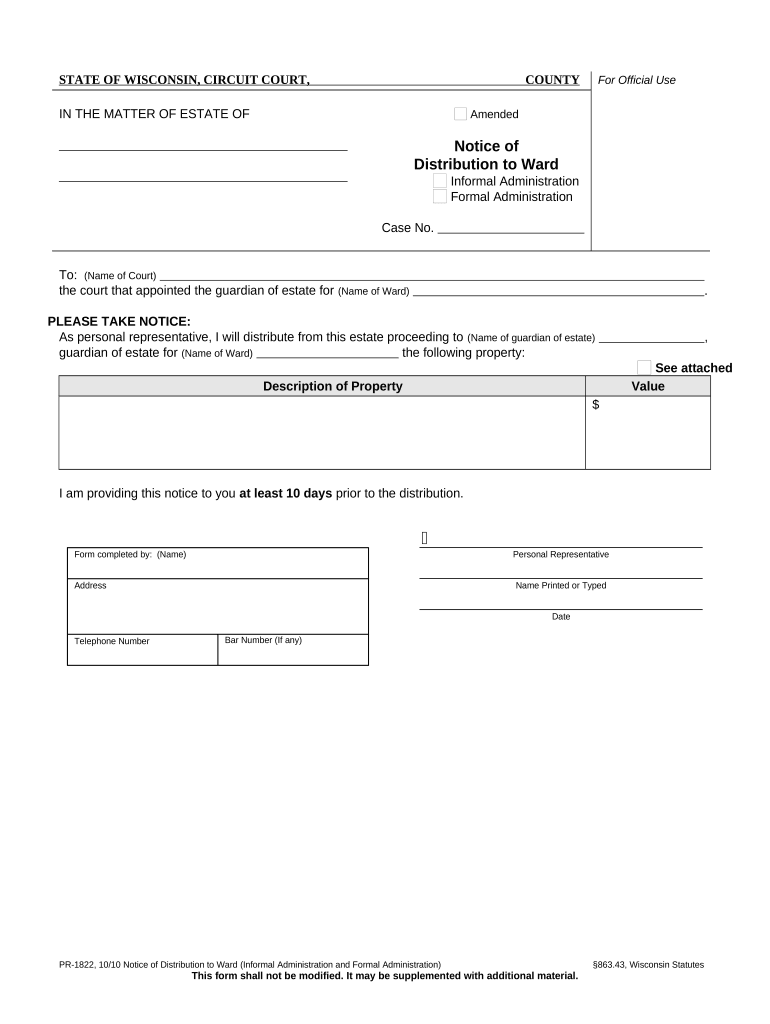
Valuable suggestions for preparing your ‘Notice For Resident’ online
Are you fed up with the inconvenience of handling paperwork? Look no further than airSlate SignNow, the premier eSignature platform for both individuals and businesses. Bid farewell to the monotonous routine of printing and scanning documents. With airSlate SignNow, you can effortlessly complete and sign documents online. Utilize the robust features included in this intuitive and cost-effective platform and transform your document management process. Whether you need to sign forms or gather eSignatures, airSlate SignNow manages it all with ease, needing just a few clicks.
Adhere to this comprehensive guide:
- Sign in to your account or enroll for a free trial with our service.
- Click +Create to upload a file from your device, cloud storage, or our template library.
- Access your ‘Notice For Resident’ in the editor.
- Select Me (Fill Out Now) to prepare the document on your end.
- Add and allocate fillable fields for others (if needed).
- Continue with the Send Invite options to solicit eSignatures from others.
- Download, print a copy, or convert it into a multi-use template.
No need to worry if you have to collaborate with your colleagues on your Notice For Resident or send it for notarization—our platform provides everything you need to complete such tasks. Create an account with airSlate SignNow today and enhance your document management to new levels!
FAQs
-
What is a Notice For Resident and how can airSlate SignNow help?
A Notice For Resident is a formal communication that notifies tenants about important information regarding their residency. With airSlate SignNow, you can easily create, send, and eSign these notices, ensuring that your communication is timely and legally binding. Our platform streamlines the process, making it simple to manage essential documentation for your residents.
-
How does airSlate SignNow ensure the security of my Notice For Resident documents?
Security is a top priority at airSlate SignNow. Our platform employs advanced encryption protocols and secure servers to protect your Notice For Resident documents. Additionally, we comply with industry standards to keep your sensitive tenant information safe throughout the signing process.
-
Can I customize my Notice For Resident templates with airSlate SignNow?
Yes, airSlate SignNow allows you to customize your Notice For Resident templates to fit your specific needs. You can easily add your branding, adjust the content, and include necessary fields for signatures, ensuring that each notice effectively communicates your message.
-
Is airSlate SignNow affordable for small property management businesses?
Absolutely! airSlate SignNow offers cost-effective pricing plans suitable for small property management businesses. With our flexible subscription options, you can choose a plan that meets your budget while still providing the essential tools needed to manage your Notice For Resident and other documents efficiently.
-
What integrations does airSlate SignNow offer for managing my Notice For Resident?
airSlate SignNow seamlessly integrates with numerous applications to enhance your document management workflow. You can connect with platforms like Google Drive, Dropbox, and more, allowing you to easily store and manage your Notice For Resident documents alongside your other important files.
-
How can airSlate SignNow improve the efficiency of sending a Notice For Resident?
By using airSlate SignNow, you can signNowly improve the efficiency of sending a Notice For Resident. Our platform allows for quick document preparation, easy eSigning, and automated notifications, so you can ensure your residents receive important notices without delays.
-
What features does airSlate SignNow offer for tracking Notice For Resident documents?
airSlate SignNow provides robust tracking features for your Notice For Resident documents. You can monitor the status of each notice, receive notifications when they are viewed or signed, and access a complete audit trail, ensuring that you stay informed throughout the entire process.
The best way to complete and sign your notice for resident form
Find out other notice for resident form
- Close deals faster
- Improve productivity
- Delight customers
- Increase revenue
- Save time & money
- Reduce payment cycles















