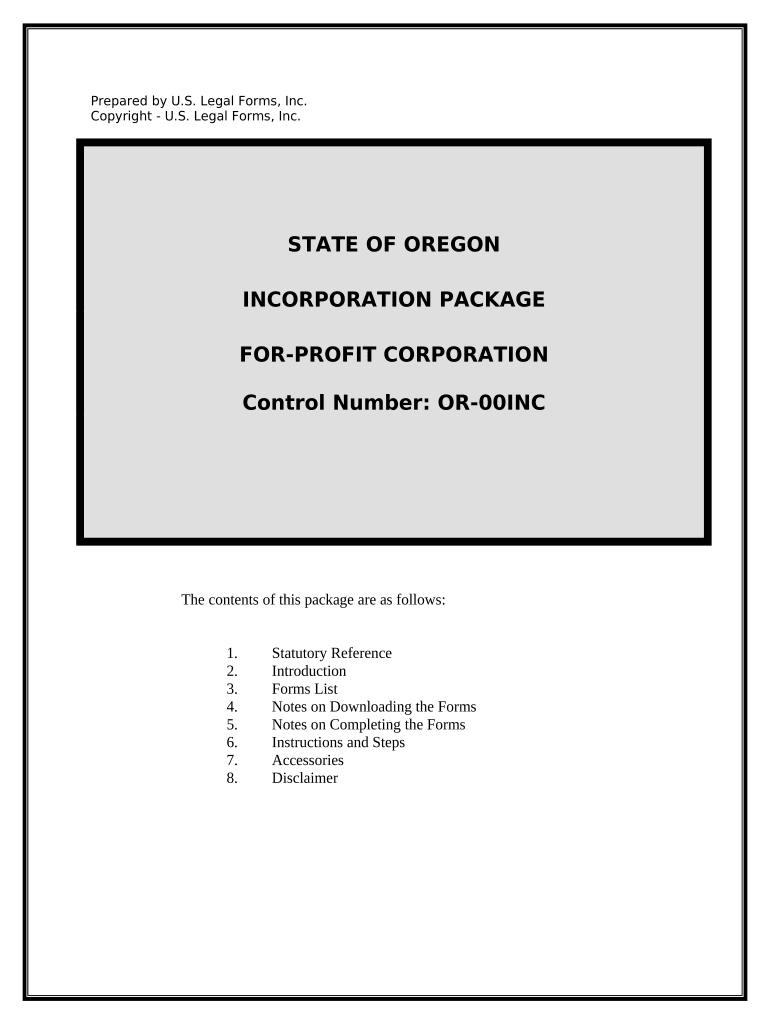Prepared by U.S. Legal Forms, Inc.
Copyright - U.S. Legal Forms, Inc.
STATE OF OREGON
INCORPORATION PACKAGE
FOR-PROFIT CORPORATION
Control Number: OR-00INC
The contents of this package are as follows:
1. Statutory Reference
2. Introduction
3. Forms List
4. Notes on Downloading the Forms
5. Notes on Completing the Forms
6. Instructions and Steps
7. Accessories
8. Disclaimer
INCORPORATION PACKAGE – BUSINESS CORPORATION
STATE OF OREGON
Electronic Version
Statutory Reference
Oregon Revised Statutes – Chapter 60 – Private Corporations
http://www.leg.state.or.us/ors/home.htm
Introduction
There are two basic types of corporation. Most small businesses that form a corporation form an
“S” corporation where profits pass through to the owners, and are not doubly taxed as with a “C”
corporation. Most of the information below applies to both types of corporations, except where
specifically mentioning double taxation. A special section on “S” corporations follows the
general information.
A corporation is considered by law to be a unique business entity, separate and apart from those
who own it. The owners of a corporation are its shareholders. The shareholders elect a board of
directors to oversee the major policies and decisions. The board of directors elects the officers
and is responsible for the management and policy decisions of the corporation. The dealings of
the corporation are carried out by the officers and employees of the corporation under the
authority delegated by the directors of the corporation.
To be incorporated an Incorporator must draft legal documents and, file the documents with the
appropriate government agency, usually the Secretary of State, and pay the required fees. In
order to maintain corporate status, certain formalities must be observed, such as annual meetings
must be held, corporate minutes of the meetings must be taken, officers must be appointed, and
shares must be issued to shareholders. The corporation should issue stock to its shareholders and
keep adequate capitalization on hand to cover any foreseeable business debts.
The shareholders must agree on the following to create a corporation:
* The name of the business.
* The total number of shares of stock the corporation can issue (known as "authorized shares").
* The number of shares of stock each of the owners will buy.
* The amount of money or other property each owner will contribute to buy shares of stock.
* The business in which the corporation will engage.
* Who will manage the corporation (i.e., who will be the corporation’s directors and officers).
The shareholders must then prepare and file articles of incorporation, a certificate of
incorporation/formation or like document with the corporations department of the state in which
they want to incorporate. This document includes the name of your corporation, the
corporation's address, a "registered agent" (the person to be contacted by any member of the
public who needs to speak to someone about the corporation, accepts official documents on
behalf of the corporation), in some states, the names of the corporation's directors and other
information kept on file by the state corporation department. Most states charge an initial fee for
filing the corporate documents and an annual fee for allowing the corporation to continue. These
fees are sometimes based upon the number of shares of stock authorized and the par value of the
stock. Each state has its own rules and schedule of fees. The proper forms for your chosen
state are included in this package.
State rules on naming corporations vary, but generally:
* The name cannot be the same as another corporation on file with the corporations office.
* The name must end with a corporate designator, such as "Corporation," "Incorporated,"
"Limited," or an abbreviation of one of these words (Corp., Inc. or Ltd.).
* The name cannot contain certain words prohibited by the state, such as Bank, Cooperative,
Federal, National, United States or Reserve.
Specific rules for naming your corporation are included in this package.
Your state's corporations department can tell you how to check if your proposed name is
available for your use. Often, for a small fee, you can reserve your corporate name for a short
period of time until you file your articles of incorporation. Incorporation will not protect you
from another company or corporation using your name. It will prevent another business from
incorporating using the same name or a name that could confuse the identity of the two separate
companies, but it is the responsibility of the corporation to protect its good name and reputation.
It is common practice to register a trade name as a service mark or trademark in order to protect
the name from being used in your line of business.
The directors must hold an initial board meeting to see to a few corporate formalities and make
some important decisions. At this meeting, directors usually:
* Set the corporation's fiscal or accounting year
* Appoint corporate officers
* Adopt the corporate bylaws
* Authorize the issuance of shares of stock, and
* Adopt an official stock certificate form and corporate seal.
SEPARATE ENTITY STATUS AND LIMITATION OF LIABILITY
Although a corporation is not a "citizen" under the privileges and immunities clause of the
Fourteenth Amendment to the U.S. Constitution, a corporation may exercise some of the
constitutional protections granted to natural persons, such as the right to due process and equal
protection, free speech, and the right to be represented by an attorney. However, because a
corporation faces no risk of incarceration, it has no right to appointed counsel if it cannot afford
to retain private counsel.
Because the corporation is a legal entity separate from its owners, it will need a separate bank
account and separate records.
One of the main advantages of the corporate business structure is that the owners/shareholders
are shielded from individual liability for the debts of the corporation. However, when corporate
formalities are not observed, shareholders may be held personally liable for corporate debts. For
example, if an undercapitalized corporation is created, funds are commingled with employees
and officers, stock is never issued, meetings are never held, or other corporate formalities
required by your state of incorporation are not followed, a court or the IRS may "pierce the
corporate veil", finding no valid separate corporate exists, and hold the shareholders personally
liable for corporate debts.
Also, if the shareholders "guarantee" the obligations of the corporation in order to borrow money
or to rent space, for example, then they are legally responsible for the obligations guaranteed. If
the shareholders make loans to the corporation and the business fails, their loans may be paid off
only after the other loans of the corporation are paid.
BOARD OF DIRECTORS
The board of directors elect the president and are responsible for the management and policy
decisions of the corporation. In a few instances, such as amendment to the articles of
incorporation, sale of substantially all of the corporate assets, the merger or dissolution of the
corporation, etc., shareholders are required to approve the actions of the board of directors. A
corporate director is generally elected by the shareholders. Each director must attend meetings of
the board, which must be held no less than once a year. Each director on the board is given one
vote; usually the vote of a majority of the directors is sufficient to approve a decision of the
board. Directors must make sure that major corporate actions are clearly written and were taken
behalf of the corporation. Directors may be paid for their services, although payment is not
required. Directors have a fiduciary responsibility to the shareholders to keep their best interests
in mind.
OFFICERS
Corporate officers are elected by the Board of Directors and are responsible for conducting the
day-to-day operational activities of the corporation. Corporate officers usually consist of the
following: a President, Vice-President, Secretary, and Treasurer, though one person may hold
more than one office. Terms of directors often are for more than one year and are staggered to
provide continuity. Shareholders can elect themselves to be on the board of directors.
BYLAWS
The bylaws of a corporation are the internal rules and guidelines for the day-to-day operation of
a corporation, such as when and where the corporation will hold directors' and shareholders'
meetings and what the shareholders' and directors' voting requirements are. Typically, the
bylaws are adopted by the corporation's directors at their first board meeting. They may specify
the rights and duties of the officers, shareholders and directors. They may also specify how the
company may enter into contracts, transfer shares, hold meetings, pay dividends and make
amendments to corporate documents. They may specify a fiscal year, how the corporate seal is to
be used and which offices are required. Most states do not require bylaws to be filed with the
state office.
STOCK
Shares must be issued to those individuals who will be owners of the corporation. This is also
the case even if only one individual will own the corporation. Ownership of a corporation can be
transferred by sale of all or a portion of the stock. Additional owners can be added either by
selling stock directly from the corporation or by having the current owners sell some of their
stock. Small businesses that are corporations are often owned by a small group of shareholders
who all work in the business. Often these shareholders formally agree to certain restrictions on
the sale of their shares, so they can control who owns the corporation.
Shares may either be common or preferred shares. “Par value” is the minimum price for which
each share may be sold. For a company with shares of “no par value,” the board of directors sets
the minimum value for which a share may be sold. The sale of shares raises capital for the
corporation, allowing corporate funds to remain separate from individual shareholders’ or
directors’ funds. There is no minimum number of shares that must be issued but a company may
only issue the maximum number of shares approved in the articles of incorporation or as
amended.
A dividend must be paid equally to all shares of common stock and is usually expressed as an
amount per share, such as "$5 per share." The board of directors decides whether dividends shall
be paid. If dividends are not allowed in any given period, a shareholder has no right to any of the
money the corporation's business has made (except as an employee receiving a salary or wages).
Securities laws are meant to protect investors from unscrupulous business owners. These laws
require corporations to follow certain procedures before accepting investments in exchange for
shares of stock (the "securities"). Technically, a corporation is required to register the sale of
shares with the federal Securities and Exchange Commission (SEC) and its state securities
agency before granting stock to the initial corporate owners (shareholders). Many small
corporations are exempted from the registration process under federal and state laws. For
example, SEC rules don't require a corporation to register a "private offering," which is a non-
advertised sale of stock to either: a limited number of people (generally 35 or fewer), or those
who, because of their net worth or income earning capacity, can reasonably be expected to take
care of themselves in the investment process.
TAXATION
A corporation is a separate legal and tax entity from the owners. A corporation pays taxes at its
own corporate income tax rates and files its own corporate tax forms each year (IRS Form 1120).
The “EIN” (also called tax ID number) is assigned to corporations for taxation purposes. The
Federal Tax I.D. number of a corporation is the equivalent of the social security number o f an
individual . An EIN is needed to open a bank account and establish corporate credit.
The corporation must file its own income tax returns and pay taxes on its profits. The
corporation must report all income it has received from its business and may deduct certain
expenses it has paid in conducting its business.
Dividends paid to shareholders by the corporation are taxed to each shareholder individually.
This is why there is said to be a "double tax" on corporations. Generally, the corporation is taxed
for its own profits; then, any profits paid out in the form of dividends are taxed again to the
recipient as dividend income and the individual shareholder's tax rate. However, most small
corporations rarely pay dividends. Rather, owner-employees are paid salaries and fringe benefits
that are deductible to the corporation. The result is that only the employee-owners end up paying
any income taxes on this business income and avoid double taxation.
CORPORATE LIFE SPAN
As a separate legal entity, a corporation is capable of continuing indefinitely. Its existence is not
affected by death or incapacity of its shareholders, officers, or directors or by transfer of its
shares from one person to another. If an owner dies or wishes to sell his or her interest, the
corporation will continue to exist and do business.
DISADVANTAGES
The primary disadvantage to a corporation is double taxation (but see “S” Corporations, below).
Profits of a corporation are taxed twice when the profits are distributed to shareholders as
dividends. They are taxed first as income to the corporation, then as income to the shareholder.
All reasonable business expenses such as salaries are deductions against corporate income and
can minimize the double tax.
There is more complexity and expense with forming a corporation. There are more extensive
record keeping requirements. Corporations must observe corporate formalities such as holding
(and taking minutes of) annual shareholder and director meetings and documenting important
directors' decisions. Also, corporations must file and pay taxes on a separate corporate tax return
and must set up a double-entry bookkeeping system to record business transactions, complete
with daily journals and a general ledger. Operating a corporation across state lines often requires
the corporation to qualify to do business in the other state.
“ S” CORPORATIONS
An S corporation combines the limited liability of a corporation and the "pass-through" tax-
treatment of a partnership. It is a business structure suited to small business owners who want
the continuity and liability protection of a corporation but wish to be taxed as a sole
proprietorship or partnership. S corporation status is appropriate for:
* Companies expecting start-up losses during the initial years of operation.
* Companies with no intent of going public in the future.
* Companies that do not expect to issue multiple classes of stock
* Companies that might be subject to the Alternative Minimum Tax.
* Owners who live in a state with no personal state income tax.
* Companies whose sales are less than $250,000 per year (as a rough guideline).
* Shareholders who earn less than maximum amount subject to Social Security tax.
* Shareholders who actively participate in the business.
* Companies that plan to distribute most of its annual profits to its shareholders.
Forming a S corporation begins by forming a C corporation. An S corporation is essentially a C
corporation that has elected to become an S corporation for tax treatment purposes. The S
corporation election form 2553 is filed with the Internal Revenue Service. Instead of being taxed
at the corporate level, the income “passes through” to the individual shareholders. This is the
same basic "pass-through" treatment afforded partnerships and LLCs. Any income or loss
generated by the S corporation is reported on the individual tax returns of the shareholders, rather
than being taxed at the corporate level. Thus, the S corporation election is a popular choice for
most small businesses. In this case the corporation cannot have more than 100 shareholders.
There are restrictions regarding who may and may not own stock. Generally, non-resident
aliens, trusts, other S corporations, C corporations (with few exceptions) may not own stock. An
S corporation must have a maximum of 100 shareholders who are individuals (though certain
types of trusts and estates may qualify). Once a corporation makes the Subchapter S election to
be an S corporation, profits and losses are passed through the corporation and are reported on the
individual tax returns of the respective shareholders of the S corporation. Thus, the key
distinction of the S corporation is that profits and losses are not taxed at the corporate/business
level like they would be if the corporation remained as a C corporation.
FILING REQUIREMENTS
An S corporation follows the same state formalities as does a C corporation, such as filing
articles of incorporation/certificate of formation with the state, and paying state fees. S
corporations must make a special tax election under sub-chapter S of the Internal Revenue Code
by filing IRS Form 2553. The election, which is made by filing form IRS 2553, must be made
by March 15 in order for the election to take effect that year. If the election is made after March
15 but within 75 days of the incorporation date, the election will be effective for the next
calendar year. If the S corporation is not a calendar-year taxpayer, the election must be made
within 75 days of the beginning of the corporation’s tax year. Some states also require a filing of
S corporation election.
The S corporation must complete and file IRS Form 1120s to report its annual income to the IRS
each year. If your corporation has a tax-year end date other than December 31, you must file for
permission from the IRS.
SHAREHOLDERS
ALL shareholders of the corporation must be U.S. Citizens or have U.S. Residency Status. If,
for any reason, shares are somehow sold or transferred (even if by will, divorce, or other means)
to a shareholder who is a foreign national, the corporation will lose its S corporation status and
be treated as a C corporation. S corporations cannot be owned by C corporations, other S
corporations, many trusts, LLCs, or partnerships. An S corporation is limited to the following:
* 100 shareholders maximum
* S corporations may have only one class of stock
* An S corporation that loses its status as such may no re-elect S corporation status for a
minimum of five years
INCOME
An S corporation’s passive income level must not exceed the 25% of gross receipts over a
consecutive three year period limit.
ADVANTAGES
For certain individuals, the pass-through treatment of income will result in lower tax liability
than taxation at the corporate level. Stock may be issued to the public as long as the 100
shareholders limit is not exceeded. S corporations enjoy the limited liability attached to
corporations. The corporation can pay the owner a reasonably small salary (which is subject to
Social Security and Medicare tax). Then, the corporation can pay a relatively large distribution
of profits (on the Schedule K-1 form – which is not subject to Social Security and Medicare tax).
This may save the Social Security/Medicare tax on a sizable chunk of income. It is relatively
easy to transfer ownership and add new owners.
DISADVANTAGES
Individuals who benefit from the lower tax rate paid by corporations should not apply for S
corporation status. S corporation status imposes limitations on ownership of company stock,
such as foreign ownership. An S corporation may only offer one class of stock and an S
corporation is limited to a maximum of 100 shareholders. If you plan to invest corporate profits
back into the corporation and will only draw a nominal salary, you may still have tax liability on
the balance of the dividends that you reinvested in the corporation. When a shareholder of an S
corporation is sued in a personal (not a business) lawsuit, the shares of stock are assets that may
be seized. Separate tax returns must be filed and there is a possibility of double taxation at the
shareholder and corporate levels.
* * *
Forms List
The following forms are available for download with this package.
OR-00INCD: Articles of Incorporation
OR-INC-TL: Sample Transmittal Letter
OR-INC-OM: Sample Organizational Minutes
OR-00INCE: Sample Bylaws
IRS-SS-4 : Application for Federal Tax Identification Number & Instructions
IRS-2553 : Election of “S” Corporation Status & Instructions
OR-INC-AM : Sample Annual Minutes
Instructions on using the forms are either included with the forms and/or found in the Steps to
Incorporate section, below.
* * *
Notes on Downloading the Forms
In order that we can provide you with the most up to date forms at all times, all forms are located
on our servers for you to down load, complete and print. Downloading instructions are provided
and we will assist if you have any problems.
From the download page, the easiest procedure to download the forms is to right click on the
form links and select “save target as” to save each form to your hard drive.
You will have six days during which you can return to the forms download page to download the
forms again if needed. You are advised to save the forms to your computer as soon as possible
to avoid any problem with the six day limit.
* * *
Notes on Completing the Forms
The forms in this package may be available in Adobe Acrobat (“.pdf”) and/or Microsoft Word
(“.doc”) format.
If available in .pdf format, the forms will contain “fillable” blanks which you can type directly
into, and print. However, you can still print the form and fill in with a typewriter or by hand if
you desire.
If available in .doc format, the forms may contain “form fields” created using Microsoft Word.
“Form fields” facilitate completion of the forms using your computer. They do not limit you
ability to print the form “in blank” and complete with a typewriter or by hand. To complete the
forms click on the gray shaded areas and type the information. For the separation agreement
complete the gray shaded areas and also make any other changes or additions to resolve all
issues.
If you do not see the gray shaded form fields, go the View menu, click on Toolbars, and then
select Forms. This will open the forms toolbar. Look for the button on the forms toolbar that
resembles a shaded letter “a”. Click in this button and the form fields, if present, will become
visible. If there are no form fields, just type into the document, underlining if necessary, to
complete the form.
Some forms may be “locked” which means that the content of the forms cannot be changed
unless the form is unlocked. You can only fill in the information in the fields. If you need to
make any changes in the body of the form, it is necessary for you “unlock” or “unprotect” the
form. IF YOU INTEND TO MAKE CHANGES TO THE CONTENT, DO SO BEFORE YOU
BEGIN TO FILL IN THE FIELDS. IF YOU UNLOCK THE DOCUMENT AFTER YOU
HAVE BEGUN TO COMPLETE THE FIELDS, WHEN YOU RELOCK, ALL
INFORMATION YOU ENTERED WILL BE LOST. To unlock click on “Tools” in the Menu
bar and then selecting “unprotect document”. You may then be prompted to enter a password. If
so, the password is “uslf”. That is uslf in lower case letters without the quotation marks. After
you make the changes relock the document before you begin to complete the fields. After any
required changes relock the form, then click on the first form field and enter the required
information. You will be able to navigate through the document from form field to form field
using your tab key. Tab to a form field and insert your data.
If you experience problems, please let us know.
* * *
Steps to Incorporate
Step 1: NAME RESERVATION?
There is no longer a name reservation form in use in Oregon. We suggest you use
this link to check on whether the corporate name you want to use is already in
use:
http://egov.sos.state.or.us/br/pkg_web_name_srch_inq.login
You might also consider contacting the corporate office and asking them if your
chosen name is available. Their support information, including live on-line help,
email and phone, is here:
http://www.filinginoregon.com/pages/support/index.html
This would be the closest you could get to confirming the name you choose
will not be in use by someone else.
Step 2: See FORM 2: OR-00INCD
ARTICLES OF INCORPORATION
Download the form from our download page, below. Follow the instructions on
the Form. Information about Franchise Tax and other important matters appear in
the instructions.
A cover letter to send with the Articles of Organization and the Original
Appointment of Agent is included in this packet.
See FORM 3: OR-INC-TL
SAMPLE TRANSMITTAL LETTER
Step 3: Upon return of the Articles of Incorporation, conduct an Initial meeting at which
time directors and officers are elected, by-laws are adopted, and other action is
taken.
See FORM 4: OR-INC-OM
SAMPLE ORGANIZATIONAL MINUTES
See FORM 5: OR-00INCE
SAMPLE BY-LAWS
Step 4: Apply for a Federal Tax Identification Number. This is done with form IRS-SS-
4. Mail to your regional IRS office.
See Supplemental Form: IRS-SS-4
APPLICATION FOR FEDERAL TAX ID & INSTRUCTIONS
Step 5: If you elect Subchapter S status so that the corporation income and losses will
pass to the shareholders, complete and file form 2553 with the Internal Revenue
Service. It is important that this form be filed timely or the corporation will have
to pay the C Corporation tax rate.
See Supplemental Form: IRS-2553
ELECTION OF S-CORPORATION STATUS & INSTRUCTIONS
Step 6: Open a Corporate bank account and conduct business.
Step 7: Hold an annual meeting of the directors and shareholders at least once a year to
elect directors and officers for the upcoming year and to take action as needed.
See FORM 6: OR-INC-AM
General: For your convenience, additional forms are included such as Sample Corporate
Notices of Meetings, Resolutions, Simple Stock Ledger & Certificate.
See Supplemental Form: OR-INC-CR
* * *
Accessories
U. S. Legal Forms, Inc. offers the following corporate accessories:
Corporate Seal:
If you would like to order a corporate seal call U.S. Legal Forms, Inc. at
(601) 825-0382. Engraved with your name: $24.95 plus shipping, or see
http://www.uslegalbookstore.com/officeproducts/
Corporate Books:
See http://www.uslegalbookstore.com/officeproducts/
Imprinted (or blank) Lithographed Stock Certificates:
Preview: http://www.uslegalforms.com/images/cert2.gif
Order for your state: http://www.uslegalforms.com/stock-certificates.htm
* * *
Disclaimer
THESE MATERIALS ARE PROVIDED "AS IS" WITHOUT ANY EXPRESS OR IMPLIED
WARRANTY OF ANY KIND INCLUDING WARRANTIES OF MERCHANTABILITY,
NONINFRINGEMENT OF INTELLECTUAL PROPERTY, OR FITNESS FOR ANY
PARTICULAR PURPOSE. IN NO EVENT SHALL U. S. LEGAL FORMS, INC. OR ITS
AGENTS OR OFFICERS BE LIABLE FOR ANY DAMAGES WHATSOEVER
(INCLUDING, WITHOUT LIMITATION DAMAGES FOR LOSS OF PROFITS, BUSINESS
INTERRUPTION, LOSS OF INFORMATION) ARISING OUT OF THE USE OF OR
INABILITY TO USE THE MATERIALS, EVEN IF U.S. LEGAL FORMS, INC. HAS BEEN
ADVISED OF THE POSSIBILITY OF SUCH DAMAGES.
If you are not an attorney, you are advised to seek the advice of an attorney for all serious legal
matters. The information and forms contained herein are not legal advice and are not to be
construed as such. Although the information contained herein is believed to be correct, no
warranty of fitness or any other warranty shall apply. All use is subject to the U.S. Legal Forms,
Inc. Disclaimer and License located here: http://www.uslegalforms.com/disclaimer.htm . To
view, click on the link, or copy it into the address window of your web browser.
If you cannot view the information contained at the link above, or do not agree to the terms
therein, you may not use the package materials. Return the package for a full refund.
* * *
~ Thank you for using USLF ~