Fill and Sign the Packing Sheet Form
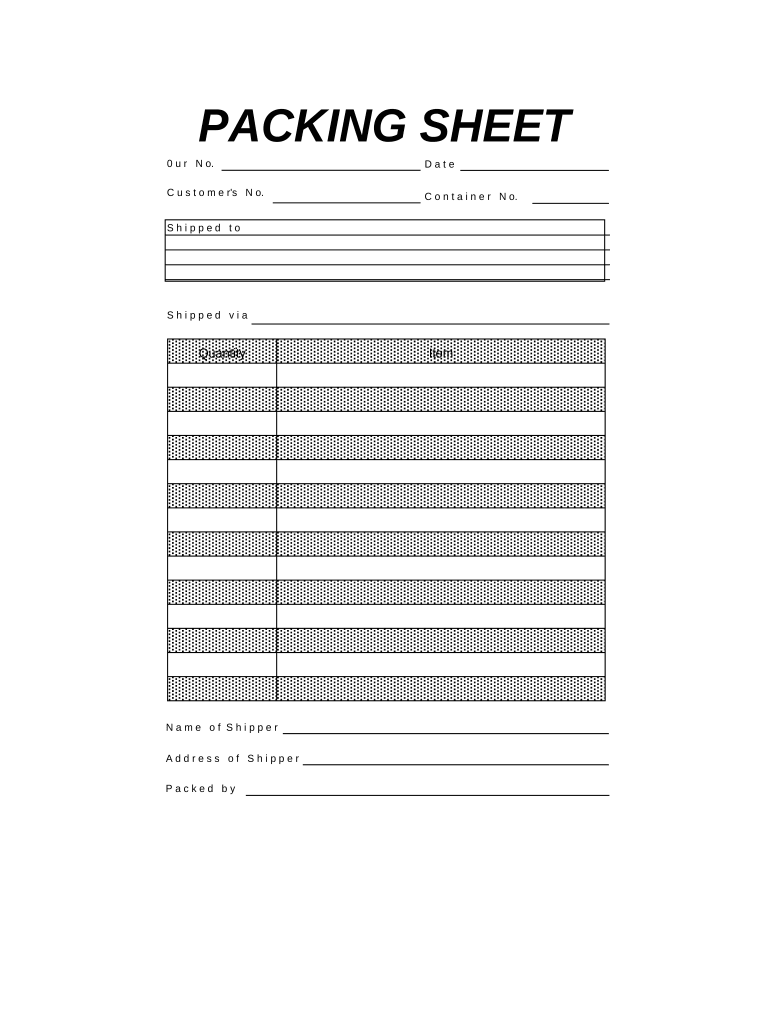
Valuable advice on finalizing your ‘Packing Sheet’ virtually
Are you fed up with the inconvenience of handling paperwork? Your solution is here with airSlate SignNow, the premier e-signature platform for individuals and organizations. Bid farewell to the lengthy routine of printing and scanning documents. With airSlate SignNow, you can effortlessly finalize and approve documents online. Take advantage of the powerful tools integrated into this intuitive and cost-effective platform and transform your method of paperwork management. Whether you need to sanction forms or collect eSignatures, airSlate SignNow manages everything effortlessly, with just a few taps.
Adhere to these comprehensive steps:
- Access your account or register for a complimentary trial with our service.
- Click +Create to upload a document from your device, cloud storage, or our template repository.
- Open your ‘Packing Sheet’ in the editor.
- Click Me (Fill Out Now) to ready the document on your end.
- Add and designate fillable fields for others (if required).
- Proceed with the Send Invite options to solicit eSignatures from others.
- Download, print your version, or convert it into a reusable template.
No need to worry if you want to collaborate with your teammates on your Packing Sheet or send it for notarization—our service provides everything you require to accomplish these tasks. Sign up with airSlate SignNow today and elevate your document management to new levels!
FAQs
-
What is a Packing Sheet and how can it be used?
A Packing Sheet is a detailed document that lists items included in a shipment, ensuring all products are accounted for. Utilizing a Packing Sheet streamlines logistics by providing clear information for shipping and receiving, which helps prevent errors and improves inventory management.
-
How does airSlate SignNow facilitate the creation of a Packing Sheet?
With airSlate SignNow, you can easily create a customizable Packing Sheet template that suits your business needs. The platform allows you to add fields, signatures, and other essential details, ensuring your Packing Sheet is both professional and compliant.
-
What are the benefits of using a digital Packing Sheet?
Using a digital Packing Sheet can enhance efficiency by enabling quick updates and easy sharing with team members or clients. airSlate SignNow's electronic signature capabilities ensure that your Packing Sheet is legally binding, streamlining the approval process.
-
Can I integrate airSlate SignNow with other tools for managing my Packing Sheet?
Yes, airSlate SignNow offers various integrations with popular tools such as CRM systems and project management software. This allows you to automate workflows that involve your Packing Sheet, saving time and reducing manual data entry.
-
Is there a mobile app for managing my Packing Sheet on the go?
Absolutely! airSlate SignNow provides a mobile app that allows you to create, edit, and send your Packing Sheet from anywhere. This flexibility ensures that you can manage your shipping documents efficiently, even while traveling.
-
What pricing plans does airSlate SignNow offer for its Packing Sheet services?
airSlate SignNow offers a range of pricing plans to fit different business needs, starting with a free trial to explore its features. Paid plans include additional functionalities for managing documents like the Packing Sheet, ensuring you get the best value for your investment.
-
How secure is my information when using airSlate SignNow for my Packing Sheet?
Security is a top priority for airSlate SignNow. Your data is protected with advanced encryption and compliance with industry standards, ensuring that your Packing Sheet and other sensitive documents remain safe and confidential.
The best way to complete and sign your packing sheet form
Find out other packing sheet form
- Close deals faster
- Improve productivity
- Delight customers
- Increase revenue
- Save time & money
- Reduce payment cycles















