Fill and Sign the Promissory Note and Pledge Agreement Secgov Form
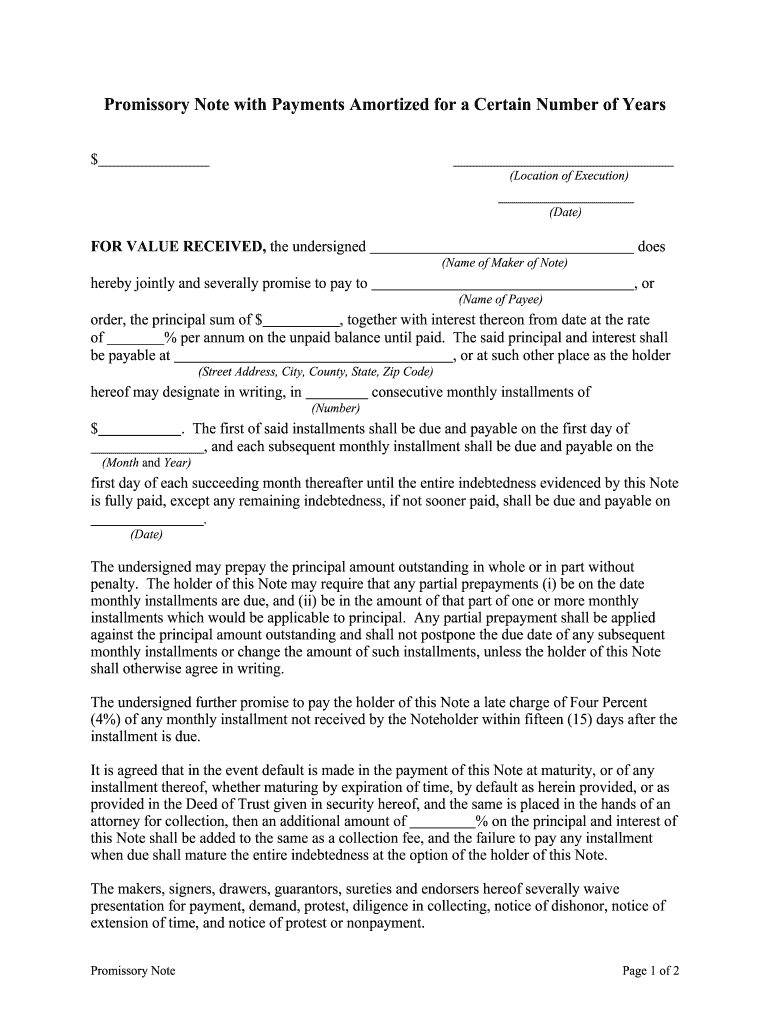
Practical advice on finishing your ‘Promissory Note And Pledge Agreement Secgov’ online
Are you fed up with the inconvenience of handling documents? Look no further than airSlate SignNow, the premier eSignature option for individuals and businesses. Bid farewell to the monotonous routine of printing and scanning papers. With airSlate SignNow, you can effortlessly finalize and sign documents online. Make use of the robust features embedded in this user-friendly and budget-friendly platform and transform your method of document management. Whether you need to approve forms or gather digital signatures, airSlate SignNow manages everything with ease, needing just a couple of clicks.
Follow this comprehensive guide:
- Log into your account or register for a complimentary trial with our service.
- Click +Create to upload a file from your device, cloud storage, or our form library.
- Access your ‘Promissory Note And Pledge Agreement Secgov’ in the editor.
- Select Me (Fill Out Now) to ready the document on your end.
- Add and designate fillable fields for others (if necessary).
- Continue with the Send Invite settings to solicit eSignatures from others.
- Download, print your copy, or transform it into a reusable template.
No need to fret if you need to collaborate with others on your Promissory Note And Pledge Agreement Secgov or send it for notarization—our solution offers everything necessary to accomplish these tasks. Create an account with airSlate SignNow today and enhance your document management to an advanced level!
FAQs
-
What is a promise to pay agreement?
A promise to pay agreement is a legally binding document that outlines the terms under which one party agrees to pay another. This agreement typically includes details such as payment amounts, due dates, and any applicable interest rates. Using airSlate SignNow, you can easily create and eSign a promise to pay agreement, ensuring clarity and compliance.
-
How can airSlate SignNow help with promise to pay agreements?
airSlate SignNow provides a user-friendly platform for creating, sending, and eSigning promise to pay agreements. With its intuitive interface, you can customize templates to fit your specific needs and streamline the signing process. This not only saves time but also enhances the security and legality of your agreements.
-
What are the benefits of using a promise to pay agreement?
A promise to pay agreement helps establish clear expectations between parties, reducing the risk of misunderstandings. It provides legal protection and can serve as evidence in case of disputes. By utilizing airSlate SignNow, you can ensure that your promise to pay agreements are professionally drafted and securely stored.
-
Is there a cost associated with creating a promise to pay agreement on airSlate SignNow?
Yes, there is a cost associated with using airSlate SignNow, but it is designed to be cost-effective for businesses of all sizes. Pricing plans vary based on features and usage, allowing you to choose the best option for your needs. Investing in a reliable solution for promise to pay agreements can save you time and legal headaches in the long run.
-
Can I integrate airSlate SignNow with other software for managing promise to pay agreements?
Absolutely! airSlate SignNow offers integrations with various software applications, enhancing your workflow for managing promise to pay agreements. Whether you use CRM systems, document management tools, or accounting software, you can seamlessly connect airSlate SignNow to streamline your processes and improve efficiency.
-
How secure are promise to pay agreements created with airSlate SignNow?
Security is a top priority at airSlate SignNow. All promise to pay agreements created on our platform are protected with advanced encryption and secure storage. Additionally, we comply with industry standards to ensure that your sensitive information remains confidential and safe from unauthorized access.
-
Can I customize my promise to pay agreement template in airSlate SignNow?
Yes, you can fully customize your promise to pay agreement template in airSlate SignNow. Our platform allows you to modify text, add fields, and incorporate your branding elements. This flexibility ensures that your agreements meet your specific requirements and reflect your business's identity.
The best way to complete and sign your promissory note and pledge agreement secgov form
Get more for promissory note and pledge agreement secgov form
Find out other promissory note and pledge agreement secgov form
- Close deals faster
- Improve productivity
- Delight customers
- Increase revenue
- Save time & money
- Reduce payment cycles















