Fill and Sign the Sample Letter Form
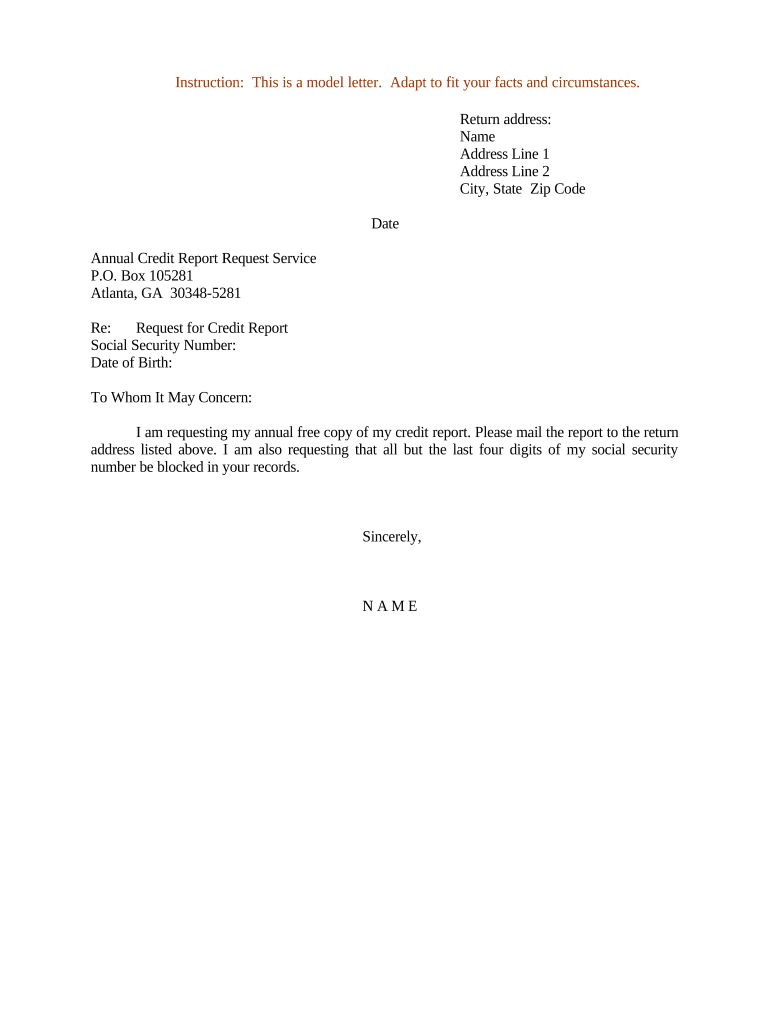
Practical advice for completing your ‘Sample Letter’ online
Are you fed up with the inconvenience of handling paperwork? Look no further than airSlate SignNow, the leading electronic signature platform for individuals and enterprises. Bid farewell to the lengthy process of printing and scanning documents. With airSlate SignNow, you can seamlessly finalize and sign documents online. Utilize the powerful features integrated into this user-friendly and affordable platform and transform your approach to document management. Whether you need to sign forms or gather signatures, airSlate SignNow manages it all with ease, requiring just a few clicks.
Adhere to this comprehensive guide:
- Log into your account or initiate a free trial with our service.
- Click +Create to upload a file from your device, cloud storage, or our form library.
- Open your ‘Sample Letter’ in the editor.
- Click Me (Fill Out Now) to set up the form on your side.
- Add and assign fillable fields for others (if needed).
- Proceed with the Send Invite settings to solicit eSignatures from others.
- Save, print your version, or convert it into a reusable template.
Don't fret if you need to collaborate with others on your Sample Letter or send it for notarization—our platform provides you with everything required to complete such tasks. Sign up with airSlate SignNow today and elevate your document management to a new height!
FAQs
-
What is a Sample Letter and how can it help my business?
A Sample Letter is a template that outlines a specific format and content for business communication. Using a Sample Letter can save time and ensure professionalism in your correspondence. With airSlate SignNow, you can easily customize and eSign your Sample Letters, streamlining your document management process.
-
How does airSlate SignNow support the creation of Sample Letters?
airSlate SignNow offers a variety of templates, including Sample Letters, that can be customized to fit your needs. You can edit the content, add your branding, and include essential details before sending it out for signatures. This feature enhances productivity by simplifying the document creation process.
-
Is there a cost associated with using Sample Letters on airSlate SignNow?
Yes, airSlate SignNow offers affordable pricing plans that include access to Sample Letters and other document management features. With a subscription, you can create, send, and eSign multiple Sample Letters without incurring additional costs per document. This makes it a cost-effective solution for businesses.
-
Can I integrate airSlate SignNow with other applications to manage Sample Letters?
Absolutely! airSlate SignNow integrates seamlessly with various applications, allowing you to manage your Sample Letters alongside other business tools. This integration helps ensure that your documents, including Sample Letters, are easily accessible and can be shared across platforms for better collaboration.
-
What are the benefits of using Sample Letters with airSlate SignNow?
Using Sample Letters with airSlate SignNow provides several benefits, including time savings, improved accuracy, and enhanced compliance. The platform allows for quick customization of Sample Letters, ensuring that your communications are both efficient and effective. Plus, the eSigning feature ensures that your documents are legally binding.
-
How secure is my data when using Sample Letters on airSlate SignNow?
Security is a top priority at airSlate SignNow. When you create and store Sample Letters, your data is protected with advanced encryption protocols. This ensures that your sensitive information remains secure throughout the document lifecycle, giving you peace of mind while using our platform.
-
Can I track the status of my Sample Letters sent for eSignature?
Yes, airSlate SignNow provides tracking features that allow you to monitor the status of your Sample Letters sent for eSignature. You will receive notifications when your Sample Letter is viewed and signed, ensuring you stay informed throughout the signing process.
The best way to complete and sign your sample letter form
Find out other sample letter form
- Close deals faster
- Improve productivity
- Delight customers
- Increase revenue
- Save time & money
- Reduce payment cycles















