Fill and Sign the Sc Affidavit 497325970 Form
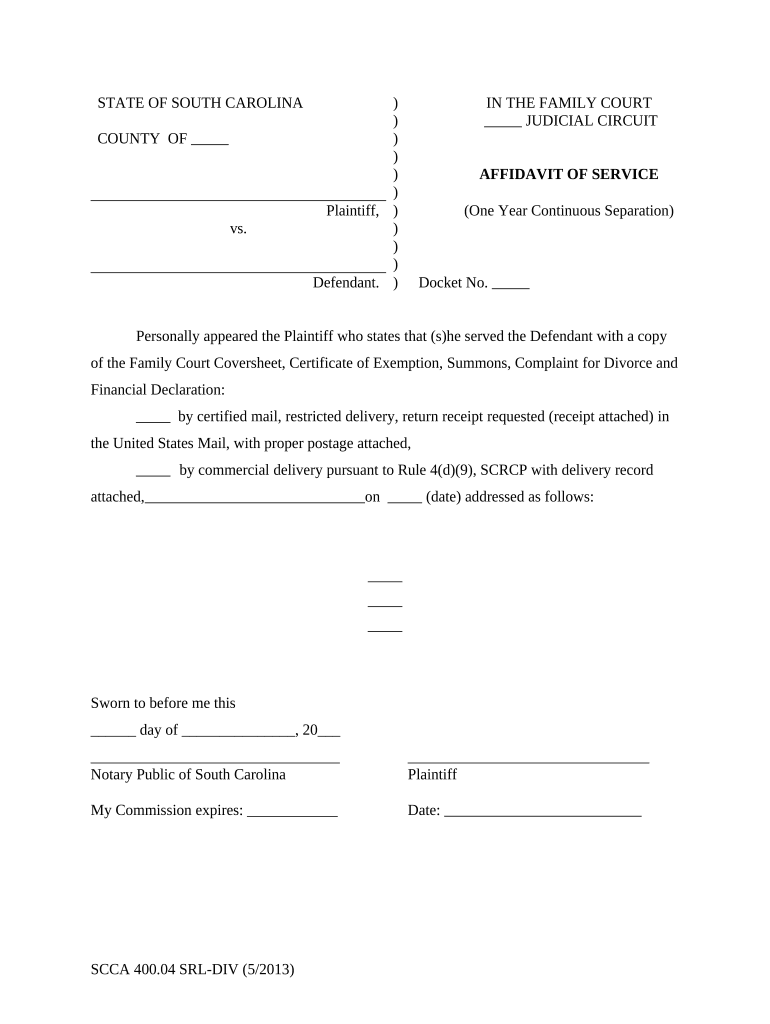
Useful tips on preparing your ‘Sc Affidavit 497325970’ online
Are you fed up with the complications of handling paperwork? Look no further than airSlate SignNow, the premier electronic signature platform for individuals and businesses. Bid farewell to the lengthy procedure of printing and scanning documents. With airSlate SignNow, you can effortlessly complete and sign documents online. Take advantage of the powerful features integrated into this user-friendly and cost-effective platform and transform your strategy for paperwork management. Whether you need to approve forms or gather signatures, airSlate SignNow manages everything efficiently, needing just a few clicks.
Follow this comprehensive guide:
- Access your account or initiate a free trial with our service.
- Click +Create to import a file from your device, cloud storage, or our form library.
- Open your ‘Sc Affidavit 497325970’ in the editor.
- Click Me (Fill Out Now) to set up the document on your end.
- Include and designate fillable fields for others (if necessary).
- Proceed with the Send Invite settings to request eSignatures from others.
- Download, print your copy, or convert it into a reusable template.
Don’t be concerned if you need to collaborate with others on your Sc Affidavit 497325970 or send it for notarization—our solution provides you with everything necessary to achieve those tasks. Register with airSlate SignNow today and take your document management to new levels!
FAQs
-
What is an affidavit template South Carolina and how can it be used?
An affidavit template South Carolina is a legal document that allows individuals to make a sworn statement regarding certain facts. This template is essential for various legal proceedings, including court cases and property transactions, ensuring that the information provided is legally binding. Using a template helps streamline the process of creating affidavits, making it easier for users to adhere to state requirements.
-
How can I create an affidavit template South Carolina using airSlate SignNow?
Creating an affidavit template South Carolina with airSlate SignNow is simple and efficient. You can start by selecting a customizable template or drafting your own document, then adding the necessary fields for signatures and dates. Our intuitive interface allows you to easily format the affidavit to meet South Carolina's legal standards.
-
Are there any costs associated with using the affidavit template South Carolina on airSlate SignNow?
Yes, airSlate SignNow offers different pricing plans that cater to various business needs, including the use of the affidavit template South Carolina. Each plan comes with features that allow you to create, edit, and eSign documents seamlessly. You can choose a plan that fits your budget and requirements, ensuring a cost-effective solution for your business.
-
What are the benefits of using an affidavit template South Carolina through airSlate SignNow?
Using an affidavit template South Carolina through airSlate SignNow offers numerous benefits, including ease of use and legal compliance. Our platform enables users to quickly generate affidavits, reducing the time spent on document preparation. Additionally, the eSignature feature ensures that your documents are signed securely and legally, enhancing the overall efficiency of your workflow.
-
Can I integrate airSlate SignNow with other software to manage my affidavit template South Carolina?
Absolutely! airSlate SignNow offers a variety of integrations with popular software such as Google Drive, Dropbox, and CRM systems. This allows you to streamline your document management processes and easily access your affidavit template South Carolina from anywhere, enhancing collaboration across your team.
-
Is there customer support available for assistance with the affidavit template South Carolina?
Yes, airSlate SignNow provides robust customer support to assist you with any questions regarding the affidavit template South Carolina. Our support team is available through multiple channels, including live chat and email, ensuring that you receive timely help whenever you need it. We're dedicated to making your experience as seamless as possible.
-
Can I customize the affidavit template South Carolina to fit my specific needs?
Yes, airSlate SignNow allows you to fully customize your affidavit template South Carolina to meet your specific requirements. You can add or remove sections, modify text, and include specific legal jargon necessary for your affidavit. This flexibility ensures that your affidavit is tailored to your unique situation.
The best way to complete and sign your sc affidavit 497325970 form
Find out other sc affidavit 497325970 form
- Close deals faster
- Improve productivity
- Delight customers
- Increase revenue
- Save time & money
- Reduce payment cycles















