Fill and Sign the Waiver of Liability Template Oversea Insurance Agency Form
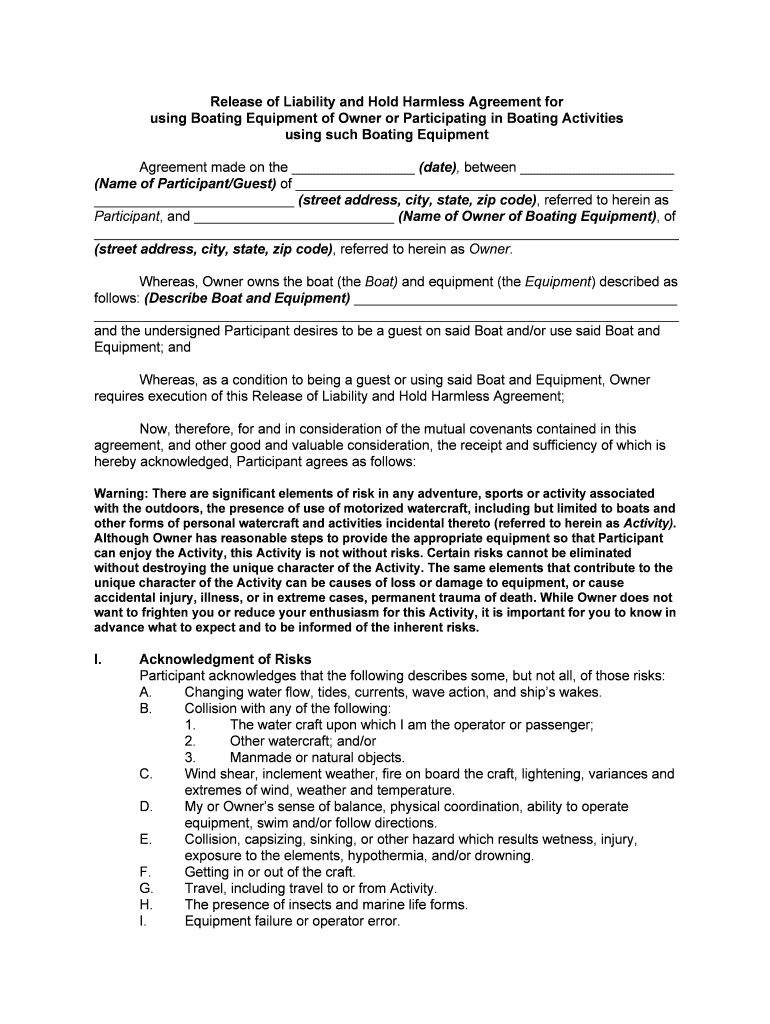
Useful insights on finalizing your ‘Waiver Of Liability Template Oversea Insurance Agency’ online
Are you fed up with the complications of handling documents? Look no further than airSlate SignNow, the premier eSignature solution for individuals and small to medium-sized businesses. Bid farewell to the tedious process of printing and scanning files. With airSlate SignNow, you can conveniently complete and authorize documents online. Take advantage of the extensive features included in this user-friendly and cost-effective platform and transform your method of document administration. Whether you need to sign forms or gather eSignatures, airSlate SignNow manages everything effortlessly, with just a few clicks.
Adhere to this step-by-step guide:
- Access your account or sign up for a free trial with our service.
- Click +Create to upload a file from your device, cloud storage, or our form repository.
- Open your ‘Waiver Of Liability Template Oversea Insurance Agency’ in the editor.
- Click Me (Fill Out Now) to finalize the form on your end.
- Add and designate fillable fields for others (if necessary).
- Proceed with the Send Invite settings to solicit eSignatures from others.
- Store, print your copy, or convert it into a reusable template.
Don't fret if you need to collaborate with your teammates on your Waiver Of Liability Template Oversea Insurance Agency or send it for notarization—our platform provides all you need to complete such tasks. Register with airSlate SignNow today and elevate your document management to a new standard!
FAQs
-
What is a Waiver Of Liability Template for Oversea Insurance Agency?
A Waiver Of Liability Template for Oversea Insurance Agency is a legal document designed to protect the agency from liability claims. It outlines the risks involved in certain activities and requires participants to acknowledge these risks before engaging. This template is essential for ensuring that your agency is safeguarded against potential lawsuits.
-
How can I customize the Waiver Of Liability Template for my agency?
You can easily customize the Waiver Of Liability Template for Oversea Insurance Agency using airSlate SignNow's intuitive editing tools. Simply upload your existing document or start from scratch, and modify the text to fit your specific needs. This flexibility ensures that your waiver accurately reflects your agency's policies and requirements.
-
What are the benefits of using the Waiver Of Liability Template for Oversea Insurance Agency?
Using the Waiver Of Liability Template for Oversea Insurance Agency helps mitigate risks and protect your business from legal claims. It also streamlines the process of obtaining signatures, making it easier for clients to acknowledge their understanding of the risks involved. This efficiency can enhance customer trust and improve your agency's reputation.
-
Is the Waiver Of Liability Template for Oversea Insurance Agency legally binding?
Yes, the Waiver Of Liability Template for Oversea Insurance Agency is designed to be legally binding when properly executed. To ensure its enforceability, it must be clear, concise, and signed by all parties involved. Consulting with a legal professional can further validate its compliance with local laws.
-
What features does airSlate SignNow offer for the Waiver Of Liability Template?
airSlate SignNow provides a range of features for the Waiver Of Liability Template for Oversea Insurance Agency, including eSignature capabilities, document tracking, and secure cloud storage. These features enhance the efficiency of document management and ensure that all signed waivers are easily accessible. Additionally, the platform supports multiple file formats for added convenience.
-
How much does the Waiver Of Liability Template for Oversea Insurance Agency cost?
The cost of the Waiver Of Liability Template for Oversea Insurance Agency varies based on the subscription plan you choose with airSlate SignNow. The platform offers flexible pricing options to accommodate businesses of all sizes, ensuring that you can find a plan that fits your budget while still accessing essential features.
-
Can I integrate the Waiver Of Liability Template with other software?
Yes, airSlate SignNow allows for seamless integration of the Waiver Of Liability Template for Oversea Insurance Agency with various software applications. This includes CRM systems, project management tools, and more, enabling you to streamline your workflow and enhance productivity. Integrations help ensure that your documents are part of a cohesive business process.
The best way to complete and sign your waiver of liability template oversea insurance agency form
Find out other waiver of liability template oversea insurance agency form
- Close deals faster
- Improve productivity
- Delight customers
- Increase revenue
- Save time & money
- Reduce payment cycles















