Fill and Sign the Wisconsin Restraining Order Form
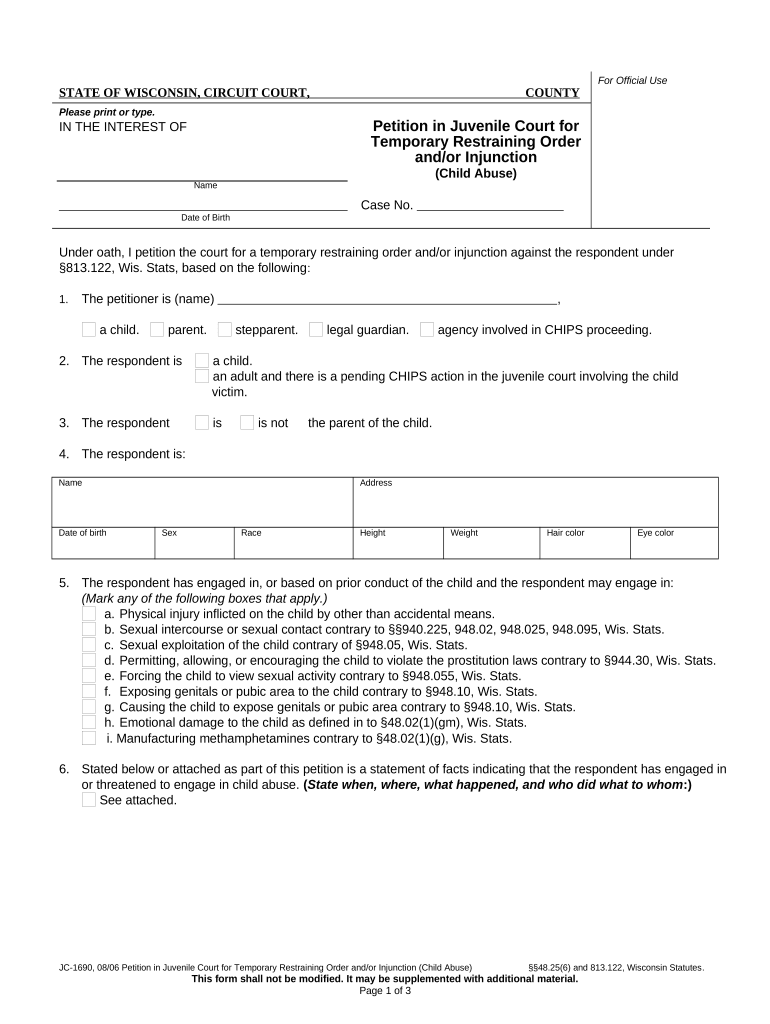
Helpful hints for organizing your ‘Wisconsin Restraining Order’ online
Are you fed up with the burden of handling documents? Look no further than airSlate SignNow, the premier electronic signature solution for individuals and businesses. Bid farewell to the lengthy process of printing and scanning papers. With airSlate SignNow, you can effortlessly complete and endorse documents online. Utilize the robust features packed into this intuitive and cost-effective platform and transform your method of document management. Whether you need to sign forms or collect eSignatures, airSlate SignNow manages everything effortlessly, with just a few clicks.
Follow this comprehensive guide:
- Log into your account or register for a free trial with our platform.
- Click +Create to upload a file from your device, cloud storage, or our template library.
- Open your ‘Wisconsin Restraining Order’ in the editor.
- Click Me (Fill Out Now) to finish the form on your end.
- Insert and designate fillable fields for others (if needed).
- Proceed with the Send Invite options to solicit eSignatures from others.
- Save, print your copy, or convert it into a reusable template.
Don’t fret if you need to collaborate with your colleagues on your Wisconsin Restraining Order or send it for notarization—our solution provides you with everything you need to fulfill such tasks. Register with airSlate SignNow today and enhance your document management to new levels!
FAQs
-
What does a restraining order look like in the context of airSlate SignNow?
When you use airSlate SignNow to create or manage a restraining order, it typically appears as a formal document outlining the specific terms and conditions of the order. It includes details such as the parties involved, the restrictions imposed, and the duration of the order. With our intuitive interface, you can easily customize and eSign this document for a legally binding effect.
-
How can airSlate SignNow help me with restraining orders?
airSlate SignNow streamlines the process of drafting and signing restraining orders, making it easier to manage legal documents. By providing templates and eSignature capabilities, you can ensure that your restraining order is compliant and securely stored. This efficiency can save you time and reduce stress when dealing with legal matters.
-
What does a restraining order look like when signed electronically?
An electronically signed restraining order via airSlate SignNow will include a digital signature alongside the necessary legal text. This signature is as valid as a handwritten one and ensures the document's integrity. You can view the signed document in your account, complete with timestamps and authentication details.
-
Are there any costs associated with using airSlate SignNow for restraining orders?
airSlate SignNow offers competitive pricing plans that cater to businesses of all sizes, including options suitable for handling legal documents like restraining orders. You can choose a plan that fits your needs, ensuring that you have access to features that streamline document management. Check our pricing page for detailed information.
-
What features does airSlate SignNow offer for managing restraining orders?
With airSlate SignNow, you gain access to features such as customizable templates for restraining orders, eSigning capabilities, and secure cloud storage. These tools simplify the creation and management of legal documents. Additionally, you can track the status of your documents in real-time, ensuring you're always informed.
-
Can I integrate airSlate SignNow with other legal software?
Yes, airSlate SignNow integrates seamlessly with various legal software applications to enhance your document management workflow. This means you can easily sync data and share information across platforms, making it simpler to handle cases involving restraining orders. Explore our integrations to see what fits your needs.
-
How secure is airSlate SignNow when handling sensitive documents like restraining orders?
Security is a top priority at airSlate SignNow. We employ advanced encryption protocols and comply with legal standards to ensure your documents, including restraining orders, are safe. You can rest assured that your sensitive information is protected throughout the signing process.
The best way to complete and sign your wisconsin restraining order form
Find out other wisconsin restraining order form
- Close deals faster
- Improve productivity
- Delight customers
- Increase revenue
- Save time & money
- Reduce payment cycles















