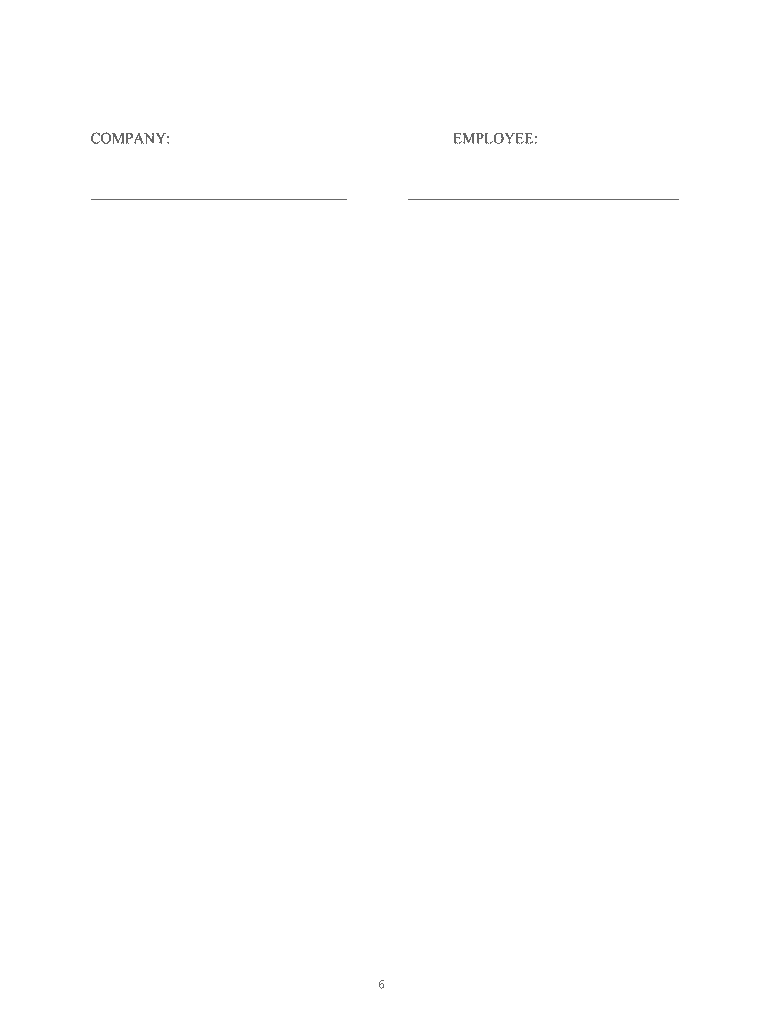1 EMPLOYMENT AGREEMENT This Agreement executed as of the date set forth below but effective as of ,
20 between , a sole proprietorship (hereinafter "Company") and , (hereinafter
"Employee").WHEREAS, Employee has been employed by Company as a for several years; andWHEREAS, Company has agreed to maintain Employee's employment with the Company
and to provide Employee with certain additional benefits, including but not limited to this
Employment Agreement and the benefits provided therein; andWHEREAS, Employee recognizes and accepts the value of said additional benefits,
including but not limited to this Employment Agreement and the benefits set forth therein as just,
adequate and sufficient consideration for his covenants and agreements set forth herein.NOW, THEREFORE AND IN CONSIDERATION OF THE MUTUAL PROMISES
AND AGREEMENTS CONTAINED HEREIN, AND OTHER GOOD AND VALUABLE
CONSIDERATION, THE RECEIPT AND SUFFICIENCY OF WHICH IS HEREBY
ACKNOWLEDGED, THE PARTIES HERETO AGREE AS FOLLOWS: SECTION 1. EMPLOYMENT 1.1Term. The Company agrees to employ Employee as a for a term
commencing on , 20 , and continuing until termination in accordance with
section 5.1.2 Duties. Employee accepts employment with the Company on the terms and
conditions set forth in this Agreement, and agrees to devote his full time and attention (reasonable
periods of illness excepted) to the performance of his duties under this Agreement. Employee
shall perform such general and specific duties and shall exercise such general and specific
authority as may be assigned to Employee from time to time by the Owner of the Company. In
performing such duties, Employee shall be subject to the direction and control of the Owner of the
Company. Employee further agrees that in all aspects of such employment, Employee shall
comply with the policies, standards, and regulations of the Company from time to time
established, and shall perform his duties faithfully, intelligently, to the best of his ability, and in the
best interest of the Company. The devotion of reasonable periods of time by Employee for
personal purposes, outside business activities, or charitable activities shall not be deemed a breach
of this Agreement, provided that such purposes or activities do not materially interfere with the
services required to be rendered to or on behalf of the Company. SECTION 2. COVENANT NOT TO COMPETE; CONFIDENTIALITY 2.1Noncompetition. For a period of ( ) years from the date of this
Agreement, Employee shall not, within a 100 mile radius of the County Courthouse in
=, Mississippi, directly or indirectly, (1) own (as proprietor, partner, stockholder, or otherwise) an
2 interest in; or (2) participate (as an officer, director, or in any other capacity) in the management,
operation, or control of; or (3) perform services as or act in the capacity of an employee,
independent contractor, consultant, or agent of any enterprise engaged, directly or indirectly, in the
business of dental lab arts and services or in competition with any other business conducted by the
Company except with the prior written consent of the Company. 2.2Confidentiality. Employee acknowledges and agrees that all product
specifications, production techniques, lists of the Company's customers and suppliers, product
planning information, and other Company data related to its business ("Confidential Information")
are valuable assets of the Company. Except for disclosures reasonably made to advance the
business of the Company and information which is a matter of public record, Employee shall not,
during the term of this Agreement or after the termination of employment with the Company
disclose any Confidential Information to any person or use any Confidential Information for the
benefit of Employee or any other person, except with the prior written consent of the Company.2.3Return Of Documents. Employee acknowledges and agrees that all originals
and copies of records, reports, documents, lists, plans, drawings, memoranda, notes, and other
documentation related to the business of the Company or containing any Confidential Information
shall be the sole and exclusive property of the Company, and shall be returned to the Company
upon the termination of employment with the Company or upon the written request of the
Company.2.4 Injunction. Employee agrees that it would be difficult to measure damage to the
Company from any breach by Employee of section 2.1, 2.2 or 2.3 and that monetary damages
would be an inadequate remedy for any such breach. Accordingly, Employee agrees that if
Employee shall breach section 2.1, 2.2 or 2.3, the Company shall be entitled, in addition to all
other remedies it may have at law or in equity, to an injunction or other appropriate orders to
restrain any such breach, without showing or proving any actual damage sustained by the
Company.2.5 No Release. Employee agrees that the termination of employment with the
Company or the expiration of the term of this Agreement shall not release Employee from any
obligations under section 2.1, 2.2 or 2.3. SECTION 3. COMPENSATION 3.1Base Compensation; Bonus Compensation. In consideration of all
services to be rendered by Employee to the Company, the Company shall pay to Employee gross
base compensation of $ per year, to be paid in ( ) equal installments every
= ( ) weeks. Employee shall also be entitled to receive such increases in said gross base
compensation as shall be deemed to be appropriate by Owner of the Company in his sole discretion
from time to time during the existence of this Agreement. As further compensation, the Company
shall pay to Employee such bonus or bonuses as may from time to time be awarded to Employee
by the Owner of the Company, payable as such times and in such amounts as the Owner may
determine in his sole discretion; provided, however, that this Agreement shall not be construed to
require the Owner of the Company to pay any bonus to Employee.
3 3.2Withholding; Other Benefits. Base compensation and bonus compensation
shall be subject to the customary withholding of income taxes and shall be subject to other
withholding of income taxes and shall be subject to other employment taxes required with respect
to compensation paid by a company to an employee. The Company shall provide to Employee
and Employee's spouse and children the same coverage and participation that the Company
provides to other personnel and their families with respect to accident and health insurance, life
insurance, disability income insurance, medical expense reimbursement, wage continuation plans,
and other fringe benefits upon Employee's meeting the respective eligibility conditions of each
such benefit.3.3 Life Insurance. The parties hereto acknowledged that the Owner of the
Company presently owns and maintains life insurance policy # with on the life of
Employee. The parties hereto further acknowledge and agree that Owner of the Company shall
remain the sole and exclusive owner of said life insurance policy and that Employee shall have no
right, title or interest said insurance policy or any cash value or proceeds payable thereunder unless
and until Employee shall remain employed by Company for a continuous period of ( )
years from the effective date of this Agreement and not otherwise breach any of his obligations
contained herein during said period. If at the end of ( ) years from the effective date of
this Agreement, Employee has remained continuously employed with Company and had fulfilled
all of his obligations, covenants and warranties set forth herein then Owner of the Company agrees
that the ownership of said life insurance policy shall be assigned or otherwise transferred to
Employee as additional compensation and Employee agrees to be solely responsible for any
income, withholding or other taxes resulting from said assignment or transfer. SECTION 4. EXPENSES Employee shall be entitled to reimbursement from the Company for reasonable expenses
necessarily incurred by Employee in the performance of Employee's duties under this Agreement,
upon presentation of vouchers indicating in detail the amount and business purpose of each such
expense. SECTION 5. TERMINATION 5.1Termination By Prior Notice. The employment of Employee by the
Company may be terminated by either the Company or Employee upon the giving of thirty (30)
days' prior written notice to the other party. This Agreement may be terminated at any time upon
the mutual written agreement of the Company and Employee.5.2 Immediate Termination. The employment of Employee by the Company may
be terminated immediately in the sole discretion of the Owner of the Company upon the
occurrence of any one of the following events:5.2.1 In the event Employee shall willfully and continuously fail or refuse to comply with
the policies, standards, and regulations of the Company from time to time established.
4 5.2.2In the event Employee shall be guilty of fraud, dishonesty, or any other act of
misconduct in the performance of Employee's duties on behalf of the Company.5.2.3In the event Employee shall fail to perform any provision of this Agreement to be
performed by Employee.5.2.4 In the event of the sale, transfer, or other disposition of all or substantially all the
assets of the Company, or the discontinuance of the Company's conduct of the business of
providing dental lab services.5.2.5 In the event Employee shall suffer a permanent disability. For purposes of this
Agreement, "permanent disability" shall be defined as Employee's inability due to physical or
mental illness, or other cause, to perform the majority of Employee's usual duties for a period of
three (3) months or more.5.3 Death.In the event Employee dies during the term of this Agreement, this
Agreement shall terminate, and the Company shall pay to Employee's estate the salary which
would be otherwise payable to Employee through the end of the month in which Employee's death
occurs.5.4 Proration Of Base Compensation. Except as provided in section 5.3, upon the
termination of employment, the base compensation payable to Employee pursuant to section 3.1
shall be prorated to the date of such termination and shall be payable on the first day of the month
following such termination date. SECTION 6. VACATION. 6.Subject to approval of time by the Owner of the Company, Employee shall be
entitled to one or more vacations totaling twelve (12) working days in each calendar year. Any
unused vacation time shall not be carried over to future years. SECTION 7. FACILITIES AND PERSONNEL Employee shall be provided such facilities, supplies, and services as shall be reasonably
required for the performance of Employee's duties under this Agreement. SECTION 8. REPRESENTATIONS AND WARRANTIES OF EMPLOYEE Employee represents and warrants to the Company that there is no employment contract or
any other contractual obligation to which Employee is subject which prevents Employee from
entering into this Agreement or from performing fully Employee's duties under this Agreement. SECTION 9. MISCELLANEOUS PROVISION
5 9.1The provisions of this Agreement shall be binding upon and inure to the benefit of
the heirs, personal representatives, successors, and assigns of the parties.9.2 Any notice or other communication required or permitted to be given under this
Agreement shall be in writing and shall be hand delivered or mailed by certified mail, return
receipt requested, postage prepaid, addressed to the parties as follows: COMPANY: EMPLOYEE: All notices and other communications shall be deemed to be given at the expiration of five
(5) days after the date of mailing. The addresses to which notices or other communications shall
be mailed may be changed from time to time by giving written notice to the other parties as
provided above. 9.3In the event of a default under this Agreement, the defaulting party shall reimburse
the nondefaulting party for all costs and expenses reasonably incurred by the nondefaulting party
in connection with the default, including without limitation attorney fees. Additionally, in the
event a suit or action is filed to enforce this Agreement or with respect to this Agreement, the
prevailing party or parties shall be reimbursed by the other party for all costs and expenses
incurred in connection with the suit or action, including without limitation reasonable attorney fees
at the trial level and on appeal.9.4 No waiver of any provision of this Agreement shall be deemed, or shall constitute,
a waiver of any other provision, whether or not similar, nor shall any waiver constitute a
continuing waiver. No waiver shall be binding unless executed in writing by the party making the
waiver.9.5This Agreement shall be governed by and shall be construed in accordance with the
laws of the State of Mississippi.9.6 This Agreement constitutes the entire agreement between the parties pertaining to
its subject matter and it supercedes all prior contemporaneous agreements, representations, and
understandings of the parties. No supplement, modification, or amendment of this Agreement
shall be binding unless executed in writing by all parties. WITNESS THE SIGNATURES OF THE PARTIES HERETO, this the day of
=, 20 .
6 COMPANY:EMPLOYEE:______________________________________________________________________