Fill and Sign the Yearbook Jostens Form
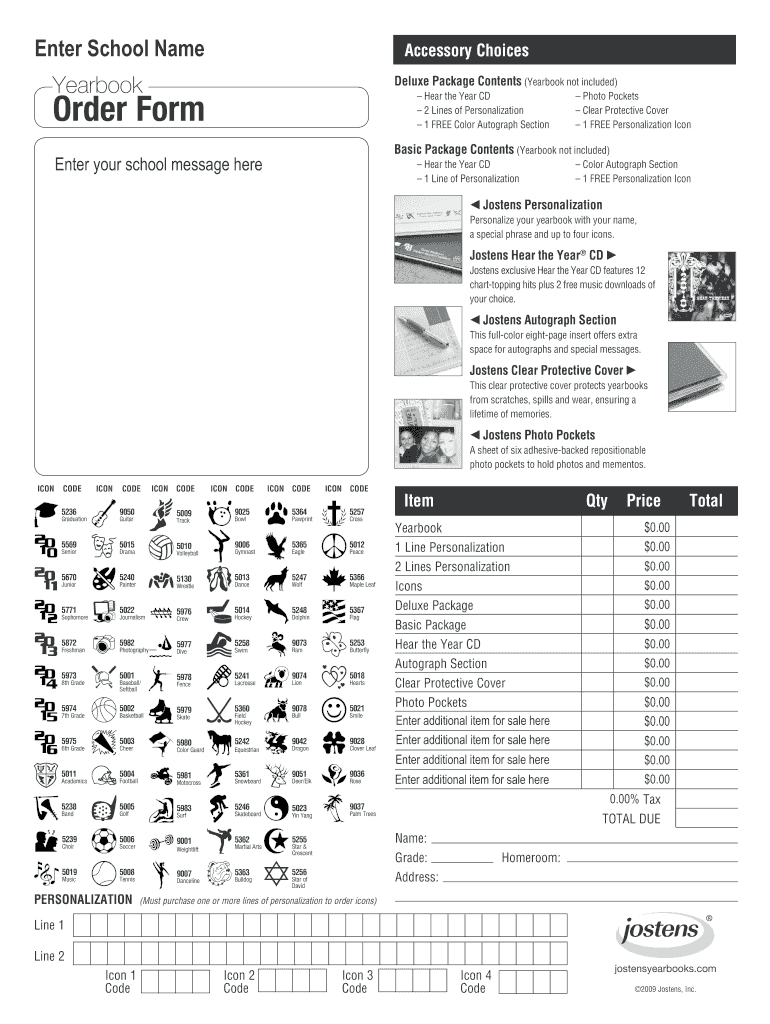
Useful advice on preparing your ‘Yearbook Jostens Form’ online
Are you fed up with the inconvenience of dealing with paperwork? Search no further than airSlate SignNow, the leading electronic signature platform for individuals and businesses. Bid farewell to the tedious task of printing and scanning documents. With airSlate SignNow, you can easily complete and sign documents online. Utilize the extensive features embedded within this user-friendly and cost-effective platform and transform your method of document handling. Whether you need to sign forms or gather electronic signatures, airSlate SignNow manages it all effortlessly, needing just a few clicks.
Adhere to this comprehensive guide:
- Sign in to your account or sign up for a free trial with our service.
- Click +Create to upload a document from your device, cloud, or our template repository.
- Open your ‘Yearbook Jostens Form’ in the editor.
- Click Me (Fill Out Now) to finish the form on your end.
- Add and designate fillable fields for others (if necessary).
- Continue with the Send Invite settings to request eSignatures from others.
- Download, print your copy, or convert it into a reusable template.
No need to worry if you want to collaborate with your colleagues on your Yearbook Jostens Form or send it for notarization—our solution offers everything you need to complete such tasks. Sign up with airSlate SignNow today and elevate your document management to new levels!
FAQs
-
What is a Jostens Order Form PDF and how do I use it?
A Jostens Order Form PDF is a digital document that allows you to place orders for Jostens products, such as yearbooks and graduation items. With airSlate SignNow, you can easily upload and eSign this PDF, streamlining the order process. Simply fill out the form, add your digital signature, and send it directly to Jostens.
-
How can airSlate SignNow help with my Jostens Order Form PDF?
airSlate SignNow simplifies the process of managing your Jostens Order Form PDF by allowing you to eSign and send documents without printing. This not only saves time but also enhances efficiency, enabling you to focus on what matters most. Plus, you can track the status of your order form easily.
-
Is there a cost to use airSlate SignNow for my Jostens Order Form PDF?
Yes, airSlate SignNow offers a variety of pricing plans, ensuring you find an option that fits your budget for managing your Jostens Order Form PDF. The cost-effective solution includes features like unlimited document signing and integrations, making it a worthwhile investment for your document management needs.
-
Can I integrate airSlate SignNow with other tools for my Jostens Order Form PDF?
Absolutely! airSlate SignNow supports various integrations, allowing you to connect your Jostens Order Form PDF with tools like Google Drive, Dropbox, and more. This ensures that your document workflow is seamless, enabling you to manage your orders more effectively.
-
What features does airSlate SignNow provide for handling Jostens Order Form PDFs?
airSlate SignNow offers robust features for your Jostens Order Form PDF, including customizable templates, easy eSigning, and secure document storage. These features enhance your efficiency, ensuring that you can manage your orders quickly and securely.
-
How secure is my Jostens Order Form PDF when using airSlate SignNow?
Security is a top priority at airSlate SignNow. Your Jostens Order Form PDF is protected with advanced encryption and compliance with industry standards, ensuring that your sensitive information remains safe throughout the signing process.
-
Can I track the status of my Jostens Order Form PDF in airSlate SignNow?
Yes, airSlate SignNow provides real-time tracking for your Jostens Order Form PDF. You can easily see who has signed the document and when it was completed, giving you peace of mind and keeping your order process transparent.
- Close deals faster
- Improve productivity
- Delight customers
- Increase revenue
- Save time & money
- Reduce payment cycles

