Collect Signatures with Signing Links. Get the Robust eSignature Features You Need.
How to create signing links with airSlate SignNow
Signing links allow you to collect data and signatures by quickly sharing documents and forms on the web, in chats and messengers, or via email. Signers can access and complete your documents as long as the corresponding signing links are active.
Prepare a document for signing
Start by uploading your document to airSlate SignNow. Alternatively, use any document or template stored in your account.
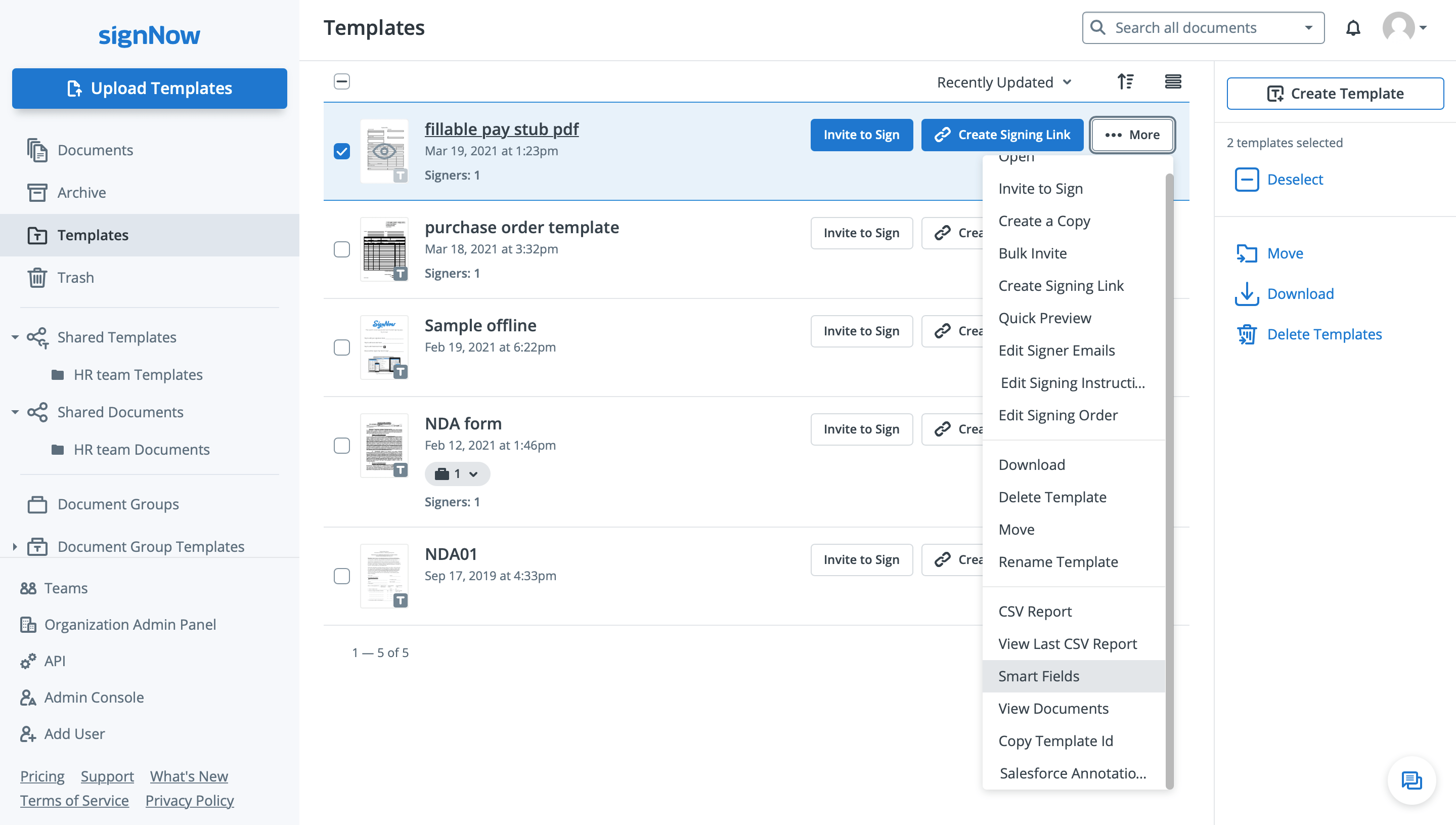
Open your document in the editor. Add signer roles and fillable fields using the toolbar on the right. Click Save and Close to save your changes and return to the dashboard.
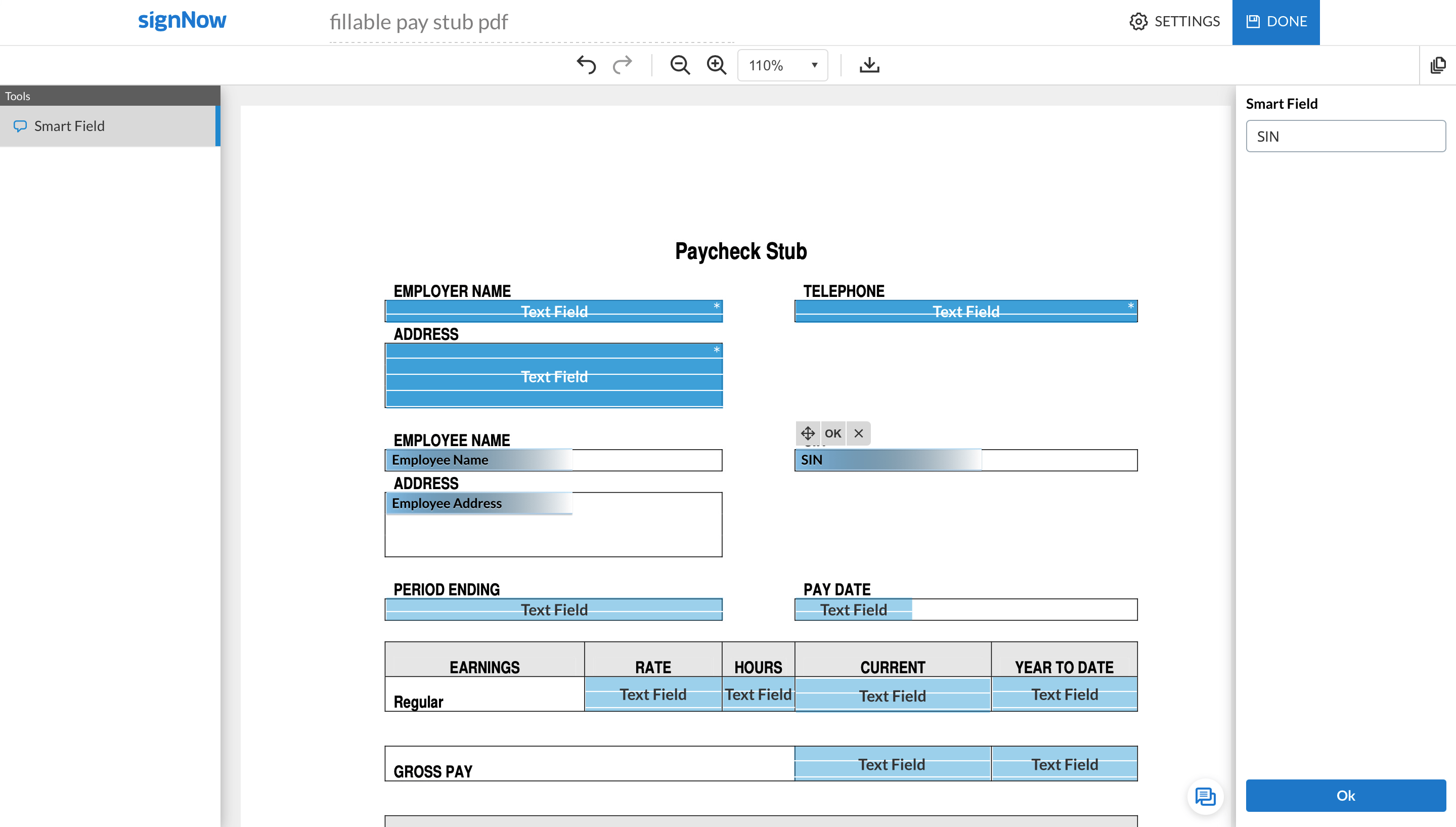
Note: If you add one role, signers will be instantly redirected to complete the document in the airSlate SignNow editor.
If you add more than one role, the person who follows the link will be authorized to define signer roles and send signature invites to the corresponding recipients.
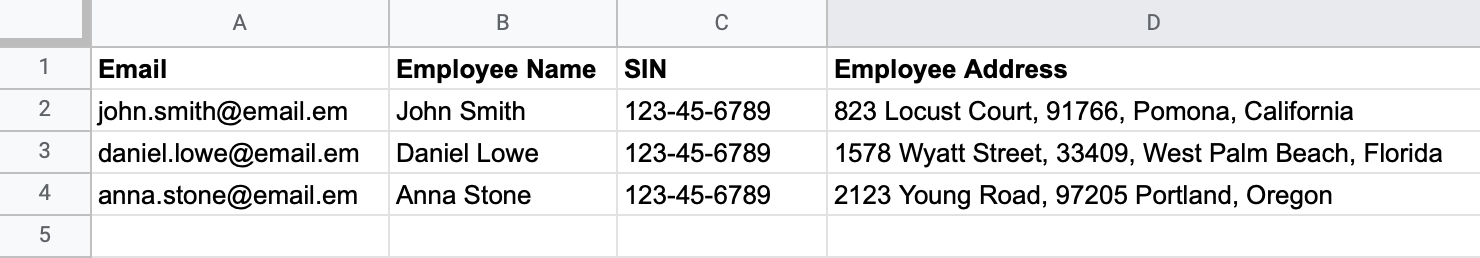
Generate a signing link
Click Create Invite Link next to the document or template you intend to share.
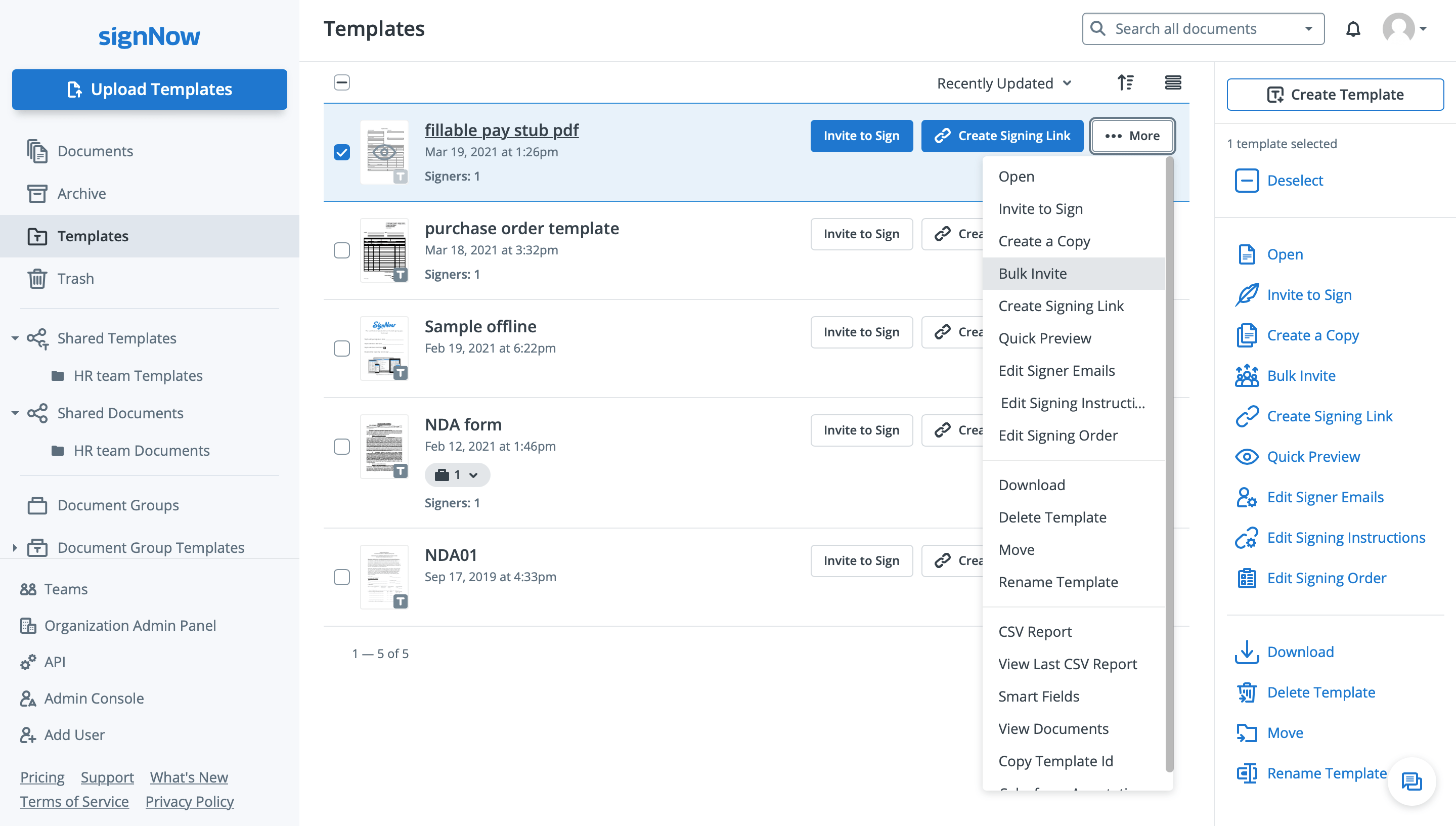
Your signing link appears in the pop-up window. Copy it and share it via any available communication channel. You can also share a QR code instead of a link by clicking Download QR code.
Use the checkboxes below the signing link to set the parameters for your signature invite.
Please note that a signing link created for a regular document (non-template) can only be signed once by a predefined number of recipients. To allow any number of signers to complete their own copies of a document as long as the link is active, click Convert Into Template in the pop-up.
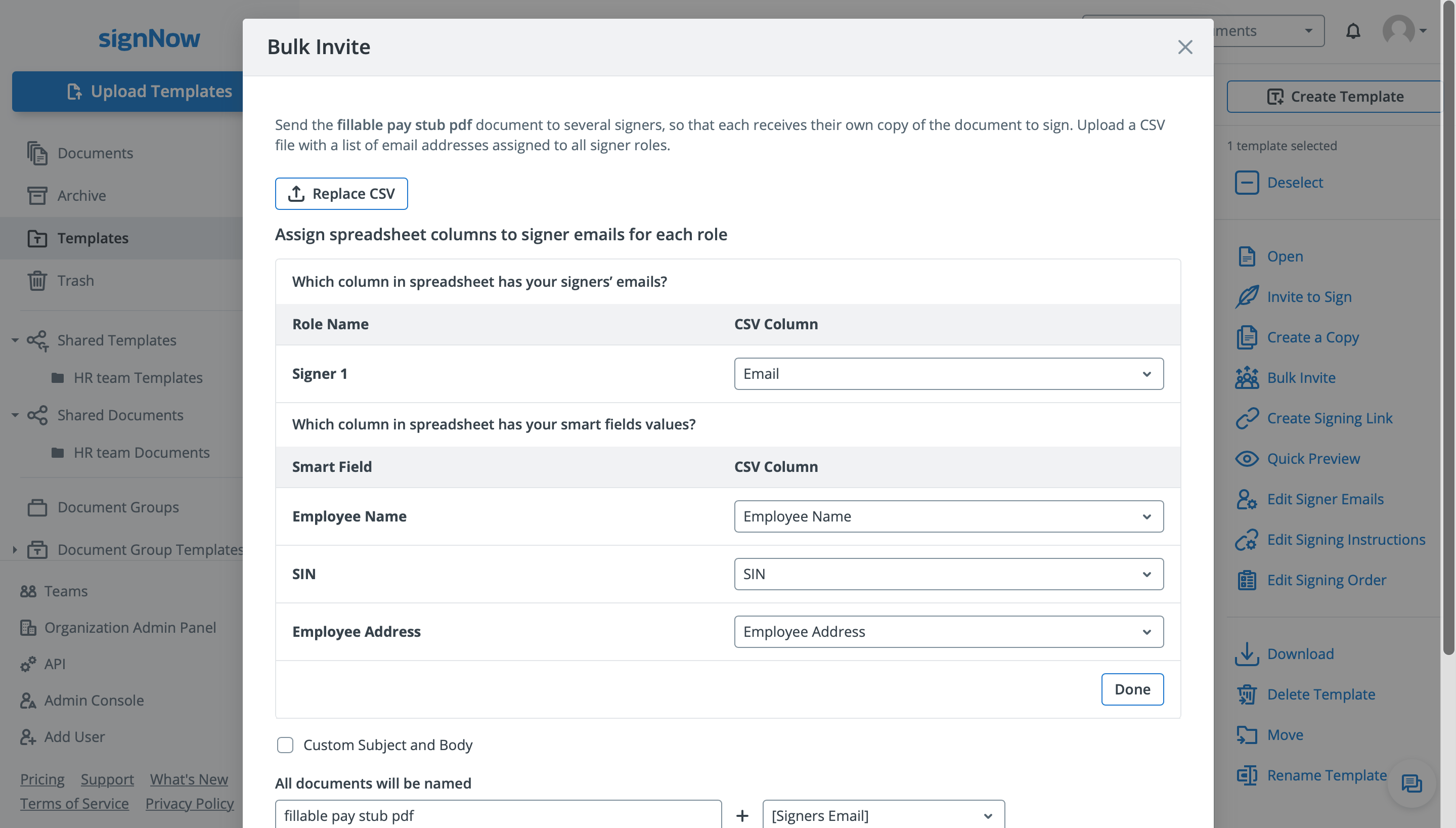
The person who follows your link will open your document in a browser tab where they can sign it online in seconds. All signed documents appear in your Documents folder.
See airSlate SignNow eSignatures in action
Choose a better solution
Take routine paperwork off your plate with airSlate SignNow
Online signature service
Fillable form creator
Document templates
eSignature API
App-native integrations
Ability to collect signatures with signing links
Our user reviews speak for themselves






airSlate SignNow solutions for better efficiency
Why choose airSlate SignNow
-
Free 7-day trial. Choose the plan you need and try it risk-free.
-
Honest pricing for full-featured plans. airSlate SignNow offers subscription plans with no overages or hidden fees at renewal.
-
Enterprise-grade security. airSlate SignNow helps you comply with global security standards.

Your step-by-step guide — collect signatures with signing links
The vital conceptual benefit of the airSlate SignNow eSignature software for enterprise automation is a single information space that crosses the company but displays a unique business worlflow. You may collect Signatures with Signing Links, give an invitation hyperlink to your partners, distributors or teammates. Our innovative service simplifies the analytical and audit processes. It lets you run the workflow much more flexibly without involving additional staff. You may indirectly refine the interaction between partners and enable them to increase customer service.
How to collect Signatures with Signing Links with airSlate SignNow:
- Create your username and password free of charge or log in if you currently have one particular.
- You may sign in using the Single sign-on functionality if you possess the airSlate SignNow user account.|If you possess the airSlate SignNow account, you may enter using the Single sign-on feature
- Transfer the record from your portable or desktop gadget.
- In addition, you may upload the necessary data file from your cloud storage space. Our internet-based software is compatible with probably the most suggested repositories: Google Drive, OneDrive, DropBox.
- Quickly make alterations to your web template with our innovative but straightforward PDF Editor.
- Type the textual content, add graphics, leave your annotations or comments, etc..
- You may customize fillable elements of diverse types: text or particular date, calculated or dropdown, and much more.
- Organize and put in place the attachment request.
- Insert the Signature Field for emailing to sign and collect in-person or multiple eSignatures. If applicable, you may self-sign the template.
- Finish editing using the Done button and proceed to collect Signatures with Signing Links.
airSlate SignNow is the perfect alternative for automation of business procedures and solution to collect Signatures with Signing Links and quick tasks concluding for companies of all levels with regards to employees and structure. Users can interact both externally and internally with suppliers and consumers. Check out each of the advantages now!
How it works
See exceptional results Collect Signatures with Signing Links. Get the Robust eSignature Features You Need.
Get legally-binding signatures now!
FAQs
-
How do I send a document to someone to sign?
Upload a document to your airSlate SignNow account and click Invite to Sign. You can also send a document for signing as a freeform (without fillable fields) or share it via a signing link. -
How do I set a reminder for signers to complete my document?
When finalizing your signature invite (after clicking Invite to Sign), click the gear icon next to any of your signers. The notification settings will appear in the menu on the right.
What active users are saying — collect signatures with signing links
Frequently asked questions
How do you generate a document and apply an electronic signature to it?
How do I add an electronic signature to a Word document?
How do I paste an electronic signature?
Get more for collect signatures with signing links
The ins and outs of eSignature



Find out other collect signatures with signing links
- Unlock the Power of Online Signature Legality for ...
- Unlocking Online Signature Legitimacy for Manufacturing ...
- Online Signature Legitimateness for Financial Services ...
- ESignature Legality for Customer Service in European ...
- Unlock the Power of eSignature Legality for Purchasing ...
- Unlocking eSignature Legitimacy for Procurement in the ...
- Unlock the Power of eSignature Legitimateness for ...
- Unlocking the Power of eSignature Legality for Support ...
- Boost Your Procurement with Legitimate eSignatures in ...
- Unlock eSignature Legitimateness for Logistics in ...
- Ensuring Digital Signature Legality for Support in ...
- The Definitive Guide to Digital Signature Legality for ...
- Ensuring the Legality of Digital Signatures for ...
- Unlock the Power of Digital Signature Legality for ...
- Digital Signature Legality for Quality Assurance in ...
- Digital Signature Legitimacy for Procurement in United ...
- Unlock Digital Signature Legitimateness for Procurement ...
- Electronic Signature Legality for IT in Canada - ...
- Unlocking the Power of Electronic Signature Legality ...
- Electronic Signature Legality for Sales in United ...









































