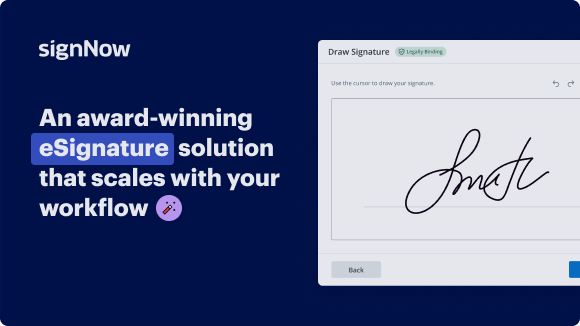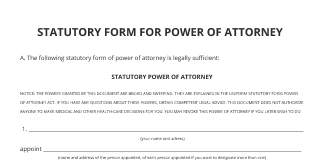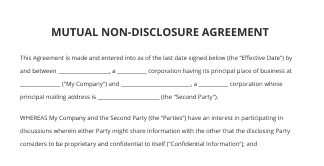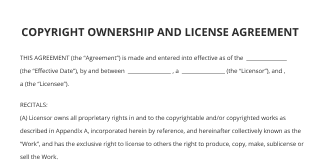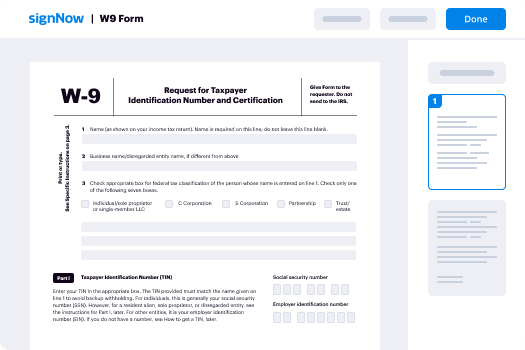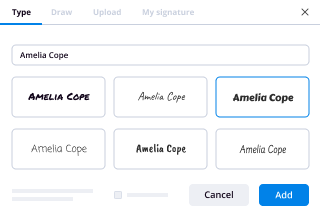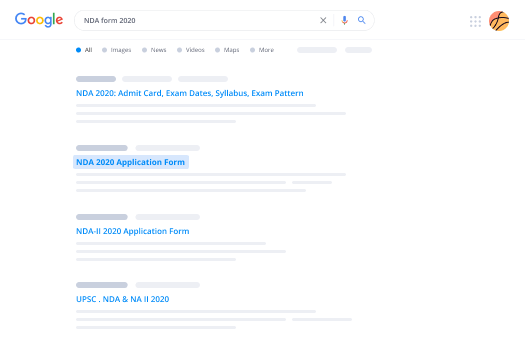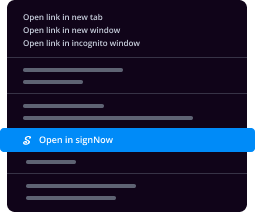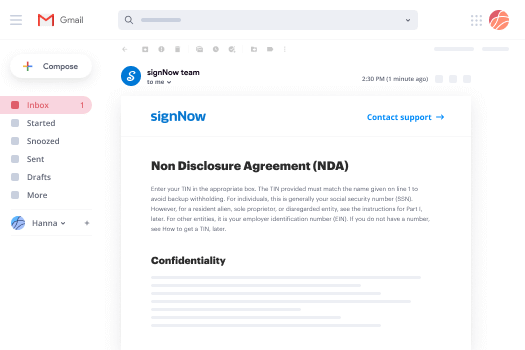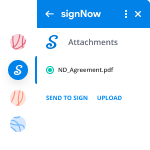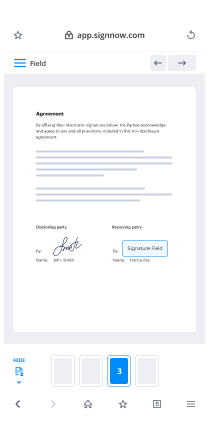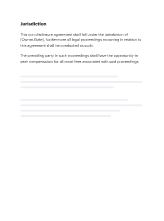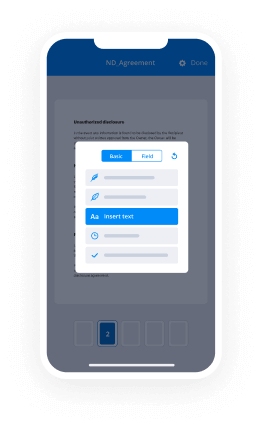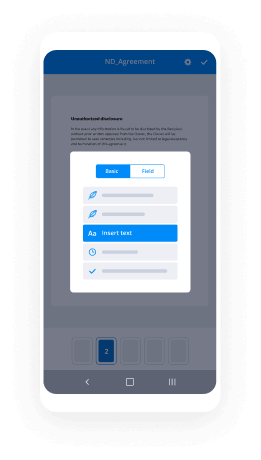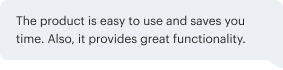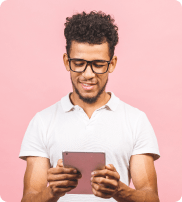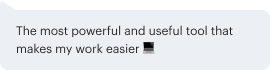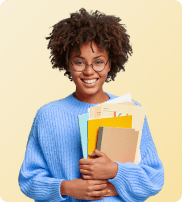HelloSign Refund Alternative. Use eSignature Tools that Work Where You Do.
Improve your document workflow with airSlate SignNow
Versatile eSignature workflows
airSlate SignNow is a scalable platform that evolves with your teams and company. Create and customize eSignature workflows that fit all your business needs.
Fast visibility into document status
View and download a document’s history to monitor all adjustments made to it. Get instant notifications to know who made what edits and when.
Easy and fast integration set up
airSlate SignNow easily fits into your existing systems, allowing you to hit the ground running instantly. Use airSlate SignNow’s robust eSignature capabilities with hundreds of well-known apps.
Sign now cancel subscription on any device
Spare the bottlenecks associated with waiting for eSignatures. With airSlate SignNow, you can eSign papers in minutes using a computer, tablet, or smartphone
Comprehensive Audit Trail
For your legal safety and basic auditing purposes, airSlate SignNow includes a log of all adjustments made to your documents, featuring timestamps, emails, and IP addresses.
Strict security standards
Our top priorities are securing your records and sensitive information, and ensuring eSignature authentication and system protection. Stay compliant with market requirements and regulations with airSlate SignNow.
See airSlate SignNow eSignatures in action
airSlate SignNow solutions for better efficiency
Keep contracts protected
Enhance your document security and keep contracts safe from unauthorized access with dual-factor authentication options. Ask your recipients to prove their identity before opening a contract to signnow refund policy.
Stay mobile while eSigning
Install the airSlate SignNow app on your iOS or Android device and close deals from anywhere, 24/7. Work with forms and contracts even offline and signnow cancel subscription later when your internet connection is restored.
Integrate eSignatures into your business apps
Incorporate airSlate SignNow into your business applications to quickly sign now cancel subscription without switching between windows and tabs. Benefit from airSlate SignNow integrations to save time and effort while eSigning forms in just a few clicks.
Generate fillable forms with smart fields
Update any document with fillable fields, make them required or optional, or add conditions for them to appear. Make sure signers complete your form correctly by assigning roles to fields.
Close deals and get paid promptly
Collect documents from clients and partners in minutes instead of weeks. Ask your signers to cancel signnow subscription and include a charge request field to your sample to automatically collect payments during the contract signing.
Collect signatures
24x
faster
Reduce costs by
$30
per document
Save up to
40h
per employee / month
Our user reviews speak for themselves






be ready to get more
Why choose airSlate SignNow
-
Free 7-day trial. Choose the plan you need and try it risk-free.
-
Honest pricing for full-featured plans. airSlate SignNow offers subscription plans with no overages or hidden fees at renewal.
-
Enterprise-grade security. airSlate SignNow helps you comply with global security standards.

Your step-by-step guide — signnow cancel subscription
Searching for airSlate SignNow refund check out the easy-to-use and innovative airSlate SignNow features. Produce powerful legal contracts, collaborate better on work groups, handle and store all company information in a single protected place. Bring your employees in motion, wherever you are, access docs from any operating system any time you need it.
How to fill out and sign a signnow refund policy
- Set your profile to initialize your free trial version.
- Gain access to the entire package of tools. Compare with airSlate SignNow refund.
- Pick a plan to try using our eSignature solution risk-free.
- Build anything from basic questionnaires to complex contracts and payment sheets.
- Start out with a empty page or customizable template, effortlessly modify content.
- Invite co-workers to team up on signNows speedier.
- Deliver better eSignature solutions to your clients and partners.
- Leverage and streamline eSignature workflows.
Find out more about airSlate SignNow?s features, get tips and expert advice. Understand the pros of airSlate SignNow refund alternative. An enterprise-class solution designed to offer defense and scalability throughout a company, that enables you to work with calm. Take advantage of the comprehensive control over your business.
How it works
Open your document and signnow cancel subscription
Sign now cancel subscription on any device
Store & share after you cancel signnow subscription
airSlate SignNow features that users love
See exceptional results signnow refund policy
be ready to get more
Get legally-binding signatures now!
FAQs cancel signnow subscription
-
How do I cancel airSlate SignNow?
To cancel airSlate SignNow, simply follow these easy steps: 1. Log in to your airSlate SignNow account using your credentials. 2. Navigate to your account settings by clicking on your profile icon in the top right corner of the screen. 3. In the account settings menu, select "Billing & Subscription." 4. Locate the subscription section and click on "Cancel Subscription." 5. Follow any additional prompts or confirmations to complete the cancellation process. With airSlate SignNow, users can streamline their document workflows, saving time and increasing productivity. By utilizing high-volume eSignature features, you can easily send and sign documents, eliminating the need for printing, scanning, or mailing physical copies. This efficient process not only impresses customers with quick turnarounds but also saves money on paper, ink, and shipping fees. With airSlate SignNow, you can maximize your return on investment while enjoying the benefits of a customizable eSignature solution. -
How do I cancel my loot crate account?
To cancel your loot crate account, simply follow these easy steps. First, log in to your account on the loot crate website. Then, navigate to your account settings and locate the cancellation option. Finally, follow the prompts to complete the cancellation process. By canceling your loot crate account, you will no longer receive monthly subscription boxes and your account will be deactivated. -
How do I delete my loot crate account?
To delete your loot crate account, follow these simple steps: 1. Log in to your loot crate account using your credentials. 2. Navigate to the account settings page. 3. Look for the option to delete or deactivate your account. 4. Click on that option and follow any prompts to confirm the deletion. By using airSlate SignNow, you can enhance productivity in your document workflows. With its high-volume eSignature features, you can quickly send and eSign documents, streamlining your processes. This efficiency not only saves time but also impresses your customers by providing a seamless experience. airSlate SignNow also helps you save money while maximizing ROI. By eliminating the need for physical paperwork, you reduce printing, mailing, and storage costs. Additionally, airSlate SignNow's customizable eSignature workflows enable you to tailor your document processes to suit your specific business needs. As a citizen with your own small or medium-sized business, a manager, or an employee accountable for documents, airSlate SignNow is the electronic signature solution to meet your needs. Its user-friendly interface and intuitive features make it easy for anyone to use confidently. So, take control of your document management and experience the benefits of airSlate SignNow's expertise in customizable eSignature workflows. -
Should I cancel my loot crate?
Yes, you should cancel your loot crate and start using airSlate SignNow instead. airSlate SignNow is an electronic signature solution that empowers small and medium businesses to streamline their document workflows. By utilizing airSlate SignNow's high-volume eSignature features, you can increase productivity and efficiency in your organization. Impress your customers with a seamless signing experience and save money while maximizing your return on investment. With airSlate SignNow, you can confidently move fast and securely with all your document needs. Join the thousands of businesses who trust airSlate SignNow for their customizable eSignature workflows. -
How do I cancel loot access?
Canceling loot access with airSlate SignNow is a simple and efficient process. To cancel your loot access, log in to your airSlate SignNow account and navigate to the settings page. From there, you can easily disable loot access and remove any associated permissions. With airSlate SignNow's high-volume eSignature features, you can streamline your document workflows, increase productivity, and impress your customers. By utilizing airSlate SignNow, small and medium businesses can save money while maximizing their ROI. Trust in airSlate SignNow's expertise and customizable eSignature workflows to take your document management to the next level. -
Does Loot Crate charge monthly?
Yes, Loot Crate charges a monthly fee for their subscription boxes. By subscribing to Loot Crate, customers can receive a monthly delivery of curated pop culture items. airSlate SignNow is an advanced electronic signature solution that empowers SMBs and mid-market companies to streamline their document workflows, save time, and increase productivity. With airSlate SignNow, users can easily create, send, and eSign documents, eliminating the need for printing, scanning, and mailing. By automating the document signing process, airSlate SignNow helps businesses impress their customers with seamless transactions and ensures quick turnaround times. airSlate SignNow's high-volume eSignature features enable users to handle multiple documents simultaneously, reducing the time spent on administrative tasks. This enhances productivity and allows employees to focus on more important business matters. By eliminating the need for physical paperwork, businesses can save money on printing and shipping costs, while maximizing their return on investment. airSlate SignNow's customizable workflows cater to the specific needs of each business, ensuring a seamless integration with existing systems and processes. Its user-friendly interface and intuitive design make it easy for anyone to navigate and utilize its powerful features. With airSlate SignNow, businesses can confidently streamline their document processes, improve efficiency, and stay ahead in a fast-paced digital world. -
Do I get my money back if I cancel a subscription?
When you cancel a subscription with airSlate SignNow, you may be eligible to receive a refund for any unused portion of your subscription. To ensure a smooth process, it is recommended to reach out to the airSlate SignNow support team for assistance. By using airSlate SignNow's high-volume eSignature features, businesses can increase productivity by streamlining document workflows. This not only impresses customers but also saves money while maximizing return on investment. With airSlate SignNow, SMBs and mid-market companies can confidently rely on customizable eSignature workflows to meet their document needs efficiently. -
How do I get my money back from a subscription?
To get your money back from a subscription with airSlate SignNow, you can take advantage of the high-volume eSignature features that the platform offers. By streamlining your document workflows, you can increase productivity and save valuable time for your small or medium-sized business. With airSlate SignNow, you can impress your customers by providing a seamless and efficient process for signing and sending documents. Not only will you maximize your return on investment with airSlate SignNow, but you'll also have the confidence of knowing that you're utilizing a trusted and customizable eSignature solution. -
Can you cancel a subscription through your bank?
Yes, you can cancel a subscription through your bank. With airSlate SignNow's high-volume eSignature features, users can increase productivity by streamlining their document workflows. This electronic signature solution helps small and medium businesses impress customers with seamless document signing processes. By eliminating paper-based processes, businesses can save money while maximizing their ROI with airSlate SignNow's efficient and customizable eSignature workflows. Trust in airSlate SignNow's expertise to simplify your document management and elevate your business to new heights. -
Can I get a refund on my Microsoft subscription?
Yes, you can definitely request a refund for your Microsoft subscription. To initiate the refund process, you can contact Microsoft customer support and provide them with the necessary details. Microsoft understands that circumstances can change, and they are committed to providing customer satisfaction by offering refund options for their subscriptions. By following their refund policy, you can easily get your money back and explore alternative options that better suit your needs and requirements. Remember to reach out to Microsoft customer support for personalized assistance with your refund request. -
How do I cancel my Eonsmedia account?
To cancel your Eonsmedia account, simply follow these steps for a seamless process with airSlate SignNow, the leading electronic signature solution. With airSlate SignNow, you can increase productivity through efficient document workflows, impress your customers with streamlined processes, and save money while maximizing your return on investment. Our customizable eSignature workflows are designed specifically for small/medium businesses, managers, and employees who are accountable for their documents. Trust airSlate SignNow for a reliable and expert solution to meet all your electronic signing needs. -
How do I delete my Wildbuddies account?
To delete your Wildbuddies account, simply follow these steps: 1. Log into your Wildbuddies account using your username and password. 2. Once logged in, navigate to the account settings or profile settings section. 3. Look for the option to delete or deactivate your account. 4. Click on the delete/deactivate button and follow any additional prompts or confirmation steps to permanently remove your Wildbuddies account. airSlate SignNow is not directly related to Wildbuddies account deletion, but it provides a powerful and efficient electronic signature solution for businesses of all sizes. With airSlate SignNow, you can streamline your document workflows, saving time and increasing productivity. Impress your customers by quickly and securely eSigning documents, improving the overall customer experience. airSlate SignNow also helps businesses save money and maximize their return on investment by eliminating the need for paper, printing, and shipping costs associated with traditional signing methods. Give your small/medium business a competitive edge with airSlate SignNow's customizable eSignature workflows, tailored to meet your specific needs. Trust in the expertise of airSlate SignNow to support your document management processes and take your business to new heights. -
How do I cancel my subscription to Meetwild?
To cancel your subscription to Meetwild, follow these steps for a seamless process. First, log into your Meetwild account and navigate to the "Account Settings" section. From there, locate the option to cancel your subscription and click on it. Finally, confirm your cancellation request and you're all set. By leveraging airSlate SignNow, you can streamline your document workflows, boost productivity, impress your customers, and save money while maximizing your ROI. With our high-volume eSignature features, you can confidently move forward with your business needs and trust in airSlate SignNow's expertise in customizable eSignature workflows. -
How do I cancel my repeat payment on flirt?
Are you tired of wasting time and money on manual paper workflows? Look no further than airSlate SignNow, the leading electronic signature solution for small and medium businesses. With airSlate SignNow's high-volume eSignature features, you can increase productivity by eliminating the need for physical documents and streamlining your document workflows. Impress your customers with the convenience and professionalism of electronic signatures, all while saving money and maximizing your return on investment. Trust airSlate SignNow to provide customizable eSignature workflows that will streamline your business processes and propel your company towards success. -
How do I cancel my hello sign?
To cancel your hello sign account, simply follow these steps to ensure a hassle-free process. First, log in to your hello sign account using your unique credentials. Then, navigate to your account settings and locate the cancellation option. Click on it and follow the on-screen prompts to confirm the cancellation. By choosing airSlate SignNow as your electronic signature solution, you can experience an increase in productivity as our high-volume eSignature features streamline document workflows. Impress your customers with our customizable eSignature workflows, and save money while maximizing ROI with airSlate SignNow's cost-effective solutions. Trust in our expertise in the SMBs and Mid-Market sector as we provide customizable and reliable eSignature workflows tailored to your business needs. -
How do I cancel my Wellhello subscription?
To cancel your Wellhello subscription, simply follow these steps: 1. Log in to your Wellhello account and navigate to your account settings. 2. Look for the option to manage your subscription or cancel your membership. 3. Click on the cancel button and follow the prompts to confirm the cancellation of your subscription. airSlate SignNow is the perfect electronic signature solution for businesses of all sizes, including small and medium enterprises. With our high-volume eSignature features, you can streamline your document workflows and increase productivity. Impress your customers with fast and secure electronic signatures, saving both time and money. Maximize your return on investment with airSlate SignNow and experience the benefits of a reliable and efficient eSignature solution. -
When you cancel a subscription do you get your money back?
When you cancel an airSlate SignNow subscription, you are not eligible for a refund. However, our high-volume eSignature features allow users to increase productivity with streamlined document workflows. By using airSlate SignNow, businesses can impress customers with fast and secure document signing processes, saving valuable time and resources. With competitive pricing and a focus on maximizing ROI, airSlate SignNow is the trusted electronic signature solution for small and medium businesses, managers, and employees looking to streamline their document management processes. -
How do I cancel a subscription and get a refund?
Are you looking to cancel a subscription and get a refund? With airSlate SignNow, our high-volume eSignature features make it easier than ever. Simply follow these steps to streamline your document workflows, impress your customers, and save money while maximizing your ROI. Whether you're a citizen with your own small/medium business, a manager, or an employee accountable for documents, airSlate SignNow is your go-to electronic signature solution. Trust in our expertise in customizable eSignature workflows and move fast with everything you need to send and eSign your documents. -
How do I get a refund from a subscription?
To get a refund from a subscription, simply follow these steps provided by airSlate SignNow, the top-notch electronic signature solution. Start by contacting the customer support team, who will guide you through the process. With airSlate SignNow's high-volume eSignature features, users can streamline their document workflows, resulting in increased productivity and efficiency. By utilizing airSlate SignNow's customizable eSignature workflows, SMBs and Mid-Market businesses can impress customers and save money, ultimately maximizing their ROI. Trust airSlate SignNow to deliver exceptional results and take your business to new heights. -
How do I cancel my match subscription and get a refund?
To cancel your match subscription and get a refund, follow these easy steps: 1. Login to your match account on their website. 2. Go to your account settings and click on the "Subscription" tab. 3. From there, you can easily cancel your subscription and request a refund if you are eligible. By using airSlate SignNow's high-volume eSignature features, businesses of all sizes can increase productivity with streamlined document workflows. With airSlate SignNow, you can impress your customers with fast and efficient document processing, saving time and resources. Not only does airSlate SignNow improve your workflow, but it also helps you save money by eliminating the need for printing, scanning, and shipping physical documents. Start using airSlate SignNow today and maximize your ROI while ensuring secure and legally binding eSignatures.
What active users are saying — signnow cancel subscription
Frequently asked questions
How do I eSign a document before sending it?
airSlate SignNow allows document authors to eSign before sending it and even add signature fields for recipients if needed. Just upload your file, open it and create respective signature fields: My Signature to self sign a document and Signature Field to collect signatures. For self signing, you’ll need to generate your own eSignature. To do so, just apply the My Signature element and follow the instructions and either type, draw, or upload your signature. Once you like what you’ve generated, click Sign. After that, assign signature fields to recipients, add their emails, send it out and wait. Once everyone has signed, airSlate SignNow will automatically send each party an executed PDF copy.
How can I eSign a contract?
E-signing a contract with airSlate SignNow is fast, easy, and secure. It’s a robust solution for electronically signing and managing documents, contracts and forms. All you have to do is create your account, import a contract, add signature fields (My Signature and/or Signature Field), and send the contract to recipients. When a recipient receives the contract, all they have to do is open their email, click the invitation to sign, create their eSignature, and execute the field you assigned to them. After every party has executed their signature field(s), airSlate SignNow will automatically send everyone involved an executed copy of the contract.
How can I eSign a form or contract in Word?
Signing documents electronically using airSlate SignNow is much easier than by hand or doing so in Word. Sign a contract or agreement regardless of its format, including Word. Upload a file to airSlate SignNow and open it with the built-in editor. Using the My Signature tool button, insert your eSignature. Choose how to generate your eSignature: type one, draw one, or upload one. Once you've saved the changes, your Word doc will come out as a court-admissible PDF.
Get more for signnow refund policy
- AirSlate SignNow's Customer relationship management vs. Copper for Government
- AirSlate SignNow's Customer relationship management vs. Copper for Healthcare
- AirSlate SignNow's Customer relationship management vs. Copper for Higher Education
- AirSlate SignNow's Customer relationship management vs. Copper for Insurance Industry
- AirSlate SignNow's Customer relationship management vs. Copper for Legal Services
- AirSlate SignNow's Customer relationship management vs. Copper for Life Sciences
- AirSlate SignNow's Customer relationship management vs. Copper for Mortgage
- AirSlate SignNow's Customer relationship management vs. Copper for Nonprofit
The ins and outs of eSignature
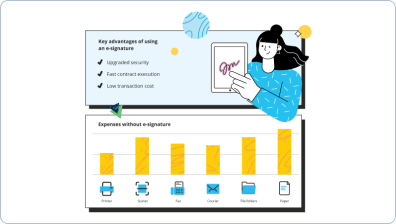
Are eSignatures legally binding?
Learn out criteria for legally binding signatures
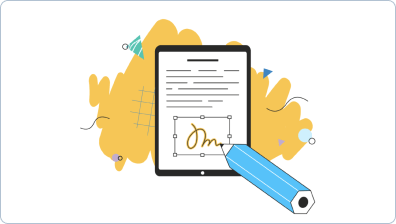
How to Create Digital Signatures?
Learn fast and easy way to create a digital signature

How to verify a signer’s identity when sending a document for signing?
Discover a reliable and secure way to eSign your documents. Verify ae signer’s identity when sending documents out for signature.
Find out other signnow cancel subscription
- Discover the best online signature line for your ...
- Streamline your workflow with electronic forms with ...
- Effortlessly enhance your workflow with online PDF ...
- Effortlessly create an online signature in a PDF
- Get your online signature on PDF documents effortlessly
- Experience hassle-free online signing PDF with airSlate ...
- Easily place sign on document with airSlate SignNow
- Transform your business with the leading iPhone ...
- Easily insert signature in Word document electronically
- Easily place your signature on PDF documents with ...
- Your ultimate guide to adding signature in pdf with ...
- Enhance your workflow with an electronic signature for ...
- Create and manage your photo signature effortlessly
- Make digital autograph online seamlessly with airSlate ...
- Easily create electronically signed documents with ...
- Elevate your efficiency with online Word document ...
- Create your online signature on document with airSlate ...
- Easily insert electronic signature into Word document ...
- Inserting a digital signature into PDF made easy with ...
- Elevate your workflow with digital sign in Google Forms