Fill and Sign the Access to Personnel File Request University of Northern Form
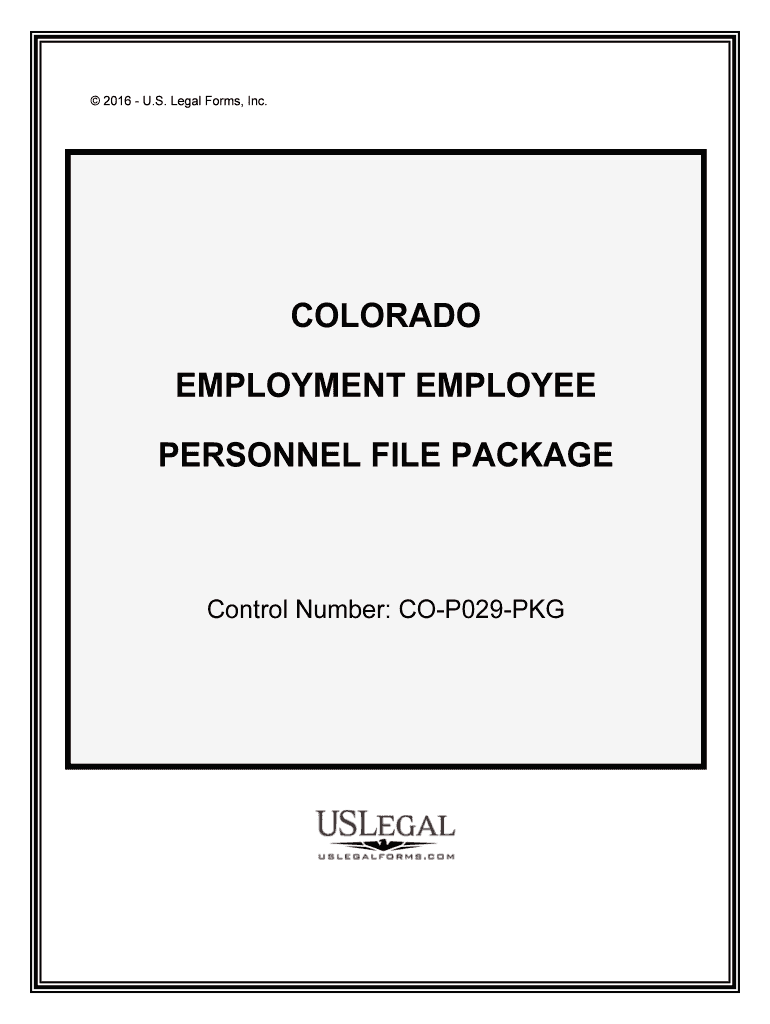
Helpful suggestions for preparing your ‘Access To Personnel File Request University Of Northern ’ online
Are you fed up with the inconvenience of handling paperwork? Search no further than airSlate SignNow, the leading eSignature solution for individuals and enterprises. Wave farewell to the lengthy procedure of printing and scanning documents. With airSlate SignNow, you can effortlessly finalize and sign documents online. Utilize the extensive features included in this intuitive and cost-effective platform and transform your method of document management. Whether you need to endorse forms or collect electronic signatures, airSlate SignNow takes care of it all efficiently, needing just a few clicks.
Follow this guided instruction:
- Access your account or initiate a free trial of our service.
- Click +Create to upload a file from your computer, cloud, or our template repository.
- Open your ‘Access To Personnel File Request University Of Northern ’ in the editor.
- Click Me (Fill Out Now) to finalize the document on your end.
- Add and assign fillable fields for additional parties (if necessary).
- Proceed with the Send Invite settings to request eSignatures from others.
- Download, print your version, or convert it into a reusable template.
Don’t stress if you need to work with others on your Access To Personnel File Request University Of Northern or send it for notarization—our platform provides everything you need to complete such tasks. Create an account with airSlate SignNow today and elevate your document management to a new level!
FAQs
-
What is the process for submitting an Access To Personnel File Request University Of Northern?
To submit an Access To Personnel File Request University Of Northern, you need to fill out the designated form available on the university's website. Once completed, you can submit it electronically through airSlate SignNow for a streamlined experience. This ensures that your request is processed efficiently and securely.
-
Are there any fees associated with the Access To Personnel File Request University Of Northern?
Typically, there are no fees for submitting an Access To Personnel File Request University Of Northern. However, if you require expedited processing or additional copies, there may be nominal charges. It's best to check the university's official guidelines for any specific fee structures.
-
What features does airSlate SignNow offer for managing Access To Personnel File Requests?
airSlate SignNow provides features such as electronic signatures, document tracking, and secure storage for managing Access To Personnel File Requests University Of Northern. These tools enhance the efficiency of the request process and ensure that all documents are handled securely and in compliance with regulations.
-
How does airSlate SignNow ensure the security of my Access To Personnel File Request University Of Northern?
Security is a top priority at airSlate SignNow. All documents, including Access To Personnel File Requests University Of Northern, are encrypted during transmission and storage. Additionally, we comply with industry standards to protect your sensitive information from unauthorized access.
-
Can I track the status of my Access To Personnel File Request University Of Northern?
Yes, airSlate SignNow allows you to track the status of your Access To Personnel File Request University Of Northern in real-time. You will receive notifications at each stage of the process, ensuring you are always informed about the progress of your request.
-
What are the benefits of using airSlate SignNow for Access To Personnel File Requests?
Using airSlate SignNow for Access To Personnel File Requests University Of Northern offers numerous benefits, including time savings, reduced paperwork, and enhanced accuracy. The platform simplifies the entire process, making it easier for both requesters and administrators to manage personnel files efficiently.
-
Is airSlate SignNow compatible with other software for Access To Personnel File Requests?
Yes, airSlate SignNow integrates seamlessly with various software applications, enhancing the management of Access To Personnel File Requests University Of Northern. This compatibility allows for a more streamlined workflow, enabling users to connect their existing systems with ease.
The best way to complete and sign your access to personnel file request university of northern form
Find out other access to personnel file request university of northern form
- Close deals faster
- Improve productivity
- Delight customers
- Increase revenue
- Save time & money
- Reduce payment cycles















