Fill and Sign the Application for Transient Merchant License Oklahoma Form
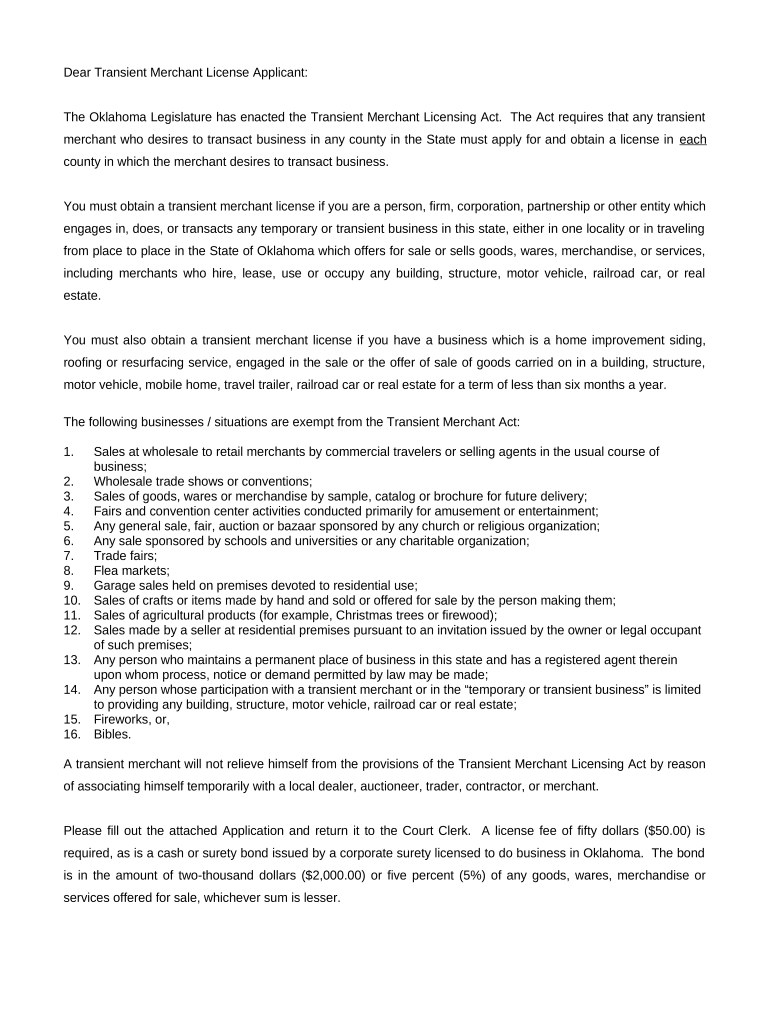
Helpful Advice on Finalizing Your ‘Application For Transient Merchant License Oklahoma’ Digitally
Are you exhausted from the inconvenience of handling documentation? Look no further than airSlate SignNow, the premier digital signature platform for individuals and small to medium-sized enterprises. Bid farewell to the monotonous ordeal of printing and scanning documents. With airSlate SignNow, you can effortlessly finalize and sign documents online. Leverage the extensive features included in this user-friendly and cost-effective platform and transform your method of document management. Whether you need to sign forms or gather eSignatures, airSlate SignNow manages it all with ease, requiring only a few clicks.
Follow this comprehensive tutorial:
- Access your account or register for a complimentary trial with our service.
- Press +Create to upload a file from your device, cloud storage, or our form repository.
- Open your ‘Application For Transient Merchant License Oklahoma’ in the editor.
- Select Me (Fill Out Now) to complete the form on your end.
- Add and designate fillable fields for others (if necessary).
- Proceed with the Send Invite options to solicit eSignatures from additional parties.
- Download, print your copy, or convert it into a reusable template.
No need to worry if you have to work with others on your Application For Transient Merchant License Oklahoma or send it for notarization—our solution has everything you need to accomplish such objectives. Sign up with airSlate SignNow today and enhance your document management to new levels!
FAQs
-
What is the Application For Transient Merchant License Oklahoma process?
The Application For Transient Merchant License Oklahoma involves filling out a specific form that can be obtained from state or county offices. This application requires details about your business, including location, duration of operation, and any sales tax information. Completing this application ensures that you comply with local laws and regulations for transient merchants.
-
How much does the Application For Transient Merchant License Oklahoma cost?
The cost of the Application For Transient Merchant License Oklahoma varies by location and is typically a nominal fee set by local authorities. Additionally, there may be extra costs for permits or background checks, depending on your business type. It's advisable to check with your local office for the most accurate pricing.
-
What documents are needed for the Application For Transient Merchant License Oklahoma?
To complete the Application For Transient Merchant License Oklahoma, you will generally need to provide identification, proof of residency, and any business registration documents. Some jurisdictions may also require proof of sales tax registration. Ensuring you have all necessary documents ready will streamline the application process.
-
How long does it take to receive the Application For Transient Merchant License Oklahoma?
The processing time for the Application For Transient Merchant License Oklahoma can vary signNowly based on the local jurisdiction. Typically, you can expect to wait anywhere from a few days to several weeks. It is recommended to apply well in advance of any planned sales events to avoid delays.
-
Can I renew my Application For Transient Merchant License Oklahoma online?
Yes, many jurisdictions allow you to renew your Application For Transient Merchant License Oklahoma online through their official websites. This online option simplifies the renewal process and saves time. Always check your local government's website for specific instructions and requirements for renewal.
-
What are the benefits of obtaining an Application For Transient Merchant License Oklahoma?
Obtaining an Application For Transient Merchant License Oklahoma provides legal authorization to conduct business in the state, ensuring compliance with local regulations. It enhances your business credibility and can help in establishing trust with customers. Additionally, it opens up opportunities for participating in local events and markets.
-
Is there a mobile app for managing my Application For Transient Merchant License Oklahoma?
While there isn't a specific mobile app dedicated solely to the Application For Transient Merchant License Oklahoma, many document management solutions, like airSlate SignNow, offer mobile capabilities. These tools can help you manage and eSign any necessary documents related to your application from your mobile device.
The best way to complete and sign your application for transient merchant license oklahoma form
Find out other application for transient merchant license oklahoma form
- Close deals faster
- Improve productivity
- Delight customers
- Increase revenue
- Save time & money
- Reduce payment cycles















