Fill and Sign the Application Variance Form
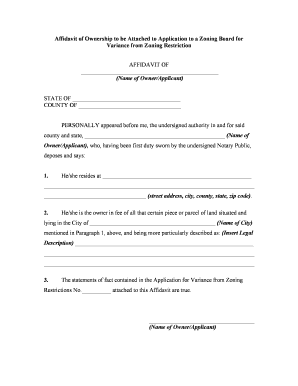
Useful suggestions for finishing your ‘Application Variance Form’ online
Are you exhausted from the burden of handling paperwork? Look no further than airSlate SignNow, the premier e-signature solution for individuals and companies. Bid farewell to the lengthy process of printing and scanning documents. With airSlate SignNow, you can easily complete and sign documents online. Leverage the robust tools integrated into this user-friendly and cost-effective platform to transform your document management approach. Whether you need to approve forms or gather eSignatures, airSlate SignNow manages it all seamlessly, with just a few clicks.
Follow this detailed guide:
- Sign in to your account or sign up for a free trial with our service.
- Select +Create to upload a file from your device, cloud storage, or our template library.
- Edit your ‘Application Variance Form’ in the editor.
- Click Me (Fill Out Now) to finalize the form on your end.
- Insert and allocate fillable fields for others (if needed).
- Proceed with the Send Invite settings to solicit eSignatures from others.
- Save, print your version, or convert it into a reusable template.
No need to worry if you wish to collaborate with your team on your Application Variance Form or send it for notarization—our solution provides everything you need to achieve such tasks. Sign up with airSlate SignNow today and elevate your document management to new levels!
FAQs
-
What is the Application Variance Form in airSlate SignNow?
The Application Variance Form is a customizable document template within airSlate SignNow that allows users to request variances for applications. This form streamlines the process of obtaining approvals by enabling electronic signatures and document sharing, making it efficient and user-friendly.
-
How can I create an Application Variance Form using airSlate SignNow?
Creating an Application Variance Form in airSlate SignNow is simple. You can start by selecting a pre-built template or creating a new form from scratch, adding necessary fields for signatures and information. Our intuitive drag-and-drop editor makes customization quick and easy, ensuring your form meets all requirements.
-
Is there a cost associated with using the Application Variance Form?
Yes, there is a cost associated with using the Application Variance Form through airSlate SignNow, but it is designed to be cost-effective for businesses of all sizes. Our pricing plans vary based on features and the number of users, allowing you to choose the best plan that fits your organization’s needs.
-
What are the benefits of using the Application Variance Form?
The Application Variance Form offers numerous benefits, including faster processing times and reduced paperwork. By using airSlate SignNow, you can enhance collaboration among team members and ensure that all necessary approvals are obtained swiftly through digital signatures, ultimately improving productivity.
-
Can I integrate the Application Variance Form with other applications?
Absolutely! The Application Variance Form can be seamlessly integrated with a variety of third-party applications such as CRM systems, project management tools, and cloud storage services. This flexibility allows you to automate workflows and enhance your document management processes efficiently.
-
How secure is the Application Variance Form in airSlate SignNow?
The Application Variance Form in airSlate SignNow is highly secure, utilizing advanced encryption technologies to protect your data. We prioritize user privacy and compliance, ensuring that all documents are safeguarded from unauthorized access while maintaining legal validity.
-
What types of businesses can benefit from the Application Variance Form?
The Application Variance Form is beneficial for a wide range of businesses, including real estate, construction, and healthcare industries. Any organization that requires formal approval processes will find this form useful, as it simplifies documentation and speeds up decision-making.
The best way to complete and sign your application variance form
Find out other application variance form
- Close deals faster
- Improve productivity
- Delight customers
- Increase revenue
- Save time & money
- Reduce payment cycles















