Fill and Sign the Ca Joint Tenants Form
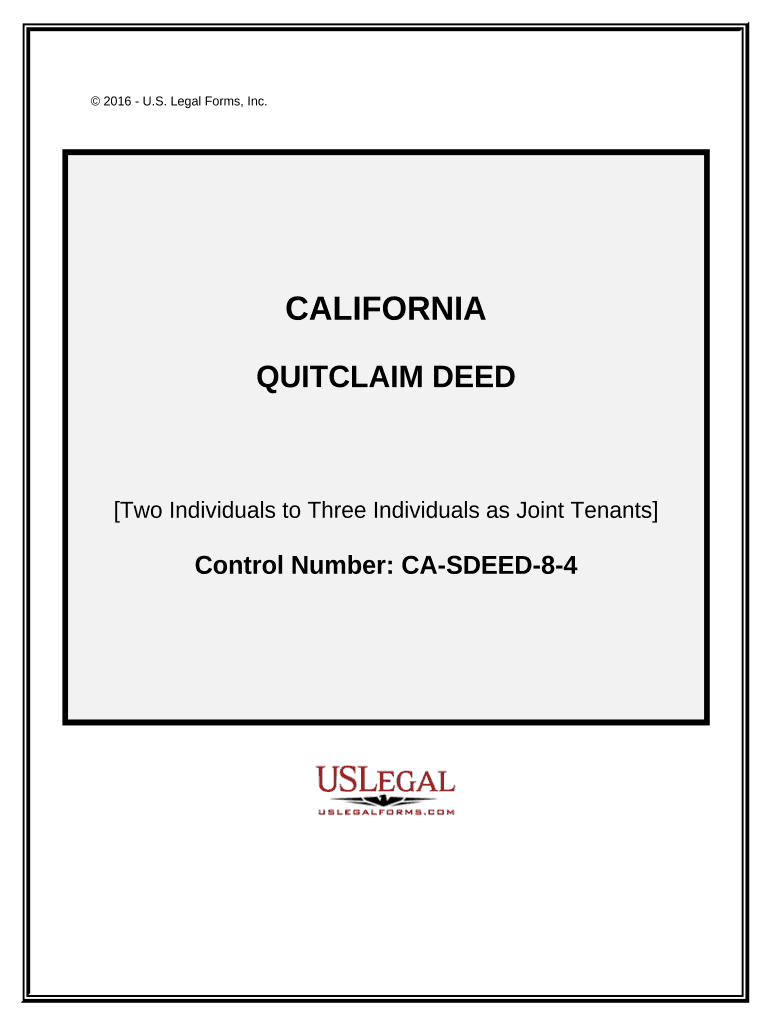
Useful advice on preparing your ‘Ca Joint Tenants’ online
Are you fed up with the inconvenience of managing paperwork? Look no further than airSlate SignNow, the premier eSignature option for individuals and businesses. Bid farewell to the tedious process of printing and scanning documents. With airSlate SignNow, you can seamlessly complete and sign paperwork online. Take advantage of the comprehensive features embedded in this user-friendly and cost-effective platform and transform your document management practices. Whether you need to sign forms or collect eSignatures, airSlate SignNow manages it all effortlessly, with only a few clicks.
Adhere to this step-by-step guide:
- Log in to your account or initiate a free trial with our service.
- Click +Create to upload a file from your device, cloud storage, or our template repository.
- Open your ‘Ca Joint Tenants’ in the editor.
- Click Me (Fill Out Now) to set up the form on your end.
- Add and designate fillable fields for other users (if needed).
- Proceed with the Send Invite settings to request eSignatures from others.
- Save, print your version, or convert it into a reusable template.
Don’t be concerned if you need to collaborate with your colleagues on your Ca Joint Tenants or send it for notarization—our solution provides everything you require to accomplish such tasks. Sign up with airSlate SignNow today and elevate your document management to new levels!
FAQs
-
What are CA Joint Tenants and how does airSlate SignNow support them?
CA Joint Tenants refers to a form of property ownership in California where two or more individuals hold title to a property equally. With airSlate SignNow, CA Joint Tenants can easily manage and sign documents related to property agreements, ensuring a smooth and legally binding process for all parties involved.
-
Is airSlate SignNow suitable for CA Joint Tenants looking for document signing solutions?
Absolutely! airSlate SignNow is designed to cater to various users, including CA Joint Tenants. Our platform provides a user-friendly interface for securely eSigning documents, making it an ideal choice for individuals managing shared property.
-
What features does airSlate SignNow offer specifically for CA Joint Tenants?
For CA Joint Tenants, airSlate SignNow offers features like document templates for property agreements, real-time collaboration, and secure storage. These tools help streamline the signing process, allowing joint tenants to quickly and efficiently manage their documents.
-
How does pricing work for airSlate SignNow for CA Joint Tenants?
airSlate SignNow offers flexible pricing plans tailored to the needs of CA Joint Tenants and other users. Our competitive pricing ensures that you receive a cost-effective solution for document signing, suitable for both personal and professional use.
-
Can CA Joint Tenants integrate airSlate SignNow with other applications?
Yes, airSlate SignNow offers seamless integrations with various applications that CA Joint Tenants may already be using, such as Google Drive and Dropbox. This allows for easy document management and enhances the overall workflow for joint property owners.
-
What are the benefits of using airSlate SignNow for CA Joint Tenants?
The main benefits of using airSlate SignNow for CA Joint Tenants include increased efficiency in document handling, enhanced security for sensitive agreements, and the ability to sign documents remotely. This ensures that all parties can participate in the signing process without needing to be physically present.
-
Is there a free trial available for CA Joint Tenants considering airSlate SignNow?
Yes, airSlate SignNow offers a free trial that allows CA Joint Tenants to explore the features and functionalities of the platform. This trial period helps you assess how our eSigning solution can meet your specific needs before committing to a paid plan.
The best way to complete and sign your ca joint tenants form
Find out other ca joint tenants form
- Close deals faster
- Improve productivity
- Delight customers
- Increase revenue
- Save time & money
- Reduce payment cycles















