Fill and Sign the Conditional Waiver Release Payment Form
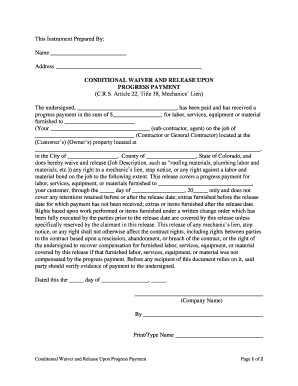
Useful tips for finalizing your ‘Conditional Waiver Release Payment’ online
Are you fed up with the complications of handling paperwork? Look no further than airSlate SignNow, the premier electronic signature solution for both individuals and businesses. Bid farewell to the lengthy process of printing and scanning documents. With airSlate SignNow, you can seamlessly finalize and sign documents online. Take advantage of the robust tools integrated into this user-friendly and cost-effective platform and transform your methodology for document management. Whether you need to sign forms or collect signatures, airSlate SignNow manages it all effortlessly, with just a few clicks.
Follow this guide:
- Access your account or initiate a free trial of our service.
- Select +Create to upload a file from your device, cloud storage, or our template library.
- Edit your ‘Conditional Waiver Release Payment’ in the editor.
- Click Me (Fill Out Now) to finish the document on your end.
- Add and assign fillable fields for additional parties (if necessary).
- Continue with the Send Invite options to request electronic signatures from others.
- Save, print your version, or convert it into a multi-usable template.
No need to worry if you have to work with others on your Conditional Waiver Release Payment or send it off for notarization—our platform provides all the tools you need to accomplish those tasks. Sign up with airSlate SignNow today and take your document management to the next level!
FAQs
-
What is a Conditional Waiver Release Payment?
A Conditional Waiver Release Payment is a legal document that releases a party from liability upon the receipt of payment, ensuring that the contractor or supplier will not pursue further claims once they are compensated. This document is crucial in construction and contracting industries to protect both parties involved in a transaction.
-
How does airSlate SignNow facilitate Conditional Waiver Release Payment?
airSlate SignNow simplifies the process of creating and signing Conditional Waiver Release Payments through its intuitive platform. Users can easily generate customizable templates, ensuring that all necessary information is included, and can send documents for eSignature, making the workflow efficient and secure.
-
Are there any costs associated with using airSlate SignNow for Conditional Waiver Release Payments?
Yes, airSlate SignNow offers various pricing plans that cater to different business needs, including features specifically for creating Conditional Waiver Release Payments. Pricing is competitive and designed to provide a cost-effective solution for businesses of all sizes, ensuring you get the best value.
-
What features does airSlate SignNow offer for managing Conditional Waiver Release Payments?
airSlate SignNow includes features such as customizable templates, automated workflows, reminders for signers, and secure cloud storage for managing Conditional Waiver Release Payments. These features streamline the entire signing process, saving time and reducing the risk of errors.
-
Can I integrate airSlate SignNow with other software for Conditional Waiver Release Payments?
Absolutely! airSlate SignNow offers seamless integrations with popular applications like Google Drive, Dropbox, and various project management tools, making it easy to access and manage your Conditional Waiver Release Payments from one central location.
-
What are the benefits of using airSlate SignNow for Conditional Waiver Release Payments?
Using airSlate SignNow for Conditional Waiver Release Payments provides numerous benefits, including increased efficiency, reduced paper waste, and enhanced security. The platform ensures that all documents are legally binding and securely stored, giving users peace of mind.
-
Is airSlate SignNow legally compliant for Conditional Waiver Release Payments?
Yes, airSlate SignNow complies with all relevant legal standards and regulations for electronic signatures, ensuring that your Conditional Waiver Release Payments are valid and enforceable. This compliance is crucial for businesses operating in regulated industries.
The best way to complete and sign your conditional waiver release payment form
Find out other conditional waiver release payment form
- Close deals faster
- Improve productivity
- Delight customers
- Increase revenue
- Save time & money
- Reduce payment cycles















