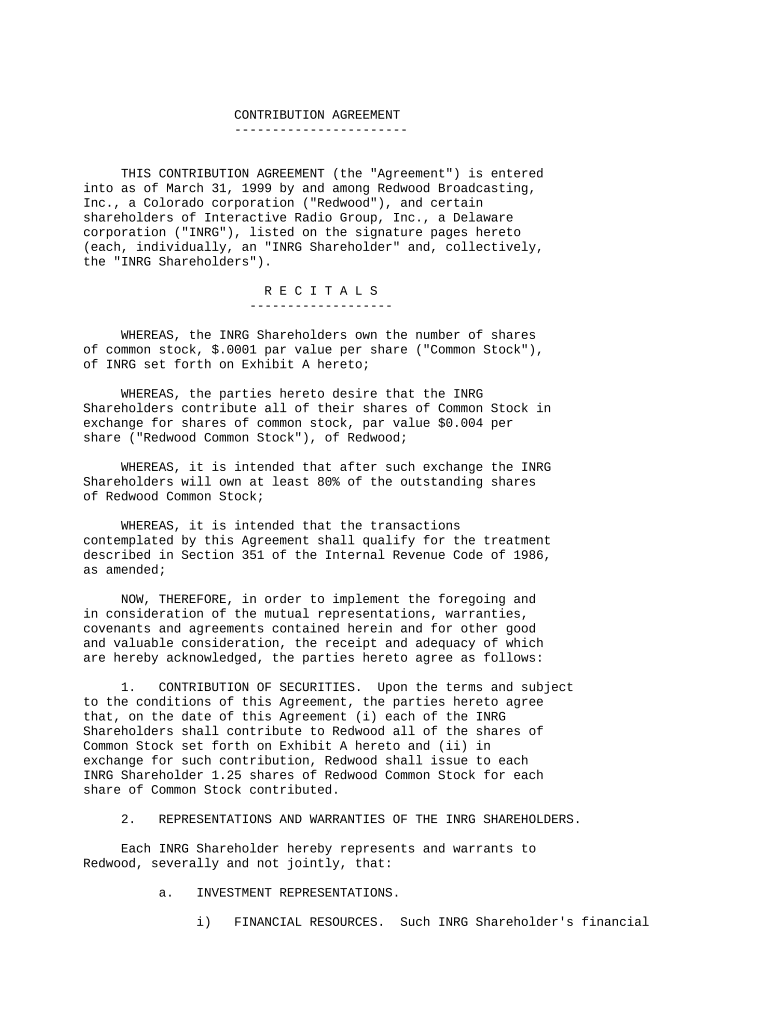CONTRIBUTION AGREEMENT
-----------------------
THIS CONTRIBUTION AGREEMENT (the "Agreement") is entered
into as of March 31, 1999 by and among Redwood Broadcasting,
Inc., a Colorado corporation ("Redwood"), and certain
shareholders of Interactive Radio Group, Inc., a Delaware
corporation ("INRG"), listed on the signature pages hereto
(each, individually, an "INRG Shareholder" and, collectively,
the "INRG Shareholders").
R E C I T A L S
-------------------
WHEREAS, the INRG Shareholders own the number of shares
of common stock, $.0001 par value per share ("Common Stock"),
of INRG set forth on Exhibit A hereto;
WHEREAS, the parties hereto desire that the INRG
Shareholders contribute all of their shares of Common Stock in
exchange for shares of common stock, par value $0.004 per
share ("Redwood Common Stock"), of Redwood;
WHEREAS, it is intended that after such exchange the INRG
Shareholders will own at least 80% of the outstanding shares
of Redwood Common Stock;
WHEREAS, it is intended that the transactions
contemplated by this Agreement shall qualify for the treatment
described in Section 351 of the Internal Revenue Code of 1986,
as amended;
NOW, THEREFORE, in order to implement the foregoing and
in consideration of the mutual representations, warranties,
covenants and agreements contained herein and for other good
and valuable consideration, the receipt and adequacy of which
are hereby acknowledged, the parties hereto agree as follows:
1. CONTRIBUTION OF SECURITIES. Upon the terms and subject
to the conditions of this Agreement, the parties hereto agree
that, on the date of this Agreement (i) each of the INRG
Shareholders shall contribute to Redwood all of the shares of
Common Stock set forth on Exhibit A hereto and (ii) in
exchange for such contribution, Redwood shall issue to each
INRG Shareholder 1.25 shares of Redwood Common Stock for each
share of Common Stock contributed.
2. REPRESENTATIONS AND WARRANTIES OF THE INRG SHAREHOLDERS.
Each INRG Shareholder hereby represents and warrants to
Redwood, severally and not jointly, that:
a. INVESTMENT REPRESENTATIONS.
i) FINANCIAL RESOURCES. Such INRG Shareholder's financial
situation is such that such INRG Shareholder can afford to
bear the economic risk of holding the Redwood Common Stock for
an indefinite period of time, has no need for liquidity with
respect to his investment therein, has adequate means to
provide for his current needs and personal contingencies, and
can afford to suffer the complete loss of his investment in
the Redwood Common Stock.
ii) ACQUISITION FOR INVESTMENT. Such INRG Shareholder is
acquiring the Redwood Common Stock solely for investment, for
such INRG Shareholder's account and not with a view to, or for
resale in connection with, the distribution or other
disposition thereof, except for such distributions and
dispositions that are effected in compliance with the
Securities Act of 1933, as amended (the "Securities Act"), the
rules and regulations of the Securities and Exchange
Commission promulgated thereunder and all applicable state
securities and blue sky laws.
iii) STOCK UNREGISTERED. Such INRG Shareholder has been
advised that the shares of Redwood Common Stock have not been
registered under the Securities Act, and the following
restrictive legend (or similar legend) will be placed on the
certificates representing the Redwood Common Stock issued to
such INRG Shareholder:
"The securities represented by this certificate
have not been registered under the Securities Act of
1933, as amended, or the securities laws of any
state, and may not be sold or otherwise disposed of
except pursuant to an effective registration
statement under such Act and applicable state
securities laws or an applicable exemption to the
registration requirements of such Act and of such
laws."
b. AUTHORITY; APPROVAL. Such INRG Shareholder has all
requisite power and authority to execute and deliver this
Agreement, to perform his, her or its obligations hereunder
and to consummate the transactions contemplated hereby. The
execution and delivery of this Agreement by such INRG
Shareholder, if not a natural person, and the consummation by
such INRG Shareholder of the transactions contemplated hereby
has been duly authorized by all necessary corporate,
partnership or trust action and no other proceedings on the
part of such INRG Shareholder are necessary to authorize this
Agreement or to consummate the transactions contemplated
hereby. This Agreement has been duly and validly executed and
delivered by such INRG Shareholder and, assuming the due
authorization, execution and delivery thereof by Redwood,
constitutes the legal, valid and binding obligations of such
INRG Shareholder, enforceable against such INRG Shareholder in
accordance with its terms, except as such enforceability may
be limited by applicable bankruptcy, insolvency, moratorium or
other similar laws affecting or relating to enforcement of
creditors' rights generally.
c. NO CONFLICT. The execution and delivery of this
Agreement by such INRG Shareholder do not, and the performance
of this Agreement by such INRG Shareholder will not, (i)
conflict with or violate the Articles of Incorporation or
Bylaws, or the equivalent organizational documents, in each
case as amended or restated, of such INRG Shareholder, if not
a natural person, (ii) conflict with or violate any Laws
applicable to such INRG Shareholder or by which any of its
properties are bound or affected, (iii) result in any breach
of or constitute a default (or an event that with notice or
lapse of time or both would become a default) under, or give
to others any rights of termination, amendment, acceleration
or cancellation of, or result in the creation of any
encumbrance on any of the properties or assets of such INRG
Shareholder pursuant to any contract, agreement or other
instrument to which such INRG Shareholder is a party or by
which such INRG Shareholder is bound or affected, except for
any such conflicts or violations described in clause (ii) and
except for any such breach, default or event described in
clause (iii) that does not affect such INRG Shareholder's
ability to perform its obligations hereunder.
d. NO APPROVALS. The execution and delivery of this
Agreement by such INRG Shareholder does not, and the
performance of this Agreement by such INRG Shareholder will
not, require any consent, approval, authorization or permit
of, or filing with or notification to, any governmental or
regulatory authority, either domestic or foreign, other than
any such consents, approvals, authorizations or permits that
have been obtained or such filings or notifications that have
been made.
e. TITLE. Such INRG Shareholder has good and marketable
title to the Common Stock proposed to be contributed by such
INRG Shareholder hereunder and full right, power and authority
to contribute such Common Stock hereunder, free and clear of
all encumbrances (other than those imposed by the Securities
Act and the securities or blue sky laws of certain
jurisdictions); and upon delivery and exchange of such Common
Stock hereunder, Redwood will acquire good and marketable
title thereto, free and clear of all encumbrances.
3. REPRESENTATIONS AND WARRANTIES OF REDWOOD. Redwood
represents and warrants to the INRG Shareholders that:
a. ORGANIZATION AND QUALIFICATION. Redwood is a corporation
duly organized, validly existing and in good standing under
the laws of Colorado, has all requisite corporate power and
authority to own, lease and operate its properties and to
carry on its business as is now being conducted.
b. CAPITALIZATION. As of the date hereof, the authorized
capital stock of Redwood consists of two million five hundred
thousand (2,500,000) shares of preferred stock, par value $.04
per share, of which none are issued and outstanding, and
twelve million five hundred thousand (12,500,000) shares of
Redwood Common Stock, of which six hundred forty nine thousand
five hundred forty seven (649,547) shares of Redwood Common
Stock are issued and outstanding. Following the completion of
the transactions contemplated hereby, each of the outstanding
shares of capital stock of Redwood will be duly authorized,
validly issued, fully paid, nonassessable and not subject to
preemptive rights created by statute, Redwood's charter
documents or any agreement to which Redwood is a party or is
bound.
c. AUTHORITY; APPROVAL. Redwood has all requisite corporate
power and authority to consummate the transactions
contemplated by this Agreement. The consummation by Redwood
of the transactions contemplated by this Agreement has been
duly authorized by all necessary corporate action and no other
corporate proceedings on the part of Redwood are necessary to
consummate the transactions contemplated by this Agreement.
d. NO CONFLICT. The execution and delivery of this
Agreement by Redwood does not, and the performance of this
Agreement by Redwood will not, (i) conflict with or violate
the Articles of Incorporation or Bylaws of Redwood, (ii)
conflict with or violate any Laws applicable to Redwood or by
which any of its properties are bound or affected, (iii)
result in any breach of or constitute a default (or an event
that with notice or lapse of time or both would become a
default) under, or give to others any rights of termination,
amendment, acceleration or cancellation of, or result in the
creation of any encumbrance on any of the properties or assets
of Redwood pursuant to any contract, agreement or other
instrument to which Redwood is a party or by which Redwood is
bound or affected, except for any such conflicts or violations
described in clause (ii) and except for any such breach,
default or event described in clause (iii) that does not
affect Redwood's ability to perform its obligations hereunder.
4. AMENDMENT OF INRG CHARTER PROVISIONS. As soon as
practicable following the date hereof (but in no event more
than 10 days following the date hereof), the INRG Shareholders
shall take all action (and shall cause INRG to take all
action) necessary to amend the provisions of the Articles of
Incorporation of INRG relating to the Series A Preferred Stock
as set forth on Exhibit B hereto to provide that so long as
more than 80% of the issued and outstanding Common Stock of
INRG is owned by another corporation, such Series A Preferred
Stock shall be convertible, at the option of the holder, into
either (i) Common Stock of INRG, or (ii) common stock of such
other corporation.
5. BOARD OF DIRECTORS OF REDWOOD. The parties hereto
agree to use their reasonable best efforts to cause Bob
Wilson, Jeff Pollack, Ron Conquest, Greg Mastroieni and an
individual designated by CBS/Infinity to be elected as
directors of Redwood.
6. MERGER WITH DELAWARE CORPORATION; REGISTRATION Statement.
As soon as practicable following the consummation of the
transactions contemplated by this Agreement, Redwood shall use
commercially reasonable efforts to (i) enter into a merger
agreement with a Delaware corporation pursuant to which
Redwood would be merged with and into such Delaware
corporation, with the Delaware corporation as the surviving
corporation, and (ii) to cause a registration statement to be
filed and become effective with respect to the stock to be
issued in connection with such merger.
7. ADDITIONAL DOCUMENTS. Each party agrees to execute and
deliver any and all further documents and writings, and to
perform such other actions, as may be or become reasonably
necessary or expedient to effect and carry out the terms of
this Agreement.
8. GOVERNING LAW. This Agreement is governed by and shall
be construed in accordance with the law of the State of
Delaware, excluding any conflict-of-laws rule or principle
that might refer the governance or construction of this
Agreement to the law of another jurisdiction. If any
provision of this Agreement or the application thereof to any
person or circumstance is held invalid or unenforceable to any
extent, the remainder of this Agreement and the application of
that provision to other persons or circumstances is not
affected thereby, and that provision shall be enforced to the
greater extent permitted by law.
9. NUMBER, GENDER AND CONNECTION OF PERSONS. Throughout
this Agreement, as the context may require, the masculine
gender includes the feminine and the neuter gender includes
the masculine and the feminine; the singular tense and number
includes the plural, and the plural tense and number includes
the singular; the past tense includes the present, and the
present tense includes the past; references to parties,
sections, paragraphs and exhibits mean the parties, sections,
paragraphs and exhibits of and to this Agreement; and periods
of days, weeks or months mean calendar days, weeks or months.
10. SUCCESSORS. This Agreement shall be binding upon and
shall inure to the benefit of the parties' respective
successors, assigns, executors and administrators.
11. COUNTERPARTS. This Agreement may be executed in separate
counterparts, each of which shall be deemed an original and
both of which shall constitute one and the same document.
IN WITNESS WHEREOF, the parties hereto have duly executed
and delivered this Agreement as of the date first set above.
REDWOOD BROADCASTING, INC.
By: \s\ Ron Conquest
-------------------------------
Name: Ron Conquest
Its: CEO
THE INRG SHAREHOLDERS
\s\ Ron Conquest
------------------------------
Ron Conquest
\s\ Greg Mastroieni
------------------------------
Greg Mastroieni
\s\ Jeff Pollack
-----------------------------
Jeff Pollack
\s\ Bob Wilson
------------------------------
Bob Wilson
\s\ Farid Suleman
------------------------------
CBS Radio/Infinity
\s\ Vickie Ocheltree
------------------------------
Vickie Ocheltree
\s\ John Berry
---------------------------
Andaman Investments, Inc.
\s\ Joseph Mastroieni
------------------------------
Joseph Mastroieni
\s\ Steven Mastroieni
------------------------------
Steven Mastroieni
\s\ John Brusco
------------------------------
John Brusco
\s\ Morris Diamond
------------------------------
Morris Diamond
\s\ Morris Diamond
------------------------------
Southward Investments, Inc.
\s\ Shirley Diamond
------------------------------
Tramdot Development Corp.