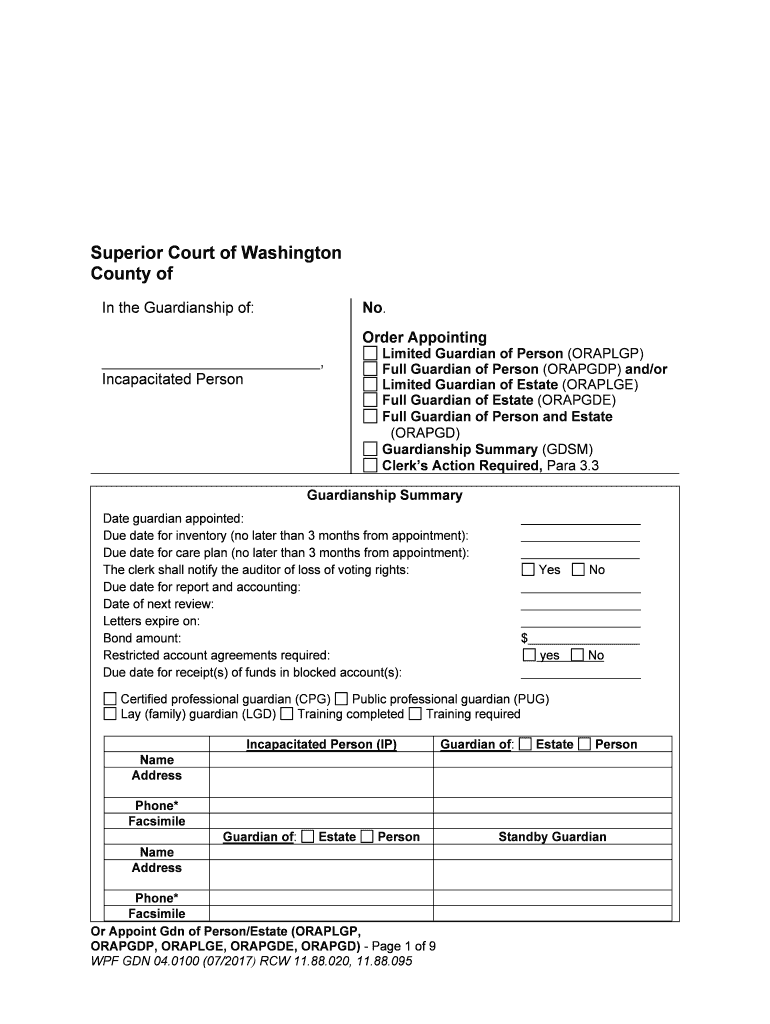Or Appoint Gdn of Person/Estate (ORAPLGP, ORAPGDP, ORAPLGE, ORAPGDE, ORAPGD) - Page 1 of 9WPF GDN 04.0100 (07/2017) RCW 11.88.020, 11.88.095Superior Court of WashingtonCounty ofIn the Guardianship of:__________________________, Incapacitated PersonNo. Order Appointing Limited Guardian of Person (ORAPLGP) Full Guardian of Person (ORAPGDP) and/or Limited Guardian of Estate (ORAPLGE) Full Guardian of Estate (ORAPGDE) Full Guardian of Person and Estate
(ORAPGD) Guardianship Summary (GDSM) Clerk’s Action Required, Para 3.3 Guardianship Summary Date guardian appointed:Due date for inventory (no later than 3 months from appointment): Due date for care plan (no later than 3 months from appointment):The clerk shall notify the auditor of loss of voting rights: Yes No Due date for report and accounting:Date of next review:Letters expire on:Bond amount: $Restricted account agreements required: yes No Due date for receipt(s) of funds in blocked account(s): Certified professional guardian (CPG) Public professional guardian (PUG)
Lay (family) guardian (LGD) Training completed Training required
Incapacitated Person (IP) Guardian of: Estate Person NameAddressPhone*FacsimileGuardian of: Estate Person Standby Guardian NameAddressPhone*Facsimile
Or Appoint Gdn of Person/Estate (ORAPLGP, ORAPGDP, ORAPLGE, ORAPGDE, ORAPGD) - Page 2 of 9WPF GDN 04.0100 (07/2017) RCW 11.88.020, 11.88.095 Standby GuardianInterested Parties NameAddressPhone* Relation to IP Interested PartiesInterested Parties NameAddressPhone* Relation to IPThis matter came on regularly for hearing on a petition for appointment of guardian or limited guardian of
_____________________________, the alleged incapacitated person (AIP). The AIP was present in court;The hearing was conducted outside of the courtroom at the location of the AIP;The AIP’s presence was waived for good cause shown other than mere inconvenience, as set
forth in the file and reports in this matter; The guardian ad litem was present. The following other persons were also present at the hearing:
______________________________________________________________________________________________________________________________________________________________. The court considered the written report of the Guardian ad Litem and the medical/psychological/ARNP
report, the testimony of witnesses, remarks of counsel, and the documents filed herein. Based on the
above, the court makes the following: I. Findings of Fact 1.1 NoticesAll notices required by law have been given and proof of service as required by statute is on file.
Notice, if required, was provided to the Regional Administrator of DSHS pursuant to RCW
11.92.150, but DSHS neither appeared at this hearing nor responded to the petition.1.2 JurisdictionThe jurisdictional facts set forth in the petition are true and correct, and the court has jurisdiction
over the person and/or estate of the AIP.1.3 Guardian ad LitemThe Guardian ad Litem appointed by the court has filed a report with the court. The report is
complete and complies with all requirements of RCW 11.88.090.1.4 Alternative arrangements made by the AIP The AIP did not make alternative arrangements for assistance, such as a power of
attorney, prior to become incapacitated.
Or Appoint Gdn of Person/Estate (ORAPLGP, ORAPGDP, ORAPLGE, ORAPGDE, ORAPGD) - Page 3 of 9WPF GDN 04.0100 (07/2017) RCW 11.88.020, 11.88.095 The AIP made alternative arrangements for assistance, but such arrangements are
inadequate in the following respects: ________________________________________________________________________________________________________________________________________________________________________________________________________________________________________________________________________________________. (Name)_________________________________ has been acting in a fiduciary capacity
for the AIP and should not continue to do so for the following reasons: ___________________________________________________________________________________________________________________________________________________________________________________________________________________________________________________________________________________________.1.5CapacityThe AIP, ____________________________, is: incapable of managing his or her personal affairs.incapable of managing his or her financial affairs.The AIP is in need of a full guardianship over the
person estate.
The AIP is capable of managing some personal and/or financial affairs, but is in need of
the protection and assistance of a limited guardian of the person estate in the following areas: _______________________________________________________________________________________________________________________________________________________________________________________________________________.1.6GuardianThe proposed guardian is qualified to act as guardian of the person and/or estate of the AIP.
Proposed guardian’s address, phone numbers and email address are as follows:Address: _______________________________________________________________Phone No(s): Business____________________ Personal________________________Email: ________________________________________________________________.1.7 Guardian ad Litem fees and costs The Guardian ad Llitem was appointed at county expense estate expense and
shall submit a motion for payment of fees and costs pursuant to the local rules. The Guardian ad Litem has requested a fee of $______ for services rendered and
reimbursement of $______ for costs incurred while acting as Guardian ad Litem. Fees in
the amount of $______ and costs in the amount of $______ are reasonable and should
be paid as follows:$___________ by the guardian from the guardianship estate and/or
Or Appoint Gdn of Person/Estate (ORAPLGP, ORAPGDP, ORAPLGE, ORAPGDE, ORAPGD) - Page 4 of 9WPF GDN 04.0100 (07/2017) RCW 11.88.020, 11.88.095 $___________ by _____________________________________ for the
following reason(s): ______________________________________________________________________________________________________________________.1.8BondThe assets of the AIP: are unknown, and Bond shall be reviewed at review of inventory.total less than three thousand dollars ($3,000) and no bond is required.exceed three thousand dollars ($3,000), and a bond is required.exceed three thousand dollars ($3,000) and should be placed in a blocked account with
an insured financial institution or bonded, unless the guardian is a bank or trust company.are to be held by a nonprofit corporation authorized to act as Guardian, and the Court
waives any bond requirement. 1.9 Restrictions on AIP’s right to communicate, visit, and interact with othersThe following facts support restricting the AIP’s right to communicate, visit, and interact with
others: 1.10 Right to VoteThe AIP: is capable of exercising the right to vote. is not capable of exercising the right to vote. The AIP is incompetent for purposes of rationally
exercising the right to vote in that the AIP lacks the capacity to understand the nature and
effect of voting such that she or he cannot make an individual choice. II. Conclusions of Law Based upon the above findings and fact, the court makes the following conclusions of law:2.1. Incapacitated Person(Name) ___________________________ is an incapacitated person within the meaning of
RCW Chapter 11.88, and a: Full Limited guardian of the person, and/or Full Limited guardian of the estate should be appointed.2.2 Guardian(Name) ______________________________ is a fit and proper person as required by
RCW 11.88.020 to be appointed as a guardian.
Or Appoint Gdn of Person/Estate (ORAPLGP, ORAPGDP, ORAPLGE, ORAPGDE, ORAPGD) - Page 5 of 9WPF GDN 04.0100 (07/2017) RCW 11.88.020, 11.88.0952.3 Powers and limitations of the guardianThe powers and limitations of the guardian should be as follows: All of the powers of a guardian pursuant to the provisions of RCW 11.88 et. seq. and
RCW 11.92 et seq. that are not expressly limited. Other: ___________________________________________________________________________________________________________________________________________________________________________________________________________________________________________________________________________________________.The guardian does not have power to consent to sterilization on behalf of the incapacitated
person.2.4 Restrictions on Incapacitated Person’s right to communicate, visit, and interact
with othersThe guardian is authorized to restrict the incapacitated person’s right to communicate, visit, and
interact, or otherwise associate with the following persons: Name of Person Nature of Restriction 1. _______________________________________________________________________2. _______________________________________________________________________3. _______________________________________________________________________4. _______________________________________________________________________2.5Limitations and restrictions placed on the Incapacitated PersonThe limitations and restrictions placed on the Incapacitated Person are as follows: The following rights are revoked:To vote or hold an elected office.To marry, divorce, or enter into or end a state registered domestic partnership.To make or revoke a will.To enter into a contract.To appoint someone to act on his or her behalf.To sue and be sued other than through a guardian.To possess a license to drive.To buy, sell, own, mortgage, or lease property.To consent to or refuse medical treatment.To decide who shall provide care and assistance.To make decisions regarding social aspects of his or her life.
Or Appoint Gdn of Person/Estate (ORAPLGP, ORAPGDP, ORAPLGE, ORAPGDE, ORAPGD) - Page 6 of 9WPF GDN 04.0100 (07/2017) RCW 11.88.020, 11.88.095 Other limitations and restrictions: ____________________________________________________________________________________________________________________________________________________________________________________________________________________. III. Order The court orders:3.1 Prior Power of AttorneyAny power of attorney of any kind previously executed by the incapacitated person: is not canceled. is canceled in its entirety. is canceled in its entirety except for those provisions pertaining to health care. 3.2 Appointment of guardian(Name) _________________________________________ is appointed as: Full Limited Guardian of the Person and/or Full Limited Guardian of the Estate of ______________________________________, and the powers and limitations of the guardian, the restrictions on the Incapacitated Person’s right
to communicate, visit, or interact with others, and the limitation and restrictions placed on the
Incapacitated Person shall be as set forth in paragraphs 2.3, 2.4, and 2.5 of the Conclusions of
Law.3.3Letters of guardianshipThe clerk of the court shall issue letters of guardianship valid until (date) _______________ to
(name of guardian) _________________________ upon the filing of an oath, any bond required
in paragraph 3.4, and form GDN 04.0300, Designation of and Consent by In-State (Resident)
Agent, if the guardian or limited guardian resides outside the state. 3.4 Lay guardian training Does not apply. The guardian is a certified professional guardian or financial institution.The petitioner submitted evidence that the guardian successfully completed lay guardian
training. The guardian must complete and file proof of completion of lay guardian training or obtain
an order waiving training by (date) ___________________________, (no more than 90
days after today’s date). 3.5 Guardianship bond and security Guardianship bond is set in the amount of $____________. Bond is waived.Bond shall be reviewed at review of inventory.The guardian shall have access to all accounts.
Or Appoint Gdn of Person/Estate (ORAPLGP, ORAPGDP, ORAPLGE, ORAPGDE, ORAPGD) - Page 7 of 9WPF GDN 04.0100 (07/2017) RCW 11.88.020, 11.88.095 The following accounts are blocked, and no funds may be withdrawn without court order: . All other accounts shall be blocked and the guardian shall file a receipt of funds into
blocked account, form WPF GDN 04.0600, with the Court no later than 30 days from the
date of this order: . If bond is waived , the guardian is required to report to the court if the total assets of the
incapacitated person reaches or exceeds three thousand dollars ($3,000). Pursuant to RCW
11.88.100, the guardian of the estate shall file a yearly statement showing the monthly income of
the incapacitated person if said monthly income, excluding moneys from state or federal benefits,
is over the sum of five hundred dollars ($500) per month for any three consecutive months.3.6 Report of substantial change in income or assetsWithin 30 days of any substantial change in the estate’s income or assets, the guardian of the
estate shall report to the court and schedule a hearing. The purpose of the hearing will be for the
court to consider changing the bond or making other provision in accordance with RCW
11.88.100.3.7 InventoryWithin three months of appointment, the guardian of the estate shall file a verified inventory of all
the property of the incapacitated person, which has come into the guardian’s possession or
knowledge. The inventory shall include a statement of all encumbrances, liens, and other secured
charges on any item. A review hearing upon filing of the inventory
is required is not
required.
3.8 DisbursementsOn or before the date the inventory is due, the guardian of the estate shall also apply to the court
for an order authorizing disbursements on behalf of the incapacitated person as required by RCW
11.92.040.3.9 Personal care planWithin three (3) months after appointment, the guardian of the person shall complete and file a
personal care plan that shall comply with the requirements of RCW 11.92.043(1). A review
hearing upon filing of the personal care plan
is required is not required.
3.10 Status of incapacitated personUnless otherwise ordered, the guardian of the person shall file an annual report on the status of
the incapacitated person that shall comply with the requirements of RCW 11.92.043(2).3.11 Substantial change in condition or residenceThe guardian of the person shall report to the court within thirty (30) days any substantial change
in the incapacitated person’s condition, or any change in residence of the incapacitated person.
Or Appoint Gdn of Person/Estate (ORAPLGP, ORAPGDP, ORAPLGE, ORAPGDE, ORAPGD) - Page 8 of 9WPF GDN 04.0100 (07/2017) RCW 11.88.020, 11.88.0953.12 Designation of standby guardian Within 90 days from the date of appointment, the guardian shall file a written notice designating a
standby guardian or standby limited guardian. The notice shall comply with the requirements of
RCW 11.88.125.3.13Authority for investment and expenditureThe authority of the guardian of the estate for investment and expenditure of the incapacitated
person’s estate is as follows: All of the powers of a guardian of estate pursuant to the provisions of RCW 11.92 that are
not expressly limited by.Other: ___________________________________________________________________________________________________________________________________________________________________________________________________________________________________________________________________________________________.3.14 Duration of guardianshipThis guardianship shall continue in effect: Until it is terminated pursuant to RCW 11.88.140;Until further order of the court. The necessity for the guardianship to continue shall be
periodically reviewed;Until the incapacitated person, who is a minor, turns 18 years old; orOther: __________________________________________________________ 3.15 Discharge/retention of guardian ad litem The guardian ad litem is discharged; orThe guardian ad litem shall continue performing further duties or obligations as follows: ___________________________________________________________________________________________________________________________________________________________________________________________________________________________________________________________________________________________.3.16 Notice of right to receive pleadingsThe following persons are in the categories of persons described in
RCW 11.88.090(5)(d). Within 90 days from the date of appointment, the guardian shall, in
writing, notify them of their right to file with the court and serve upon the guardian, or the
guardian’s attorney, a request to receive copies of pleadings filed by the guardian with respect to
the guardianship:Name:__________________________________________________________________Address: ________________________________________________________________
Or Appoint Gdn of Person/Estate (ORAPLGP, ORAPGDP, ORAPLGE, ORAPGDE, ORAPGD) - Page 9 of 9WPF GDN 04.0100 (07/2017) RCW 11.88.020, 11.88.095Name:__________________________________________________________________Address: ________________________________________________________________3.17Guardian Fees DSHS cases: The guardian is allowed such fees and costs as permitted by the
Washington Administrative Code in the amount of $175.00 per month as a deduction
from the incapacitated person’s participation in the DSHS cost of care. Such fees are
subject to court review and approval. This deduction is approved for the initial 12 month
reporting period and 90 days thereafter, from the date of this order to _______________.
The guardian may petition for fees in excess of the above amount only on notice to the
appropriate DSHS Regional Administrator per WAC 388.79; orNon-DSHS cases: The guardian shall petition the court for approval of fees. The
guardian may advance himself/herself $__________ per month, subject to court review
and approval. 3.18 Guardian ad litem fee Fees and costs are approved as reasonable; orThe Guardian ad Litem fees and costs are approved as reasonable in the total amount of
$_______________________. They shall be paid from
the guardianship estate
assets,
the county, other source as follows: ___________________________
______________________________________________________________________.
3.19Legal FeesThe legal fees and costs of __________________________________ are approved as
reasonable in the amount of $_____________________, and shall be paid from the: guardianship estate assets orOther source(s) as follows:________________________________________________ _____________________________________________________________________.3.20 Guardian’s account or reportThe guardian’s account or report shall cover the: 12 (twelve)-month 24 (twenty-four)-month 36 (thirty-six)-month period following the appointment. The guardian must file his or her account or report by
__________________ (date, which is within 90 days of the end of the reporting period) and shall
comply with the requirements of RCW 11.92.040(2) and RCW 11.92.043(2).The court must review the account or report within 120 days of the end of the reporting period. A review hearing is set for (date) _______________________. The guardian must set a review hearing date on or before (date) ______________ [within
120 days of the end of the reporting period.]The court will review the account or report on or before (date) _______________ [within
120 days of the end of the reporting period.], without a hearing. The court may set a
review hearing at a later date.
Or Appoint Gdn of Person/Estate (ORAPLGP, ORAPGDP, ORAPLGE, ORAPGDE, ORAPGD) - Page 10 of 9WPF GDN 04.0100 (07/2017) RCW 11.88.020, 11.88.0953.21 Other . Dated ____________________________. __________________________________________Judge/Court Commissioner Presented by: ______________________________________ ______________________________________Signature of Petitioner/Attorney Printed Name of Petitioner/Attorney, WSBA/CPG # ______________________________________ ______________________________________AddressCity, State Zip Code______________________________________ ______________________________________*Telephone/Fax Number Email Address*If you do not want your personal phone number on this public form, you may list your telephone
number on a separate form which may be available to parties and the court, as well as its staff and
volunteers, but will not be made available to the public. Use Form WPF GDN 03.0100,
guardianship confidential information form (Telephone Numbers), for this purpose. GR 22(b)(6).Copy received and approved by:____________________________________ ____________________ ______________Signature of guardian Print Name of guardian WSBA CPG# ____________________________________ ______________________________________AddressCity, State, Zip Code____________________________________ ______________________________________*Telephone/fax number Email address