Fill and Sign the Exit Checklist Form
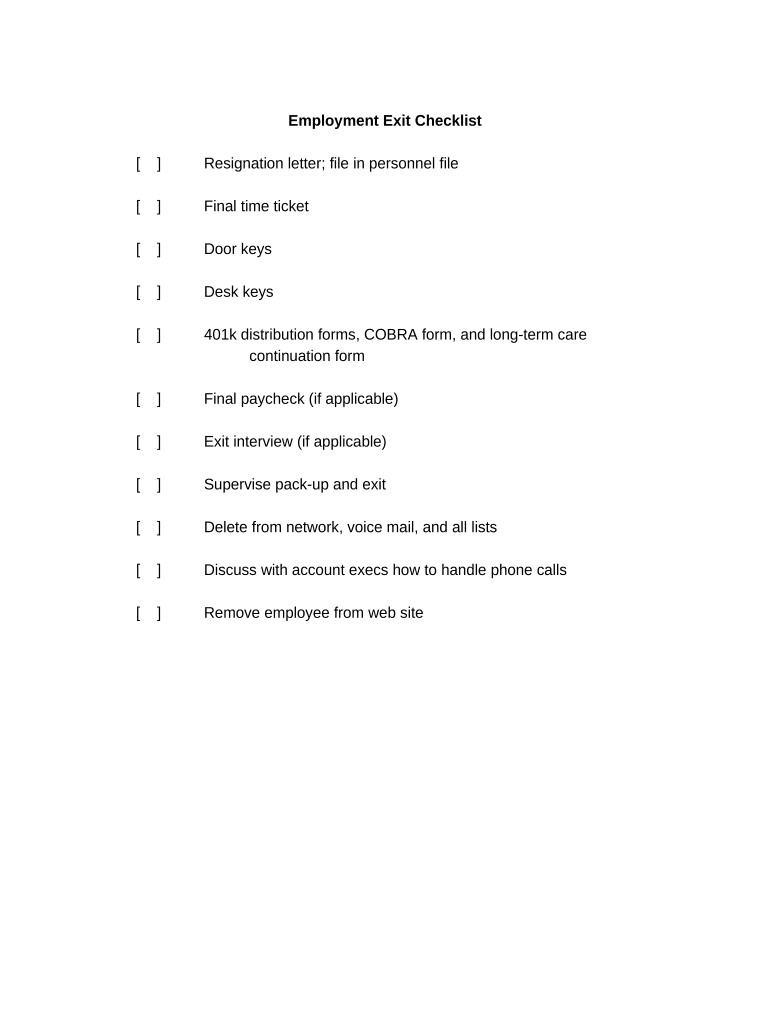
Practical advice on preparing your ‘Exit Checklist’ online
Are you fed up with the inconvenience of handling paperwork? Look no further than airSlate SignNow, the premier eSignature solution for individuals and organizations. Bid farewell to the lengthy process of printing and scanning documents. With airSlate SignNow, you can effortlessly complete and sign documents online. Utilize the powerful tools included in this user-friendly and budget-friendly platform and transform your method of paperwork management. Whether you need to approve documents or collect electronic signatures, airSlate SignNow manages it all seamlessly, with just a few clicks.
Follow this step-by-step guide:
- Access your account or initiate a free trial with our service.
- Select +Create to upload a file from your device, cloud storage, or our form collection.
- Open your ‘Exit Checklist’ in the editor.
- Click Me (Fill Out Now) to finalize the document on your end.
- Add and assign fillable fields for others (if needed).
- Proceed with the Send Invite settings to request eSignatures from others.
- Save, print your copy, or convert it into a reusable template.
No need to worry if you need to collaborate with others on your Exit Checklist or send it for notarization—our solution provides everything necessary to complete such tasks. Sign up with airSlate SignNow today and elevate your document management to new levels!
FAQs
-
What is an employee exit checklist template?
An employee exit checklist template is a structured document designed to guide HR teams through the essential steps needed when an employee leaves the company. This template helps ensure that all necessary tasks are completed, such as returning company property and finalizing payroll. Utilizing an employee exit checklist template streamlines the offboarding process and enhances compliance.
-
How does airSlate SignNow help with employee exit checklist templates?
airSlate SignNow provides an efficient platform for creating, customizing, and electronically signing employee exit checklist templates. With our solution, HR professionals can easily manage offboarding documents and ensure all necessary signatures are collected promptly. This simplifies the process and reduces the risk of errors during employee transitions.
-
Is there a cost associated with using the employee exit checklist template?
Yes, airSlate SignNow offers various pricing plans, including options that cater to businesses of all sizes. Our pricing is designed to be cost-effective, ensuring you get the best value while using our employee exit checklist template and other features. You can choose a plan that fits your organization's specific needs without breaking the bank.
-
What features are included in the employee exit checklist template with airSlate SignNow?
Our employee exit checklist template includes essential features such as customizable fields, automated reminders for tasks, and eSignature capabilities. These features ensure that all steps in the offboarding process are tracked and completed efficiently. Additionally, you can easily integrate this template with other tools you use in your HR processes.
-
Can I customize the employee exit checklist template?
Absolutely! airSlate SignNow allows you to fully customize your employee exit checklist template to fit your organization’s specific offboarding needs. You can modify content, add branding elements, and adjust tasks as necessary. This flexibility ensures that your checklist accurately reflects your company’s policies and procedures.
-
What are the benefits of using an employee exit checklist template?
Using an employee exit checklist template streamlines the offboarding process, ensuring compliance and reducing administrative burdens. It helps maintain consistency in handling employee departures, minimizes the risk of overlooking important steps, and fosters a positive experience for departing employees. Overall, it enhances operational efficiency and improves organizational reputation.
-
Does airSlate SignNow integrate with other HR software for employee exit checklist templates?
Yes, airSlate SignNow seamlessly integrates with various HR software systems, allowing you to enhance the functionality of your employee exit checklist template. This integration ensures that all relevant data is synchronized, making the offboarding process even smoother. You can connect with tools like payroll systems and performance management software for a holistic approach.
The best way to complete and sign your exit checklist form
Find out other exit checklist form
- Close deals faster
- Improve productivity
- Delight customers
- Increase revenue
- Save time & money
- Reduce payment cycles















