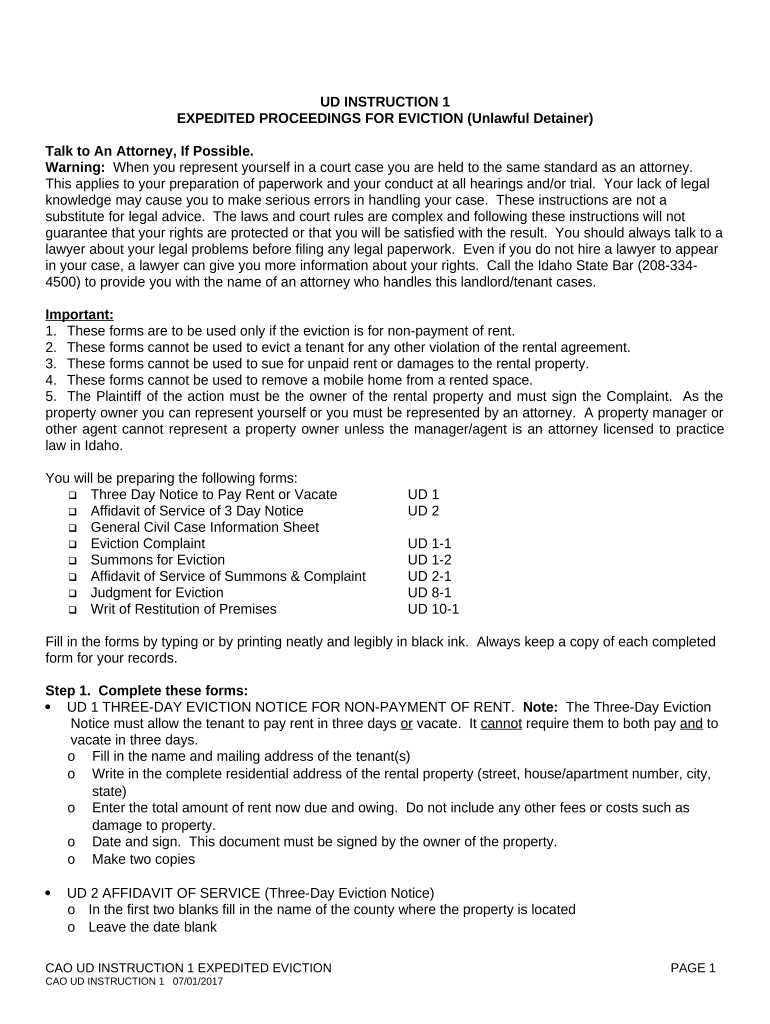UD INSTRUCTION 1
EXPEDITED PROCEEDINGS FOR EVICTION (Unlawful Detainer)
Talk to An Attorney, If Possible.
Warning: When you represent yourself in a court case you are held to the same standard as an attorney.
This applies to your preparation of paperwork and your conduct at all hearings and/or trial. Your lack of legal
knowledge may cause you to make serious errors in handling your case. These instructions are not a
substitute for legal advice. The laws and court rules are complex and following these instructions will not
guarantee that your rights are protected or that you will be satisfied with the result. You should always talk to a
lawyer about your legal problems before filing any legal paperwork. Even if you do not hire a lawyer to appear
in your case, a lawyer can give you more information about your rights. Call the Idaho State Bar (208-334-
4500) to provide you with the name of an attorney who handles this landlord/tenant cases.
Important:
1. These forms are to be used only if the eviction is for non-payment of rent.
2. These forms cannot be used to evict a tenant for any other violation of the rental agreement.
3. These forms cannot be used to sue for unpaid rent or damages to the rental property.
4. These forms cannot be used to remove a mobile home from a rented space.
5. The Plaintiff of the action must be the owner of the rental property and must sign the Complaint. As the
property owner you can represent yourself or you must be represented by an attorney. A property manager or
other agent cannot represent a property owner unless the manager/agent is an attorney licensed to practice
law in Idaho.
You will be preparing the following forms:
Three Day Notice to Pay Rent or Vacate UD 1
Affidavit of Service of 3 Day Notice UD 2
General Civil Case Information Sheet
Eviction Complaint UD 1-1
Summons for Eviction UD 1-2
Affidavit of Service of Summons & Complaint UD 2-1
Judgment for Eviction UD 8-1
Writ of Restitution of Premises UD 10-1
Fill in the forms by typing or by printing neatly and legibly in black ink. Always keep a copy of each completed
form for your records.
Step 1. Complete these forms:
UD 1 THREE-DAY EVICTION NOTICE FOR NON-PAYMENT OF RENT. Note: The Three-Day Eviction
Notice must allow the tenant to pay rent in three days or vacate. It cannot require them to both pay and to
vacate in three days.
o Fill in the name and mailing address of the tenant(s)
o Write in the complete residential address of the rental property (street, house/apartment number, city,
state)
o Enter the total amount of rent now due and owing. Do not include any other fees or costs such as
damage to property.
o Date and sign. This document must be signed by the owner of the property.
o Make two copies
UD 2 AFFIDAVIT OF SERVICE (Three-Day Eviction Notice)
o In the first two blanks fill in the name of the county where the property is located
o Leave the date blank
CAO UD INSTRUCTION 1 EXPEDITED EVICTION PAGE 1
CAO UD INSTRUCTION 1 07/01/2017
o Fill in the name of the tenant
o Skip down to the blank for “mailing address” and fill in the mailing address for the tenant in two places
o Leave the signature lines and date blank
Prepare a postage paid envelope, addressed to the tenant.
Put a copy of the Three-Day Eviction Notice in the envelope.
Step 2. Serve the Notice on the Tenant.
Serve the Three-day Notice on the Tenant using one of the following ways:
1. Deliver the Three- Day Eviction Notice to the tenant personally; or
2. If the tenant cannot be found, either leave the three-day notice with a person of suitable age at the
premises and mail it to the tenant, or , if a personal of suitable age cannot be found there, post the
Three-day Notice in a conspicuous place on the premises and mail it to the tenant.
Once the Three-day Notice has been served indicate on the Affidavit of Service how you served the Three-
day notice, sign the Affidavit of Service certifying that the information is true and accurate, subject to the
penalty of perjury if it is not.
Make a copy of the Affidavit of Service for your records.
Wait three (3) days after service. Note: When counting the 3 days do NOT count the day the tenant
received the notice.
Step 3. If the tenant has not vacated the rental property after the waiting period, prepare:
UD 1-1 COMPLAINT FOR EVICTION (Expedited Proceedings)
o On the first page in the upper left corner, fill in your full legal name, mailing address, telephone number,
and email address (if you have one)
o The Court Heading. Fill in the county and judicial district (for example, “In the District Court of the Sixth
Judicial District, in and for the County of Bannock ”)
o The Caption. Fill in your full legal name (as the landlord/owner of the property) on the line above
“Plaintiff” and the tenant’s full legal name on the line above “Defendant”
o The Case No. The case number will be assigned by court personnel when you file the Complaint;
thereafter you will fill in the case number.
Note: The Court Heading, Caption and Case Number will be the same on all other documents you
prepare for this case.
1. Write in the complete residential address of the rental property (street, house/apartment
number, city, state)
2. Write in the amount agreed to be paid for rent
3. Enter the total amount of rent now due and owing. Do not include any other fees or costs such
as damages to property. If there is a written rental agreement, make a copy and write “ Exhibit
A ’ on the bottom of the first page. Check the box and staple the copy of the rental agreement to
the Complaint.
4. Write “ Exhibit B ” on the bottom of the first page of the Three-Day Eviction Notice and the
Affidavit of Service of Three-Day Eviction Notice or other proof of service and staple them to
the Complaint
5. Check the box to indicate the tenant’s status as a member of the armed forces
6. Date and sign. This document must be signed by you (the landlord/owner of the property)
7. Verification – Write your name on the line. You must sign and date certifying that the
information is true and accurate, subject to the penalty of perjury if it is not.
8. Make additional copies, one for yourself and one for each tenant named as a defendant
UD 1-2 SUMMONS FOR EVICTION
CAO UD INSTRUCTION 1 EXPEDITED EVICTION PAGE 2
CAO UD INSTRUCTION 1 07/01/2017
o On the first page in the upper left corner, fill in your full legal name, mailing address, telephone number,
and email address (if you have one). Fill in the Court Heading and Caption exactly like you did in the
Complaint
o Leave the date and time blank for now
o Fill in the county and the street address of the courthouse where you are filing the action
o Make additional copies, one for yourself and one for each tenant named as a defendant
Step 4. File the Complaint and get the Summons issued.
Go to the window in the Clerk's Office. Ask the Clerk to file the Complaint, issue the Summons and set a
hearing date. Give the Clerk the following:
Filing fee payable in cash or money order, not by personal check. (visit
http://www.courtselfhelp.idaho.gov/filingfees for current filing fees)
General Civil Case Information Sheet
Complaint and copies
Summons and copies. Note: After the court clerk gives you the date and time for hearing, be sure each
copy of the Summons has the date and time of the hearing filled in
Step 5. Have the Defendant(s) Served With Complaint and Summons.
Prepare UD 2-1 AFFIDAVIT OF SERVICE (Complaint & Summons)
o On the first page in the upper left corner, fill in your full legal name, mailing address, telephone number,
and email address (if you hav eone).
o Fill in the Court Heading, Caption and Case Number
Important : Each Defendant must be served personally with a copy of the Complaint and Summons at least
five days before the trial date shown on the Summons. Service must be done by a professional process server
or other competent person over 18 years old who is not a party to the case. You cannot serve the Complaint
and Summons on the Defendant. The person who serves the Defendant will complete and sign the Affidavit
of Service of the Complaint and Summons. The original Affidavit of Service should be returned to you after
service is completed. Make a copy for your records. File the original Affidavit of Service and the original
Summons with the Court. (This can be done at the trial if you don’t have time before the trial.)
Note: If service is not done at least five days prior to the trial date, you must have another Summons issued
with another trial date and serve that Summons. Notify the Court Clerk the trial date must be changed.
Step 6. Prepare for Trial.
Prepare UD 8-1, JUDGMENT FOR EVICTION
o On the first page in the upper left corner, fill in your full legal name, mailing address, telephone number
and email address (if you have one).
o Fill in the Court Heading, Caption and Case Number
o Leave the date blank
o Do not check either box regarding who appeared at trial (the judge’s clerk or the judge will do this)
o Write in the complete address for the rental property
o Write in the total costs you have paid for service fees and filing fees
o Write in the name of the county
o Leave the date and signature line blank
o Write in your name and mailing address
o Write in Defendant’s name and mailing address
o Leave the date and signature line blank
Address postage paid envelopes for yourself and the Defendant
CAO UD INSTRUCTION 1 EXPEDITED EVICTION PAGE 3
CAO UD INSTRUCTION 1 07/01/2017
NOTE: If a trial becomes unnecessary, notify the Court Clerk so the trial can be removed from the judge’s
calendar.
Step 7. The Trial.
You, as the owner of the rental property, must attend the court trial. If you have not already filed them, you will
have to hand the judge the Affidavit of Service of the Complaint and Summons and the original Summons.
You will also need to hand the judge the Judgment for Eviction. You will need at least two copies of the
Judgment for Eviction, one for you and one for each Defendant. You should also bring a postage paid
envelope addressed to each Defendant.
At the trial you must establish:
A Complaint and Summons were served on the Defendant.
You, the Plaintiff, are the owner of the rental property described in the Complaint.
There was an agreement with the Defendant for the rental of that property.
The Defendant failed to pay rent in accordance with the agreement.
A three-day notice to pay rent or vacate the premises was served on the Defendant at least 4 days
before you filed your Complaint.
The Defendant did not either paid the rent or vacate the premises in the allotted time.
If the judge rules in your favor, he/she will sign the Judgment for Eviction. You can then take the copies to the
Court Clerk’s office. The Court Clerk will conform your copy of the signed Judgment for Eviction. The
Defendant’s copy will be mailed in the envelope you provided if the Defendant did not show up. If the
Defendant is present, the Court Clerk will give the Defendant a conformed copy of the Judgment for Eviction.
Step 8. Have the Sheriff Evict the Tenant.
If you want/need the Sheriff to evict the Defendant, after the judge has signed the Judgment for Eviction, take
the completed Writ of Restitution and two copies to the Court Clerk’s office. There will be a $2.00 fee for
issuance of the Writ.
Complete UD 10-1, WRIT OF RESTITUTION OF PREMISES
o In the upper left corner, fill in your full legal name, mailing address, telephone number, and email
address if yo uhave one.
o Fill in the Court Heading, Caption and Case Number
o Write in the name of the county
o Write in the complete address for the rental property
o Fill in the day, month and year the judge signed the Judgment for Eviction
o Fill in the total amount of costs in the signed Judgment for Eviction
o Leave the date and signature line blank
o Make two more copies
Take the original and two copies of the completed Writ of Restitution of Premises to the Clerk with the
$2.00 filing fee and ask the deputy clerk to issue it.
Take the original and a copy of the Writ of Restitution of Premises to the Sheriff for delivery to the tenant.
Discuss with the Sheriff the options and fees to forcibly move the tenant.
CAO UD INSTRUCTION 1 EXPEDITED EVICTION PAGE 4
CAO UD INSTRUCTION 1 07/01/2017
Practical advice on preparing your ‘Expedited Eviction Instructions Idaho’ online
Are you weary of dealing with paperwork? Look no further than airSlate SignNow, the leading eSignature solution for individuals and organizations. Bid farewell to the tedious process of printing and scanning documents. With airSlate SignNow, you can easily finalize and sign paperwork online. Utilize the powerful features embedded in this intuitive and cost-effective platform and transform your document management approach. Whether you need to approve forms or collect electronic signatures, airSlate SignNow manages it all seamlessly, needing just a few clicks.
Follow this step-by-step guide:
- Log in to your account or sign up for a free trial with our service.
- Click +Create to upload a file from your device, cloud storage, or our template library.
- Open your ‘Expedited Eviction Instructions Idaho’ in the editor.
- Click Me (Fill Out Now) to prepare the document on your end.
- Add and assign fillable fields for others (if needed).
- Proceed with the Send Invite settings to request eSignatures from others.
- Download, print your copy, or convert it into a reusable template.
No need to worry if you need to collaborate with your colleagues on your Expedited Eviction Instructions Idaho or send it for notarization—our solution offers everything you require to finish such tasks. Sign up with airSlate SignNow today and enhance your document management to a new standard!