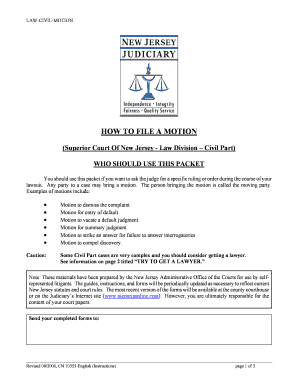LAW-CIVIL-MOTION Revised 08/2006, CN 10555-English
(Instructions) page 1 of 5
HOW TO FILE A MOTION
(Superior Court Of New Jersey - Law Division – Civil Part)
WHO SHOULD USE THIS PACKET
You should use this packet if you want to ask the judge for a specific ruling or order during the course of your
lawsuit. Any party to a case may bring a motion. The person bringing the motion is called the moving party.
Examples of motions include:
• Motion to dismiss the complaint
• Motion for entry of default
• Motion to vacate a default judgment
• Motion for summary judgment
• Motion to strike an answer for failure to answer interrogatories
• Motion to compel discovery.
Caution: Some Civil Part cases are very complex and you should consider getting a lawyer.
See information on page 2 titled “TRY TO GET A LAWYER.”
Note: These materials have been prepared by the New Jer sey Administrative Office of the Courts for use by self-
represented litigants. The guides, instructions, and forms w ill be periodically updated as necessary to reflect current
New Jersey statutes and court rules. The most recent versi on of the forms will be available at the county courthouse
or on the Judiciary’s Internet site (
www.njcourtsonline.com ). However, you are ultimately responsible for the
content of your court papers.
Send your completed forms to:
LAW-CIVIL-MOTION Revised 08/2006, CN 10555-English
page 2 of 10 THINGS TO THINK ABOUT BEFORE YOU TRY TO REPRESENT YOURSELF IN COURT TRY TO GET A LAWYER
The court system can be confusing and it is a good
idea to get a lawyer if you can. The law, the proofs
necessary to present your case, and the procedural
rules governing cases in the Law Division, Civil Part
are complex. Since valuable claims or potentially
heavy judgments may be at stake, most litigants
appearing in the Law Division, Civil Part have a
lawyer. If you are being sued please contact your
insurance company to see if it might provide a lawyer
for you. Most likely your opponent will be
represented by a lawyer. It is recommended that you
make every effort to obtain the assistance of a lawyer.
If you cannot afford a lawyer, you may contact the
legal services program in your county to see if you
qualify for free legal services. Their telephone number
can be found in your local yellow pages under “Legal Aid” or “Legal Services.”
If you do not qualify for free legal services and need
help in locating an attorney, you can contact the bar
association in your county. That number can also be
found in your local yellow pages. Most county bar
associations have a Lawyer Referral Service. The
County Bar Lawyer Referral Service can supply you
with the names of attorneys in your area willing to
handle your particular type of case and will sometimes
consult with you at a reduced fee.
There are also a variety of organizations of minority
lawyers throughout New Jersey, as well as
organizations of lawyers who handle specialized types
of cases. Ask your county court staff for a list of
lawyer referral services that include these organizations.
If you decide to proceed without an attorney, these
materials explain the procedur es that must be followed
to have your papers properl y filed and considered by
the court. These materials do not provide information
on the law governing your claims or defenses;
information on how to conduct pretrial discovery;
information on alternative dispute resolution
procedures, such as arbitration or mediation, that may
be available or required in your case; information on
the kinds of evidence you need to prove your claims or
defenses at trial; or information on other procedural
and evidentiary rules governing civil law suits. WHAT YOU SHOULD EXPECT IF YOU REPRESENT YOURSELF
While you have the right to represent yourself in court,
you should not expect special treatment, help, or
attention from the court. The following is a list of
some things the court staff can and cannot do for you.
Please read it carefully before
asking the court staff for
help.
— We can explain and answer questions about how the court works.
— We can tell you what the requirements are to have
your case considered by the court.
— We can give you some information from your case file.
— We can provide you with samples of court forms that are available.
— We can provide you with guidance on how to fill
out forms.
— We can usually answer questions about court deadlines.
— We cannot give you legal advice. Only your
lawyer can give you legal advice.
— We cannot tell you whether or not you should
bring your case to court.
— We cannot give you an opinion about what will
happen if you bring your case to court.
— We cannot recommend a lawyer, but we can
provide you with the telephone number of a local
lawyer referral service.
— We cannot talk to the judge for you about what
will happen in your case.
— We cannot let you talk to the judge outside of court.
— We cannot change an order issued by a judge.
KEEP COPIES OF ALL PAPERS
Make and keep copies of all completed forms and
documents related to your case.
LAW-CIVIL-MOTION Revised 08/2006, CN 10555-English
page 3 of 10
DEFINITIONS OF WORDS USED IN THIS PACKET
Adversary – Your adversary in a law suit is the person or pe rsons whose position is opposite to you. In a case in
which there is only a plaintiff and a defendant and you are th e plaintiff, your adversary is the defendant. Likewise,
if you are the defendant, your adversary is the plaintiff. In this packet, service on your adversary means service on
the attorney(s) representing your adversary or adversari es and/or on any party(ies) not represented by counsel.
Brief - A brief is a written argument submitted to the court in which you present the facts and the history of your
case and the legal argument supporting the request y ou have made to the court in your motion.
Calendar motion - A calendar motion asks the court for a ruling related to the scheduling or timing of your case ,
such as a motion for more time to file papers. Before filing a calendar motion, the moving party must try to resolve
the matter with the other party(ies) in the case.
Certification - A certification is a written statement you make when you file your papers with the court in which
you state that all the information contained in th e papers is true to the best of your knowledge.
Discovery End Date – The discovery end date is the date assigned by the court by which discovery in your case
must be completed. Discovery Motion - A discovery motion asks the court for a ruling on some phase of the discovery process such as
a motion for more specific answers to interrogatories, a motion to compel depositions. Before filing a discovery
motion, the moving party must try to resolve the matter with the other party in the case.
Docket Number - The docket number is the number the court assigns to your case so that it may be identified and
located easily. Once you have a docket number, you must include it on all your communications with the court.
Motion - A motion is an application to the court for a specifi c order or ruling to be made in favor of the person
making the motion (the movant).
Motion Day - Courts hear motions on specified days (usually Fridays) on the court calendar called motion days. A
schedule of the court’s motion days can be obtained from the court staff or on Internet at the Judiciary’s website at
www.njcourtsonline.com .
Movant or moving party - The movant or moving party is th e person who is bringing the motion. Notice of
Motion - A notice of motion is the form used to inform the court and all opposing parties that the moving party is
seeking a specific ruling or order from the court.
Oral argument - Oral argument refers to the appearance in cour t by the parties to present their positions to the
judge in person. Either side may request oral argument, but the decision on whether there will be oral argument is
up to the judge. If oral argument is not requested by eith er of the parties or the judge, the motion will be decided
“on the papers.” Pro Se - Pro se means by oneself. A pro se litigant represents him or herself in court without the aid of counsel.
Proof of Mailing - Proof of mailing is the form in which you provide the dates and the method you used to give the
other parties copies of the papers that you filed in court. Proposed Form of Order - A proposed order is a form that the judge can use to either grant or deny the relief
sought in the motion. Every motion must be accompanied by a proposed form of order. Return date - The return date is the date on which the court w ill consider the motion. If you request oral argument,
you must appear before the judge. If no oral argument is requested, the matter will be decided “on the papers.”
That is, the judge will decide the motion on what has been submitted in the moving papers and in the opposition
papers, without having any one appear in court.
Summary judgment - A motion for summary judgment asks the c ourt to resolve the case in the moving party’s
favor without a trial because there is no dispute over the facts of the case and the law supports the moving party’s position
LAW-CIVIL-MOTION
STEPS FOR FILING A MOTION
The numbered steps listed below tell you about what forms you will need to fill out and what to do with them.
Each form must be typed or printed clearly on 8 1/2 X 11” white paper only. Forms may not be filed on a
different size or color paper.
Note: Before you file a calendar or discovery
motion, you must contact your adversary’s attorney or the pro se party to attempt to resolve
the matter. The Certification Regarding Attempts
to Resolve tells the court that you have personally conferred with the attorney or pro se party and
were unsuccessful in resolving the issue OR
that
you made a good faith but unsuccessful effort to
contact your adversary and detail the steps you took to establish contact OR
that you have notified
your adversary in writing that unless the discovery requests have been complied with you will file a
motion .
STEP 1 - COMPLETE THE NOTICE OF MOTION
AND THE CERTIFICATION REGARDING
ATTEMPTS TO RESOLVE (FORM A).
In the Notice of Motion, you inform the court and
all parties that you have asked for a specific ruling or
order and you specify the type of ruling you want.
Motions are heard in court on specified days. You
should obtain the motion schedule either from the
clerk’s office or on line from the judiciary website at:
www.njcourtsonline.com .
You should pick a motion day at least 3 weeks
from the date you mail your motion papers in order to
give your adversary the 16 days before the return date
as required by the court rules. Note: If you are filing
a motion for summary judgment, you must file it
not later than 28 days before the time specified for the return date .
You must indicate whether you want to waive oral
argument and let the judge decide the motion
on the papers or not. You can ask the court for oral
argument only if your adversary opposes the motion or
you can ask for oral argument on your own. If you
request oral argument you must tell the court why you
think it is necessary. Note:
The judge makes the decision on whether
there should be oral argument. The judge may
request it even if neither party asked for it.
Similarly, the judge may deny the request for oral
argument.
If you have received notification of the date by
which discovery should be completed in your case,
you must indicate that date in the space provided. If a
date has not been assigned, you must check the
statement that indicates that no date has been assigned.
You must also indicate on the Notice of Motion
any dates that have been set by the court for
conferences, arbitration, or trial. For discovery and
calendar motions, you must complete the Certification
Regarding Attempts to Resolve to inform the court
what efforts you have made to contact your adversary
to resolve the issue in the two week period
immediately before filing the motion. STEP 2 - COMPLETE THE CERTIFICATION IN
SUPPORT OF THE MOTION AND THE
CERTIFICATION OF SERVICE (FORM B).
The Certification in Support of the Motion tells
the court the reasons why you want the ruling you
have requested and the reasons why the court should
grant your request. You must also complete the Certification of Service which tells the court the date
on which you mailed the copies of the documents to
your adversary.
STEP 3 - COMPLETE THE PROPOSED FORM OF ORDER ( FORM C).
Fill in the information up to the line for the date of
the order. Leave that and the rest of the form blank.
The terms of the Order will be completed by the judge
when the motion is decided.
If you are filing a motion for summary
judgment, you must also include a legal brief in which you state the facts of your case and the law that supports your position.
Revised 08/2006, CN 10555-English page 4 of 10
LAW-CIVIL-MOTION
STEP 6 - MAIL THE NOTICE OF MOTION ,
CERTIFICATION AND PROPOSED FORM OF
ORDER TO YOUR ADVERSARY AND ANY
OTHER PARTY TO THE LAWSUIT.
STEP 4 - ATTACH THE FILING FEE.
The fee for filing a motion in Superior Court is
$30.00. Write a check in that amount payable to the
Treasurer, State of New Jersey. Note: If this motion
is the first paper you are fi ling with the court in this
case (that is, you have not previously answered or
otherwise responded to the complaint), the filing fee is $135.00.
You must serve your adversary no later than 16
days before the specified return date on your notice of
motion. [If you are filing a motion for summary
judgment, you must file it not later than 28 days before
the time specified for the return date]. While the court
rules do not require you to use certified mail, it is
suggested that you send your motion and supporting
papers by regular and certified mail, return receipt
requested. You will then have the green card when it
is returned to you as proof of service.
STEP 5 - CHECK YOUR COMPLETED FORMS.
Check your forms to make sure that they are
complete and that you have signed them in the
appropriate places. Make at least four copies of the
completed forms.
STEP 7 - MAIL OR DELIVER THE FORMS TO THE COURT.
Checklist:
You must have the following items:
You may deliver your papers to the court in
person or you may mail them. The court address is
stamped on the front of this guide. If you mail the
papers, we recommend that you use certified mail, return receipt requested.
The original
Notice of Motion, Certifications,
and proposed form of Order (Forms A, B and
C). If you wish the court to return to you a copy
marked “filed,” you must include a copy and a
stamped, self-addressed envelope. You will
need a brief in support of a motion fo
r
summary judgment. Mail or deliver to the court the original
Notice of
Motion, Certification and proposed form of Order. If
you wish the court to send you back a copy of these
papers stamped “filed,” you must include an additional
copy and a self-addressed, stamped envelope.
A money order or check made out to
Treasurer, State of New Jersey in the amount o f
$30.00 (or $135.00 if this is the first pape r
filed)
Keep copies of all papers you provide to the
court or any other party. Make and keep for yourself copies of all completed forms and any canceled checks, money orders, receipts, bills,
contract estimates, letters, leases, photographs and other important papers that relate to your case.
A stamped self-addressed envelope, if you
want a copy stamped “filed.”
One copy of the Notice of Motion,
Certification, and proposed form of Order(an d
brief, if applicable) to serve on you r
adversary’s attorney or the adversary, if pro se.
Revised 08/2006, CN 10555-English page 5 of 10
FORM A
SUPERIOR COURT OF NEW JERSEY
LAW DIVISION
Your Name
County
Docket Number
Street Address
Town, State, Zip Code
CIVIL ACTION
Notice of Motion
Telephone Number
Plaintiff
vs.
Defendant
TO:
Take Notice that the undersigned will appl y to the above named Court located at
on
at 9:00 a.m. for an Order to :
I will rely on the attached certification whic h contains the grounds for the relief sought.
Pursuant to R. 1:6-2(d), the undersigned: (check one)
Waives oral argument and consent s to disposition on the papers.
Requests oral argument if this matter is contested.
Requests oral argument for the following reasons
A proposed form of Order is attached. Revised 08/2006, CN 10555-English page 6 of 10
FORM A
COURT DATES
No pre-trial conference, arbitr ation proceeding, calendar call or trial date has been set except as
follows: (If any dates have been scheduled, not e them here; otherwise state “none”)
DISCOVERY END DATE
Check one
Discovery in this matter is scheduled to be completed on
A discovery end date has not been assigned to this matter.
CERTIFICATION REGARDING ATTEMPTS TO RESOLVE (Required for discovery and calendar motions – check one)
I certify that I have personally discussed this matter with the attorney for the opposing party,
or the opposing party if appearing pro se, in order to resolve the issues raised by this
motion. This effort was not successful.
I certify that I have made a good faith effort to personally discuss this matter with the
attorney for the opposing party, or with the party if appearing pro se, in order to resolve
the issues raised by this motion. The effort I made included the following action: (specify
attempts to confer):
I certify that I have advised the attorney fo r the opposing party, or the party if appearing pro
se , by letter that if I will make this motion if she/he continues to fail to comply with my
discovery request. I certify that the for egoing statements made by me are true. I am aware that if any of the
foregoing statements are willfully fals e, I am subject to punishment.
Date:
Signature:
(print or type your name)
Revised 08/2006, CN 10555-English page 7 of 10
FORM B SUPERIOR COURT OF NEW JERSEY
LAW DIVISION
Your Name
County
Docket Number
Street Address
Town, State, Zip Code
CIVIL ACTION
Telephone Number
Certification in Support of Motion
Plaintiff
vs.
Defendant
I, ,
am the plaintiff defendant
in the above-captioned matter. I make this certification in support of my motion to (state what you
want the court to do)
This motion should be granted because: (State the basis for your motion and why is should be granted. Use extra paper if necessary.)
I certify that the above statements made by me are tr ue and that if any of the
statements are willfully false, I am subject to punishment.
Revised 08/2006, CN 10555-English page 8 of 10
FORM B
CERTIFICATION OF SERVICE
I certify that on
I sent a copy of the Notice of Motion, Certification, and
proposed form of Order to the following parties by to the following by: (Check which mailing method
you chose. If you sent it by both regular and certified mail, check both)
regular mail certified mail
List each party to the lawsuit; use the attor ney’s name and address if the party is represented
by counsel. Name
Name
Address Address
Attorney for Attorney
for
Date:
Signature
(print or type your name)
Revised 08/2006, CN 10555-English page 9 of 10
FORM C
SUPERIOR COURT OF NEW JERSEY LAW DIVISION
Your Name
County
Docket Number
Street Address
Town, State, Zip Code
Telephone Number
CIVIL ACTION
Order
Plaintiff
vs.
Defendant
This matter having been brought before the Court on Motion of (check one)
plaintiff defendant for an Order (describe relief requested)
and the Court having considered the matter and for good cause appearing,
It is on this
day of , 20 ORDERED as follows:
, J.S.C.
opposed
unopposed
Revised 08/2006, CN 10555-English page 10 of 10
Useful advice for preparing your ‘How To File A Response To A Motion In The Superior Court Nj Courts’ online
Are you fed up with the burden of handling documentation? Look no further than airSlate SignNow, the leading electronic signature platform for individuals and businesses. Bid farewell to the lengthy process of printing and scanning documents. With airSlate SignNow, you can effortlessly complete and sign paperwork online. Take advantage of the powerful tools integrated into this intuitive and cost-effective platform and transform your method of document management. Whether you need to approve submissions or gather eSignatures, airSlate SignNow manages it all seamlessly, with mere clicks.
Follow this comprehensive guide:
- Log into your account or sign up for a complimentary trial with our service.
- Click +Create to upload a file from your device, cloud storage, or our form library.
- Edit your ‘How To File A Response To A Motion In The Superior Court Nj Courts’ in the editor.
- Select Me (Fill Out Now) to finalize the document on your end.
- Add and assign fillable fields for others (if necessary).
- Proceed with the Send Invite settings to request eSignatures from others.
- Download, print your copy, or convert it into a reusable template.
Don’t be concerned if you need to collaborate with others on your How To File A Response To A Motion In The Superior Court Nj Courts or send it for notarization—our platform is equipped with everything you need to accomplish these tasks. Sign up with airSlate SignNow today and elevate your document management to a new level!