Fill and Sign the Incorporation Questionnaire Form
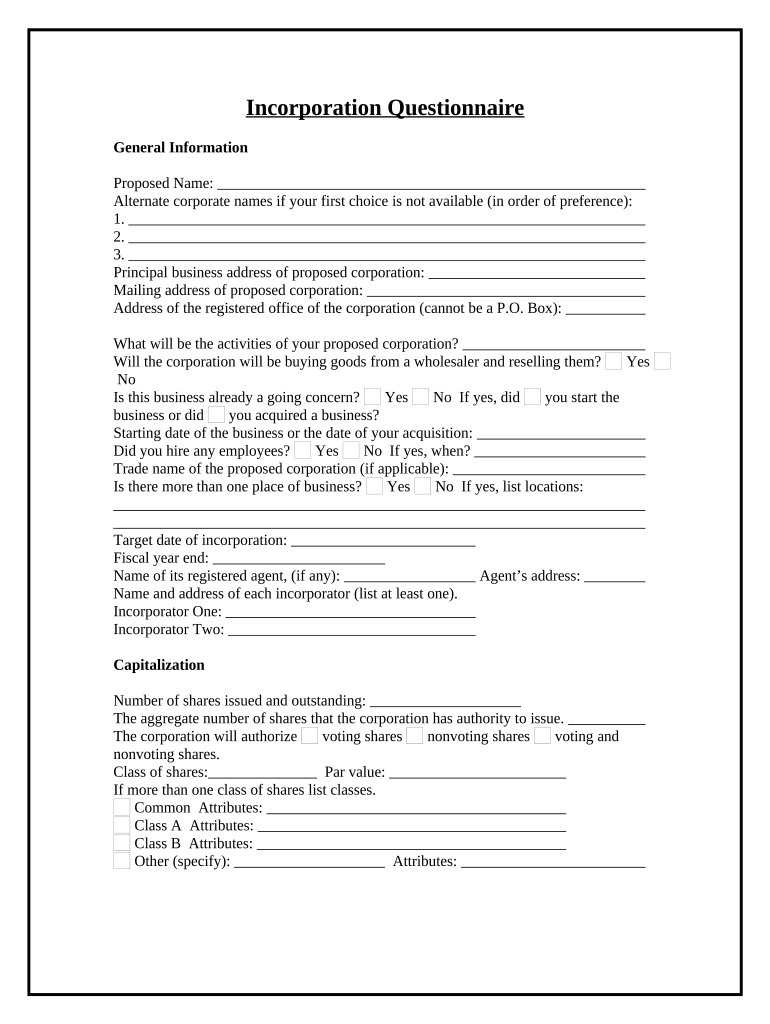
Useful advice on getting your ‘Incorporation Questionnaire’ online
Are you fed up with the complications of dealing with paperwork? Look no further than airSlate SignNow, the leading electronic signature service for individuals and businesses. Bid farewell to the tedious routine of printing and scanning documents. With airSlate SignNow, you can easily finalize and sign paperwork online. Utilize the robust features embedded in this user-friendly and cost-effective platform and transform your method of document management. Whether you need to authorize forms or collect signatures, airSlate SignNow manages it all seamlessly, needing just a few clicks.
Follow this detailed guideline:
- Sign into your account or register for a complimentary trial with our service.
- Click +Create to upload a file from your device, cloud storage, or our form repository.
- Open your ‘Incorporation Questionnaire’ in the editor.
- Click Me (Fill Out Now) to prepare the document on your end.
- Add and designate fillable fields for others (if needed).
- Proceed with the Send Invite settings to request eSignatures from others.
- Save, print your version, or convert it into a reusable template.
There's no need to worry if you need to collaborate with your coworkers on your Incorporation Questionnaire or send it for notarization—our service offers everything necessary to complete such tasks. Sign up with airSlate SignNow today and enhance your document management to a new level!
FAQs
-
What is the Incorporation Questionnaire in airSlate SignNow?
The Incorporation Questionnaire in airSlate SignNow is a streamlined form designed to simplify the business incorporation process. It collects essential information required to legally establish a business entity, ensuring that you have all necessary details at your fingertips.
-
How does the Incorporation Questionnaire benefit my business?
Utilizing the Incorporation Questionnaire from airSlate SignNow can signNowly reduce the time and complexity involved in starting your business. It allows you to gather all pertinent information in one place, ensuring compliance and smooth processing with legal entities.
-
Is there a cost associated with using the Incorporation Questionnaire?
airSlate SignNow offers competitive pricing options that include access to the Incorporation Questionnaire. With plans tailored to different business needs, you can choose a cost-effective solution that fits your budget while enjoying all the features airSlate SignNow provides.
-
Can I customize the Incorporation Questionnaire for my specific business needs?
Yes, airSlate SignNow allows you to customize the Incorporation Questionnaire to better suit your specific business requirements. This feature provides flexibility, enabling you to add or modify questions to gather the most relevant information for your incorporation process.
-
What documents do I need to complete the Incorporation Questionnaire?
To effectively complete the Incorporation Questionnaire in airSlate SignNow, you typically need documents such as your business name, address, and details about the owners and directors. Having this information ready can streamline your experience and ensure accuracy.
-
Does the Incorporation Questionnaire integrate with other tools?
Absolutely! The Incorporation Questionnaire in airSlate SignNow seamlessly integrates with a variety of other tools and platforms. This integration allows you to manage all aspects of your business formation and document management in one centralized location.
-
How secure is the information submitted through the Incorporation Questionnaire?
airSlate SignNow prioritizes the security of your data, employing advanced encryption and compliance measures. When you submit information through the Incorporation Questionnaire, you can be assured that your sensitive business details are protected.
The best way to complete and sign your incorporation questionnaire form
Find out other incorporation questionnaire form
- Close deals faster
- Improve productivity
- Delight customers
- Increase revenue
- Save time & money
- Reduce payment cycles















