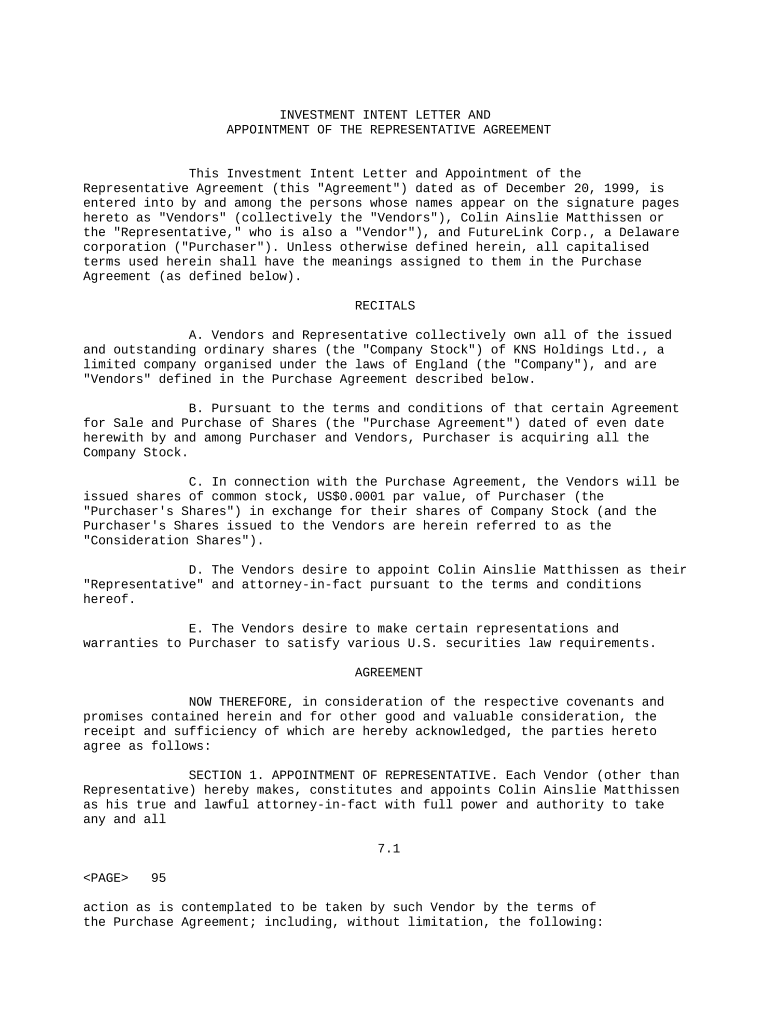INVESTMENT INTENT LETTER AND
APPOINTMENT OF THE REPRESENTATIVE AGREEMENT
This Investment Intent Letter and Appointment of the
Representative Agreement (this "Agreement") dated as of December 20, 1999, is
entered into by and among the persons whose names appear on the signature pages
hereto as "Vendors" (collectively the "Vendors"), Colin Ainslie Matthissen or
the "Representative," who is also a "Vendor"), and FutureLink Corp., a Delaware
corporation ("Purchaser"). Unless otherwise defined herein, all capitalised
terms used herein shall have the meanings assigned to them in the Purchase
Agreement (as defined below).
RECITALS
A. Vendors and Representative collectively own all of the issued
and outstanding ordinary shares (the "Company Stock") of KNS Holdings Ltd., a
limited company organised under the laws of England (the "Company"), and are
"Vendors" defined in the Purchase Agreement described below.
B. Pursuant to the terms and conditions of that certain Agreement
for Sale and Purchase of Shares (the "Purchase Agreement") dated of even date
herewith by and among Purchaser and Vendors, Purchaser is acquiring all the
Company Stock.
C. In connection with the Purchase Agreement, the Vendors will be
issued shares of common stock, US$0.0001 par value, of Purchaser (the
"Purchaser's Shares") in exchange for their shares of Company Stock (and the
Purchaser's Shares issued to the Vendors are herein referred to as the
"Consideration Shares").
D. The Vendors desire to appoint Colin Ainslie Matthissen as their
"Representative" and attorney-in-fact pursuant to the terms and conditions
hereof.
E. The Vendors desire to make certain representations and
warranties to Purchaser to satisfy various U.S. securities law requirements.
AGREEMENT
NOW THEREFORE, in consideration of the respective covenants and
promises contained herein and for other good and valuable consideration, the
receipt and sufficiency of which are hereby acknowledged, the parties hereto
agree as follows:
SECTION 1. APPOINTMENT OF REPRESENTATIVE. Each Vendor (other than
Representative) hereby makes, constitutes and appoints Colin Ainslie Matthissen
as his true and lawful attorney-in-fact with full power and authority to take
any and all
7.1
95
action as is contemplated to be taken by such Vendor by the terms of
the Purchase Agreement; including, without limitation, the following:
(a) to administer the defence and/or settlement of any claims for
which the Vendors may be liable to Purchaser pursuant to the Purchase Agreement;
such Vendor expressly acknowledges and agrees to such obligations set forth in
the Purchase Agreement; and
(b) to make, execute and deliver all agreements, Schedules,
exhibits and certificates required to be executed by the Vendors and delivered
to Purchaser in accordance with the terms and conditions of the Purchase
Agreement, including but not limited to the escrow agreement of even date
herewith among the Vendors, Purchaser and the escrow agent named therein (the
"Escrow Agreement"), and to act as proxy, if necessary, with respect to the
escrow shares delivered pursuant to the Escrow Agreement.
SECTION 2. ACCEPTANCE OF APPOINTMENT. Representative hereby
accepts his appointment as Representative and agrees to carry out in good faith
the responsibilities undertaken hereby and in accordance with the terms and
conditions of the Escrow Agreement and the Purchase Agreement.
SECTION 3. POWER OF ATTORNEY IRREVOCABLE, ETC. Each Vendor does
hereby ratify and confirm all that Representative shall do or cause to be done
by virtue of this Agreement. Each Vendor agrees that the power of attorney
granted hereby to Representative is a special power of attorney coupled with an
interest, is irrevocable, shall not terminate upon the death of such Vendor and
shall be effective from the date hereof until or upon termination of this
Agreement. Each Vendor hereby renounces all right to revoke the power of
attorney granted herein and to appoint another person or entity to perform the
acts of Representative, except for successors hereunder.
SECTION 4. SUCCESSOR REPRESENTATIVE. Each Vendor agrees that in
the event Colin Ainslie Matthissen ceases to act as Representative, then the
Vendors by vote or assent of Vendors holding a majority of the Consideration
Shares shall select a successor from among the remaining Vendors. If none of the
remaining Vendors will accept such appointment, then Colin Ainslie Matthissen
may select a successor who shall be such person or entity reasonably acceptable
to the remaining Vendors. Any successor to Colin Ainslie Matthissen shall have
all the rights, powers and obligations of Representative under this Agreement.
SECTION 5. COSTS. All charges, fees or other expenses or costs of
any Representative, if any, shall be borne and paid by the Vendors on a pro rata
basis in accordance with their respective Allocable Percentages as set forth on
Schedule 1 to the Purchase Agreement.
SECTION 6. LIMITATION OF LIABILITY OF REPRESENTATIVE AND
INDEMNITY. Each of the Vendors agrees that in performing any of his duties,
Representative shall not incur any liability to anyone for damages, losses or
expenses for any reason except for wilful negligence or intentional misconduct.
Without limiting the foregoing, each Vendor specifically agrees that
Representative shall be entitled to act upon advice of his counsel given with
respect to any questions relating to his duties and responsibilities as
Representative hereunder without incurring any liability to the Vendors or to
any other person. The Vendors agree to indemnify and hold harmless
Representative against and in respect of any and all losses, claims, damages,
liabilities
7.2
96
and expenses (including, without limitation, reasonable costs of
investigation, counsel and accountants' fees and disbursements) which may be
imposed upon or incurred by Representative in connection with the performance of
his duties hereunder on a pro rata basis in accordance with their respective
Allocable Percentages as set forth on Schedule 1 to the Purchase Agreement.
SECTION 7. LIMITATION OF LIABILITY OF PURCHASER AND INDEMNITY.
Each of the Vendors agrees that Purchaser shall be entitled to rely exclusively
on the instructions and decisions of the Representative as to the matters for
which the Representative has authority to act on behalf of the Vendors pursuant
to this Agreement, and no Vendor shall have any cause of action against
Purchaser in reliance upon the instructions or decisions of the Representative
in accordance with the terms and conditions set forth herein. The Vendors agree
to indemnify and hold harmless Purchaser against and in respect of any and all
losses, claims, damages, liabilities and expenses, including reasonable costs of
investigation, counsel fees and disbursements, which may be imposed upon or
incurred by Purchaser in connection with its reliance upon the instructions and
decisions of the Representative in accordance with the terms and conditions set
forth in this Agreement, on a pro rata basis in accordance with their respective
Allocable Percentages as set forth on Schedule 1 to the Purchase Agreement.
SECTION 8. SHAREHOLDER REPRESENTATIONS AND WARRANTIES. As a
condition to the receipt of the Consideration Shares, of the Vendors
represents and warrants to, and covenants with, Purchaser as follows:
(a) Such Vendor is aware of Purchaser's business
affairs and has acquired sufficient information about Purchaser to reach an
informed and knowledgeable decision to acquire the Consideration Shares. Such
Shareholder has been furnished by Purchaser with copies of the Purchaser's
filings listed in the attached Schedule and any documents which may have been
available upon request, and such Vendor has carefully read such reports and any
documents which were otherwise provided and understands and has evaluated the
risks of making an investment in the Purchaser's Shares. Such Vendor has been
afforded access to information concerning Purchaser and to its executive
officers and has been afforded the opportunity to ask questions of, and receive
answers from, Purchaser. Such Vendor has been given the opportunity to obtain
such additional information in order for such Vendor to evaluate the merits and
risks of the receipt of the Consideration Shares. Based upon such information
received, such Vendor believes such Vendor has received full and adequate
information concerning Purchaser and its proposed plan of operations.
(b) Such Vendor is generally familiar with the
semiconductor industry since such Vendor has either been employed in such
industry or has invested in business entities engaged in such industry.
(c) Such Vendor is taking the Consideration Shares for
investment for such Vendor's own account only and not with a view to, or for
resale in connection with, any unregistered "distribution" thereof within the
meaning of the Securities Act of 1933, as amended (the "Act").
(d) Vendor understands that no United States federal or
state agency has passed on, or made any recommendation or endorsement of, the
Consideration Shares.
7.3
97
(e) Vendor understands that the Consideration Shares are
being offered and sold to it in reliance on specific exemptions from or
non-application of the registration requirements of federal and state securities
laws and that Purchaser is relying upon the truth and accuracy of the
representations, warranties, agreements, acknowledgements and understandings of
Vendor set forth herein in order to determine the applicability of such
exemptions and the suitability of Vendor to acquire the Consideration Shares.
(f) Purchaser is not a U.S. Person (as defined in
Regulation S promulgated under the Act) and is not and will not be an affiliate
(as defined in the Securities Exchange Act of 1934, as amended) of Purchaser.
To enable Purchaser to avoid any withholding requirements under U.S. law, Vendor
certifies under penalty of perjury that he, she or it is neither a citizen nor a
resident of the United States and that his, her or its address set forth in the
Purchase Agreement is correct.
(g) No public offer or solicitation of the Consideration
Shares was made to Vendor and no offer of the Purchaser's Shares was made to
Vendor while Vendor was present in the United States.
(h) At the time any buy order for the Consideration Shares
was originated, Vendor was located outside the United States and is outside the
United States on the date of the execution and delivery of this agreement and
will be outside the United States on the Completion Date.
(i) Vendor is aware that the Consideration Shares have not
been registered under the Act and may only be offered or sold pursuant to
registration under the Act or an available exemption therefrom and the Vendor
has not, and will not, engage in any public offering or distribution of the
Consideration Shares or engage in any hedging transaction with respect thereto,
except in accordance with the registration or exemptive provisions of the Act.
(j) Except to the extent the Consideration Shares have
been registered under the Act, Vendor (i) will not, during the period commencing
on the Completion Date and ending one year after the Completion Date
(the "Distribution Compliance Period), offer or sell or agree to sell the
Consideration Shares in the United States, to a U.S. Person or for the account
or benefit of a U.S. Person other than in accordance with Rule 903 or 904, as
applicable, of Regulation S and (ii) will, after the expiration of the
Distribution Compliance Period, offer, sell, pledge or otherwise transfer the
Consideration Shares only pursuant to registration under the Act or an available
exemption therefrom and, in any case, in accordance with applicable United
States federal and state securities laws.
(k) Vendor has been advised of, and is familiar with, has
complied, and will comply, with the offering restrictions, and any other
requirements, of Regulation S.
(l) The transactions contemplated by this Agreement (i)
have not been pre-arranged by Vendor with a Purchaser located in the United
States which is a U.S. Person, and (ii) are not part of a plan or scheme by
Vendor to evade the registration provisions of the Act.
(m) Neither Vendor nor any of his, her or its affiliates
has entered, has the intention of entering, or will during the Distribution
Compliance Period enter into, with any U.S. Person, any put option, short
position or other similar
7.4
98
instrument or position with respect to the Purchaser's Shares or participate in
any other attempt designed to hedge Vendors' risk with respect to the
Consideration Shares in any manner which does not comply with the Act.
(n) Such Vendor (individually or together with such
Vendor's investor representative who is not affiliated with Purchaser) has such
knowledge and experience in financial, tax and business matters that such Vendor
is capable of evaluating the merits and risks of receiving the Consideration
Shares and of making an informed investment decision with respect thereto.
(o) Such Vendor has determined that the Consideration
Shares are a suitable investment.
(p) If such Vendor will be a director, officer or employee
of the Purchaser or the Company following the Completion Date or have other
confidentiality obligations to Purchaser, such Vendor acknowledges receipt of
Purchaser's Insider Trading Policy and agrees to abide by its terms, and further
agrees to execute such Policy upon the request of Purchaser.
(q) The certificates representing the Consideration Shares
shall bear the following legend:
"The securities represented hereby have been issued pursuant to
Regulation S ("Regulation S") promulgated under the Securities Act
of 1933, as amended (the "1933 Act"), and have not been registered
under the 1933 Act. Unless so registered, such securities may not
be transferred, offered, hedged or sold prior to the end of the
one-year distribution compliance period prescribed by Regulation S
unless such transfer, offer, hedge or sale is made in an "offshore
transaction" and not to or for the account of or benefit of a
"U.S. Person" (as such terms are defined in Regulation S) and is
otherwise in accordance with the requirements of Regulation S.
Following expiration of any such one-year distribution compliance
period, the securities represented hereby may not be offered, sold
or otherwise transferred in the United States or to a U.S. Person
unless the securities are registered under the 1933 Act and
applicable state securities laws, or such offers, sales and
transfers are made pursuant to an available exemption from the
registration requirements of those laws."
(r) Vendor shall indemnify Purchaser against any loss,
cost or damages (including reasonable attorneys' fees and expenses) incurred as
a result of Vendor's breach of any representation, warranty, covenant or
agreement in this Agreement.
SECTION 9. MISCELLANEOUS.
(a) Amendments, Waivers and Consents. No amendment or
modification of this Agreement, nor any termination or waiver of any provision
of this Agreement or consent to any departure by any party hereto therefrom,
shall in any event be effective without the written concurrence of the parties
hereto.
(b) Notices. Notices and other communications under or in
connection with this Agreement shall be in writing and shall be deemed given (i)
if delivered personally, upon delivery, (ii) if delivered by courier, then upon
receipt, or (iii) if given by telecopy, upon confirmation of transmission by
telecopy (or, if such
7.5
99
confirmation does not occur during normal business hours on a Business Day (as
defined in the Purchase Agreement), then on the next Business Day), in each case
to the parties at the address for notice set forth on Schedule 1 to the Purchase
Agreement.
(c) Applicable Law. This Agreement shall be construed,
interpreted and the rights of the parties determined in accordance with English
law and the United States federal securities laws without reference to any
choice of law rules that would require the application of the laws of any other
jurisdiction.
(d) Severability. The provisions of this Agreement are
severable, and if any Section or provision shall be held invalid or
unenforceable in whole or in part in any jurisdiction, then such invalidity or
unenforceability shall affect only such Section or provision, or part thereof,
in such jurisdiction and shall not in any manner affect such Section or
provision in any other jurisdiction, or any other Section or provision of this
Agreement in any jurisdiction.
(e) Interpretation. Time is of the essence of each
provision of this Agreement of which time is an element.
(f) Successors and Assigns. This Agreement shall be
binding upon and inure to the benefit of each of the parties hereto and their
respective successors, heirs and assigns.
(g) Counterparts. This Agreement may be executed in two or
more counterparts, each of which shall be deemed an original but all of which
shall together constitute one and the same agreement.
(h) Purchaser's Representation. Purchaser represents and
warrants to Vendors that, since the end of its most recent third fiscal quarter,
there has been no material adverse change in the business, assets, financial
condition or results of operations of Purchaser.
[SIGNATURES APPEAR ON FOLLOWING PAGES]
7.6
100
IN WITNESS WHEREOF, the parties hereto have executed this
Agreement as of the date first above written.
For and on behalf of the Vendors
By DENIS CHRISTOPHER MOORE
as Attorney
[signed: Denis Christopher Moore]
REPRESENTATIVE:
COLIN AINSLIE MATTHISSEN
by his attorney
[signed: Denis Christopher Moore]
FUTURELINK CORP.
By:______________________________
An Authorised Representative