Fill and Sign the Notice Furnishing Form
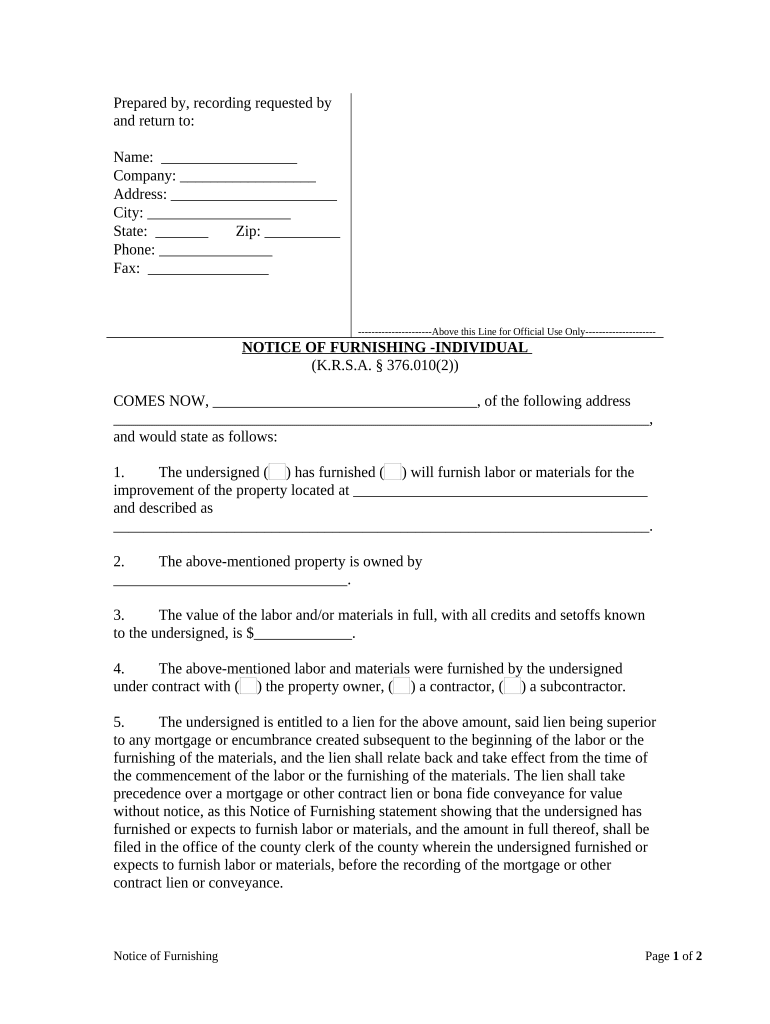
Valuable tips on finalizing your ‘Notice Furnishing’ online
Are you fed up with the inconvenience of managing paperwork? Your search ends here with airSlate SignNow, the leading eSignature solution for individuals and businesses. Wave farewell to the tedious routine of printing and scanning documents. With airSlate SignNow, you can effortlessly complete and sign documents online. Utilize the powerful features integrated into this user-friendly and cost-effective platform and transform your document management strategy. Whether you need to sign forms or collect signatures, airSlate SignNow manages everything seamlessly, requiring only a few clicks.
Adhere to this detailed guide:
- Access your account or sign up for a complimentary trial of our service.
- Click +Create to upload a file from your device, cloud, or our template library.
- Open your ‘Notice Furnishing’ in the editor.
- Click Me (Fill Out Now) to get the form ready on your end.
- Insert and designate fillable fields for others (if required).
- Proceed with the Send Invite settings to solicit eSignatures from others.
- Save, print your version, or convert it into a reusable template.
Don’t fret if you need to collaborate with others on your Notice Furnishing or send it for notarization—our platform delivers everything you require to achieve such tasks. Create an account with airSlate SignNow today and elevate your document management to a new standard!
FAQs
-
What is Notice Furnishing and how does it relate to airSlate SignNow?
Notice Furnishing refers to the process of formally providing essential information or notifications to relevant parties. With airSlate SignNow, you can streamline Notice Furnishing by easily sending and electronically signing documents, ensuring a prompt and efficient communication process.
-
How can airSlate SignNow improve my Notice Furnishing process?
airSlate SignNow enhances your Notice Furnishing process by allowing you to quickly create, send, and track your documents. The platform's automation features minimize errors and reduce the time spent on manual tasks, ensuring that your notices are delivered swiftly and efficiently.
-
Is there a cost associated with using airSlate SignNow for Notice Furnishing?
Yes, airSlate SignNow offers various pricing plans tailored to meet different business needs. By investing in this solution, you gain access to a robust platform that simplifies your Notice Furnishing tasks while remaining cost-effective in the long run.
-
What features does airSlate SignNow offer for efficient Notice Furnishing?
airSlate SignNow provides features such as customizable templates, bulk sending, real-time tracking, and secure electronic signatures. These functionalities ensure that your Notice Furnishing process is efficient, compliant, and hassle-free.
-
Can airSlate SignNow integrate with other tools I use for Notice Furnishing?
Absolutely! airSlate SignNow integrates seamlessly with various applications, such as CRM systems, project management tools, and cloud storage services. This integration capability enhances your Notice Furnishing process by consolidating your workflows in one place.
-
What benefits can I expect from using airSlate SignNow for Notice Furnishing?
Using airSlate SignNow for Notice Furnishing offers numerous benefits, including increased efficiency, reduced turnaround times, and improved compliance. With its user-friendly interface and automation features, you can focus more on your core business operations while ensuring your notices are handled effectively.
-
Is airSlate SignNow secure for handling sensitive Notice Furnishing documents?
Yes, airSlate SignNow prioritizes security and employs advanced encryption protocols to protect your Notice Furnishing documents. With compliance to industry standards, you can trust that your sensitive information is safe while using the platform.
The best way to complete and sign your notice furnishing form
Find out other notice furnishing form
- Close deals faster
- Improve productivity
- Delight customers
- Increase revenue
- Save time & money
- Reduce payment cycles















