Fill and Sign the Notice to Landlord from Tenant to Discontinue Trespass Form
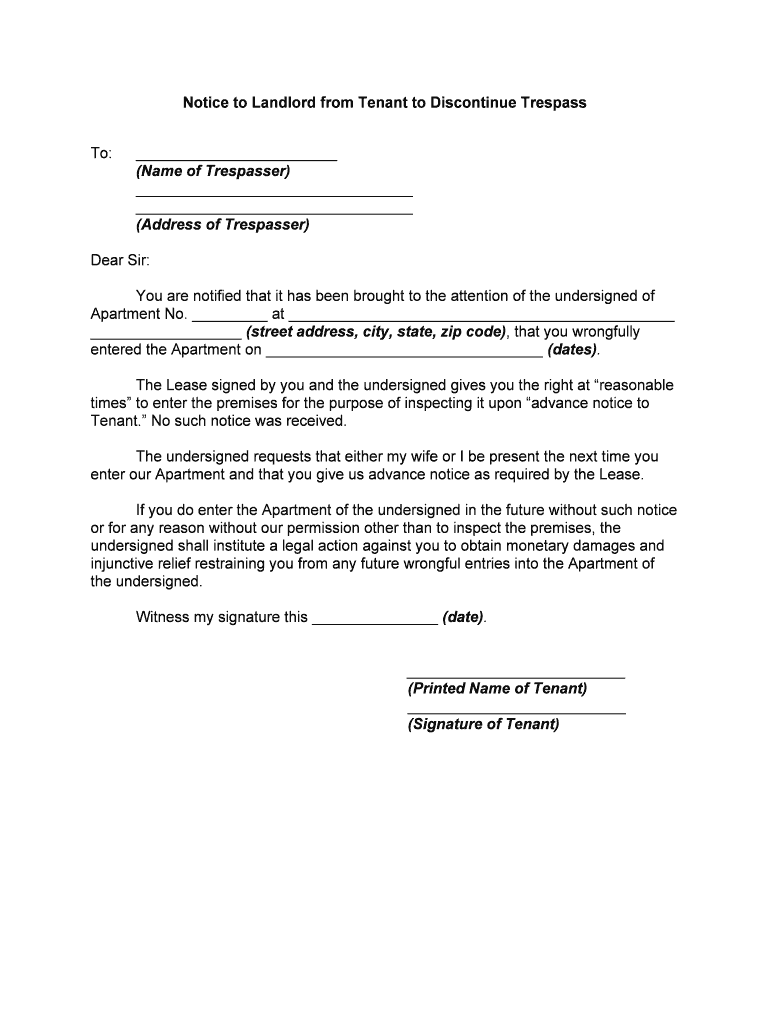
Useful suggestions for finalizing your ‘Notice To Landlord From Tenant To Discontinue Trespass’ online
Frustrated with the burden of handling paperwork? Discover airSlate SignNow, the premier electronic signature platform for individuals and businesses. Wave goodbye to the monotonous routine of printing and scanning documents. With airSlate SignNow, you can conveniently complete and sign documents online. Utilize the robust features embedded within this user-friendly and cost-effective platform to transform your document management strategy. Whether you need to authorize documents or collect eSignatures, airSlate SignNow takes care of everything effortlessly, with just a few clicks.
Follow this comprehensive guide:
- Log into your account or sign up for a free trial with our service.
- Select +Create to upload a document from your device, cloud storage, or our template repository.
- Open your ‘Notice To Landlord From Tenant To Discontinue Trespass’ in the editor.
- Click Me (Fill Out Now) to set up the form on your end.
- Add and designate fillable fields for others (if necessary).
- Proceed with the Send Invite configurations to solicit eSignatures from others.
- Download, print your version, or convert it into a reusable template.
No concerns if you wish to collaborate with your colleagues on your Notice To Landlord From Tenant To Discontinue Trespass or send it for notarization—our platform provides all you need to accomplish such tasks. Join airSlate SignNow today and elevate your document management to new levels!
FAQs
-
What is a Notice To Landlord From Tenant To Discontinue Trespass?
A Notice To Landlord From Tenant To Discontinue Trespass is a formal document that notifies a landlord about unauthorized entry or actions on the property. This notice serves to protect tenants' rights and ensure that landlords take appropriate action to address the trespass. It's important to have a legally sound notice, and airSlate SignNow can help you create and send one easily.
-
How can airSlate SignNow help me with a Notice To Landlord From Tenant To Discontinue Trespass?
With airSlate SignNow, you can quickly create a professional Notice To Landlord From Tenant To Discontinue Trespass using customizable templates. Our platform allows you to fill in the necessary details, sign the document electronically, and send it directly to your landlord, ensuring a smooth and efficient process.
-
Is there a cost associated with creating a Notice To Landlord From Tenant To Discontinue Trespass on airSlate SignNow?
Yes, airSlate SignNow offers various pricing plans that cater to different needs. You can start with a free trial to explore the features, including the creation of a Notice To Landlord From Tenant To Discontinue Trespass. After the trial, choose a plan that fits your document signing and management needs.
-
What features does airSlate SignNow offer for document management?
airSlate SignNow provides a range of features for document management, including customizable templates, electronic signatures, document sharing, and tracking. When creating a Notice To Landlord From Tenant To Discontinue Trespass, you can utilize these features to streamline the process and ensure all parties are informed.
-
Can I integrate airSlate SignNow with other applications?
Yes, airSlate SignNow offers integrations with various applications such as Google Drive, Dropbox, and CRM systems. This allows you to easily store and manage your Notice To Landlord From Tenant To Discontinue Trespass along with other important documents in one place.
-
What are the benefits of using airSlate SignNow for legal documents?
Using airSlate SignNow for legal documents, including a Notice To Landlord From Tenant To Discontinue Trespass, offers several benefits such as increased efficiency, reduced paperwork, and enhanced security. The platform ensures that your documents are legally binding and easily accessible whenever you need them.
-
Is airSlate SignNow secure for sending sensitive documents like a Notice To Landlord From Tenant To Discontinue Trespass?
Absolutely! airSlate SignNow prioritizes security and uses encryption protocols to protect your sensitive documents. When sending a Notice To Landlord From Tenant To Discontinue Trespass, you can trust that your information is safe and confidential.
The best way to complete and sign your notice to landlord from tenant to discontinue trespass form
Find out other notice to landlord from tenant to discontinue trespass form
- Close deals faster
- Improve productivity
- Delight customers
- Increase revenue
- Save time & money
- Reduce payment cycles















